Free Download DVD Codec for Windows 10/11 to Play Any DVDs
Can't Play DVD on Windows 10/11? Free Download the DVD Codec to Have a Try!
Since Windows 10, users have been unable to play DVDs on their PCs. So, how to fix "Windows Media Player can't play DVD" issue on Windows 10 or Windows 11? Microsoft suggests users to install Windows DVD Player for $14.99. However, even with the DVD player on Windows 10, some users still experience "Can't decode DVD" errors, get error messages such as error code 0x80040287, or video could not be decoded.
It shouldn't be such a hassle to play DVDs on Windows 10/11. After installing third-party DVD codecs, you can easily play DVDs on Windows 10/11.
Content:
Play DVDs on Windows 10/11 without Extra DVD Codecs
WinX DVD Ripper Platinum can easily convert DVDs, DVD ISO, DVD folder into a format supported by Windows Media Player. It supports DVDs protected by region codes, RCE, CSS, UOPs, Sony ARccOS, Disney DRMs, etc. Rip a DVD for Windows in 5 minutes with GPU hardware acceleration. Play DVDs on Windows 11/10 without using extra DVD codecs.
Part 1. Free Download DVD Decoder Add-ons for Windows Media Player
For Windows media player users, you need to know that not all the editions of Windows get full-featured DVD playback capacity in Windows Media Player. If, unfortunately, the Windows Media Player on your Windows lackS some key codecs for DVD playback, you can download one of the below DVD decoder plug-ins and add-ons for your Windows Media Player.
● CinePlayer DVD Decoder: designed exclusively for Windows media player, this DVD decoder add-on enables you to smoothly playback DVD disc (and other MPEG2 compressed digital video sources) once you get DVD-ROM drive installed on your computer.
● Advanced Corel DVD Decoders: currently, it's included with Corel WinDVD Pro to let you play DVD disc, as well as various types of HD videos (4K, HEVC, 3D playback) with cinema surround sound!
● Windows DVD Player app: Microsoft has offered the DVD decoding ability for Windows 10 and 11 with the Windows DVD Player app. The app is free if you upgrade to Windows 11/10 from Windows 7 Home Premium, Windows 7 Professional, Windows 7 Ultimate, Windows 8, or Windows 8.1 with Windows Media Center. If you have a clean installation of Windows 10, then you need to purchase it for $14.99.
The afore-mentioned DVD decoder add-ons can't be used unless you purchase them. If your budget is tight, check the following free ways to playback DVDs (homemade or commercial DVDs) on Windows 10/11 without financial burden.
Part 2. Free Download DVD Codec Pack for Windows 10/11
If DVD disc won't play on Windows 10 PC due to the absence of necessary codecs in your media player (e.g., VLC), don't despair. Just download the DVD codec for Windows 10/11 online. There are some free DVD codec packs:
● Media Player Codec Pack is a popular choice. It is free, and compatible with Windows 10 32-bit and 64-bit, covering almost all codecs needed to play DVDs, videos and audios. Free download this Windows 10/11 codec pack to Windows 10 from its official site or a third-party software download site.
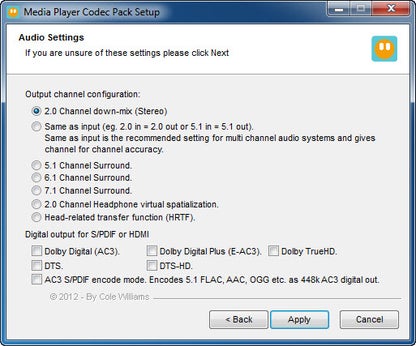
● K-Lite Codec Pack is another free pack of DVD codecs for Windows 10/11. It supports the codecs essential for DVD playback on Windows 10/11 like MPEG-2 and Dolby Digital+, as well as various other codecs including MPEG4, H.264, H.265/HEVC, VP9/8, AC3, and more. It's free.
● ffdshow is an open-source and free DVD codec for Windows 10/11. It's able to play DVDs as well as a wide range of video formats like AVI, DivX, XviD, MKV, MP4/M4V, WMV, WEBM, MPG, MPEG2, SVCD, etc. It's compatible with DirectShow or VFW media players such as Windows Media Player on Windows 10/11, Media Player Classic, Winamp, and others.
However, most people would rather use a Windows 10/11 media player coming with all DVD codecs than spend so much time and energy installing additional DVD codecs to an imperfect player.
Part 3. Free Download DVD Player for Windows 10/11 without Extra DVD Codecs
Downloading and installing third-party DVD codecs on Windows 10 is complicated and can sometimes bring virus, malware to your computer. What if the Windows 10 player can't recognize the DVD codec? There is an easier way to play DVDs on Windows 10 - download another player built with all DVD codecs like 5KPlayer. New as it is, is quickly rated one of the best media players, standing shoulder to shoulder with VLC, KMPlayer and other popular players. People have good reasons to love it:
- 5KPlayer is totally free and clean.
- It comes with all DVD codecs including MPEG2, VOB to play all home-made and commercial DVDs on Windows 10 and previous systems.
- Besides playing DVD discs, it also supports ISO file/DVD folder playback natively.
- What's more, it includes all video audio codecs to play video audio files, be it HEVC, H264, MPEG-4, AV1, VP9, DivX, XviD, MKV codecs.
- Apart from acting as video/audio/DVD player for Windows 11/10/8.1/8/7, it is also a radio player, an Airplay receiver/sender, and an online downloader supporting 1000+ sites.
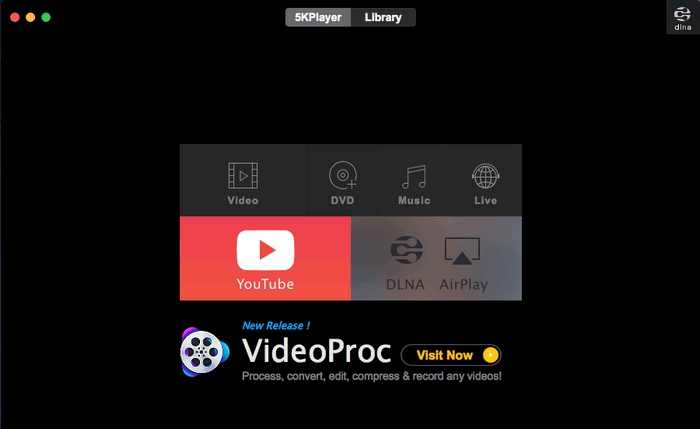
Part 4. Free Download DVD Decoder for Windows 10/11 without Codec/Drive Issue
Want to stick with Windows media player? Feel sick of downloading varied types of codec pack or add-ons?
If so, try professional DVD decoder software - WinX DVD Ripper Platinum. Not only can it decode home-made DVDs, derypt copy-protected DVDs, but also digitize all DVD discs to Windows media player native supported formats including .asf, .wma, .wmv, .wm, .mpg, .mpeg, .m1v, .mp2, .mp3, .mpa, .mpe, .avi, .mov, .mp4, .m4v, .mp4v, .3g2, .3gp2, .3gp, .3gpp, .m2ts. Thus, you can play any DVD on Windows 11/10/8/7/Vista/XP without any codec pack or add-on. Better still, you can even save money on DVD drive, cuz DVD drive is no longer needed! Digitize DVD to media format for playback on Windows and iPhone iPad Android mobile devices Now!
[Tutorial] Decode DVD to Digital Files within Several Steps
Step 1. Load target DVD by clicking "DVD Disc" button.
Step 2. Decide which output profile you want to decode the DVD to, for instance, MP4.

Step 3. Specify a destination folder to save the file converted from DVD.
Step 4. Tap "RUN" to begin decoding DVD to a digital copy.
In this way, you can play the DVD video on Windows Media Player of Windows 10 or other player without downloading DVD codec. Still have trouble about how to play DVD on Windows 10 by downloading DVD codec pack or not? Please feel free to Mail Us >>
Knowledge about DVD Codec
In order to play DVD on Windows 10, firstly you need to have the right DVD codecs installed. A codec is a piece of software which allows applications to read a video or audio format. Generally speaking, playing DVDs requires MPEG-2 video compression and Dolby Digital (AC-3) audio. This is because MPEG-2 codec is commonly used on standard commercial DVDs and Dolby Digital is the widely used audio standard for DVD. Other DVD codecs include: MP3, WMV, DivX, Xvid, etc.





















