Best Free Windows 10/11 Codecs Pack Download and Installation
Get the best codecs for Windows 10/11 (32 bit & 64 bit) to play any video audio media on Windows 10/11 without errors.
The built-in media player of Windows 10/11 supports a lot of popular multimedia formats, such as WMV, AVI, MP4, MKV, WMV and MP3. However, becasue of the lack of Windows 10/11 codec, there's still a big chance to meet errors, such as "Windows Media Player cannot play the file. The Player might not support the file type or might not support the codec that was used to compress the file."
To fix file format/codec not supported issue or other playback problems, we have three solutions, namely, download Windows 10/11 codecs to install the required codecs on our computer, switch to a more powerful media player with numerous codecs inbuilt, and convert videos/audios to Windows 10/11 media player supported format. This guide will introduce them to you.
Play Any Video Format without Downloading Extra Windows 10/11 Codecs
With WinX HD Video Converter Deluxe coming with 370+ video audio codecs including Windows 10/11 codecs, you can convert virtually all video formats to Windows media player supported formats easily and quickly while maintaining high quality. Video editing and compression are also available.
Table of Content
Part 1: Best 3 Codec Packs for Windows 10/11
- #1. K-Lite Codec Pack
- #2. Windows 10 Codec Pack
- #3. Shark007
Part 2: How to Play Videos on Windows 10/11 without Extra Codecs?
Part 1. 3 Free Codec Pack for Windows 10/11 32bit and 64bit
Google codec packs, and we will be presented with lots of choices. But we should be careful because some codec packs may be bundled with adware, malware or other harmful things. This section we've picked out three clean and safe Windows 10/11 codecs packs for 32-bit and 64-bit PC. BTW, Microsoft has officially provided HEVC Video Extension and AV1 Video Extension codecs to help play high resolution and large video files on Windows 10 and Windows 11.
No.1: K-Lite Codec Pack
According to virus and malware tests performed by LO4D.com, K-Lite Codec Pack is a virus-free download which should be safe to use on Windows 10. This video and audio codecs pack comes with four different variants, Basic, Standard, Full and Mega respectively, ranging from a small bundle to a large one. All of them are free to use, which are able to solve kinds of audio/video not playing errors. This Windows 10 codec pack keeps continuous updates. Its latest version is 17.3.2, released on November 28, 2022.
Making use of just a handful of DirectShow filters, K-Lite Codec Pack can support a large list of formats, even the Basic version. With K-Lite Codec Pack downloaded and installed on Windows 10, you can play Blu-ray, DVD in WMP, VCD/ SVCD/XCD/DTS audio CD (not available in Basic), videos in AVI, MPEG, MP4, MOV, MKV, etc, audios in MP3, Ogg, MKA, FLAC, AMR, AIFF, etc.
How to Download and Install K-Lite Codec Pack on Windows?
Here, let's take installing K-Lite Mega Codec Pack for Windows 10 as an example.
Step 1. Run the K-Lite Codec Pack file you just downloaded. And then click Next on the first screen. (If you have an old version, you will be required to uninstall it first.)
Step 2. Uncheck Perform quick upgrade on the Upgrade Mode screen and then click Next.
Step 3. Choose Advanced at the Installation Mode panel, and click Next.
Step 4. At Installation Preferences interface, select Windows Media Player for both the Preferred video player and Preferred audio player. Plus, uncheck "Install MPC-HC as a secondary player".
Step 5. When we come to Select Components screen, choose "Profile 0: Lots of stuff (without player)" from the drop-down list and then click Next again.
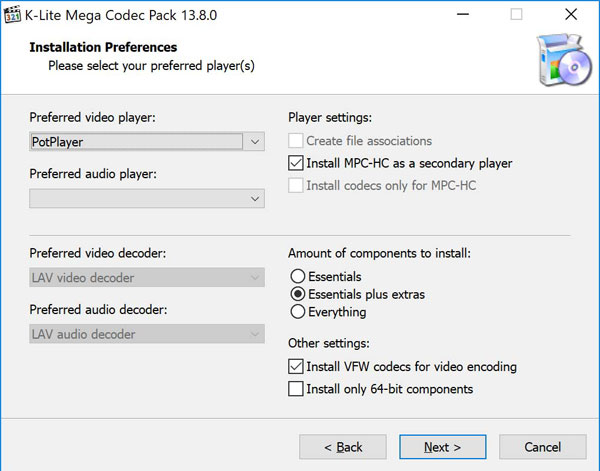
Step 6. At Additional Tasks and Options, please make sure "Reset all settings to their defaults" is ticked. Then, click Next.
Step 7. If you don't have idea about how to set the Hardware Acceleration settings, don't change the default decoding method, and click Next.
Step 8. Choose your preferred language and click Next.
Step 9. Leave the default settings at File associations panel, and click Next.
Step 10. Leave the default settings again at File associations for Windows Media Player (x86)/(x64), and click Next to move on.
Step 11. Configure your audio and then click Next.
Step 12. If you see Additional Software Offers, make sure to click Decline. Also, uncheck the options such as "Install the Mystart toolbar" and click Decline.
Step 13. Click Install at Ready to Install page. If you're told that DirectShow filter is broken, click Yes to have K-Lite remove erroneous registry entry.
Step 14. Click Finish to exit installation of K-Lite Codec Pack on Windows 10. If a page opens asking you to update, don't do that.
Then, restart your Windows Media Player and it should be able to play video audio files that it didn't support before.
No.2: Windows 10 Codec Pack
The Windows 10 Codec Pack is another ideal codec pack for Windows 10 and Windows 11. It supports almost every compression and file type used by modern video and audio files, including x265 | h.265 | HEVC | 10bit x264 | x264| h.264 and many more. The package is easy to install, while also offering advanced settings to the high end user: For simple installation select "Easy Installation". For advanced installation options select "Detailed Installation". With it, you can easily play any MOV file on Windows 10 and other formats without issues.
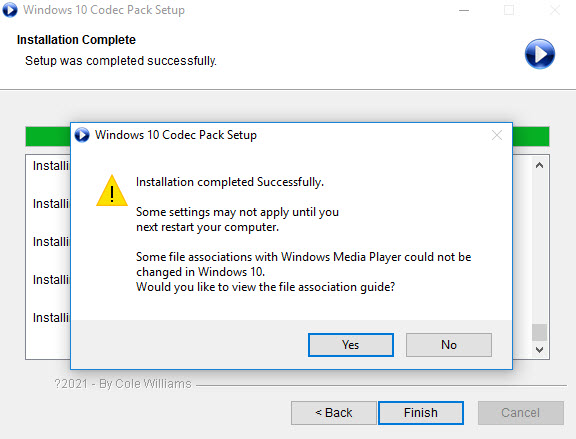
How to download Windows 10 Codec Pack for Windows 11/10?
Step 1. On the website, click the Download button to download installation file.
Step 2. Double click the .exe file to start installation. For simple installation select "Easy Installation", and for advanced installation please select "Detailed Installation".
Step 3. After installation, you can play video files on Windows 10/7 without issues.
No.3: Shark007
Shark007 offers free Advanced Codec pack and Standard Codec pack for Windows 10. Their difference lies in that the first includes a full suite of decoders to choose from while the latter only contains LAV filters and VSFilter for subtitles. The latest Advanced Codecs pack version of Shark for Windows 10 is 7.9.4, and the newest Standard Codecs pack edition is 5.3.4. Alternatively, you can choose to download X64Components Standalone Installer.
Shark007 codec pack for Windows 10 supported file types covers AMR, MPC, OFR, DivX, APE, FLAC, EVO, FLV, M4B, MKV, OGG, OGM, RMVB, XviD, and Y4M. Using a right-click will queue them to your Windows 10 Media Player playlist. You can feel free to download this Windows 10 codecs pack on your multi-user system, because Shark007 utilizes UAC rules allowing each user account to have its own unique configuration.
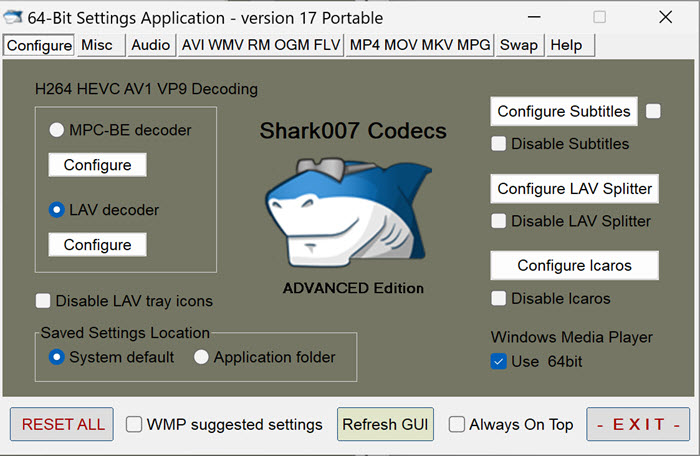
How to download Shark007 codec pack for Windows 10?
Step 1. Go to website, click the Download button to download the installation file.
Step 2. Follow the on-screen guide to install this Windows 10 codec for your PC.
Part 2. How to Play Videos without Downloading Windows 10/11 Codecs?
- For those who have problems when or after installing codecs in Windows 10/11.
If you have problems during the Windows 10/11 codecs download and installation, or still can't play certain files properly after codec pack setup, or don't want to download codecs for some reasons, we have two alternatives.
1. Directly download a Windows 10/11 media player supporting more codecs and formats
With regard to such kind of tool, we highly recommend 5KPlayer - a great media player for Windows 11. It is a lightweight, clean, straightforward, and free multimedia player supporting virtually all video audio formats, without the need of downloading additional video audio codecs for Windows 10.
Besides, it is born with DVD codecs for Windows 10, thus allowing you to play DVDs without issues. Not only home-made DVDs but also copy-protected and region-locked commercial DVDs are accepted.
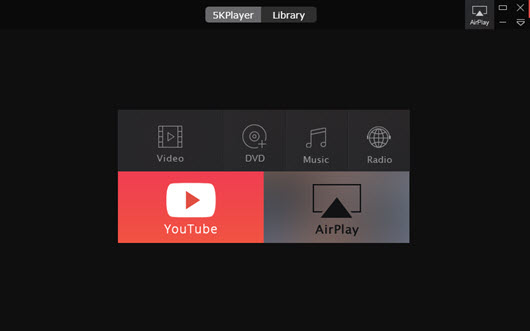
2. Convert video format to Windows 10/11 playable format
WinX HD Video Converter Deluxe can perform this task easily and quickly while keeping highest possible quality. This video converter is embedded with 370+ video audio codecs including Windows 11/10 codecs, capable of converting nearly all videos to MP4, AVI, WMV and other formats compatible with your Windows 10 Media Player.
Supporting the world's most advanced Intel QSV, MMX-SSE, Nvidia CUDA/NVENC, Hyper-threading and AMD 3DNow! Tech, it becomes one of the fastest video converters for Windows. With High Quality Engine and "Yadif Double Frames" De-interlacing Engine applied, output quality is almost the same as the original.
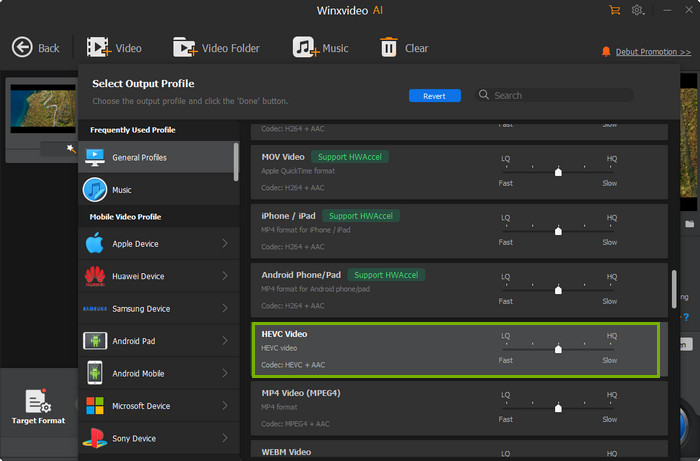
Related External Source from Wiki:
Codec: A codec is a device or computer program for encoding or decoding a digital data stream or signal. Codec is a portmanteau of coder-decoder...





















