Top 5 Video Metadata Viewers Offline and Online
There are many cases that you want to view the video metadata, for example, to know the name of the video you're watching, to decide which playlist to put the video on, or to view the video size, format, etc. and determine whether it's suitable for uploading etc. But how to view the video metadata? A video metadata viewer could be a nice option. In this article, you can find 5 best video metadata viewers offline and online which help you view and even edit video metadata.
Top 5 Effective Video Metadata Viewers
1. Winxvideo AI
From its name hints, you can find Winxvideo AI is an excellent video converter. Alright. But it also has some hidden features, including the metadata viewing. It allows users to view the original video metadata, including the title, artist, creation data, genre, album name, encoded date and more. Moreover, it also enables users to edit such metadata to make the video easier to be understood and organized.
How to View Video Metadata with Winxvideo AI
Step 1. Free download the video metadata viewer and launch it on your computer. Click the Video Converter button on the main UI, and drag and drop to load your target video to the program.
Step 2. Pop up the Output Profile window by clicking on the Target Format option at the bottom, choose an output format. Here, you can continue the original output format or choose a more compatible format like MP4 as you need.

Step 3. In the main interface, click on the pencil-shaped Rename button to open a new window, where you're able to view the filename, artist, genre, and comments. Of course, you can edit such metadata if you prefer. When you're done, click the "OK" button to make the changes valid.
Step 4. Tap on the "RUN" button to start changing the video metadata.
2. Wondershare Uniconverter
Likewise, Wondershare Uniconverter can also be used to view the video metadata. Besides being a full-featured video converter, it's packed with a functional toolbox which is able to fix media metadata. This video metadata viwer allows users to view the detailed video specifications like video name, type, language, release date, genre and so on. This helps a lot to sort the video collection.
How to View Video Metadata with Wondershare Uniconverter
Step 1. Free download Wondershare Uniconverter and open it up on your computer. Go to the Tools section on the left-hand side. Choose the Fix Media Metadata option from the More Tools list.
Step 2. Click file icon at Add File: tab to add the video that you want to see the metadata.
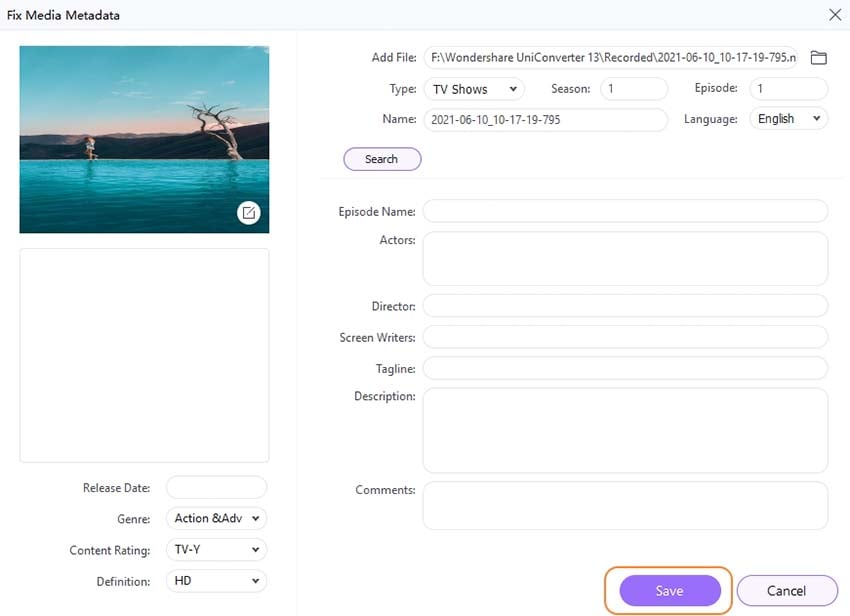
Step 3. Now you can see all the metadata of the video, such as Episode Name, Actors, Director, Sceen Writers, Tagline, Description, Comments, release date, language, video cover etc.
Step 4. When you're done, click the Save button when you finish editing video metadata.
3. metadata2go
Metadata2go is an online metadata viewer. It offers a wide range of file formats for metadata viewing, including HEIC, WEBP, MOV, DOCX, MP4, MP3, M4A, WAV, PDF etc. By uploading your video file to metadata2go, you're able to view its file name, file type extension, color components, medapixels, raw header, file size, bits per sample, X/Y resolution and more. Though some users complains that the drag and drop function doesn't work well, it's still a nice choice to view the video metadata.
Check How to View Video Metadata with Metadata2go
Step 1. Navigate to the metadata2go on your browser.
Step 2. Click the Choose File button to load the video that you want to view the metadata.
Step 3. Click on the Start Analysing File button, then you'll be shown with an notice - UPLOADING...PLEASE WAIT.
Step 4. When the video is uploaded, you're able to view the complete video metadata.
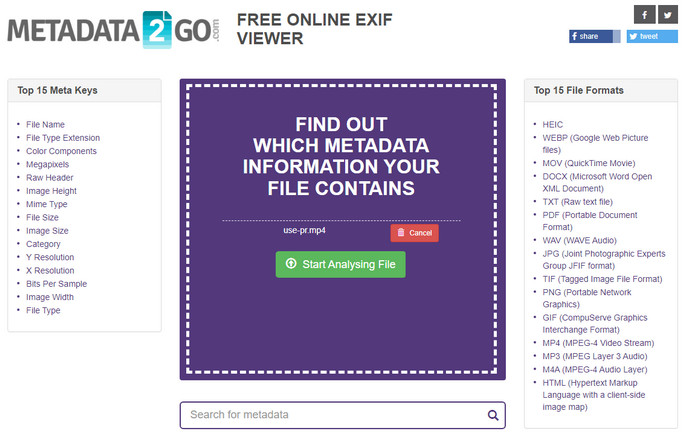
4. exifmeta
Exifmeta is another video metadata viewer online. It shows the hidden metadata that is embedded in the video file. By using EXIFMETA, you're able to see kinds of metadata, including device information, GPS, capture information and name of copyrights. It supports all major file formats, be it image formats (jpg, jpeg, exif, tiff, svg, gif, bmp, png, webp), audio formats (mp3, m4a, flac, alac, wma, wav, ogg, webm), video formats (mkv, avi, mpeg4, mp4, mov, 3gp, flv), and document formats (pdf, doc, docx, xls, txt, zip, json). By the way, it also supports to view the metadata of online videos.
How to View Video Metadata Online with EXIFMETA
Step 1. Visit the EXIFMETA official site. And click anywhere in the dotted box or simply drag and drop to import the target video. The max file size is limited no more than 50MB.
Step 2. When the video is loaded, click on the Go button to view the whole information of the video metadata.
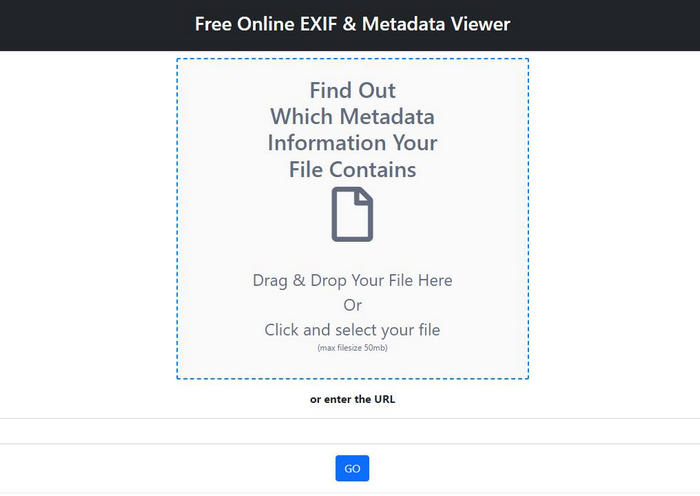
5. FlixClip
FlexClip is a simple yet powerful video maker and editor for everyone. Besides, it also offers an easy way to view video metadata online. Once you upload the video to FlixClip, you can view the detailed metadata of it. Moreover, if you're not satisfied with some specifics of the video metadata, for example, the file size, format, resolution, codec and more, it allows you to convert your video as well.
How to View Video Metadata with FlixClip
Step 1. Visit FlexClip video metadata viewer. And click on the Browse Video button to load the target video.
Step 2. When the video lis loaded, the full list of video metadata will be shown on the page.
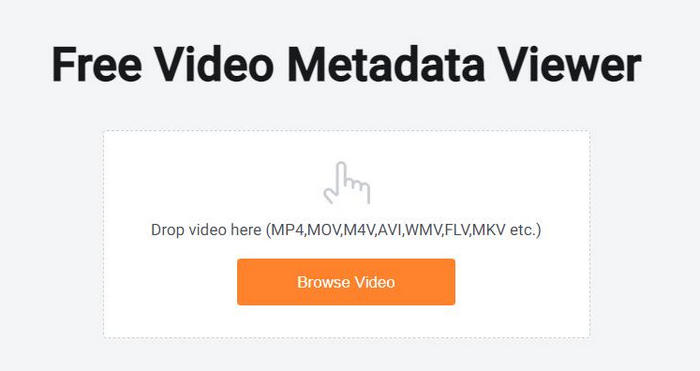
Video Metadata Q&As
1. What is a video's metadata?
Metadata of a video file allows users to identify the characteristics of the file, making it easier to search, use and manage the video. The video metadata can, for instance, include the date the video was created, the creator's name, location, date of upload, camera ID and even video parameters.
2. Can you edit metadata?
Of course. Some video metadata viewer is also able to edit the metadata, such as Winxvideo AI and Wondershare Uniconverter. Or else, you can also turn to the professional video metadata editor to edit video tags.





















