Can Plex Play AV1? How to Play AV1 Videos in Plex?
"I have the same issue, Plex can’t play AV1 videos but VLC does for the records. PlexDev, we want to see our favorite Plex able to play AV1 videos so please fix it in your future updates." – from Plex Forum
Current AV1 Support in Plex: As of now, Plex doesn't fully support AV1 video playback across all platforms. Plex HTPC version 1.30.1 or later includes AV1 decoding support, but support for AV1 playback is not yet fully available across all Plex clients. Mobile apps and smart TV apps are still limited in their support for AV1.If you encounter an error such as 'Cannot convert this item. AV1 video decoder not found' or similar when attempting to play AV1 videos, it’s because Plex doesn’t yet decode AV1 videos natively on most devices. For this reason, you will need to convert AV1 videos to a compatible format for Plex.
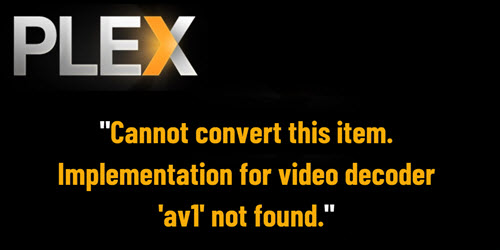
Best AV1 Video Transcoder to Convert AV1 for Plex Direct Play
Winxvideo AI is among the few video converters with AV1 decoding ability. You can use it to convert AV1-encoded videos to Plex-supported formats, such as MP4, MOV, MKV, H.264 and HEVC to enable direct play in Plex without an error.
Table of Contents
- Part 1. Does Plex Support AV1?
- Part 2. How to Solve Plex not Playing AV1 Videos?
- Part 3. FAQs
Part 1. Does Plex Support AV1?
Currently, the standard Plex app does not support AV1 playback, regardless of the version. However, with the release of Plex HTPC version 1.30.1, AV1 decoding has been added, allowing AV1 video streaming on Windows, Mac, and Linux systems. For Plex users with earlier versions or non-HTPC apps, converting AV1 videos to supported formats remains necessary.
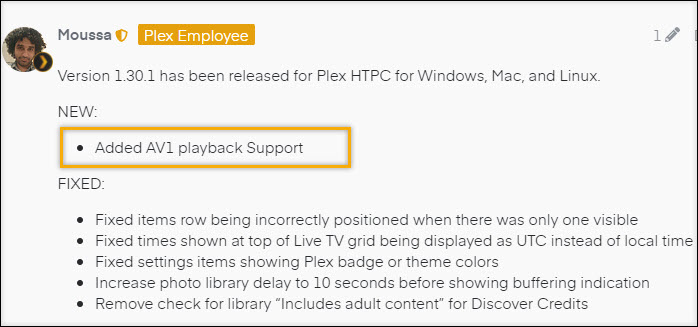
Currently, the best solution for resolving Plex’s inability to play AV1 videos is converting them into a Plex-supported format using an AV1 video converter.
Here, we recommend you Winxvideo AI, a powerful 4K video converter, now supporting AV1 decoding in the latest version. It allows for easy conversion of AV1 videos into formats supported by Plex, such as MP4, MOV, MKV, H.264, and HEVC. Winxvideo AI supports hardware acceleration from Intel, NVIDIA, and AMD, along with a built-in High Quality Engine that ensures fast transcoding speeds and high-quality output for your final video.
Part 2. How to Convert AV1 Videos to Plex-supported Formats?
Step 1. Free download Winxvideo AI, install, and launch it on your computer.
Step 2. Click on the "Video Converter " button, and then click on the "+ Video" button to add the AV1 video needing transcoding.
Step 3. When the Output Profile window pops up, choose an output format. Here, we suggest you to choose "MP4 (h264+aac)" as the best output format for Plex.
Step 4. Optionally, you can click on the Settings icon to adjust the video codec, frame rate, aspect ratio, video resolution (e.g. 4K to 1080p), etc. to make the video match Plex.
Step 5. Once done, click the "Browse" button to choose a destination folder to save the converted file. Then, hit "RUN" button to start transcoding AV1 video to Plex.
Note: If your video is too large or high in resolution, you are advised to turn on the Hardware Acceleration option to speed up the conversion process.
Step 6. Once converted, you can play AV1 videos in Plex without issue.
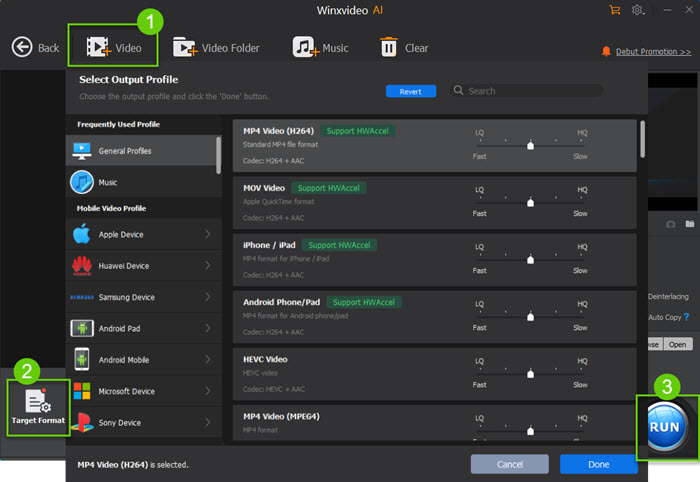
Now that not all Plex apps have added AV1 decoding support officially while you are in need of this function, AV1 video conversion is the only way to let all versions of Plex play AV1 videos. No matter you get the AV1 videos from YouTube, or from other content providers like Vimeo, Netflix, Facebook, etc., you can use Winxvideo AI to convert AV1 videos to Plex-supported file formats easily and quickly.
Part 3. Frequently Asked Questions
1. Can Plex play AV1 videos?
Yes. Plex HTPC version 1.30.1 and later can directly play AV1 videos. For other versions of Plex app, you can try to convert AV1 to Plex-supported format first with Winxvideo AI, and then play the video with Plex.
2. How do I add AV1 to Plex?
For online videos, sign in and find the AV1 video to play. For home videos, simply add the AV1 videos to Plex to play.






















