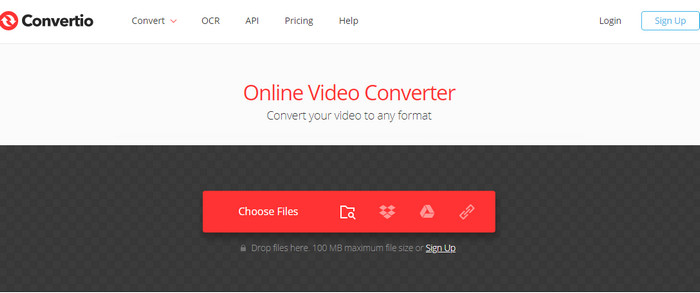Top 4 Ways to Convert MOV to M4V on Mac/Windows/Free Online
I have to get my video files in .mov from a camera to .m4v to get on my Apple TV, any suggestions? Is any third-party software required to do the conversion? It would be nice if QuickTime Pro could export .mov files to M4V. I'm using a Mac.
There are a lot of programs that purport to convert .mov to m4v on Windows (11/10/7) or macOS. Many tools especially online tools are plain crap. Here we pick the top 4 MOV to M4V free converters, they are HD Video Converter Deluxe, Handbrake, QuickTime, and Convertio.
Table of Content
Way 1. Free Convert MOV to M4V with the Fastest Video Converter
HD Video Converter Deluxe is the first tool we highly recommend for the MOV to M4V conversion job. It's a hardware GPU accelerated video converter with Hyper Threading tech, capable of converting MOV to M4V in a speed 5x faster than Handbrake, 30x faster than online services. High quality engine makes the output quality nearly lossless. The cutting-edge MOV to M4V video converter has a few presets tailored for Apple, iPhone, iPad, HDTVs, game consoles,and many other devices and applications. No file size limits, no ads, no popping ups.
How to Quickly Convert MOV to M4V for Free
Step 1. Load the source MOV video file. Click the "Video Converter", + Video button at the top menu bar of the MOV to M4V free video converter. The video should load quickly with video information displayed.
Step 2. Choose M4V as the output video format. When the video is loaded, the Output Profile window pops up. Look at the Output Profile category on the left pane, under the "Mac General Video" category, choose "M4V Video (H.264)" as the output file format. There are quite a few preset profiles for Web Video Profile, Apple Device, iPhone, iPad, iPod, etc.
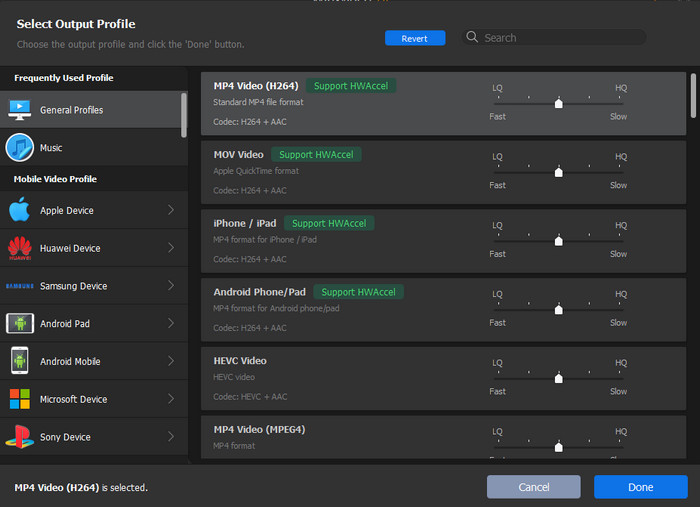
Step 3. Set video audio parameters and destination for converted M4V video. You can set video audio codec, bit rate, frame rate, video resolution, audio channel, etc. Then click the Browse button to store the output M4V video file.
Step 4. Start converting MOV to M4V. Click the RUN button at the bottom to begin the conversion process. The whole video conversion process is hardware accelerated. The time it takes also depends on the video file size and your computer configuration.
Way 2. Convert MOV to M4V with QuickTime Export Option
QuickTime is the built-in app on older Mac computers. It is a handy tool when you have to convert MOV video files to M4V files for playing on iPhone, iPad, or Apple TV. The .mov to .m4v conversion on Mac can be done using the Export option in QuickTime. The Export option can also convert and compress .mov videos to 480p, 720p, or 1080p. However, QuickTime is not supported on newer macOS. You need to pay Apple for a registration code to activate the conversion feature.
How to Do the MOV to M4V Conversion with QuickTime
Step 1. Open your .mov video file in QuickTime. Click the File menu at the top and choose Export.
Step 2. The Export menu offers several options, such as 480p, 720p, 1080p, iPad, iPhone, iPod touch & Apple TV, iTunes, Audio Only. If you convert MOV to M4V for iPhone, Apple TV, or other Apple devices, choose iPad, iPhone, iPod touch & Apple TV. And a new window pops up, allowing you to choose size based on where you will view your movie.
Step 3. Enter the name for the converted video file. You should see the video file extension .m4v. Once you've all set, click the Save button in at the bottom. Specify a location to store the output video.
Step 4. Click the Save button again to start exporting the .m4v video file. Click the X button in the progress indicator to stop the conversion process at any time.
Related: How to Compress Video with QuickTime Player

Way 3. Convert MOV to M4V with Open Source Transcoder Handbrake
Handbrake is a popular open-source video transcoder, allowing you to convert MOV to M4V easily. It's cross-platform and is available on Windows, macOS, and Linux. Handbrake will automatically use the .m4v extension when you pass through AC3 audio and have chapter makers enabled. Handbrake offers Devices Presets for Apple phones, tablets, and TVs, such as Apple 2160p60 4K HEVC Surround, Apple 1080p60 Surround, Apple 1080p30 Surround, Apple 720p30 Surround.
How to Convert .mov to .m4v with Handbrake
Step 1. Open Handbrake, click the Source button at the top menu bar, choose Open File from the drop-down options. Browse and choose the .mov video file to convert and click Open. The MOV file loads quickly in Handbrake.
Step 2. The default Output Settings is OK if you just need to directly convert .mov to .m4v. You don't have to tweak video or audio settings. You can also choose preset for Apple, such as Apple 1080p60 Surround, Apple 1080p30 Surround. The output video will be encoded with H.264 and AAC.
Step 3. Click the Browse button to choose a location for the converted .m4v video file. Enter a new file name. Click Save.
Step 4. Go back to the main window, click the Start button at the top menu bar to begin the .mov to .m4v conversion. Now, you can play your M4V video files on Apple phones and tablets, or stream them to Apple TV. You can also directly change the .m4v extension to .mp4.
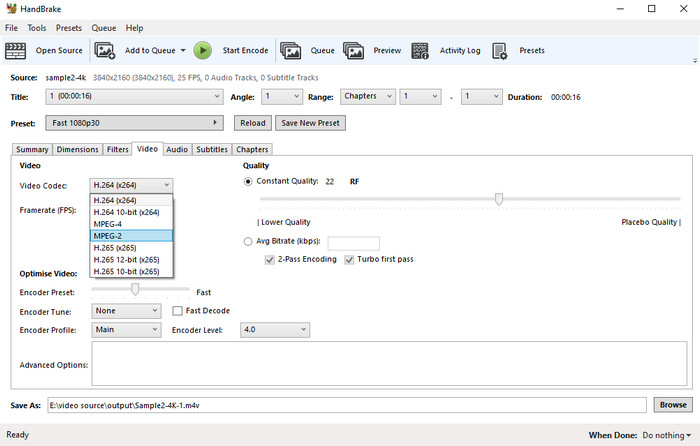
Way 4. Convert MOV to M4V Free Online with Web-based Services
If you are tired of downloading software for the MOV to M4V conversion task, online tools may be a good choice. Convertio is a top-rated online MOV to M4V video converter without annoying ads and redirects. The site offers a straightforward way to convert MOV video files to M4V on Windows 11/10/7, macOS, Linux, and on other platforms. The output quality is good and it also converts videos in many other formats with a few clicks. The online MOV to M4V converter offers a max of 100MB for free. You need to pay $9.99/month for 500MB, $14.99 for 1GB, and $25.99 for unlimited file size.
How to Convert MOV to M4V Free Online (Limited)
Step 1. Open Convertio MOV to M4V conversion page. You should see a red video upload button. Choose a MOV video file from your device, Dropbox, Google Drive to upload to Convertio server.
Step 2. Click the Settings icon to adjust video length, video size, codec format, bit rate, frame rate, CRF, etc. If you are satisfied with the original video audio parameters, just skip this step.
Step 3. Click the Convert button to start converting .mov to .m4v. Once the conversion completes, download the .m4v video file from the web service's server. The time it takes depends on your internet connection speed and video file size. The video file will be deleted 24 hours later. You can manually delete your video files in My Files.