DVD Player Not/Slow Loading Discs Problem Solved
-- I was playing a DVD and the player just paused and would not restart the DVD. I tried cleaning the player but the DVD player just says loading but nothing happens.
-- Samsung P231 DVD player accepts the disc and the door closes but the indicator window shows loading and will not start playing.
-- My Sony DVD player takes so long to load a disc. Why is my Sony DVD player not working? I put in a DVD and it takes sometimes 10 minutes to play anything. During that time, the screen will read as loading. And sometimes it will say Cannot Play This Disc.
No matter you're watching DVD on Sony, Philips, Toshiba, Samsung, or car portable DVD players, DVD player loading problems creep up sometimes. The DVD player may take a long time to load a disc, or the DVD player stuck on loading, both without giving any clue. But we can fix the loading problems for your DVD player. Check below for why and how to fix DVD not loading/won't load on Sony, Samsung, Philips, etc.
Table of Contents
Part 1. Possible Reasons & Fixes to DVD Player Loading Problem
1. Dirty lens
Make sure you have heard the spindle motor spinning the disk. If it's spinning faster or slower, try another disc. If the DVD player is not loading all discs, then there could be dirty or bad lens and mainboard of the DVD player. You will need to first clean the DVD player with proper cotton.
To do this, please open your disc tray, make sure to insert the nozzle of the spray, spray the DVD player for 5 to 7 seconds, and then the outer edge, finally wipe down the surface. Now you can check if your DVD player plays disc normally. If that doesn't work either, consider sending the DVD player for repair or replacement.
2. Cables
If a car portable DVD player is not loading the DVD discs, check the tin ribbon wire that connects the optic lens and the main board. Replace the cables and restart if necessary. The tin ribbon wire, also known as a flex cable, is a crucial component in a car DVD player. It connects the optic lens (the part that reads the disc) to the main circuit board. If this wire is damaged, loose, or dirty, it can prevent the DVD player from loading discs.
3. Dirty or scratched DVD
Try another disc, if dvd player stuck on loading problem doesn't happen with another disc, check if the problematic disc is dirty or scratched. If the DVD is scratched, the DVD player cannot reliably read information from the disc and therefore won't load DVD. There are many fixes to DVD player stuck on loading: remove the scratches using toothpaste, peanut butter, Vaseline or copy the scratched DVD into video files.
4. Region codes
Check if the DVD is region coded, otherwise strictly protected or improperly burned by users. Normal DVD players (except region-free DVD players) won't play foreign DVDs and therefore, it may cause DVD player not loading disc problems. Check the region code compatibility between your DVD player and the disc. Some DVD players can be unlocked or modified to play discs from different regions. If you can't change the region of the DVD player, you can bypass the DVD region codes with special tools.
5. Incompatible disc format
DVD players are designed to support specific disc formats, such as DVD-R, DVD+R, DVD-RW, etc. If the disc format you are trying to play is not supported by your DVD player, it will not load. Check the user manual or specifications of your DVD player to ensure it can play the format you are using.
6. Firmware/software issues
DVD players have firmware or software that controls their functions. Outdated firmware or software can cause compatibility issues with certain discs. Check the manufacturer's website or user manual for any available updates or firmware upgrades for your DVD player. Follow the instructions provided to update the firmware and see if it resolves the issue.
7. Incorrect setup or connections
Ensure that the DVD player is connected correctly to your TV or audio system. Check all the cables and connections to make sure they are securely plugged in and functioning properly. Make sure the TV or audio system is set to the correct input source to receive the signal from the DVD player.
8. Mechanical issues
Over time, the disc tray mechanism or the laser lens inside the DVD player can become worn out or malfunction. If there are any mechanical problems, such as a faulty disc tray not properly closing or a laser lens unable to read discs, the player won't load the disc. In such cases, it is recommended to have the DVD player serviced or repaired by a professional technician. If it is the problem with the DVD player itself, you can resort to its manufacturer, or change a new one. Click for more external DVD drive for your laptop.
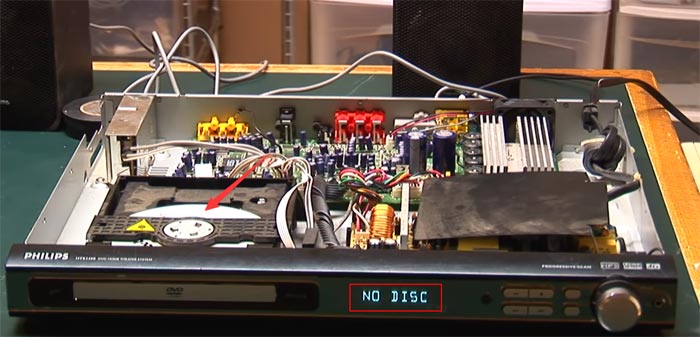
Related error: DVD player won't read a disc >>
Part 2. Once-and-for-all Solution to DVD Player Loading Problem
If your DVD player stuck on loading, and you've tried the above all solutions but in vain, it may be as a result of your DVD content itself. The only solution to fix the issue is to convert protected DVD to digital file via a professional DVD ripper.
To convert ANY DVD for Samsung/Sony DVD players, try WinX DVD Ripper Platinum
- Convert DVDs to MP4, MOV, WMV, WMA and MPEG-4, etc. for playback on DVD player via USB.
- Convert DVDs protected by region codes, Disney X-Project, CSS, latest schemes, and support scratched/damaged DVDs, 99-titles, workout/exercise discs, etc.
- It offers 5x faster ripping speed, 98%~100% output quality, and compressed file size.
- Just 3 clicks to convert a disc: load DVD -> select output -> start ripping.
You can follow the steps below to digitize your DVD and then play the ripped movie file without even a DVD player.
Step 1. After you install the program on your computer, you can insert your DVD disc into the tray and then click DVD disc button on the main interface to load your DVD disc. It supports reading damaged, scratched, unplayable, and even the 99-title DVDs that most DVD rippers cannot fulfill the task.
Step 2. Wait for a few seconds, the ripper will read the movie information and choose the correct title for you, after which you are informed of a readymade profile window. Just choose MP4 H.264 as the output format, which is regarded as the most compatible format. If you are unwilling to lose any image quality, feel free to chooose the DVD Backup and copy DVD to ISO image, DVD folder, or MPEG, which will retain the original quality and finish the copying swiftly.
Step 3. Specify the destination folder and click RUN to begin ripping DVDs. After the ripping, you can open the converted movie and then open it directly through your default media player or watch it on your TV without any DVD player not loading issue.

Disclaimer: Digiarty Software does not advocate ripping commercial DVDs for any illegal purpose. You're suggested to refer to the DVD copyright laws in your country before doing so.

















