Top 10 Free YT-DLP Alternatives That Actually Work in 2026
 Mike Rule
Mike Rule
Updated on
Summary: If YT-DLP keeps throwing errors or failing to download, there are solid alternatives worth trying. WinX YouTube Downloader, 4K Video Downloader, YTDLP Web UI, Video DownloadHelper, and ClipGrab let you grab videos, playlists, and audio without the usual headaches.
If you’ve been using YT-DLP to download YouTube videos, you’ve probably run into frustrating yt-dlp not working errors like "Unable to download webpage", "Error 403: Forbidden", or missing ffmpeg warnings. Whether it’s due to IP restrictions, YouTube changes, or outdated software, these issues can halt your workflow. That’s why many users turn to yt-dlp alternatives. We’ve rounded up 10 reliable YT-DLP alternatives, including desktop apps, command-line utilities, and browser extensions that let you download videos and audio smoothly, without constant troubleshooting.
Free Working yt-dlp Alternatives 2026 List
YT-DLP can be tricky to keep up-to-date, and users often run into errors like "yt-dlp 403 forbidden", or "yt-dlp error: unable to download video data". Many downloaders try to fill the gap, but some are unreliable or limited in features. Below, we’ve compiled the top YT-DLP alternatives, based on Reddit discussions, forum feedback, and hands-on testing to help you download videos smoothly from YouTube and other sites.
WinX YouTube Downloader
Sites Supported: YouTube, Vimeo, Facebook, Dailymotion, and 1000+ streaming platforms.
Resolution & Format: 4K UHD, 1080p, 720p; MP4, WebM, FLV, MP3, M4A, etc.
Features: Supports bulk downloads, playlists, and videos with no watermarks or time limits.
WinX YouTube Downloader is a free and reliable alternative to YT-DLP, designed to effortlessly download videos, playlists, and audio from over 1000 websites. Unlike some other downloaders (ytd-dlp, 4K Video Downloader, etc.), WinX YouTube Downloader proactively adapts to YouTube updates, ensuring smooth downloads without constant issues (video unavailable, 403 forbidden).
With support for multiple formats and resolutions, including MP4, WebM, FLV, 720p, 1080p, and 4K, you can save videos in your preferred quality. Batch download features allow you to grab entire playlists or multiple streams at once, all without watermarks or time limits.
Tips: Make sure you are using the latest version of WinX YouTube Downloader. The latest version of WinX YouTube Downloader automatically adapts to YouTube’s playback and JS verification changes for uninterrupted downloads.
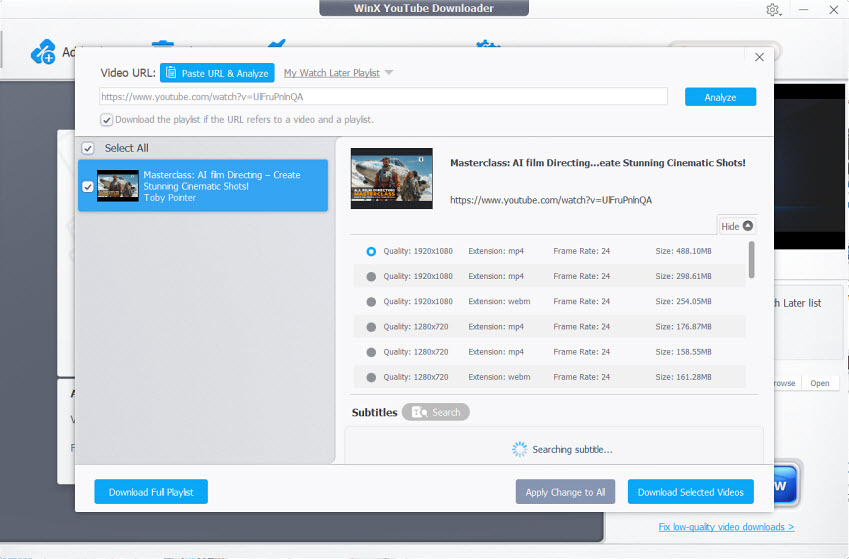
youtube-dl
Sites Supported: YouTube, SoundCloud, Vimeo, Twitch, and 1000+ other video and music platforms.
Resolution & Format: Up to 8K video, MP4, MKV, FLV, MP3, and more via FFmpeg integration.
Features: Command-line control, playlist downloads, subtitles, metadata embedding, conversion.
youtube-dl is the original open-source tool that inspired YT-DLP, and it remains a solid alternative—especially for users who prefer simplicity and full control. While development has slowed at times, community support on Reddit and GitHub discussions keeps it alive with frequent patches and unofficial forks.
Many users appreciate youtube-dl for its stability and broad compatibility with older systems. It works smoothly for basic downloading tasks, extracting audio, or saving full playlists without fancy GUIs or hidden restrictions. Advanced users can easily automate downloads using custom scripts, making it a favorite for those who value reliability and control over convenience.
Although YT-DLP is faster with more frequent updates, youtube-dl is still a trustworthy fallback when newer forks break or face temporary bans. For anyone who prefers a minimalist, no-frills experience, this classic tool continues to deliver.
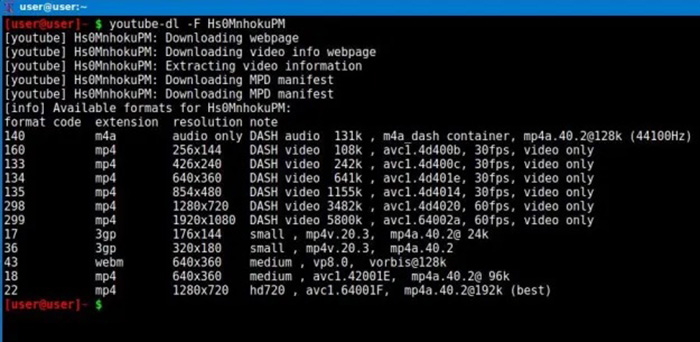
YT-DLP Web UI
Sites Supported: YouTube, TikTok, Twitter, Instagram, and other video-sharing platforms.
Resolution & Format: Supports up to 8K video; MP4, MKV, WebM, MP3, M4A, and more.
Features: Web-based interface for YT-DLP, batch downloads, format selection, and progress tracking all without command lines.
YT-DLP Web UI brings the power of the popular YT-DLP downloader to your browser, offering an intuitive graphical interface for users who prefer simplicity over terminal commands. Many Reddit and GitHub users recommend it for those who love YT-DLP’s reliability but dislike typing parameters manually.
This version lets you paste URLs, choose formats and quality (from MP3 to 8K), and monitor progress directly in your browser. You can even manage multiple downloads at once, making it a great choice for casual users or those running YT-DLP on shared PCs or NAS systems.
Unlike many online converters that impose speed limits or inject ads, YT-DLP Web UI stays ad-free and self-hosted. You can run it locally or on a lightweight server, keeping full control over performance and privacy. It requires local setup or Docker installation.
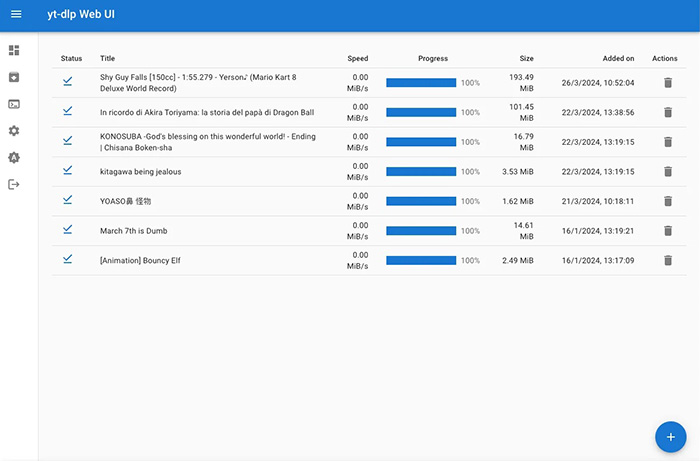
4K Video Downloader
Sites Supported: YouTube, Facebook, Vimeo, TikTok, Twitch, and others.
Resolution & Format: 720p, 1080p, 4K, and 8K; MP4, MKV, FLV, MP3, M4A, OGG, etc.
Features: Playlist and channel downloads, subtitle extraction, and Smart Mode for one-click saving.
4K Video Downloader is one of the most user-friendly YT-DLP alternatives, popular across Reddit and tech communities for its clean interface and stability. It works right out of the box—no scripts, no command-line setup—making it perfect for users who just want to paste a YouTube link and start downloading.
The latest pro version supports 4K and even 8K resolution, batch downloads, subtitles, and full YouTube channel saving. Its Smart Mode automatically applies preferred settings like format, resolution, and output folder, so you can download multiple videos with just one click.
Different from many browser-based tools that rely on unstable parsing, 4K Video Downloader updates regularly to stay compatible with YouTube’s changes. It also handles playlists and subtitles, wo areas where YT-DLP users often report issues like "playlist extraction failed" or missing captions.
>> How to fix 4K Video Downloader errors "can’t parse link" "retrieving video info".
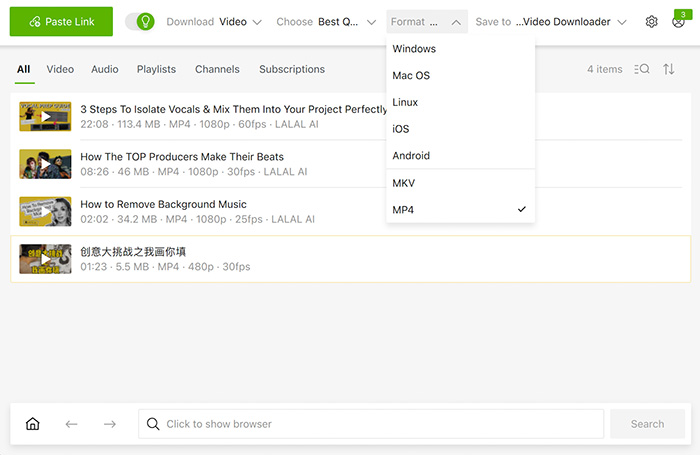
Video DownloadHelper
Sites Supported: YouTube, Dailymotion, Vimeo, Twitch, X (Twitter), and most embedded video players.
Resolution & Format: Up to 8K UHD; MP4, WebM, AVI, MP3, and more depending on the site.
Features: Browser extension for Chrome and Firefox, supports quick video/audio capture, batch downloads, and built-in conversion.
Video DownloadHelper is one of the most established and trusted browser extensions for downloading videos directly from your web browser. It’s a favorite among Firefox and Chrome users who want a simple, click-to-download solution without installing extra desktop software.
Unlike command-line tools like YT-DLP, this extension works in real-time while you browse—whenever it detects downloadable media, the toolbar icon lights up. You can capture videos, audio, or streaming clips from thousands of sites, then convert or merge them automatically using the companion app.
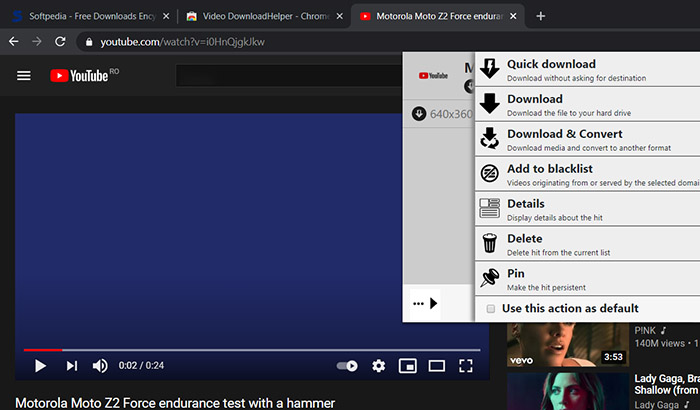
ClipGrab
Sites Supported: YouTube, Vimeo, Facebook, Dailymotion, and many popular video-sharing platforms.
Resolution & Format: HD, Full HD, and 4K; MP4, WMV, OGG, MP3, and more.
Features: All-in-one downloader and converter, simple interface, and integrated search function.
ClipGrab is a lightweight and beginner-friendly YT-DLP alternative that lets you download and convert videos in just a few clicks. It’s often praised by Reddit users for being “simple, fast, and not overcomplicated” — perfect for those who don’t need advanced scripting or terminal-based tools.
The built-in search feature lets you find YouTube videos directly from the app, skipping the need to copy and paste URLs. You can download videos in various resolutions or extract audio as MP3 instantly. It’s especially handy for users who just want quick conversions for offline listening or watching. It’s completely free, open source, and works well on Windows, macOS, and Linux.
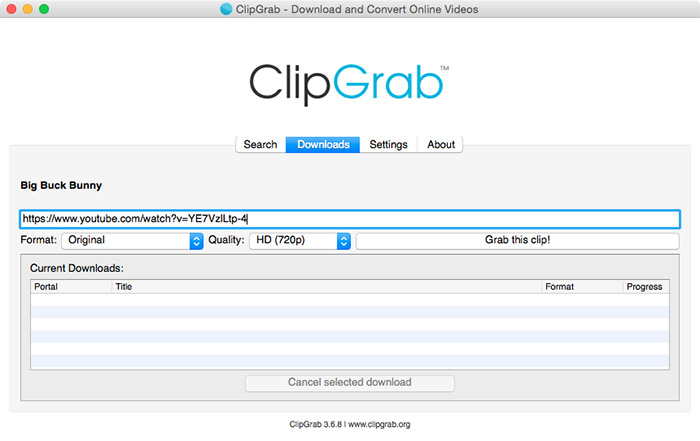
JDownloader
Sites Supported: YouTube, Vimeo, Twitch, Facebook, SoundCloud, and 1000+ video and file-hosting platforms.
Resolution & Format: Up to 8K UHD; MP4, MKV, FLV, MP3, AAC, etc.
Features: Automated link grabbing, bulk downloads, captcha recognition, and built-in file extraction.
JDownloader is one of the most feature-rich YT-DLP alternatives, popular among power users who want a “set it and forget it” downloader. It automatically detects and grabs media links from your clipboard, saving you from the hassle of copying and pasting manually.
Reddit users often praise it for handling entire YouTube playlists or multi-part downloads without crashing. It supports simultaneous downloads, auto-unzipping, and resume options — all without needing to touch the command line. Many also highlight that it continues to work smoothly even when other downloaders fail due to YouTube’s frequent updates.
Though heavier than YT-DLP, JDownloader’s flexibility and automation make it a strong pick for those who download regularly from multiple sites. It’s free, open-source, and runs on Windows, macOS, and Linux.
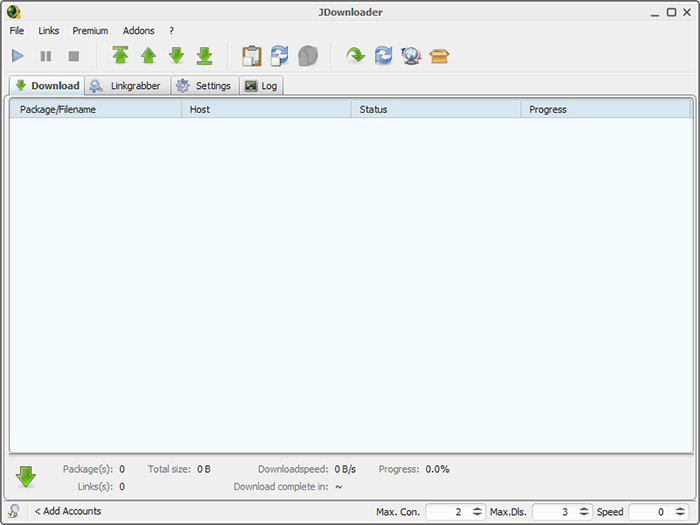
 FAQ about YT-DLP Alternatives
FAQ about YT-DLP Alternatives
Yes, Android users can use apps like TubeMate, VidMate, and SnapTube as alternatives. Reddit and forum users note that these apps allow direct video and audio downloads from YouTube and other sites. They are generally easy to use and include built-in format selection, batch downloads, and high-resolution support.
Most YT-DLP alternatives, like JDownloader and ClipGrab, are open-source or widely trusted desktop applications. Forum discussions suggest downloading from official sites only, keeping software up to date, and avoiding unknown binaries. Users emphasize that built-in update mechanisms and proactive maintenance reduce the risk of broken downloads or malware exposure.
Not all alternatives require ffmpeg. YT-DLP and ClipGrab use it for merging audio and video files or converting formats, while tools like WinX YouTube Downloader handle everything internally. Reddit threads highlight that installing ffmpeg manually may be necessary only for command-line solutions or advanced format options.
Extensions like Video DownloadHelper work directly in Chrome or Firefox. Forums note they are convenient for quick downloads without installing software, but can be limited in resolution options or playlist handling. They are ideal for casual users, while desktop apps remain more robust for bulk or high-resolution downloads.
Forum users emphasize that YouTube frequently changes playback scripts or JS verification. Tools like WinX YouTube Downloader have automatic update mechanisms to adapt quickly, whereas YT-DLP requires frequent manual updates. Staying on the latest version ensures fewer download failures and smoother playlist handling.
If YT-DLP throws errors like 403 or “Unable to download webpage,” forums recommend trying alternatives first, especially desktop apps with built-in YouTube update handling. Using cookies for private content, ensuring ffmpeg is installed if required, or switching to GUI-based downloaders can resolve most issues efficiently without command-line troubleshooting.
















 Free Download
Free Download Free Download
Free Download
