Top 5 JDownloader Alternatives in 2026 | Best Video Downloaders Reviewed
 Mike Rule
Mike Rule
Updated on
Summary: Looking for a faster, easier, and more versatile way to download videos? Discover the top 5 JDownloader alternatives for 2026, including desktop apps, command-line tools, and browser extensions. Each tool reviewed here presents with personal experience, practical tips, and key limitations, helping you grab streaming videos, playlists, and high-quality media with ease.
JDownloader has long been a favorite for downloading videos and files from various file-hosting sites, thanks to its automation, batch download, and extensive plugin support. It supports CAPTCHA recognition, multi-file containers like DLC, and a broad ecosystem that’s tailored for hosters.
However, for many users, it is overly complex, resource-intensive, or intimidating due to its Java-based interface. Beginners may struggle with its interface, and some may be frustrated by memory consumption on less powerful machines. Furthermore, JDownloader’s primary focus is on file-hosting services, not necessarily specialized streaming sites.
In 2026, several alternatives have cropped up to suit different needs: some offer GUI simplicity, others command-line precision, and some provide quick browser-based downloads. In this guide, we will review five top JDownloader alternatives, sharing practical insights, usage tips, and pain points, so you can decide which one fits best for your workflow.

Key Takeaways
- YT-DLP is great for advanced automation and batch downloads from streaming sites but requires some technical skill.
- WinX Video Downloader and 4K Video Downloader provide simplicity in GUI with reliable, high-quality downloads.
- Video DownloadHelper and Video Downloader Plus are ideal for browser-based, quick video captures.
- Understanding each tool’s limitations, such as hoster support (where JDownloader excels), playlist size, or site compatibility, is essential for efficient downloads.
- Free versions exist for all five tools; some advanced features may require paid upgrades.
Top 5 JDownloader Alternatives
WinX Video Downloader
Best For: Desktop users seeking a simple, fast video downloader
Pricing: Free
Supported Systems: Windows, macOS
Clean Installation: Yes
WinX Video Downloader is a desktop application designed for PC users who want a fast, simple way to download videos, playlists, or channels. It supports downloads from over 1000 websites like YouTube, Vimeo, TikTok, Facebook, Twitter, Reddit, Dailymotion, Soundcloud, Udemy, and more.
Personal Experience & Tips: I found WinX approachable; adding URLs is quite straightforward, and batch downloads run reliably. You can even choose the video resolution up to 4K, format such as MP4, WebM, FLV, file size before downloading. It’s ideal for casual users, but, like most tools here, it cannot handle complex hoster files or password-protected content found on premium hosting sites. For best results, use the “Batch URL” feature for multiple clips and keep the software updated for compatibility with new sites.
Highlights:
- Intuitive, beginner-friendly interface
- Batch download support
- Reliable speed
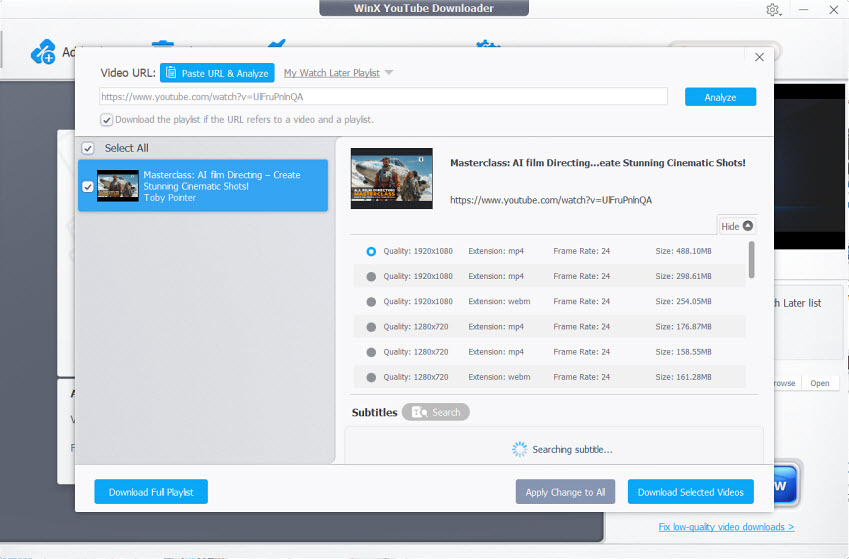
YT-DLP
Best For: Advanced users who want full control and automation of streaming content
Pricing: Free, open-source
Supported Systems: Windows, macOS, Linux
Clean Installation: Yes
YT-DLP is a powerful command-line tool, forked from YouTube-DL, perfect for advanced users who need full control and automation over streaming media.
Personal Experience & Tips: I used YT-DLP to download an entire YouTube playlist, specifying video and audio quality. Automation through scripting worked flawlessly, allowing scheduled and batch processing. Beginners may find the CLI intimidating.
Tips: The standalone binary avoids Python dependency hassles and one should test one playlist first. In the meantime, ffmpeg is required for merging audio and video; some sites may rate-limit downloads or return 403 errors. Keep in mind its strength is streaming video and playlists, not complex file-hoster links like JDownloader.
Highlights:
- Extensive streaming website support
- Full control over formats, resolutions, and subtitles
- Automation for batch downloads
- Frequent updates to handle site changes
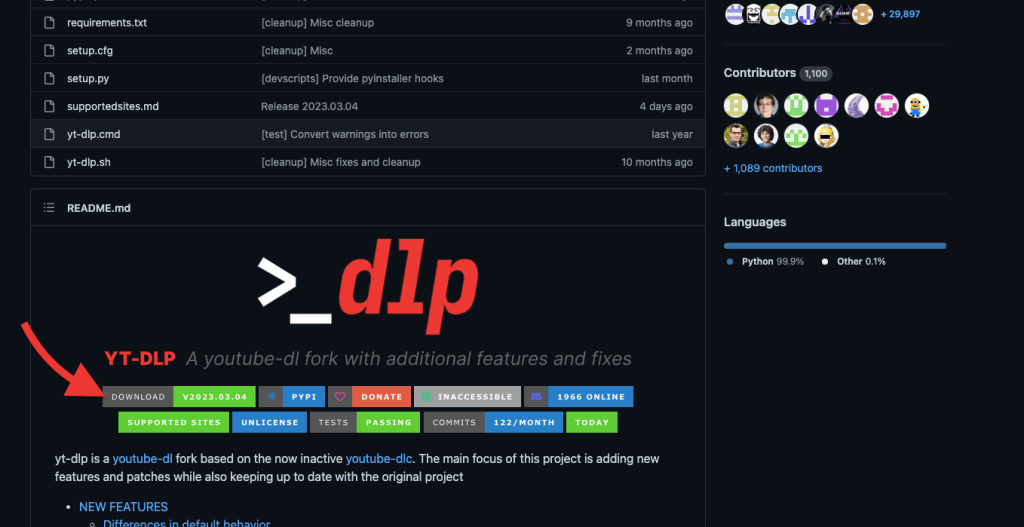
4K Video Downloader
Best For: Users wanting GUI simplicity and high-quality downloads
Pricing: Free (basic); Paid for advanced features
Supported Systems: Windows, macOS, Linux
Clean Installation: Yes
4K Video Downloader is a GUI-based desktop tool for Windows, macOS, and Ubuntu, capable of downloading high-quality videos, including 4K and 8K content. You can even download 3D, 360° streaming videos and playlists from YouTube, Dailymotion, Vimeo, and many other websites.
Personal Experience & Tips: I downloaded a 10-video YouTube playlist in 4K with subtitles included. “Smart Mode” automatically applies preferred formats and resolutions for batch downloads.
Tips: Remember to enable Smart Mode to save time and maintain consistency. DRM-protected videos or certain paid content will not be downloadable. Meanwhile, free version limits playlist size, so consider the paid upgrade for larger downloads.
Highlights:
- High-quality video downloads (HD, 4K, 8K)
- Playlist and channel downloads
- Subtitle extraction
- Smart Mode for one-click downloads
>> How to fix 4K Video Downloader errors "can’t parse link" "retrieving video info".
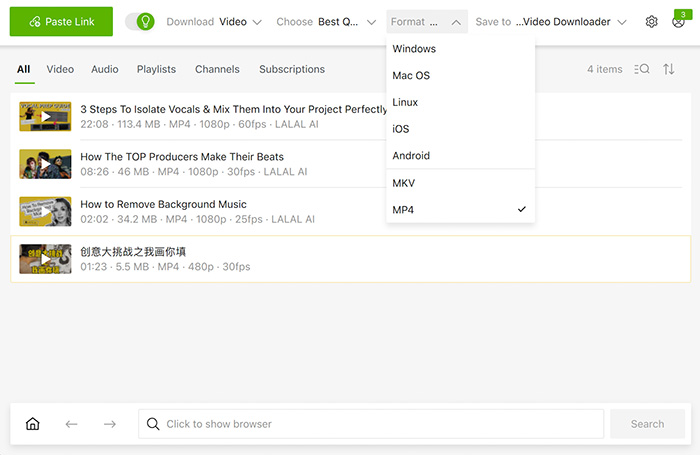
Video DownloadHelper
Best For: Users who prefer browser-based, real-time capture
Pricing: Free (+ companion app optional)
Supported Systems: Chrome, Firefox
Clean Installation: Easy extension install
Video DownloadHelper is a browser extension for Chrome and Firefox that can identify and save embedded videos and live streams while you are browsing.
Personal Experience & Tips: I used it to download HLS-streamed lectures. The extension detects videos instantly and allows for format selection. Due to Google Chrome Web Store policies, YouTube downloads are often restricted on Chrome, but Firefox works well on the majority of websites. Installing the companion app improves stability and adds format conversion options. But for encrypted streams, copying the m3u8 link and using a desktop tool like YT-DLP may be more reliable.
Highlights:
- Detects embedded videos and live streams
- Supports HLS/DASH
- Optional companion app for advanced functionality
- Real-time video detection while browsing
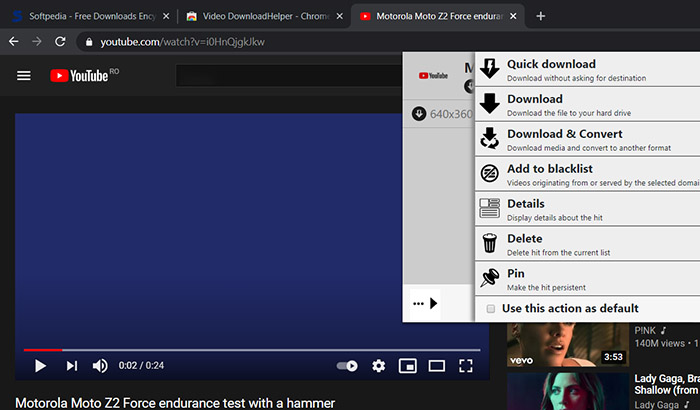
Video Downloader Plus
Best For: Quick, single video browser downloads
Pricing: Free
Supported Systems: Chrome
Clean Installation: YES
Video Downloader Plus is a lightweight Chrome extension for quickly downloading videos from sites like Vimeo, Dailymotion, and Facebook.
Personal Experience & Tips: I appreciated how fast it detects videos and offers multiple resolutions. Selecting the correct resolution before downloading large files prevents re-downloads. Ideal for one-off casual downloads, but it does not support playlists or YouTube videos due to the Google policies. Meanwhile, its performance and stability are generally lower than desktop tool like WinX, making it unsuitable for large file sizes or frequent batch tasks.
Highlights:
- Fast, on-the-fly video detection
- Multiple resolutions available
- Lightweight, minimal interface
- Limited advanced functionality
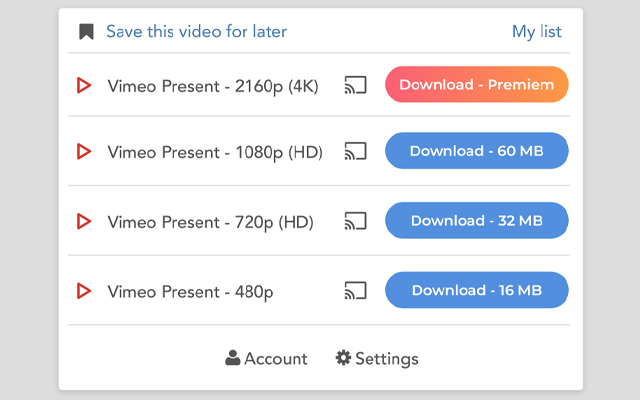
Side-by-Side Comparison of the 5 JDownloader Alternatives
| Tool | Strength | Platform | Free/Paid | Best Use Case |
|---|---|---|---|---|
| WinX Video Downloader | GUI simplicity, batch download | Windows, macOS | Free | Beginner-friendly desktop download |
| YT-DLP | Full automation, format control | Windows, macOS, Linux | Free, Open-source | Advanced CLI workflows |
| 4K Video Downloader | High-quality downloads, playlists | Windows, macOS, Linux | Free/Paid | GUI-based high-quality & playlist downloads |
| Video DownloadHelper | Browser streaming capture | Chrome, Firefox | Free (+ companion app) | Real-time embedded/live video |
| Video Downloader Plus | Quick, lightweight browser download | Chrome | Free | Single video, fast capture |
Conclusion
YT-DLP excels at automation, 4K Video Downloader and WinX Video Downloader provide GUI simplicity with high-quality downloads, and Video DownloadHelper and Video Downloader Plus deliver quick browser-based convenience. Understanding each tool’s strengths, limitations, and practical tips allows users to create a flexible and efficient video downloading workflow, without relying solely on JDownloader.
 FAQ about JDownloader Alternatives
FAQ about JDownloader Alternatives
Yes, for streaming video content (like YouTube, Vimeo, Dailymotion), these tools are excellent replacements. However, if your primary need is downloading files from complex file-hosting services (using DLC/CCF links, CAPTCHA, or premium hosters), JDownloader remains the superior, dedicated tool.
Yes, as long as they are downloaded from official websites or verified open-source repositories (like GitHub for YT-DLP).
No. None of these general-purpose downloaders can legally or technically bypass or download content protected by commercial Digital Rights Management (DRM) used by services like Netflix, Hulu, or premium video stores.
Video DownloadHelper cannot download YouTube on Chrome due to Google policy restrictions. Use YT-DLP or 4K Video Downloader for reliable YouTube content downloads.
All five offer free versions. Some advanced features, like unlimited playlist downloads in 4K Video Downloader, require a paid upgrade.
















 Free Download
Free Download Free Download
Free Download
