How to Fix "4K Video Downloader Can’t Parse This Link" and Related Errors
 Mike Rule
Mike Rule
Updated on
Summary: When 4K Video Downloader says "Can’t parse this link," it usually means YouTube or TikTok changed their page structure or JS code. The app can’t read the updated format yet, leading to parsing or "retrieving video info" errors. Temporary fixes include signing into YouTube, updating the app, clearing cache, or using alternatives instead.
Trying to download videos and encounter the error message "4K Video Downloader can’t parse this link"? This issue often occurs due to YouTube content restrictions, login requirements, or software activation problems. The error can occur when you download a YouTube video you can’t access, a link that won’t parse, or 4K Video Downloader Plus isn’t activated properly. Learn why it happens and how to fix it step by step, so you can get back to downloading your favorite videos with 4K Video Downloader.
 4K Video Downloader Errors:
4K Video Downloader Errors:
- Frequent YouTube updates can disrupt parsing, triggering "can’t parse link" or Error Codes 30, 63, or 1.
- Videos download only in low resolutions (144p/360p) with HD or 4K options unavailable.
- High CPU consumption, 403 Forbidden errors, and overall unstable app performance.
![]() Looking for a Reliable Way to Download Videos in HD or 4K?
Looking for a Reliable Way to Download Videos in HD or 4K?
Winxvideo AI is a top free alternative to 4K Video Downloader. It works on 1000+ websites, lets you download movies, music, and livestreams effortlessly, and also offers editing, converting, and recording features—all in a secure, all-in-one package.
Get Winxvideo AI today to download and save videos without hassle:
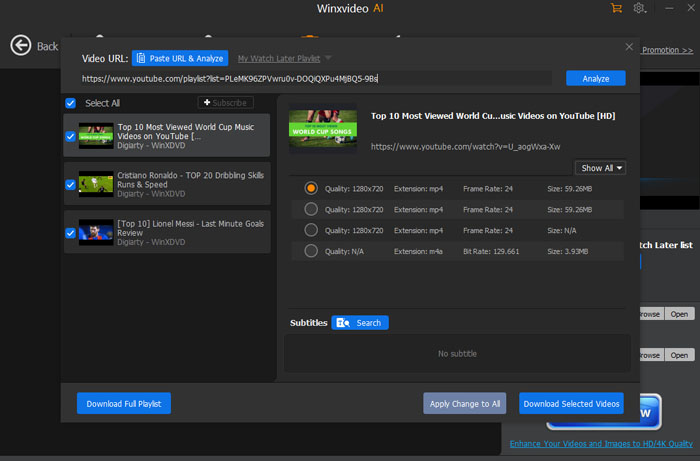
4K Video Downloader Can’t Parse Certain YouTube Links
Some YouTube videos fail to download, leaving users frustrated. Here’s a detailed look at the 4K Video Downloader can't parse this link check video availability problem and how it appears in practice.
>> Check for More Check Common 4K Video Downloader Not Working Errors and Fixes.
1. "Can’t parse this link" error
When attempting to download videos like Yoasobi’s “Racing into the Night,” 4K Video Downloader may immediately show "Can’t parse this link." The app cannot process certain URLs, often due to content restrictions such as age limits, content notices, or region locks.
2. Video works only for logged-in users
Some users can download the same videos successfully if they are logged into their YouTube account within the app. Those who are not logged in may see the parsing error repeatedly.
3. Other videos may fail too
Forum discussions highlight that multiple videos can trigger the same problem, e.g., HmCesCkUIAw, showing the issue is not limited to a single clip.
>> Check for What to Do For 4K Video Downloader Slow Parsing.
4. Links with content restrictions are more likely affected
Videos with age restrictions, content notices, or region locks often fail to parse. Users need to bypass these restrictions—sometimes by logging in—to download successfully.
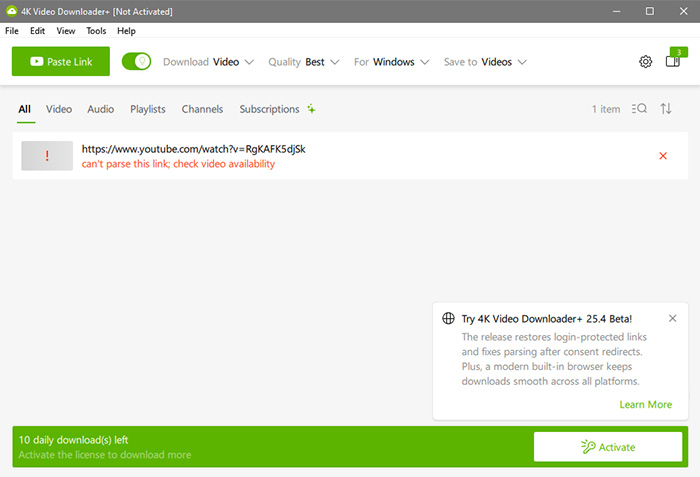
Possible Causes for 4K Video Downloader Can’t Parse This Link Errors
Many users experience issues like “Can’t parse this link,” video availability errors, or downloads not starting. Based on forum reports, Reddit discussions, and technical insights, here’s why these problems occur:
1. Videos have content restrictions
Some videos are age-restricted, region-locked, or have content notices. These restrictions prevent direct download unless users are signed into YouTube and bypass the warning screens.
2. Users are not signed into YouTube inside the app
Downloading certain videos requires a logged-in account. Without signing in, 4K Video Downloader cannot pass YouTube’s verification steps, causing parsing errors.
3. Differences between 4K Video Downloader and 4K Video Downloader+
The standard and Plus versions have slightly different features. Some videos only parse correctly in the Plus version using the in-app browser or additional account features.
4. Software parsing bugs
Previous versions of 4K Video Downloader had bugs in the parsing engine. Developers have worked to fix these issues, but some YouTube updates temporarily break downloads until a new release is deployed.
In short, content restrictions, login requirements, version differences, and occasional parsing bugs are the main reasons certain videos fail to download. Understanding these factors can help users troubleshoot and choose the best workaround.
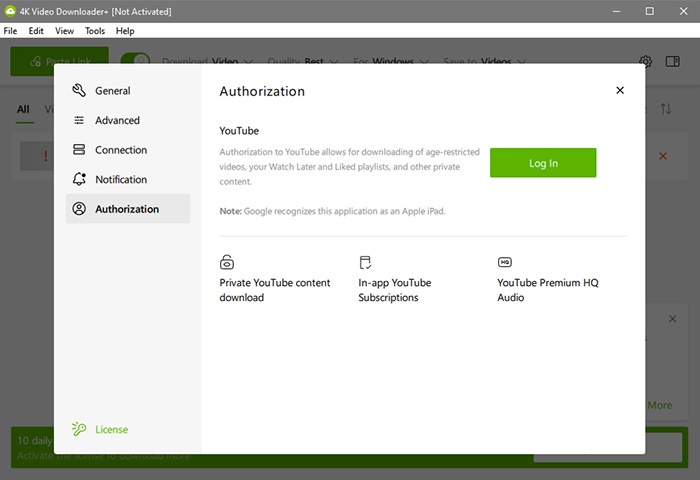
Official Fixes for 4K Video Downloader Can’t Parse This Link
If you encounter “Can’t parse this link,” download failures, or activation issues, the following steps—based on moderator guidance and user reports—can help you continue downloading smoothly until official updates are released.
1. Check Your App Version
Confirm whether you are using 4K Video Downloader or 4K Video Downloader+. Some videos may only parse correctly in the Plus version using its in-app browser features.
- Update to the latest version to ensure compatibility with YouTube changes.
- 4K Video Downloader+ offers additional tools like the built-in browser for restricted videos.
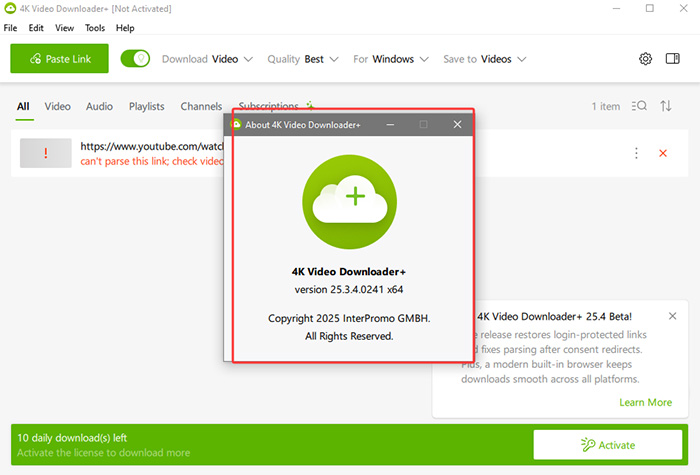
2. Use the In-App Browser (4K Video Downloader+)
Videos with content notices or age restrictions may not parse in the main app interface. Using the built-in browser can bypass these issues.
- Open the in-app browser inside 4K Video Downloader+.
- Log into your YouTube account to access restricted content.
- Manually navigate through any content warnings or age verification screens.
- Click the Download button once the video page fully loads.

3. Be Aware of Link Limitations
Some YouTube or TikTok links cannot currently be processed due to ongoing platform updates. The development team is actively fixing these issues.
4. Wait for Updates
The app will notify you when a new version with a fix is released. Keeping the app updated ensures compatibility with the latest video protection mechanisms.
5. Additional Tips
- Logging into YouTube within the app often resolves parsing errors for restricted videos. This requires a paid version. Check 4K Video Downloader license keys here to activate and enjoy pro version.
- Path to login:
Tools → Preferences → General → Sign in to YouTube. - Some users report that previously un-downloadable videos become accessible after signing in.
- If issues persist, try restarting the app after logging in to refresh session credentials.
Following these steps usually resolves most download and parsing issues temporarily until the official update addresses all underlying bugs.
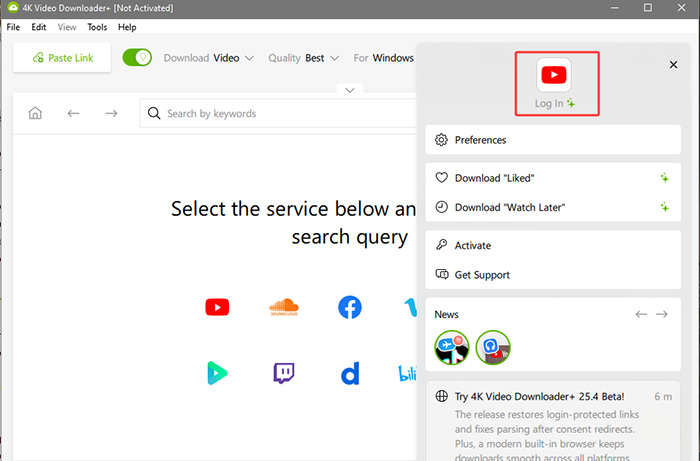
 FAQs
FAQs
It usually happens because YouTube or TikTok changed their page code. 4K Video Downloader can’t read the updated structure yet. Waiting for an update or switching to the in-app browser (in the Plus version) often fixes it temporarily.
Try logging into YouTube directly inside the app (Tools → Preferences → General → Sign in). Then re-copy the video URL. Many users report that once logged in, 4K Video Downloader+ can read links correctly again.
A VPN can sometimes help if the issue is region-based or caused by restricted content. However, it won’t fix YouTube’s JavaScript parsing changes. It’s only useful when the video is blocked in your location.
Not all videos use the same YouTube format. Shorts, age-restricted, or region-locked videos often have extra code that breaks parsing. Normal videos may still work fine, so the issue depends on the type of link.
Reinstalling usually doesn’t help since the issue comes from changes on YouTube’s side, not your app files. It’s better to keep auto-updates on and wait for an official patch from the 4K Download team.
No. yt-dlp is updated more frequently and can handle YouTube’s JavaScript challenges better. It works via command line, but using it with a JS runtime like Deno or Node.js often succeeds where GUI tools fail.
















 Free Download
Free Download Free Download
Free Download
