WinX Video Editor for Windows 11/10/7 – Free Software Download
Download the Free HD MP4/YouTube Video Editor Trimmer on Windows 11/10/8/7 PC
With the popularity of personalized movie making and online video sharing, a free video editor for Windows is in most PC users' wish lists to make things much easier. However, things always go athwart since most video editing software programs are commercial, and Windows Movie Maker Windows 10 is complained of being not easy to use. This page will introduce late-model video software for Windows.
What Is the Best Free Video Editor for Windows PC?
WinX Video Editor is a free yet easy-to-use video editor and converter software for computer (compatible with the mainstream Windows 7, Windows 10 OS, as well as other Windows OS). It accepts almost any videos as the input and enables you to edit it by trimming, cropping, merging, captioning, and making slideshows and so on. It combines an MP4 video editor, YouTube video editor and HD/4K video editor into one, and is especially favored by beginners.
★★★★★ Download WinX Video Editor & Converter Software
- Edit video clips, e.g., crop, cut, split, merge videos, add subtitles, and make photo slideshows.
- Convert freely between mainstream video audio formats, and device formats.
- Support hundreds of video formats as input and output, incl. MP4, MKV, M2TS, AVI, MOV, WMV, etc.
- More video editing features will be coming soon!
System Requirements
- OS: Windows 98, NT, 2000, 2003, XP, Vista, Windows 7, Windows 8/8.1, Windows 10 [32 & 64 bit]
- Processor: 1GHz Intel/AMD processor or above
- RAM: 256MB RAM or above
- Graphic Card: 256MB RAM or above
- Free space: at lease 100MB
Rating and reviews
- Average User Rating: 4.3 ★★★★☆ (based on 108 votes)
- Last updated on Sep.12, 2019 by Rich Dough
Video Editor Feature List
Enhance video/image quality with AI
Utilizing state-of-the-art deep learning technologies, the newest AI solutions simplify the process of upscaling video, improving picture quality, increasing frame rate, and effectively stabilizing shaky footage. Winxvideo AI is here to help, offering cinema-grade quality with full GPU acceleration. Whether you want to recover your old film, remove noise, blur, minimize wobbling, smoothen your fast-paced action, or upscale your video to higher resolution.
- AI upscaler: upscale videos to HD and 4K quality, and also improve image quality by 2x, 3x, and 4x to up to 10k.
- AI stabilizer: Remove shakiness from videos recorded by phones, sports cameras, drones, other devices.
- AI interpolation: Increase video frames by up to 5x to 60fps, 120fps, 240fps and beyond to make videos smoother.
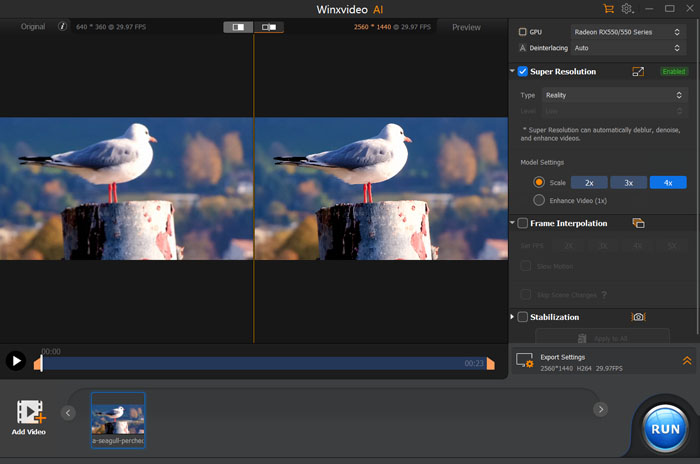
Cut and Trim Videos with the Video Editor for Windows
WinX Video Editor (different from a movie maker) allows you to specify Start Time and End Time of a video to make an existing clip shorter. In this way can you chop off the needless parts to cut out any video segments or highlight a splendid moments. The length and size of the resulting video is at your call.
Only by dragging the timeline (process bar) or inputting the time point directly, you can cut off any video into the one or more fragments you want.
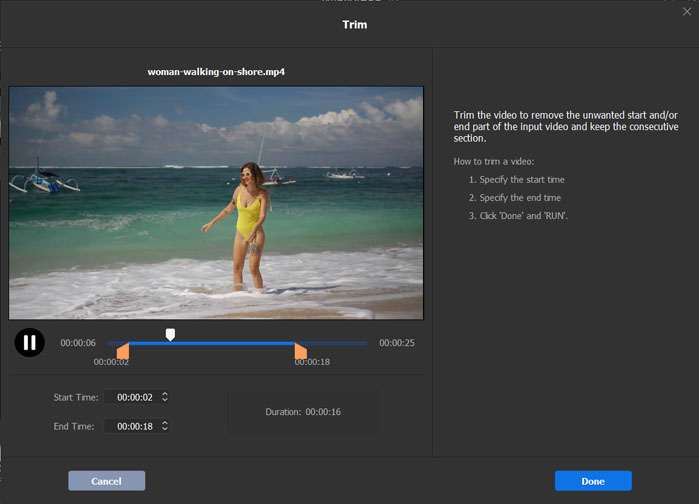
Crop Videos with the Video Editor for Windows
WinX Video Editor will help remove the black bars or white edges/borders on your videos, delete unwanted information on any image of a video, get rid of watermarks and draw your viewers' attention to the most important elements. Thus you can enjoy videos without dark borders, watermark or unwanted areas.
It provides many options in cropping resolutions, namely, original, free, letterbox, 16:9, 4:3 and 1:1.
- Original: After removing the unwanted part on the video image, you can also watch the video in full screen without changing the original aspect ratio.
- Free: Crop a video freely and randomly, change the sizes of width or height, or on the left or top, and make the dotted box enclose any part of the image in any size, just any way you want.
- Letterbox: Letterboxing means transferring film shot in a widescreen aspect ratio to standard-width video formats while preserving the film's original aspect ratio.
- 16:9: Crop a video at a 16:9 aspect ratio.
- 4:3: Crop a video at a 4:3 aspect ratio.
- 1:1: Crop a video at a 4:3 aspect ratio (in a square).
Besides, the video tool can also expand the video to the resolution of profile while keeping orginal.
Join and Merge Multiple Videos with the Video Editor for Windows
You may have many video clips coming from different devices, including your iPhone, Android smartphone and Sony/Canon/JVC/Panasonic HD Camcorders. There are times in your life you need to combine some of them into a whole video, for example, to join the videos of your children year after year, from young to old, to record their growth and create into a whole video (with background music and text).
WinX Video Editor allows you merge different types and formats of video files into an entire one in a uniform format, such as MP4, MKV, MOV, FLV, etc. You can choose the output video format, set up the aspect ratio, frame rate, change the clips' sequence, and delete any from the queue of the free video merger software for Windows 10/8/7.
Better still, there is no limit in the number of files added, file sizes, input/output video formats and so on.
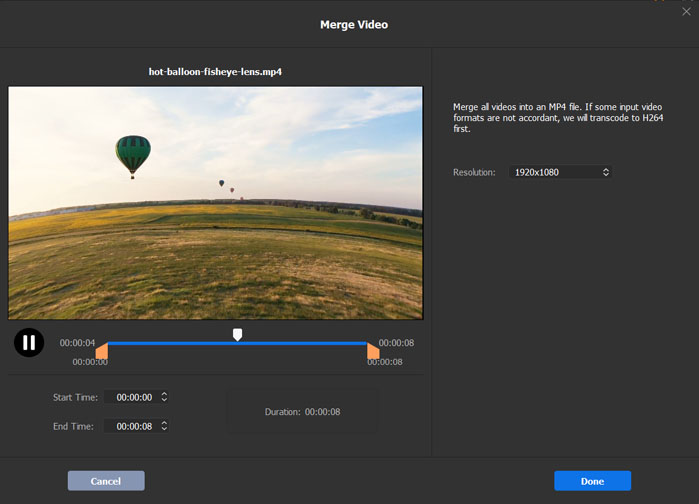
Add Subtitle to Video with the Video Editor for Windows
The feature of adding captions to a video is useful, especially when you are dealing with movie videos. The free video editing software for Windows (10/8/7) will not let you down. You can download a SRT subtle file online, and add and embed the subtitle file to your MP4/AVI/3GP/M2TS/MKV video easily with the desktop app. You can add English subtitle or foreign subtitle as you like.
When your video has built-in subtitles already, it enables you to disable subtitle, select subtitle track, etc.
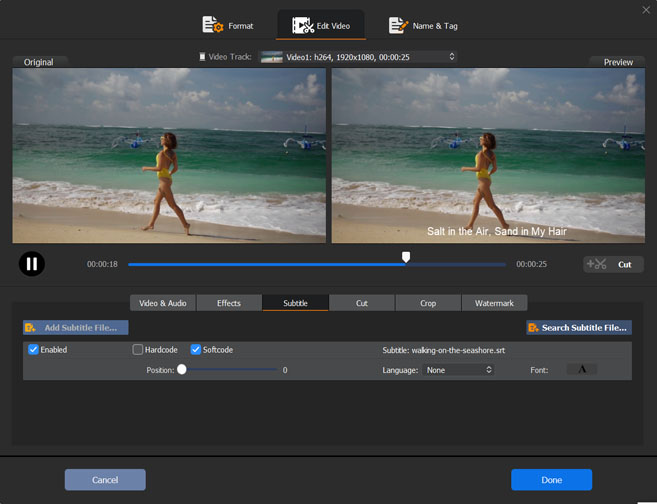
Related: Learn the complete guide about how to add a subtitle text into a vide >>
Turn a Video into Any Format and Size You Want
If video editing software can only edit videos or add effects, it should not be useful for most users in need of video format conversion.
WinX Video Editor can save the edited videos to almost any popular and common video/audio formats
Output Video Formats: PC general: MP4, AVC, AVI, WMV, MKV, MPEG1, MPEG2, RM, 3G2, 3GP, ASF, WEBM (VP8), FLV, F4V, SWF, DV; Mac general: MP4, MOV, M4V; HD Videos: TS HD, MTS, MOV HD, AVC HD, MKV HD, MPEG HD, AVI HD, WMV HDDVD VOB format: NTSC, PAL, etc.
Output Audio Formats: MP3, AAC, AC3, WMA, AIFF, CAF, DTS, OGG, AU, RA, WAV, FLAC, ALAC, iPhone Ringtone
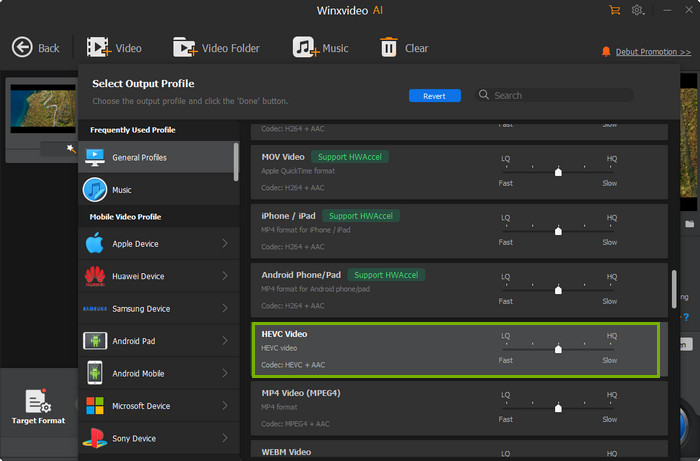
The source videos can be HD-Camcorder videos, Blu-ray/DVD videos, HDTV videos, Matroska videos, QuickTime videos, general videos or videos downloaded online.
After being converted using the free video editor for Windows, your videos can be played flexibly and shared to others easily.
Get Ready to Upload to YouTube or Facebook
By far, WinX Video Editor hasn't been able to help you upload the resulting videos to YouTube or Facebook directly, but it can get you ready for it – It allows you to compress a video to the best size for YouTube uploading, convert video format to the music video format for YouTube/Facebook.
* YouTube supported video formats and file extensions:
MOV (.mov), 3GP (.3gp, .3g2, .3gpp), MPEG-4 (.mp4), FLV (.flv), AVI (.avi), MPEGS (.mpg), WMV (.wmv), WebM (.webm)
* Facebook supported video formats and file extensions:
MPEG-4 (.mp4, .m4v. mpeg4), MPEG (.mpe, .mpg, .mpeg, .dat), FLV (.flv, .f4v), AVI (.avi), WMV (.wmv), 3GP (.3gp, .3g2, .3gpp), MKV (.mkv), AVCHD (.m2ts/.mts), MOD (.mod), QuickTime video (.mov), DVD video (.vob), TOD (.tod), DIVX (.divx), DV video, OGG (.ogm, .ogv), MPEG Transport Stream (.ts), Nullsoft Video (nsv)






















