HandBrake Freezes While Encoding Problem Fixed
- "Anyone else having trouble with Handbrake freezing after the latest Windows Update? Coincidentally, there was a windows update today that updated the .NET Framework (which Handbrake uses?), so maybe it removed some functionality that Handbrake needs in order to use process isolation?" -- from Reddit .
HandBrake is the most popular open source encoder. As it's free with no tech support, it's no surprise that users can easily go wrong with it. A particularly common and frustrating problem is when HandBrake freezes the entire computer during encoding, or simply hangs the moment you hit "Start." This issue has become even more frequent after recent Windows and .NET updates. In this guide, we’ll break down the main causes behind the "HandBrake freezes while encoding" problem and walk you through the most effective fixes step by step.
HandBrake Freezes While Encoding but No Clue? Convert Any Videos without Error
Handbrake depends on the .NET Framework, and that often turns into a weak spot. After major Windows updates, many users experience GUI crashes, frozen queues, or missing encoders problems that can usually be traced back to changes in .NET’s runtime or isolation layers.
Tools like Winxvideo AI use a self-contained engine that doesn’t rely on Windows components likely to change. This approach offers more stable performance and quicker startup. While HandBrake needs to catch up after each system update, Winxvideo AI stays steady and keeps working. Winxvideo AI is an excellent HandBrake alternative that will get rid of Handbrake freezing while encoding and all kinds of Handbrake issues. It's able to convert/encode videos among HEVC, H.265, H.264, MP4, MOV, AVCHD, MTS, WMV, AVI, FLV, all popular formats without any hassle. 5X faster, 420+ codec support.
Quick Fixes to Solve "HandBrake Freezes While Encoding" Error
"Error 1002 prevents handbrake from working. I've even had the activity log up while trying to encode one video but that just causes the system to keep giving me Error 1002 (which i believe is app hang from what i can see in windows activity). I've tried using CHATGPT to help me but im yet to test it its possible solution for a fix."
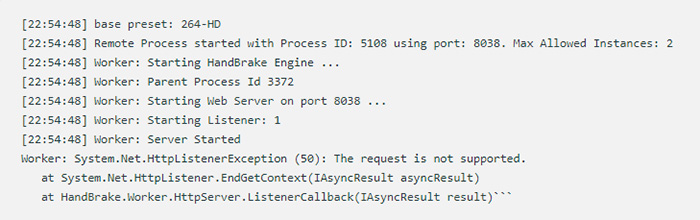
Why does handbrake keep freezing/pausing? Recent Windows updates and changes to the .NET Framework can interfere with HandBrake’s process isolation feature, causing the program to hang before encoding starts. This happens because HandBrake relies on HttpListener to manage encoding processes, and some systems no longer support the default isolation mechanism. Additionally, system crashes may corrupt temporary files or interrupt NVENC sessions, leaving locked resources. Even with the latest GPU drivers, leftover NVENC sessions can prevent encoding from restarting, making these combined factors a common cause of freezes and app hangs.
Solution 1. Disable Process Isolation
A recent Windows update changed how .NET Framework handles process isolation. This has caused HandBrake to hang immediately when clicking "Start Encode." A temporary fix is to disable the process isolation feature:
- Open HandBrake.
- Go to Tools > Preferences.
- Open the Advanced tab.
- Scroll down and uncheck "Run each queued job in a separate worker process".
- Save and restart HandBrake.
Most users report this resolves the freeze instantly, though it removes the ability to run multiple encoding jobs in parallel.
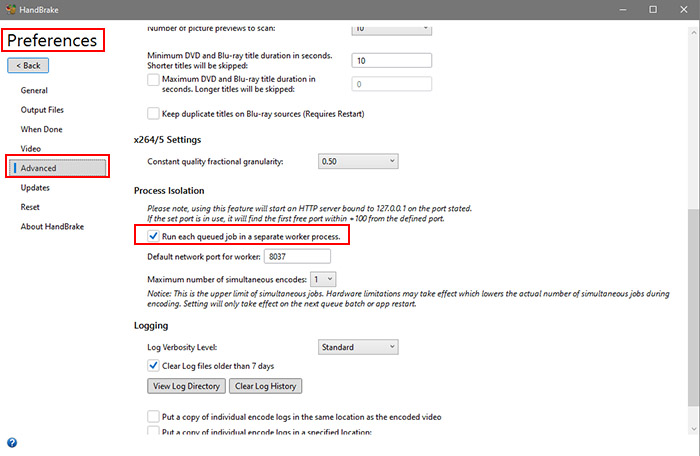
>> Handbrake Won't Start Encoding / Stops Encoding Issue Solved
Solution 2. Check NVENC and GPU usage
If you’re using NVENC hardware encoding, open Task Manager, go to Performance, then GPU and check if "Video Encode" is stuck. If HandBrake is still frozen, restart the PC to clear leftover NVENC sessions or temporarily switch to CPU encoding.
Solution 3. Reinstall or repair .NET Framework
Since the freeze is often linked to .NET changes, reinstalling or repairing .NET Framework components may help restore stability.
Solution 4. Check firewall and local ports
Ensure that your firewall isn’t blocking 127.0.0.1 or ports 8037/8038, which HandBrake uses for process communication. Temporarily allowing these connections may solve the issue.
Solution 5. Restart the system
Try running the same encoding task again and see if the failure happens at a different point. For example, if the first freeze happened at 60% and the second one at 85%, it often indicates CPU overheating. Close other applications and run HandBrake later to reduce system load. If this doesn’t work, the freeze might be caused by a software bug. If you keep running into errors like “HandBrake freezes computer” or “HandBrake freezes at 100%,” consider trying a HandBrake alternative.
Solution 6. Check CPU temperature
If you have a temperature monitoring tool, watch the CPU temperature during encoding. If the CPU temperature spikes above 70°C (sometimes up to 85°C), the system may throttle to protect itself, causing freezes. Replacing or upgrading your cooler may help fix the problem.
Solution 7. Check for hardware issues
Freezing can also be caused by faulty components such as bad RAM, power delivery issues on the motherboard, failing PSU, or a defective temperature sensor. If you suspect a hardware issue, test or swap components to identify the problem.
Solution 8. Check if you are encoding with x265
If the freezing only happens when encoding with the x265 codec, your system may not be powerful enough to handle HEVC encoding smoothly. x265 requires modern CPU instruction sets and efficient hardware acceleration. On lower-end systems, disable additional processing filters or switch to x264 encoding.
Solution 9. Clear HandBrake temp files and reset preferences
- Exit HandBrake.
- Delete or clean up temporary output folders and unfinished jobs.
- Open HandBrake, go to Tools > Preferences > Reset Preferences.
- Try encoding again.
Solution 10. Roll back or wait for updates
If nothing else works, you can temporarily roll back the latest Windows update (not recommended unless necessary) or wait for a HandBrake compatibility patch.
Or you can try a faster video converter for advanced video codecs like Winxvideo AI. It supports Level-3 Hardware Acceleration to smoothly convert any 4K/8K videos into HEVC, H.264, MP4, MOV, AVI, WMV, FLV, and more.
Solution 11. Freezes when ripping protected DVDs.
Handbrake won't support any protected DVDs. To deal with encrypted titles, libdvdcss is required. Even though, Handbrake can only convert DVDs with CSS DRM only. Some advanced protection measuare like 99-titles, navigation schemes are not supported. Therefore, Handbrake freezes can be caused by DVD encryptions. First, install VLC libdvdcss and try again. If the error continues, try a more power DVD ripper.
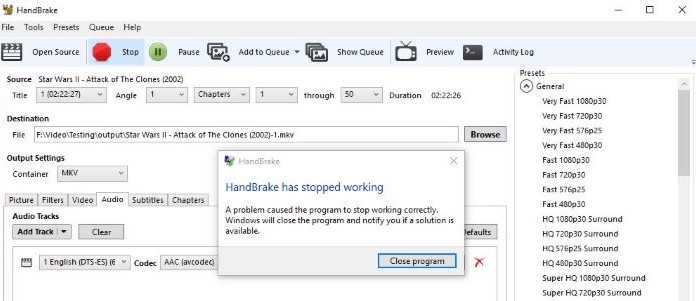
WinX DVD Ripper Platinum is a professional DVD ripper, capable of ripping regular and also copy-protected DVDs to MP4, AVI, WMV, MOV, FLV, iPhone, iPad, Apple TV, Android Samsung, HTC, Sony, Xbox and so on. It is superior to HandBrake in many aspects, such as, the capability to rip copy-protected DVDs, a lot of preset output profiles, the cutting-edge technologies (High Quality Engine, Hyper-threading technology, Deinterlacing, etc.), and the ease of use and so on. It allows users to set CPU use (up to 8) flexibly.






















