[Solved] HandBrake Crashes/Freezes on Windows 10
Learn 5 Useful Fixes to Solve "HandBrake Crashes on Windows 10 During Ending" Issue
Q: I tried to encode some TV shows to MP4 on my Windows 10 computer. But HandBrake crashes at the beginning and only creates a 0KB file. Any idea?
HandBrake is a great choice to digitize discs and transcode videos. It is free, easy-to-use and powerful. But problems arrive without warning. You may get it worked fine one day while it freezes during encoding the next day. Well, what we will discuss here is how to fix "HandBrake crashes on Windows 10" issue. All possible solutions will be listed in the following
Get Annoyed with HandBrake Crashing Issue? Try Winxvideo AI
- The best HandBrake alternative for Windows/Mac.
- Encode and decode videos to HEVC, H.264, AVI, WMV, FLV, WebM, MPEG-2 etc, with ease.
- 47X real-time faster to convert 4K/HD videos to HEVC/H.264 with hardware acceleration enabled.
How to Solve HandBrake Crashes on Windows 10 Issue?
- Solution 1. Change Video Codec from H.265 to H.264
- Solution 2. Get a Preset with Lower Resolution
- Solution 3. Make HandBrake Use Less CPU
- Solution 4. Download HandBrake Nightly
- Solution 5. Use a HandBrake Alternative
[Solved] How to Get Rid of HandBrake Crashes on Windows 10?
Tips at the very veginning:
- It is strongly suggested to uninstall and reinstall HandBrake on your Windows 10 computer to check if HandBrake crashing issue is fixed. If yes, congratulations! If not, try solutions below.
- You'd better install the latest version 1.1.2 (64 bit only) from the official page: handbrake.fr.
Solution 1: Try Another Video Codec – from H.265 to H.264
HandBrake makes use of x265 encoder allowing users to encode disc or videos to HEVC MP4/MKV with compressed file size but high quality. However, if you are using an underpowered computer, HandBrake probably crashes or freezes on Windows 10 during encoding to HEVC.
It is workable to switch the video codec from H.265 (x265) to H.264 (x264) or H.264 (Intel QSV) for getting HandBrake ran again. But if unfortunately, HandBrake still can't work, try MPEG4 codec.
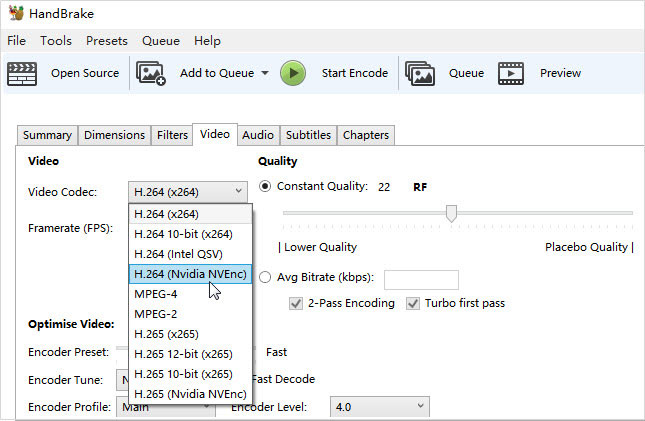
Solution 2: Get a Preset with Lower Resolution
HandBrake builds in lots of presets helping users conveniently get specific profile for web/devices or with particular resolution/frame rate. Some users find that HandBrake crashes on Windows 10 when the preset is selected as Super HQ 1080p30 while delivering a good performance if it is HQ 720p30.
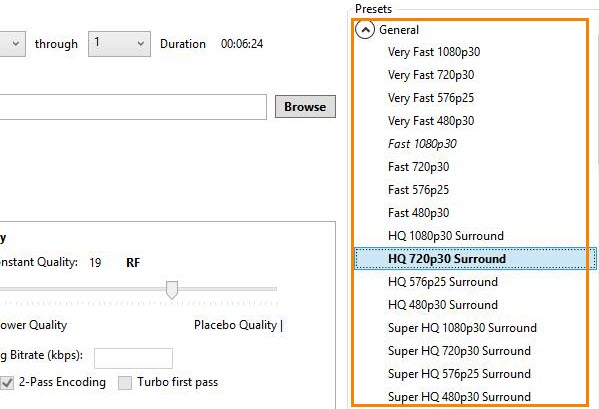
Solution 3: Make HandBrake Use Less CPU
It is necessary to monitor CPU usage or temperature during encoding videos with HandBrake. If the usage is full and temperature is too high, HandBrake may crash immediately.
In order to have a fast encoding speed, HandBrake uses all processors of your computer. If there are multiple CPUs, try to make it use less CPU for fixing HandBrake crashing issue.
- Right click task bar to open Task Manager.
- Find HandBrake from Processes. Right click it and select "Go to Details".
- Right click HandBrake.exe and select "Set affinity".
- A window pops up asking "Which processors are allowed to run HandBrake.exe?". Uncheck some CPU(s) and click OK.
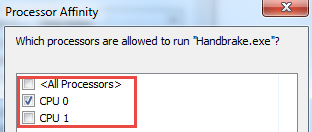
Solution 4: Download HandBrake Nightly
HandBrake releases Nightly builds on the basis of the latest development code. Developers and experienced users install the builds to experience improvements and give feedbacks. Sometimes, bugs in stable version are fixed in nightly version. You can download and install the nightly build to see whether "HandBrake crashed on Windows 10" issue is solved or not.
Solution 5: Use a HandBrake Alternative
Maybe you have tried all above solution but fail to get HandBrake worked fine. If so, install a HandBrake alternative. Winxvideo AI is the recommended one. It is an all-in-one video processor available to transcode and edit videos, convert videos, download online videos and record screen. It packs hundreds of ouput formats/codecs empowering users to encode videos/discs to HEVC, H.264, AVI, WMV, MOV, FLV, WebM etc.
In order to achieve the best performance, WinX takes full advantage of GPU acceleration (Intel, NVIDIA, AMD) to offload video transcoding task from CPUs, not only decreasing CPU usage and temperature, but speeding up conversion without damaging quality. Also, this technology can get you far away from program crashing problem even though you are processing 4K UHD files.

Highly-recommended Handbrake Alternative - Winxvideo AI
- Convert and compress video files up to 90% off while keeping original quality.
- Accept any video footages and convert them to MP4, H.264, AVI, WMV, MOV, WebM etc, with ease.
- Trim, crop, merge, rotate, flip videos; adjust audio volume, add subtitles etc.






















