-
For Android:
- Panda Video Compressor
- Compress Video Size Compressor
- Video Compressor &Video Cutter
- Video Compressor – Reduce Size
- Video Compress For iPhone iPad:
- Compress Videos & Resize Video
- Video Compress - Shrink Videos
- Video Compress - Shrink Vids
- Video compressor - save space
- Video Compressor - HD Compress
Best Free Video Compressor Apps for Android and iPhone
When you hunt high and low for a video compressor app for Android and iPhone iPad, you'll be greeted by a boatload of apps to choose from. Randomly open one app website, and the tedious product introduction text will pop up in full screen. Not only would this cost you a couple of minutes to read one app introduction, but also confuse your judgement due to the similar exaggerated business expression they use. This post exists for this reason, unearthing the sides they don't write them out. Then you can reach your own conclusion about the "best" video compressor app after you get a complete cognition.
BEST Video Compressor App to Reduce Video Size by 90%
Winxvideo AI can compress a video from 1GB to 102MB without quality loss.
- Drag the slider to reduce video file size by over 90% without noticeable quality loss.
- Compress video to any target file size you may need.
- Further compress the video size by converting videos to HEVC, AV1, VP9, etc., trim videos, cropblack borders, lower resolution/frame rate/bit rate, etc.
- Up to 98% quality reserved by dint of High Quality Engine and de-interlacing engine.
- Compress long and large 4K/8K videos fast without Intel QSV/Nvidia/AMD HW acceleration tech.
Top 10 Video Compressor App for Android and iPhone
Part 1. Top 5 Free Video Compressor Apps for Android
- #1. Video Compress
- #2. Panda Video Compressor
- #3. Video Compressor - Fast Compress Video & Photo
- #4. Video Compressor & Converter - Fast Compress Video
- #5. Video Compressor - Compact Video
Part 2. Top 5 Free Video Compressor Apps for iPhone iPad
- #1. Video Compress - Shrink Vids
- #2. Video Compressor
- #3. Video compressor - save space
- #4. VCompressor
- #5. Video Slimmer App
Part 1. Top 5 Free Video Compressor Apps for Android
There are tons of video compressor apps for Android. Here we gather top 5 free video compressor app for Android. You can get these apps from Google Play. If you want to compress videos on Windows or macOS, check top free video compression app for Windows and Mac.
#1. Panda Video Compress & Convert
- OS: Android 6.0 and later.
- Rating: 4.7/5 (594K reviews)
- Price: $0.49 - $39.99 per item
Overview: Video Compressor Panda can be used to compress and resize videos on Android for Whatsapp, Instagram, Facebook, YouTube, discord, WeChat, email, etc. The video compressor app for Android compresses (4K UHD) video file size from GB to MB without losing much quality. It supports MP4, AVI, MKV, FLV, RMVB, 3GP, MPEG, WMV, and MOV. You can also use the video compression app to resize videos and make them fit on Instagram, Facebook, YouTube, Tiktok, Whatsapp, etc.
The Video Compressor app contains ads. Users reported random crashes and breakdown during the compression process. The video compression would take up lots of the CPU on your Android device. It's strange that the compressed video file could disappear unexpectedly.
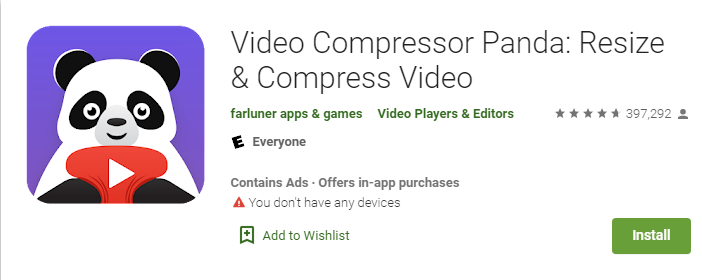
Pros:
- This video compressor app is super fast and doesn't reduce the quality of your videos.
- You can change the file size to any custom space you want.
Cons:
- It may get stuck when you try to compress large/multiple files at a time or run it in the background.
- Sometimes it may compress too much with quality loss.
#2. Compress Video Size Compressor
- OS: Android 5.0 and later.
- Rating: 4.8/5 (136K reviews)
- Price: $0.99 - $209.99 per item
Overview: Video Compressor - Compact Video app for Android enables users to choose video compression speed. The app offers compression speed and custom video parameters settings. The higher the speed is, the larger the compressed video size will be. Video adjusting options are included, such as video resolution, video bit rate, etc. The video compressor app for Android offers predefined compression profiles with different quality and size settings. It supports MP4, MKV, AVI, 3GP, FLV, MTS, MPEG, MPG, WMV, M4V, MOV, VOB. You can share shrank, converted and size reduced videos to Whatsapp, Instagram, Facebook, etc.
The video compression app for Android contains many full screen ads. The ads pops up every 5-30 seconds when you use the app to compress videos on Android. Some compression options are difficult to understand, including Audio, Normal, batch mode, etc. The app keeps freezing after updating. Uninstalling or reinstalling doesn't fix the crashes issue.
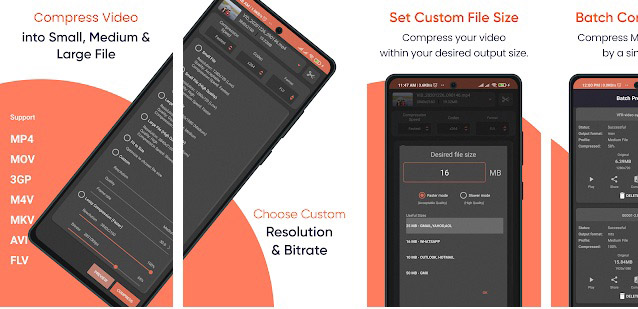
Pros:
- Efficient video compression with excellent output quality.
- Fast compression speed, even when compressing an H.265 video.
- It offers options for custom compression.
Cons:
- The free version contains many 30 second long wait ads for individual feature toggles.
- The batch compression may crash randomly.
#3. Video Compressor &Video Cutter
- OS: Android 6.0 and later.
- Rating: 4.1/5 (105K reviews)
- Price: $2.99 per item
The Video Compressor app for Android was tested to compress videos from 1GB to 200MB successfully. The output quality was good. It can compress and convert videos to MP4 without losing much quality or cut videos for smaller file size on Android without losing quality. The app uses a hardware codec, which speeds up the video compression process. Batch video compression is supported. After video compression, it allows you directly to share the video to YouTube, email, Facebook, etc. The original videos are deleted after compression.
Vungle ads is included in the video compression app for Android. The ads is interrupting and pops up between every compression. The bitrate settings could fail to work - the bitrate value gets higher than the original video.
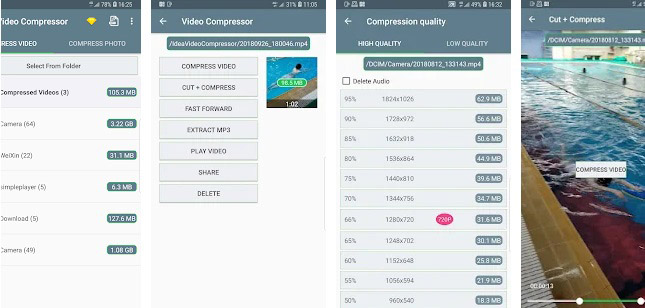
Pros:
- It supports both video and image compression.
- It offers great flexibility with tons of different options.
Cons:
- The output video becomes corrupt or unplayable sometimes.
- Too many ads in recent versions.
#4. Video Compressor – Reduce Size
- OS: Android 7.0 and later.
- Rating: 4.3/5 (133K reviews)
- Price: $1.49 - $94.99 per item
Overview: The Video Compressor and Converter app for Android reduces the video file size by lowering down the resolution, bit rate, etc. It also converts videos to MP4, MKV, AVI, MOV, WMV, M4V, and many more. Tons of video formats are supported. The video compression app for Android offers high-quality video compression and low-quality compression. You can directly compress videos and share them on Instagram, Facebook, Whatsapp, Tiktok, etc. You can compress multiple videos and email videos easily.
There are some issues commonly complained by users. The video compression app for Android interrupts you with nonstop ads. You have to get through lots of adware. It doesn't recognize MP4 files and the reinstallation fails to fix the issue.

Pros:
- It offers a number of video qualities/sizes for the output file.
- It offers extra options to convert videos, crop, cut, etc.
Cons:
- This video compressor app won't let you compress video in the background.
- This app has a 30-second ad for every single action you do.
#5. Video Compress
- OS: Android 6.0 and higher.
- Rating: 3.8/5 (48.6K reviews)
- Price: $7.49 per item
Overview: Video Compress app for Android can compress videos on Android with high quality devices for Email, Facebook, Google+, Whatsapp. It offers video compression with the high, normal, and low video quality. It's quite straightforward for the app to compress videos on Android with quality options from low to high video quality. Almost all video formats are supported. It's also possible to convert videos to MP3 audio for a much smaller file size. Basic video editing features are also included, such as video rotating, extracting subtitles. Users can directly share a compressed video clip on Android to YouTube, Facebook, or send it to email.
The video compression app for Android contains ads and in-app purchases. It used to be a good app, but not anymore after the update in 2021. The user interface has less options for the compression size and it crashed more often. It's quite annoying that it would take long time to finish the compression task.
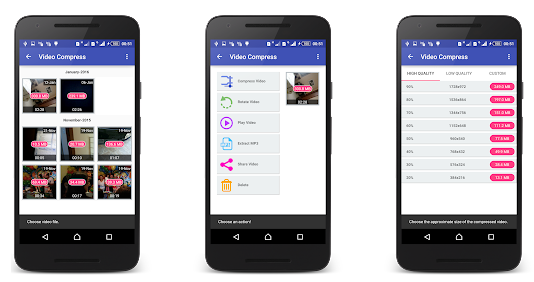
Pros:
- It allows you to compare the video quality before and after compression.
Cons:
- If you compress video by 50%, there will be quality loss.
- Slow compression speed.
Part 2. Top 5 Free Video Compressor Apps for iPhone iPad
The following video compression applications are mainly for iPhone iPad. Have a glimpse of the top free video compressor apps for iPhone iPad and get one from App Store.
#1. Compress Videos & Resize Video
- OS: iOS 13.0 or later, iPadOS 13.0 or later
- Rating: 4.7/5 (11.6K Rating)
- Price: Free with limits ($8.99/lifetime)
Overview: This video compression app for iPhone iPad can educe video sizes by up to 90% for significantly more storage space on your device. Imagine storing 10 times more videos without sacrificing quality! It can compress a 400MB video down to just 45MB, a staggering 90% reduction. Remarkably, both video clarity and audio quality remain excellent. With this video compressor app on iPhone iPad, you don't need to pay for more iCloud storage. The shrinked video will be saved on both the library and your local album, so you can upload and share the smaller videos easily.
No complicated settings here. Compress Videos boasts a super easy-to-use interface that makes shrinking videos a breeze. This compress video app only gives you a few free compressions a day after which you have to pay or watch short ads. You can also invest in the Pro version, which offers features like batch compression and unlimited daily processing.

Pros:
- Effeciently compress videos on iPhone iPad.
- There is no watermark on the compressed video.
Cons:
- It contains deceptive ads that can trick you into paying.
- The compression progress is not very stable.
#2. Video Compress - Shrink Videos
- OS: iOS 12.2 or later, iPadOS 12.2 or later.
- Rating: 4.5/5 (10.4K Rating)
- Price: Free with ads ($1.99 to remove ads)
This app makes compressing large iPhone videos a breeze! It's even faster than some desktop apps, like Handbrake. Simply choose your desired video size, and the app will deliver a compressed version incredibly close to that target. Imagine turning a 1GB video into a tiny 100MB file, all without sacrificing noticeable quality! The compressed videos are saved in standard formats like MPEG-4 or QuickTime MOV, ensuring compatibility with most devices.
While this video compressor app for iPhone iPad does work as promised, there are some annoyances: you can use the video compress app for free if ads are not a big problem for you. You can also pay for $1.99 to get rid of them. Be careful when you download the app on your iPhone iPad, it may install extra apps. Also, you can't compress a video which is larger than 10GB or compress the same video twice.
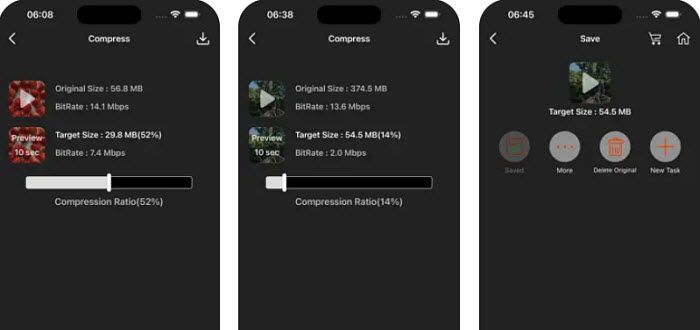
Pros:
- It compress iPhone iPad videos fast and easily.
- The compressed size is small with high quality.
Cons:
- Unprofessional customer services.
- The free version contains ads.
#3. Video Compress - Shrink Vids
- OS:iOS 15.0 or later, iPadOS 15.0 or later.
- Rating: 4.6/5 (2.9K Rating)
- Price: Free with limits and ads ($6.99/unlimited version)
Overview: This video compressor app for iPhone stands head and shoulder over others thanks to its bulk compression feature, which even allows you to compress entire albums to save your iPhone space, esp. for 64GB iPhone 12. It also lets you customize video via bit rate & resolution adjustment. This video compression app for iPhone is designed to downsize video recorded by your original camera. Other video sources or videos being edited before are excluded.
There is no option to see all videos in the camera role. You'll be charged at $4.99 for the upgrade and $0.99 to skip the ads. And you'll be asked to re-pay for this app to compress videos on iPhone iPad if it crashes and you re-install it on your iPhone. It seems that no professional developer team accounts for the update on this app (reflected by user Kkb17 on Apple App Store).
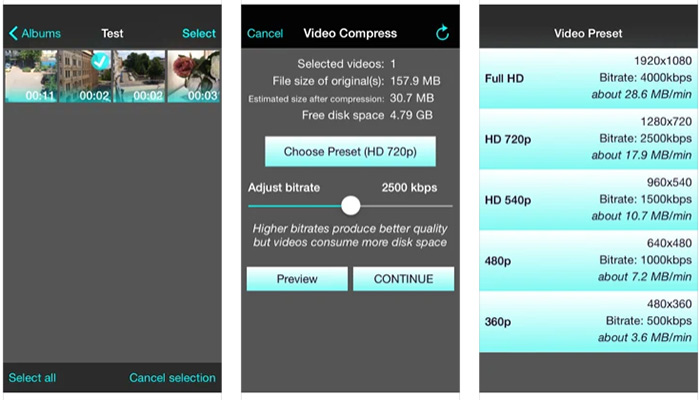
Pros:
- It can compress 4K and HD videos.
- It allows you to adjust the compression strength and preview the output quality.
Cons:
- Confusing purchase options.
#4. Video compressor - save space
- OS: iOS 11.0 or later, iPadOS 11.0 or later.
- Rating: 4.7/5 (3.8K Rating)
- Price: Free with limits and ads ($2.99)
Overview: Video compressor - save space app for iPhone iPad offers options to set compression ratio, with estimated video files size. Users can also custom video resolution and bitrate for target video size on iPhone iPad. The video compressor app allows you to set video compression ratio, from high to low. You can use it to compress videos on iPhone iPad to free up space and for faster sharing. It's super easy to resize video size and shrink video file size for Instagram, Whatsapp, YouTube, Facebook, Email, etc. It enables you to preview video quality of the compressed video.
You could end up with an error message that the compression could not be completed. You won't dig out any clues and instructions. The video compression app for iPhone iPad always stopped half way.
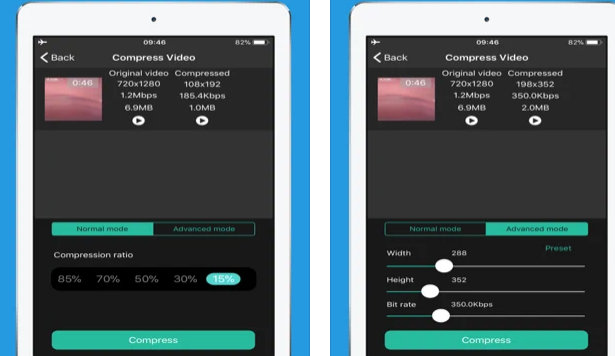
Pros:
- Offers additional features like trimming and cropping.
Cons:
- Upgrading removes access to features like advanced mode.
- The interface and operation is not intuitive.
- Occasional bugs or crashes may occur.
#5. Video Compressor - HD Compress
- OS:iOS 11.0 or later, iPadOS 11.0 or later.
- Rating: 4.7/5 (1.3K Rating)
- Price: Free ($5.49/Premium Member Yearly)
This video compressor for iPhone iPad offers a reliable solution to compress a video for easier sharing on platforms with size restrictions. It can compress your videos up to 90% without quality loss. The interface is easy to use and navigate. You can easily find options to customize the compression and select a pre-configuried compression option. You can check the percent of compression and choose what parts to compress. In addition, it also offers a bounch of basic editing features such as split, cut, merge, collage, face mask, filters, etc.
More importantly, all the features are available for free. There are no ads or watermark on the compressed video.
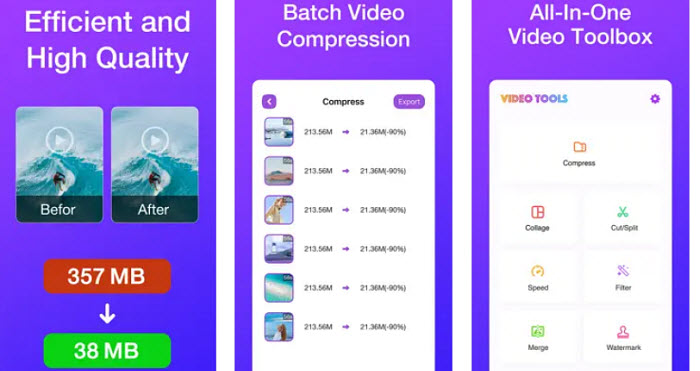
Pros:
- Effecient compression performance on iPhone iPad.
- Offers other editing features besides compression.
- All its features are free and contain no ads.
Cons:
- The speed could be faster.























