Does Dropbox Compress Video - Dropbox Video Compressor
Does Dropbox compress videos? I have been uploading 5TB to Dropbox over the past few months. Someone said it was a waste of time because there was data loss from Dropbox compression. I asked the support and they tell me that no information was lost. Who's right? Does Dropbox reduce video quality?
Many Dropbox users have experienced the same confusion. Whatsapp, Instagram, YouTube, Facebook, and many other apps compress media files to speed up the file upload and download speed. Google Photos also compresses in the same way. No one wants his video files to be compressed by Dropbox automatically. Does Dropbox compress videos? Scroll down to find answers and learn how to compress videos for Dropbox upload if you need.
Compress Video for Dropbox from GB to MB without Losing Quality
Use a free video compressor tool like Winxvideo AI to compress large videos for Dropbox from GB to MB without losing quality. Below are some useful features offered by the program.
- Compress 4K/2K/HD video from H264 to HEVC , from GB to MB at the same quality, 62% size off for 1080p and 64% size off for 4K video.
- No file size limit. Compress 1GB, 2GB, 4GB, 1TB, and larger for Dropbox upload and sharing on Windows, macOS, iPhone, Android.
- Convert videos to Dropbox supported formats MP4, MOV, AVI, WMV, for easier uploading and sharing.
- With support for unique level-3 hardware acceleration, it processes large (4K UHD)videos speedily and smoothly.
Table of Contents
Part 1. Does Dropbox Compress Video Files?
Yes. According to Dropbox official claims, Dropbox automatically compresses videos for viewing on your device, but you can download videos in full quality. Video formats Dropbox supports to compress include AVI, MKV, MP4, MPG, MOV, WMV, 3GP, and OGV. Dropbox recreated the Pied Piper compression algorithm for H.264 video files. We can get the Pied Piper project compressor source code and test files from GitHub. Does Dropbox reduce video quality? No, there's no noticeable quality loss thanks to its lossless algorithm. Users can upload and store more files but download the same files intact.
For videos with a few GBs, you can upload compressed video files including ZIP and RAR files to Dropbox. Here's how to upload compressed video files to Dropbox.
- Open dropbox.com, drag and drop the compressed file to dropbox.com
- Click the Upload files button on dropbox.com
- Copy the file to the Dropbox folder on your device.
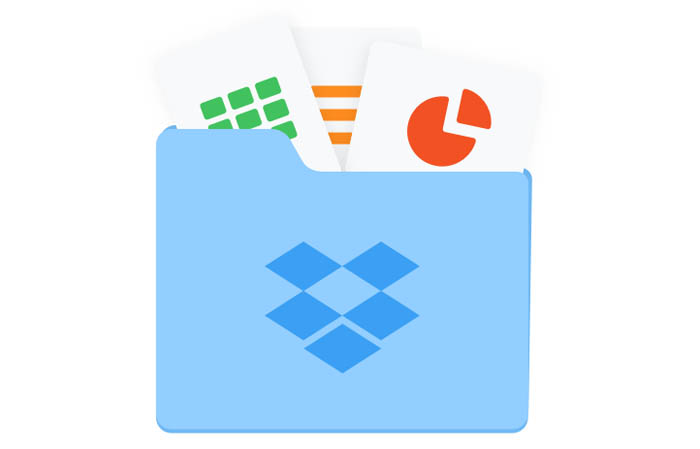
To unzip files and open RAR files on Dropbox, directly download them from your Dropbox account to your computer. Mac and Windows computers have a file compression feature, allowing you to uncompress the video when opening the ZIP or RAR files for the first time.
There's no file size limit for the video uploaded via the Dropbox apps. You can upload a maximum video file size of 50GB via dropbox.com. For basic free accounts, a max of 20GB of bandwidth is allowed. For Plus, Professional, and Business accounts, the limit increases to 200GB.
Google Drive is a good alternative to Dropbox. It provides different resolutions like 360p, 720p, 1080p, etc. Does Google Drive compress video/reduce video quality?
Part 2. How Can You Find out If Dropbox Compresses Videos?
In our testing, it seems Dropbox doesn't seem to re-compress our videos before it uploads to the account. We don't notice visible video quality changes. You can use the following way to find out if Dropbox compresses your video files.
- Upload a video to Dropbox and you should know the exact video file size.
- After uploading the video to the Dropbox account, check for the details and you should find out the video size. Is the video file size the same as the original video size?
- Download the video to see if the video quality is reduced.
According to our easy testing, Dropbox doesn't compress videos or compress videos but there's no noticeable quality loss. Different from Google Photos or other apps, Dropbox can be used to store media files without quality loss.
Part 3. How to Do Lossless Video Compression for Dropbox [Zip]
You can zip a video file for a folder for Dropbox without losing video quality. Zipping is an efficient way to reduce video file size for Dropbox on Windows and macOS. Here's how to zip and make videos smaller for Dropbox on Windows and macOS.
Windows
- Move all the video files into one folder.
- Right-click the video folder, and select the Send To option from the list.
- Click the Compressed Folder and the compressed videos will be saved to your computer.
macOS
- Create a new folder with all the video files you want to compress.
- Right-click the folder and select the Compress Items option.
- The zip file will save in the same location as the source video file folder.
Zipping is not always the best way to compress videos for Dropbox. For MP4 videos that are highly compressed, zipping won't reduce such video size much. You need other compression tools to help compress MP4 videos further. It also puts your videos at risk of being damaged or corrupted during the zipping process.
Part 4. How to Share Large Video Files with Dropbox
You can share large video files with Dropbox without compression easily. Upload the video file to Dropbox, create a shared link, then share the link via email, text, chat, etc. Others can click the link to view and download the large video file you shared. The viewer doesn't need a Dropbox account. You can send large files via Dropbox without compression on Windows PC, Mac computers, iPhones and Android devices - no worries about the video file size.
Read more: how to share large videos via email, Whatsapp, Instagram, and other apps?






















