How to Play MOV on Android Phone & Tablet?
Can Android play MOV files? No. Android can’t play MOV files directly because MOV is not included in the list of Android-supported video formats. But Android can open MOV files with the help of some additional programs, like Android MOV player and MOV to Android converter. Here, we will show you two best ways to play MOV on Android phones and tablets, including MOV files recorded from iPhone/iPad, created from iMovie, downloaded from online, or received from others.
Can’t Open MOV Files on Android? Convert MOV to Android-playable Formats
Converting MOV to Android-supported formats like MP4 is mostly recommended for it is 100% working for MOV playback on Android. Winxvideo AI is the best tool to help convert any type of MOV files to formats playable on all Android devices.
- Convert any MOV video HEVC/H.265, H.264, Prores, MPEG-4, etc. for Android.
- Convert 4K, 1080P, HD MOV videos @60fps, 120fps, etc. for Android.
- Compress large MOV videos to 90% smaller for Android.
- Enable MOV playback on Samsung Galaxy, Google Pixel, OnePlus, Huawei, etc. Android devices.
Table of Contents
Part 1. Why Can’t Play MOV on Android?
Part 2. How to Open A MOV File on Android?
- Method 1. Convert MOV to Android-supported Formats
- Method 2. Use Android MOV Player
Part 3. FAQs
Part 1. Why Can’t Play MOV on Android?
There are some differences among different Android brands. For example, you may see Samsung Galaxy S10/S10 Plus supports MP4, M4V, 3GP, 3G2, WMV, ASF, AVI, FLV, MKV, WEBM; and Google Pixel 3/3XL plays H.264 and MP4 only. Anyway, Android won't play any MOV videos by nature.
Android-supported formats:
- Video files: 3GP, MKV, MP4, TS, WEBM (codecs H.264, H.263, H.265 HEVC, MPEG-4, VP8, and VP9)
- Audio files: 3GP, AAC, FLAC, OGG, M4A, MID, MP3, XMF, WAV (codecs AAC, AMR, FLAC, GSM, MIDI, MP3, Opus, PCM/WAVE, and Vorbis)
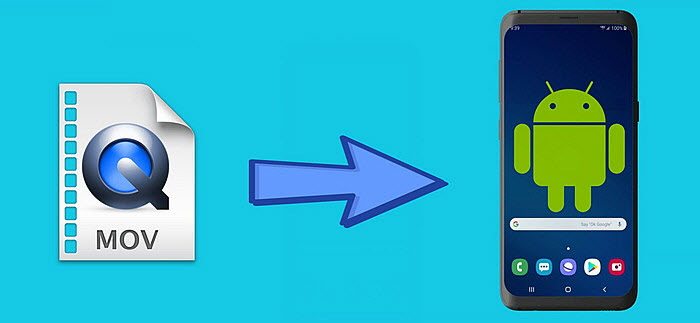
Obviously, you need some help to play MOV on Android devices, and the below two methods are the best options.
Part 2. How to Open A MOV File on Android?
To play MOV files on Android directly, the first method surely goes to a MOV player for Android.
Method 1. Open MOV Files on Android via Android MOV Player
When we have some MOV files for playing on Android, going to Google Play and downloading an Android MOV player is the most direct way. Here are many good options, such as VLC for Android and MX Player. So, we will introduce some of them with some reviews for your reference.
No.1 Android MOV Player – VLC for Android
The most highly-suggested option is VLC for Android. The MOV format is not an exception to this Android media player’s ability to play. I have never experienced any problems playing MOV files on Android, despite the fact that some users have reported experiencing performance issues.
Using VLC as the default video player on Android is a great idea as VLC is also excellent at playing nearly all other file formats up to 4K.
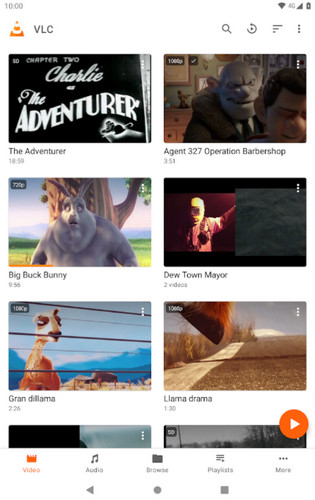
No.2 MOV Player for Android – MX Player
The developer of this powerful media player says it plays everything, and MOV is no different. With over 10 million downloads worldwide, this monster of a player has powerful hardware acceleration support with multicore decoding, thus enabling 4K MOV playback on Android devices easily and smoothly. Besides MOV playback on Android, this video player is said to be able to take the task of playing any media file format and is capable of accepting other plugins for extensibility.
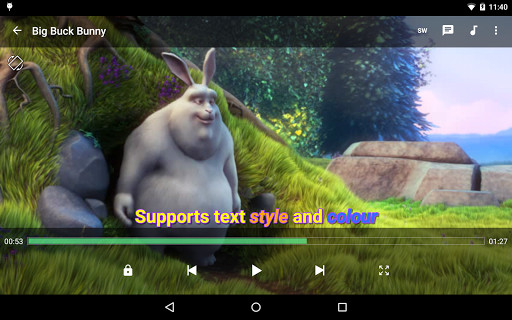
 Notice:
Notice:
Installing a MOV player on Android doesn’t mean you can play MOV files on Android without any issues. Nothing is perfect, you may have the following problems with the Android MOV player.
- Stuttering or freezing during MOV playback on Android. MOV videos, especially 4K 60fps MOV videos in HEVC or ProRes codecs, normally from iDevcies, Nikon, JVC, and some other HD DSLR cameras, require massive power to decode. So, it’s hard for a media player on Android to play a 4K MOV video.
- Audio or video codec is not supported. MOV is a container format that can contain different video and audio codecs. However, there is nearly no one media player that can recognize all video and audio codecs. Even if you have installed a popular MOV player for Android, you may still encounter "Android player plays MOV without sound", "Android player plays MOV with sound only, but a black screen", or "video codec not supported" error.
So, when your Android MOV player stops working, you need another way – converting MOV to Android formats to play MOV files on Android successfully.
Method 2. Play MOV Files on Android by Converting MOV to Android-supported Formats
Apart from downloading a MOV player for Android, a video converter for converting MOV to Android formats is also a good option. Besides MOV, after all, you are likely to meet other format incompatibility issues with your Android device.
Excellent MOV video converters like Winxvideo AI can convert MOV, MKV, AVI, etc. to Android formats with supported video and audio codecs. Also, the tool allows you to convert MOV to all popular Android devices directly, like Samsung Galaxy S810/Note 10, HTC One, Kindle Fire, Google New Nexus, etc.
Step 1. Download Winxvideo AI, install and launch it on your computer.
Step 2. On the main UI, click on the "Video Converter" button to navigate to the video conversion window.
Step 3. Click the "+ Video" button on the top left corner to load the MOV video you want to convert for playback on Android.
Step 4. Pop up the "Output Profile" window by clicking on the "Target Format" option at the bottom. You can convert MOV to MP4 for Android, or select "Android Phone/Pad" under the "Device Profile" category and select the model of your Android device.
Step 5. Specify the destination folder to store the converted file. If your Android device is connected to your computer, you can specify a folder for the Android. If not, choose a folder on the hard drive, and transfer the converted video to your Android device later.

Step 6. Hit the "RUN" button to start converting MOV to an Android-supported format.
After conversion, you will successfully open a MOV file on Android.
Part 3. FAQs
1. How can I watch MOV files on Android?
You can download a MOV player for Android from Google Play Store to directly play MOV files on Android. If the method doesn’t work well for your MOV files, you can try to convert MOV to an Android-supported format like MP4 with Winxvideo AI first, and then play with a media player on Android.
2. Why can’t I play a MOV file on my Samsung phone?
Samsung phones use Android OS, however, MOV is not natively supported by Android. That’s why your Samsung phone can’t open a MOV file.
3. How to convert MOV to Android?
You need a MOV to Android converter like Winxvideo AI. Simply download the converter, add the MOV file, choose a format supported by Android, and then convert MOV to Android.






















