Top 5 AV1 Player for Windows 10/11, macOS, Android, iOS
If you have some AV1 videos to test on your device, the default media player might fail to play the AV1 codec format. Here’s a handpicked list of the best AV1 player for Windows 10/11, macOS, Android, and iOS, with their worth-mentioning features, reviews, pros, and cons. The list includes both open-source media players and commercial but free AV1 players, such as VLC Media Player and 5KPlayer. You can free download the AV1 player now and enjoy AV1 content smoothly.
Top 5 AV1 Players
Top 5 AV1 Video Players Free Download
No.1. 5KPlayer
Supported Platforms: Windows, macOS
5KPlayer is designed for 4K UHD and 1080p HD content playback and supports SD videos as well. It is the first video player that lets you play AV1 videos. It is smoother than the VLC Media player and plays AV1 content with more color depth and sharpness without frame drops. The AV1 player supports various types of multimedia formats, including MP4, AVI, MKV, FLV, MOV, VP9, HEVC, MP3, AAC, and FLAC, as well as DVDs, to name just a few. 5KPlayer includes a built-in video transcoder, allowing to convert video files and DVDs. You can enjoy many stunning features that other AV1 players don't offer.
There are few things to dislike about this AV1 player since it does everything other media players do. The user interface is friendly and nifty. The only downside of 5KPlayer is the lack of support for Android and iOS mobile devices.
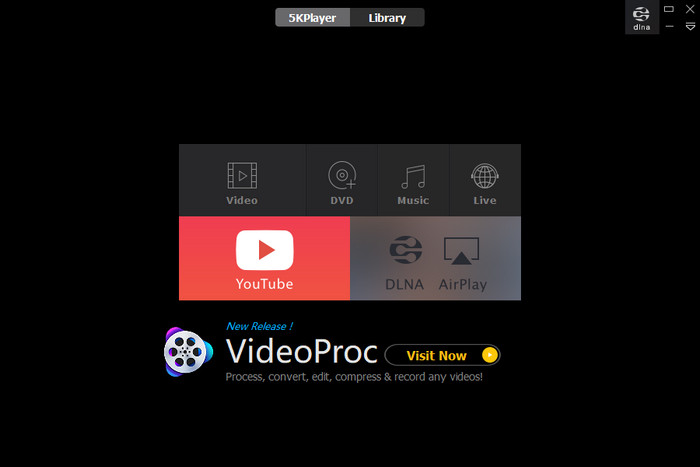
No.2. VLC Media Player
Supported Platforms: Windows, macOS, Linux, Android, iOS
You won't miss VLC Media Player if you are searching for a reliable AV1 player. The VLC Media Player is a popular cross-platform AV1 player app for Windows, macOS, Linux, iOS, and Android. VLC version 3.0.0 added early support for AV1 codec in 2018. VLC can play AV1 HDR content, 12 bits decoding of AV1, and support AV1 hardware acceleration. The VLC full version perfectly supports AV1 and AV2 codecs. The AV1 player also plays Audio CDs, DVDs, and 360-degree videos in up to 8K. A wide range of video formats are supported, such as MPEG-4, MKV, WebM, MOV, HEVC, FLV, and many more.
VLC Media Player is not perfect for playing AV1 videos. There are some issues reported by VLC users when playing AV1 codec. For example, VLC shows different color grading with AV1 codec and only SD AV1 videos looks different. VLC has a problem with the AV1 hardware decode. AV1 videos are lagging like crazy with heavy frame drops on VLC Media Player. Audio and video aren’t syncing due to the lagging. You’d better download the latest version of the AV1 player.
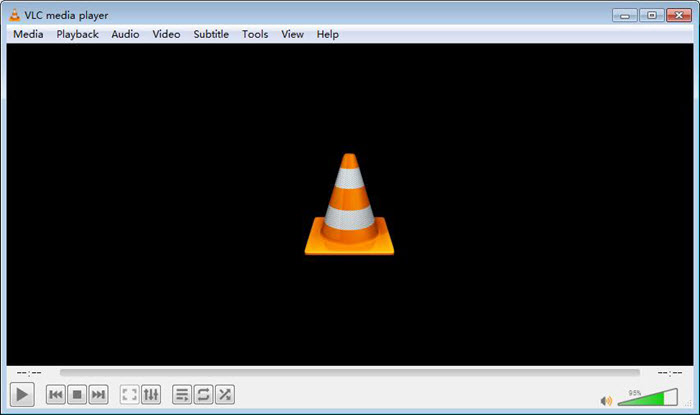
No.3. PotPlayer
Supported Platforms: Windows 10/8.1/7
PotPlayer is a well-received AV1 player for Windows 10/8/7. It added AV1 video codec decoding in 2018 with support for AV1 DXVA 10-bit video. The AV1 player also had several updates and fixed a slow problem in playing with 10-bit AV1 codec and added AV1 codec support into CUDA/QuickSync Video Decoder. The problem that the black screen appeared when playing av1 with dxva copyback also got resolved in the latest update. The AV1 player comes with a screen recorder with live streaming, a TV receiver, and a basic video editor. Additional features like the ability to play 3D and 36-degree video are included.
Sometimes, you may experience bugs and glitches when playing AV1 videos on Windows 10. The low loading screen speed issue is commonly reported by users. The complex settings on the AV1 player are a little bit confusing for starters. It consumes too many system resources for AV1 playback on Windows 10. When downloading and installing the AV1 player, you should keep an eye open to avoid bundled software or advertisements.
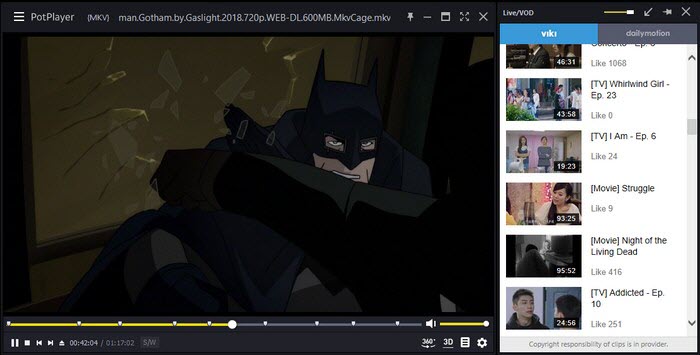
No.4. MX Player
Supported Platforms: Android, iOS, and the Web
MX Player upgraded FFmpeg and added support for AV1 codec in version 1.24.1. You can build a custom FFmpeg library for MX Player. By using AV1 codec to stream and download content in MX Player, you can save at least 50% data. The AV1 player for Android and iOS is developed in India and has over 280 million users globally. It’s ad-supported, which is a bit annoying when enjoying movies and TV shows.
If AV1 is not supported in MX Player, upgrade MX Player to the latest version. If the issue still exists, install AV1 codecs for MX Player. Other AV1 players on the list are worth trying. It is buggy occasionally when playing AV1 videos. If you want to download MX Player for Windows 10, refer to MX Player for PC.
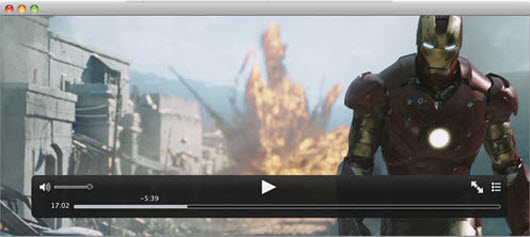
No.5. CnX Player
Supported Platforms: Android, iOS, Windows, Mac
CnX Player got support for AV1 10-bit video play
back and focused on the ability to play 4K UHD & HDR videos on Windows 10, Mac, Android, and iOS mobiles. The AV1 player uses Intel Hardware decoding to ensure smoother AV1 playback. It’s a 100% safe & reliable video player. You can free download the AV1 player from Microsoft Store, Google App Store, and Apple Store. CnX Player has hardware decoding of AV1, HEVC(H.265), VP9, and other codecs with better compression standards.
The latest version of the AV1 player resolved video casting issues and improved the 4K HDR AV1 playback experience. The support for Intel HD, AMD, and NVIDIA hardware acceleration was improved. It lets you cast videos on Roku TV, Apple TV, Amazon Fire TV, Android TV, LG TV, DLNA Smart TV, etc. Some AV1 video playback can be buggy and freezing, especially on low-end devices.

Part 2. How to Play AV1 Files with the Best AV1 Player?
After you pick the right AV1 player, it's quite easy to play AV1 videos. Most AV1 video players supports drag and drop. Here's how to play AV1 videos on Windows 10/11 or macOS with 5KPlayer.
Step 1. Free download the AV1 player, install, and launch it if you haven't.
Step 2. Drag and drop your AV1 files to the main screen of 5KPlayer to play your AV1 videos directly. Alternatively, click the Music button and add the AV1 file to the player. Locate the AV1 video file on your computer, click the file and select Play with, then choose 5KPlayer from the list. It's the quite the same to play AV1 files with other player like VLC Media Player.























