WinX DVD Ripper Platinum
Rip a full DVD to MP4 (H.264/HEVC) in 5 mins. Backup DVD collection to hard drive, USB, etc with original quality. GPU Accelerated.
- DVD to MP4
- Support old/new/99-title DVD
- 1:1 copy DVD
- Full GPU acceleration
There was a wild guess before the new iPhone release that Apple planed to throw in one-year Apple Music and 200GB iCloud space with the purchase of its priciest iPhone X. But it turns out that it's just a rumor and free music download for iPhone still will be your best way to free get songs. If you have problems with where you can download free music for iPhone, we'd recommend YouTube, which is favored by most of you and is absolutely the top online music stream site. But how do you download music from YouTube to your iPhone for free? Here are the tips.
Step 1. Free get WinX YouTube Downloader
• Click here winx-youtube-downloader.exe to save this YouTube music downloader on your computer, be it Windows 10, Windows 8 or previous versions.
• Double click the exe file, follow the setup wizard and finish the installment.
Step 2. Find a YouTube music URL
Go to youtube.com, type in the music name you want to download or have a look at the most popular YouTube music column, and copy the URL.
Step 3. Choose an output format
• Open the YouTube music downloader software, and click "+" button to move into the download windows.
• Paste the URL into the blank space and click "Analyze".
• There pops up an output video infomation windows. Select your desired music video resolution, format, size, etc and click "OK".
Step 4. Download YouTube music for iPhone free
Remember to set a path as your target folder to save the free music download for iPhone and then press button "Download".
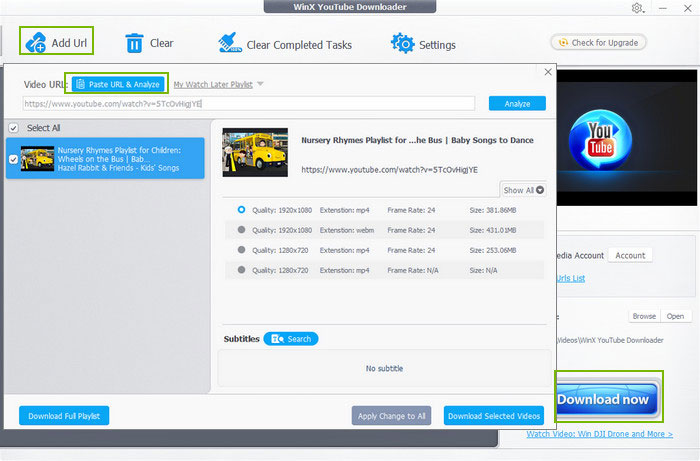
Step 1. Free get WinX MediaTrans first
Free download WinX MediaTrans and get it installed with a few simple clicks. Next we will give you an example of how to download YouTube music from PC to iPhone easily.
Step 2. Connect iPhone with PC
• Plug in your iPhone to computer via USB cable and then open WinX MediaTrans.
• You may need to click "Trust" on your iPhone to authorize the PC and check "Prevent iPods, iPhones and iPads from syncing automatically" in iTunes as the notice box pops up.
Step 3. Load music to be downloaded to iPhone
• First click "Music Manager" to go into the music transfer center.
• Then press "Add Music" to load your downloaded free music from YouTube, which will be labeled as "New" and can be removed directly before you sync.
Step 4. Download free music to iPhone
Hit "Sync" button at the bottom right corner. Several seconds later, your free music downloads from YouTube will be transferred to iPhone. You may also have interest in how to transfer music from iPhone to computer.
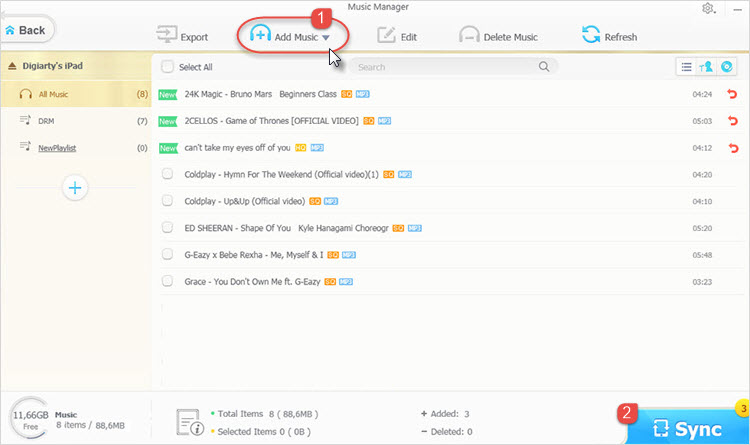
How to Copy and Transfer Music from iPod (Touch) to PC
It's indeed a big need to copy music files from iPod to computer in order to make a copy of precious collection or mix/edit tracks via professional audio editor for sharing online. Here, we sum up 3 methods with the purpose of helping demanders transfer music from iPod to Windows (10) PC efficiently.
How to Transfer iPod Music to Computer without iTunes
Here's a detailed guide of how to transfer iPod music to computer, which will lead you to copy songs, playlists from iPod (Touch) to PC/Mac effortlessly.
2023 Best Music APPs for iPhone Review
Looking for a music APP for iPhone that's 2023 Best? Take a look at this review of top 6 iPhone music APPs including Spotify, Pandora and also lesser-known but easy-to-use music APPs for iPhone. Find out which one you like most!

 Will You Upgrade to iPhone 16
Will You Upgrade to iPhone 16