WinX DVD Ripper Platinum
Rip a full DVD to MP4 (H.264/HEVC) in 5 mins. Backup DVD collection to hard drive, USB, etc with original quality. GPU Accelerated.
- DVD to MP4
- Support old/new/99-title DVD
- 1:1 copy DVD
- Full GPU acceleration
Built-in a unique title check mechanism, adaptive structure analysis, and safe mode, WinXDVD stands as a robust DVD ripper solution for all DVD types. From new releases and classics, to region-locked, scratched or unplayable DVDs, every title is handled without errors.
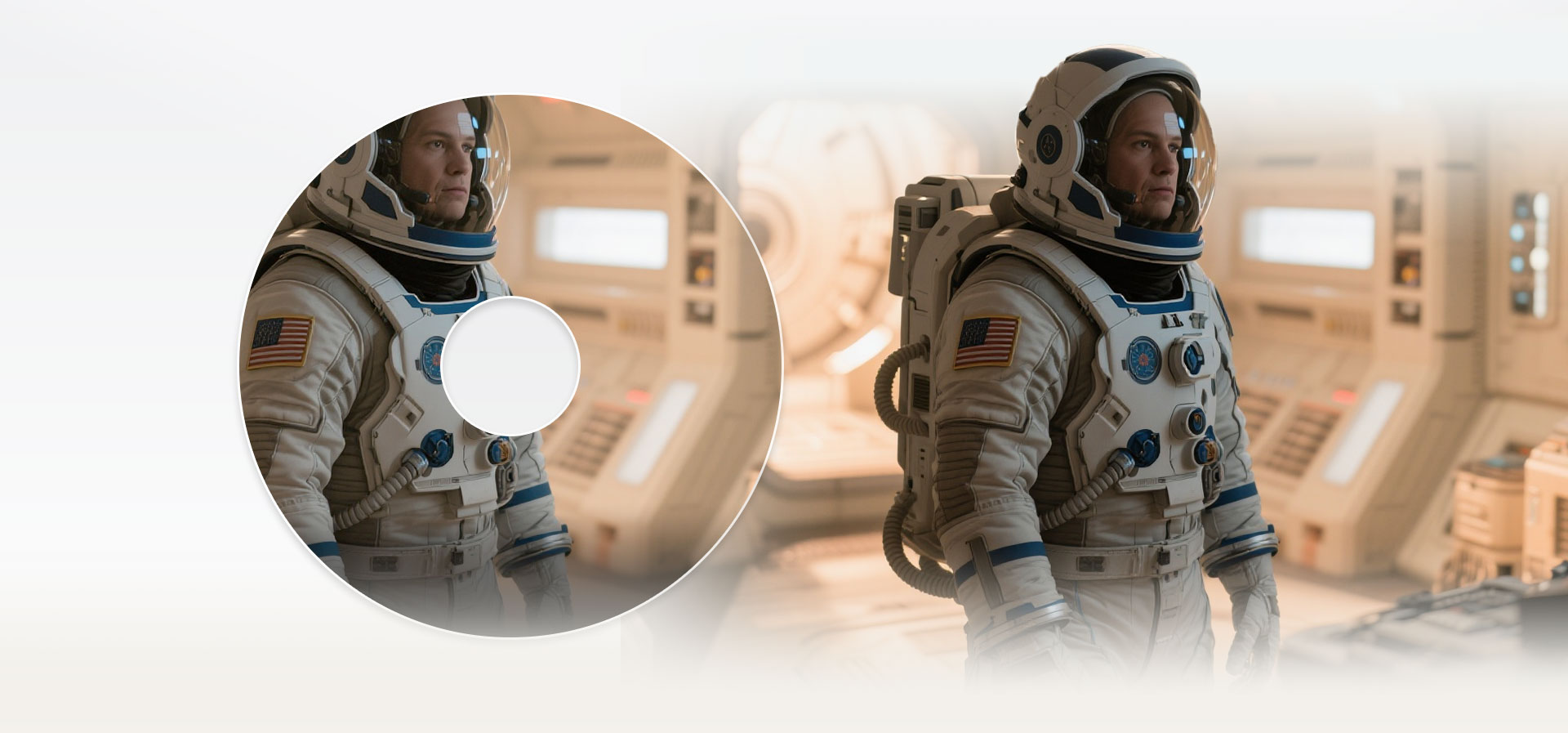
* Please DO NOT use our software to rip rental DVDs
or back up DVDs for commercial use!
GPU-Accelerated Ripping
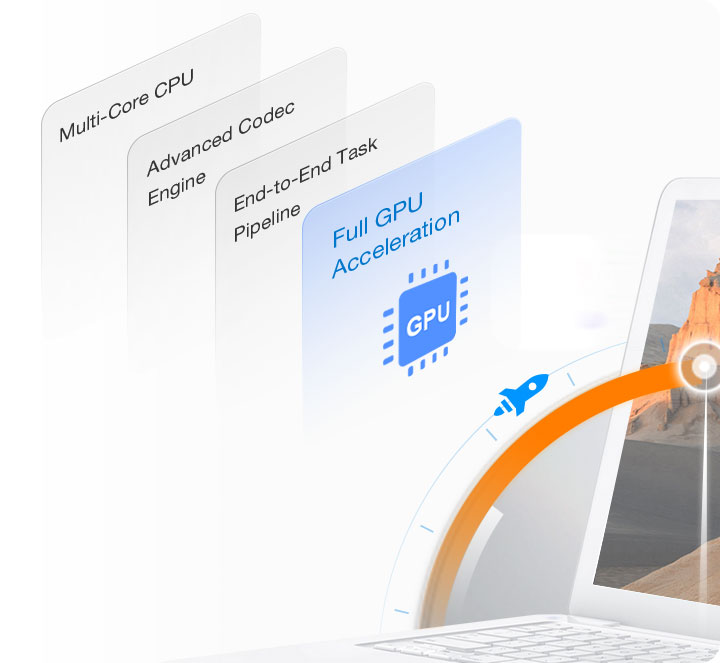
Full GPU acceleration and advanced processing pipelines run in parallel to decode, process, and encode DVDs with maximum efficiency, achieving up to 47X real-time speed while maintaining full fidelity and rock-solid stability.
Harnessing full hardware power, WinXDVD rips a full-length DVD in approx. 5 min, with CPU load as low as 2% (tested on Windows 11, RTX3060).
Unlike other software that rarely exceeds 40% GPU utilization, WinXDVD consistently drives GPU usage above 95%, maximizing hardware throughput and ensuring stable, efficient DVD ripping.



Leverage advanced AI to upscale DVD to 720p/1080p/4K quality and increase video frame rate up to 60/120fps. Sharpen details and bring classic films to modern viewing standards. Improve your video quality now with Winxvideo AI >



No more lost discs or compatibility worries. Turn your DVD library into digital treasures to safeguard your precious movies and memories forever and empower your digital journey for better home entertainment and mobile viewing—a perfect solution for every scenario.
Don't let a scratched or damaged disc ruin movie night. Create a digital backup to safeguard your cherished films and home videos from scratch or disc degradation.

Upgrade your home entertainment. Easily move your DVD library to big screen, smart TV, or projector for a premium cinema experience with your kids.

Ditch the clutter. Digitize your entire DVD library into a single, organized archive. Effortlessly browse and find any movie without the hassle of a physical library.

Free your movies from the disc drive. Access, store, and stream your entire library on any PC, TV, mobile, or gaming console, even from the cloud.

Take your films on the road. Transform your DVDs for your phone, tablet, or laptop, perfect for flights, commutes, or travel.

Go beyond playback. Easily extract and share clips for lectures, presentations, and social media. Access the content you need without the physical media.


WinX DVD Ripper Platinum is used by professionals, non-tech savvies, students, grandpas - anyone with a DVD to backup, including you. It has been synonymous with the fastest speed, strongest DVD support, and impeccable audio and video quality for over 19 years. Millions of customers worldwide have chosen it to convert discs (including newly released DVDs) successfully.
Rip DVD/ISO image/folder to any format that is acceptable by mobile, TV, hard drive, cloud service, streaming server, etc.
Find frequently asked questions and answers about WinX DVD Ripper Platinum, offering clear guidance and helpful tips for both new and experienced users.
WinX DVD Ripper Platinum features an intuitive interface that makes DVD ripping easy. Simply insert your DVD and click the "DVD Disc" button, or import a folder or ISO image. Next, select your desired output format or device, then hit the "RUN" button to start ripping. Check the full tutorial >>
While there are several options, we recommend WinX DVD Ripper. With over 19 years of experience, it offers excellent DVD ripping results, supports a wide range of discs, preserves original video quality, and includes GPU acceleration for faster performance.
Yes. WinX DVD Ripper Platinum is 100% safe to install and use. It does not contain malware or adware, and it is legal to back up DVDs you own for personal use.
While most free DVD rippers cannot bypass copy protection. For encrypted DVDs, use a professional tool like WinX DVD Ripper Platinum. Thanks to its unique DVD analysis algorithm and title check mechanism, it can rip any protected DVD, including old, new, 99-title, or even damaged discs.
WinX DVD Ripper Platinum ensures lightning-fast DVD ripping with GPU accelerated. Leveraging Level-3 hardware acceleration technology, it can process DVDs at remarkable speeds while maintaining high-quality output.
Ripping DVDs that you legally own (such as personal home discs or ISO files) for non-commercial, personal use is generally permitted. However, distributing, sharing, or selling ripped content is strictly prohibited. For detailed guidance on compliance, please see our Legal and Technical Compliance Statement.



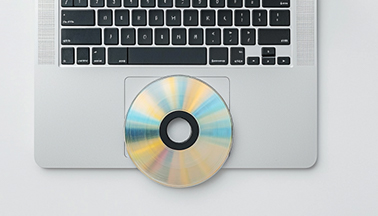


This powerful utility can turn your DVDs into digital files for viewing on smartphones, tablets, and optical drive-less laptops. Strings attached: zero.
Rick Broida
WinX DVD Ripper Platinum does a very good job backing up and transcoding your DVD collection, including your copy-protected discs.
Jon L. Jacobi
If you're interested in backing up your DVD collection and don't want to be held back by time restrictions or slow processing, WinX DVD Ripper Platinum is the best tool we've tried. You can even handle discs that are encrypted, region-locked or unplayable.
Mark Wycislik-Wilson