How to Convert MKV to WAV with HiFi Quality
Have you ever encountered this case: you really like the background music of the MKV video you're watching, but you cannot even find a proper audio source anywhere. Does this mean that you have to give up? Not really. You can try to convert MKV to WAV and then save it to your music library. Here, we'd like to show you how to convert MKV to WAV with HIFI quality.
Attention: We don't encourage you to use converted audio for any commercial use. Please read and abide by the local laws before extracting the audio from video.

Table of Contents
Part 1. How to Convert MKV to WAV with VLC
Surprisingly, VLC can help you convert MKV to WAV as well. If you like the audio stream of the MKV video you're playing, you can directly convert MKV to WAV by using VLC. There is no need to switch to another third-party software. Actually, VLC allows you to convert video to the mainstream audio and video formats, such as MP4, WMV, TS, MPEG-2, MP3, WAV, OGG, FLAC and more. The process of conversion can be fairly easy indeed.
How to Convert MKV to WAV by Using VLC
Step 1: Open up the VLC media player. If you haven't installed it, download and install it now: https://www.videolan.org/vlc/
Step 2: Click the 'Media' > 'Convert/Save' option to enter the interface for video transcoding.
Step 3: Click the 'Add' button to browse and open the target MKV file(s) you want convert to WAV. Then click the 'Convert/Save' button.
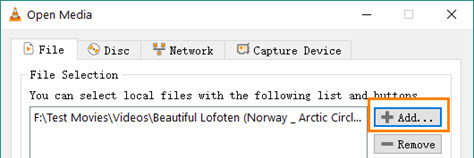
Step 4: In the newly popped up window, drop down the list of Profiles, and then choose the 'Audio - CD' (WAV format) as the output format.
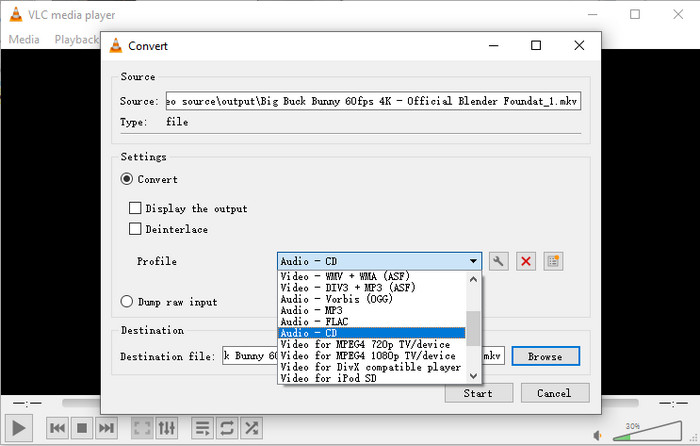
Step 5: Click the 'Browse' button to specify a folder for saving the converted WAV file. Then tap the 'Start' button and wait. The MKV to WAV conversion will be accomplished in a very short time.
Part 2. How to Extract WAV from MKV with FFmpeg
If you know something about command lines, FFmpeg is perfect for converting MKV to WAV. FFmpeg is a very fast video and audio converter that supports the most obscure ancient formats up to the cutting edge. It reads from an arbitrary number of input "files", specified by the -i option, and writes to an arbitrary number of output "files", which are specified by a plain output url.
Take extracting WAV from MKV as an example. Provided here is a MKV video called video.mkv, and saving it to a file called audio.wav. The command line could be:
ffmpeg -i video.mkv -acodec pcm_s16le -ac 2 audio.wav
Of course, your source video file may have multiple audio channels or streams, for example, an MKV file with both English AC3 and DTS channels, together with other audio streams for other languages, directors comments, etc. If you want more control over which stream you are using, first identify them all with ffmpeg.
ffmpeg -i video.mkv
[snipped for brevity]
Input #0, matroska, from 'video.mkv':
Duration: 01:30:38.78, start: 0.000000, bitrate: N/A
Stream #0.0(eng): Video: h264, yuv420p, 1280x720, PAR 1:1 DAR 16:9, 23.98 tbr, 1k tbn, 47.95 tbc
Stream #0.1(eng): Audio: ac3, 48000 Hz, 5.1, s16
Stream #0.2(eng): Subtitle: 0x0000
Stream #0.3(heb): Audio: mp3, 48000 Hz, stereo, s16
You see, the Stream #0.0 is labeled as being an English video stream with h264 encoding. Stream #0.1 and #0.3 are both audio streams, but #0.1 is English AC3 5.1 and #0.3 is Hebrew MP3 stereo. Simply reference the stream id with the -map option in the following format.
ffmpeg -i video.mkv -map 0:1 -acodec pcm_s16le -ac 2 audio.wav
[snipped for brevity]
Output #0, wav, to 'audio.wav':
Stream #0.0(eng): Audio: pcm_s16le, 48000 Hz, stereo, s16, 1536 kb/s
Stream mapping:
Stream #0.1 -> #0.0
[snipped for brevity]
As above, you'll get a WAV audio file.
Part 3. How to Convert MKV to WAV Online
Many users select online MKV to WAV converters since it is easy-to-use and requires no third-party software or plugins installing. Usually, you can accomplish the MKV to WAV conversion within several steps: Visit the MKV to WAV online converter page > load your MKV video > Choose WAV as the output format > start the conversion and wait > download the converted WAV file. Even though online converters usually have a file size limit for free accounts, it's still an amazing choice to convert MKV to WAV.
Here are some long-established and reliable online MKV to WAV converters below for your reference:
- CloudConvert: https://cloudconvert.com/mkv-to-wav
- Convertio: https://convertio.co/mkv-wav/
- FreeConvert: https://www.freeconvert.com/mkv-to-wav
- Online-Convert: https://audio.online-convert.com/convert/mkv-to-wav
- Zamzar: https://www.zamzar.com/convert/mkv-to-wav/
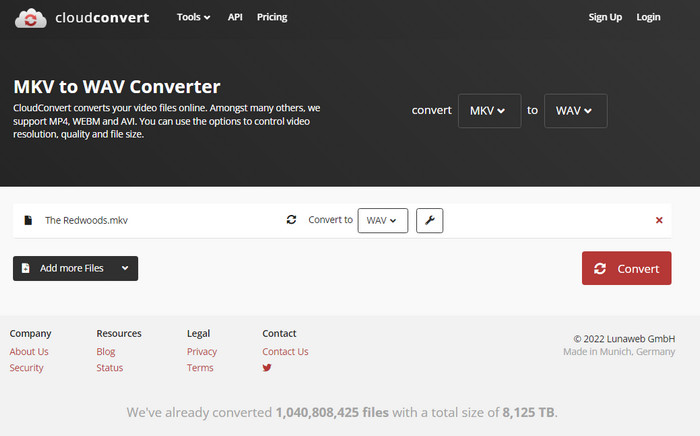
To the Conclusion
There are a thousand ways to convert MKV to WAV. You can find the one fit you most. Maybe VLC for both playback and conversion, FFmpeg for engineers, or online converters as it doesn't require any software on your devices.





















