Free Convert WMV to MP3 on Windows 10 and Mac Effortlessly
Best Two Solutions to Free Convert WMV Video to MP3 Audio File on Windows 10 and Mac
Do you want to extract MP3 audio files from WMV videos movies? Thus, you can store the soundtrack/audio track with less space occupation, play the MP3 files on more devices and players, or utilize the extracted MP3 files for special purpose, etc. So, how to realize WMV to MP3 conversion? Look no further. This page contains the best video to audio converter to free convert WMV to MP3 file on Windows 10 and Mac in a few clicks only. Following the guide below, anyone can perform WMV video to MP3 audio extraction on Windows and Mac OS.
For your information:
WMV (aka Windows Media Video) is a file type that can contain video in one of several video compression formats developed by Microsoft.
MP3 is a common audio coding format for digital audio which uses a form of lossy data compression.
Solution 1. Free Convert WMV to MP3 with WMV to MP3 Converting Software
The best free WMV to MP3 converter recommended here is Winxvideo AI. It is easy to use and comes with straightforward interface and layout. Free as it is, it isn't bundled with any third-party programs, malware, adware, spyware, virus, etc. It enables users to free convert any SD/HD WMV files to MP3 without any limitations. Besides converting WMV to MP3, you can free convert WMV to AAC, iPhone ringtone, AC3, WMA, AIFF, OGG, FLAC and more lossy/lossless audio file format. Follow the guide below, and begin converting WMV to MP3 on Windows 10, 8, 7, XP, Vista, macOS, etc.
The range of output formats is impressive and it works fast, easy to use, with many output options, even on an old laptop with only 1GB ram. - Boogerman (Miracletutorials Editor)
How to free convert WMV to MP3 on Windows 10 and Mac with Winxvideo AI?
Firstly, you should download  and install this WMV to MP3 converter on your computer. (For Mac users, please turn to Winxvideo AI for Mac.)
and install this WMV to MP3 converter on your computer. (For Mac users, please turn to Winxvideo AI for Mac.)
Step 1. Import single/multiple WMV file(s) by clicking "Video Converter" > " + Video" or dragging & dropping to the WMV to MP3 converter window.
Step 2. Choose "MP3" as the output in category "to Music".
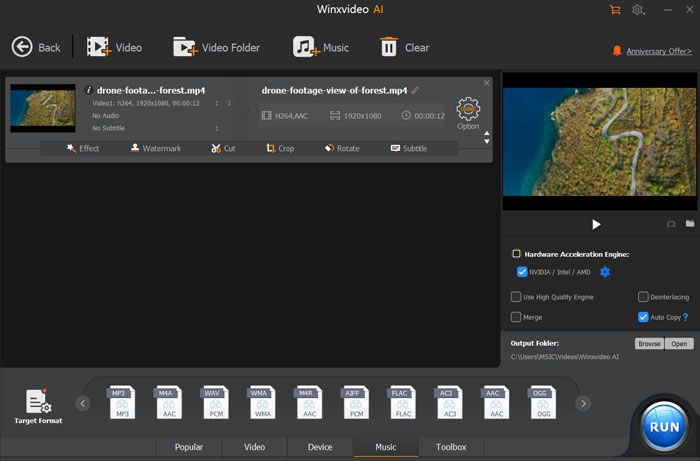
Step 3. Specify save path to store converted MP3 files by tapping "Browse".
Step 4. Hit "RUN" to start converting WMV to MP3. You can estimate the amount of conversion time left according to the progress bar. After extracting audio files from WMV to MP3, you can listen to the extracted MP3 music with any audio player, be it program or device (iPhone, iPad, iPod, Android gadget, etc.).
Thanks to the Super Transcoding Engine and the newest leading-edge technology to support Multi-core CPU (up to 8 cores) and other optimized configuring, this free converter for Windows 10 and Mac can finish WMV to MP3 conversion at super fast speed.
Tips: Apart from converting WMV to MP3, users are also allowed to convert MP4 to MP3, FLV to MP3, etc.
Solution 2. Convert WMV to MP3 Online for Free
Besides converting WMV to MP3 with converting software, you can also turn to online file converter like ZAMZAR for help. ZAMZAR is able to convert WMV to MP3 for free on Windows 10, Mac and more operating systems. You can extract MP3 file from WMV file in four steps:
- Select a WMV file for converting.
- Choose "Convert files to MP3".
- Enter your email address to receive converted MP3 file.
- Hit "Convert" button to begin converting WMV to MP3 online for free.
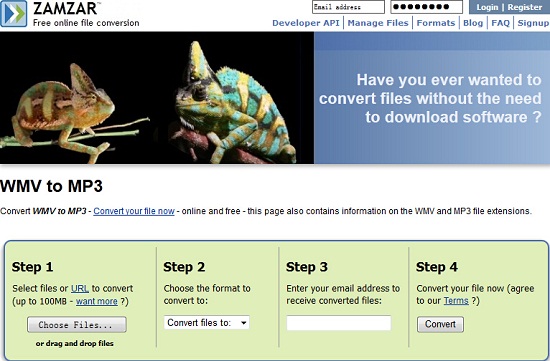
Although ZAMZAR can be a choice for WMV to MP3 conversion on Windows 10 and Mac, it has several disadvantages. Firstly, you are not permitted to convert files over 100MB, while Winxvideo AI enables you to convert videos without file size limitation. Secondly, its conversion speed is very slow, while the converting speed of Winxvideo AI is guaranteed owing to cutting-edge technologies. Thirdly, ZAMZAR requiring your email to send the link to the output file is not a good idea. Finally, ZAMZAR is only available to convert WMV to MP3 one by one, while Winxvideo AI supports WMV to MP3 conversion in batch mode.
To conclude, using free WMV to MP3 converter is more advisable. After downloading and installing the converter software, you can convert WMV to MP3, or other video format to audio/video format once and for all quickly and easily. You can perform file format conversion even network unavailable (you can only use online video converter when the network connection is available.). You can convert files without file size limitation. The advantages are obvious.





















