How to Free Convert FLV to MP3 on Windows 10
Have you ever downloaded lots of FLV video files from video sharing websites like YouTube, Facebook, MySpace, Yahoo! Video, Google Video, etc.? Do you want to extract the charming audio from FLV video file for playing on your MP3 player, setting as ringtones, or keeping as background audio? Then the best way is to convert FLV to MP3. Why?
MP3 (technically, MPEG Audio Layer-III) is a standard format for compressing digital audio. MP3 squeezes audio files to about one tenth of their original size, while maintaining close to CD quality. Songs in MP3 format can be downloaded from the Internet, created from prerecorded music, or recorded from scratch. They can be played on personal computers, Walkman-style portable players (like the Rio) or one of the new generation of dual-mode MP3/audio CD players.
How to free convert FLV video to MP3 music? All you need is a 3rd-party FLV to MP3 converter. Then question is that where to find a useful FLV to MP3 converter? There are several dozen of tools which can finish this work after searching on Google. Winxvideo AI is free video converter software worth to be recommended.
Winxvideo AI is a powerful yet easy-to-use video converter for Windows 10, 8, 7 and lower versions. It can work as online video converter which can help you convert FLV videos to MP3, FLAC, AAC, AC3 and other audio formats or mainstream video formats like MP4, AVI, WMV, MOV with no quality loss. With this free video converter, you can finish your FLV to MP3 conversion simply in a few clicks.
Key Features of Best Fastest Video Processor - Winxvideo AI
- Convert video: Convert FLV to MP3. Convert almost any video to MP4, FLV, AVI, WMV, MOV, H.264, HEVC, iPhone (XS), iPad, Android, etc.
- Download video: Free download 8K/4K/1080p/720p videos, movies, MP3 songs from YouTube and 1000+ sites.
- Edit video: Cut, crop, rotate, flip, merge video. Add effects/watermark/subtitles to video. Adjust video/audio settings.
- Record video: Capture screen video with audio. Freely select video recording area. Record video with web-cam.
- Convert DVD: Convert home-made or commercial DVD to MP4, AVI, WMV, MOV, H.264, HEVC, MKV, iPhone (XS), etc.
- Intel/Nvidia/AMD hardware acceleration is supported which ensures fastest video decoding/processing/encoding speed.
How to Free Convert FLV Video to MP3 Audio on Windows 10?
Then how to free convert YouTube FLV video to MP3 music with Winxvideo AI on Windows 10? Below are the basic steps.
Steps 1. Download FLV Files
Actually you don't need to buy any FLV video downloader to get the FLV video. Just can download FLV videos from YouTube or other sites with the help of free WinX Downloader. Or, after watching the video normally and do not close the browser, when the video is loaded completely, go to C:\Documents and Settings\your user name\Local Settings\Temporary Internet Files and you will find the FLV video you just watched.
Step 2. Load the FLV Video
Install and run Winxvideo AI. Then click "+ Video" button to import any FLV video. You can load several FLV videos to convert as the free FLV to MP3 converter supports batch conversion.
Step 3. Select Output Format
Select MP3 as the output video format by clicking "to Music" button and selecting "MP3".
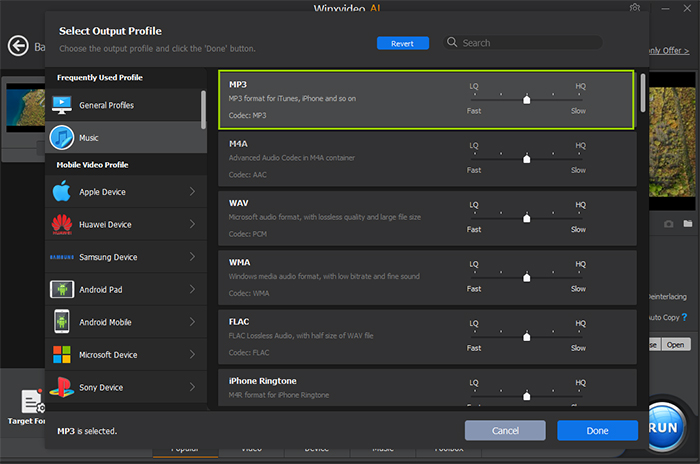
Step 4. Select the Destination Folder
Simply click "Browse" button to select the destination folder to save the MP3 audio on your computer.
Step 5 Start Conversion
The final step is to click "RUN" button and the program will start free converting FLV to MP3.
Winxvideo AI
Best video/music downloader & converter, video editor, DVD converter, video/webcam recorder for Windows (10) and Mac. Ultrafast video processing speed with Nvidia/Intel/AMD hardware acceleration.
For PC and Mac only. Go to mobile page.






















