How to Convert HD Video to AVI on Windows (10, 8.1, 8, 7, etc.)
The answer of how to convert HD video to AVI can be found from this article. High-definition video or HD video refers to a video system with higher resolution than the standard-definition (SD) video. Original HD specification traces back to the early 1980s, but it is broadly used not until 2000s. There are a number of online video and digital download services offer HD video, among them YouTube is the most popular online video platform. With the increasing demand for enjoying the HD video with smaller file size and more compatibility, some people look forward to lowing the video's resolution.
Audio Video Interleave, known by its acronym AVI, is also frequently converted as targeting video files. So it comes a huge number of people, who want to convert HD video from filmmaker, website or gaming device to AVI format. With Winxvideo AI, people are able to convert HD video to AVI with easy manipulation and amazingly fast speed.
As a truly all-in-one HD video converter, Winxvideo AI features the function of converting HD video to AVI format. What's more, It offers user-friendly interface, stable conversion process, and incredibly fast converting speed. With this wonderful HD video to AVI converter, people can freely convert their HD video to AVI.
Key Features of Best Fastest Converter - Winxvideo AI
- Convert video: Convert FLV to AVI. Convert almost any video to MP4, FLV, AVI, WMV, MOV, H.264, HEVC, iPhone (XS), iPad, Android, etc.
- Download video: Free download 8K/4K/1080p/720p videos, movies, MP3 songs from YouTube and 1000+ sites.
- Edit video: Cut, crop, rotate, flip, merge video. Add effects/watermark/subtitles to video. Adjust video/audio settings.
- Record video: Capture screen video with audio. Freely select video recording area. Record video with web-cam.
- Convert DVD: Convert home-made or commercial DVD to MP4, AVI, WMV, MOV, H.264, HEVC, MKV, iPhone (XS), etc.
- Intel/Nvidia/AMD hardware acceleration is supported which ensures fastest video decoding/processing/encoding speed.
How to Convert HD Video to AVI with Winxvideo AI
Free download and install Winxvideo AI on Windows 10/8/7 or Mac.
Step 1. Load target HD video.
Run Winxvideo AI, then you can see its main interface. Click "Video Converter""+ Video" button to load your HD video.
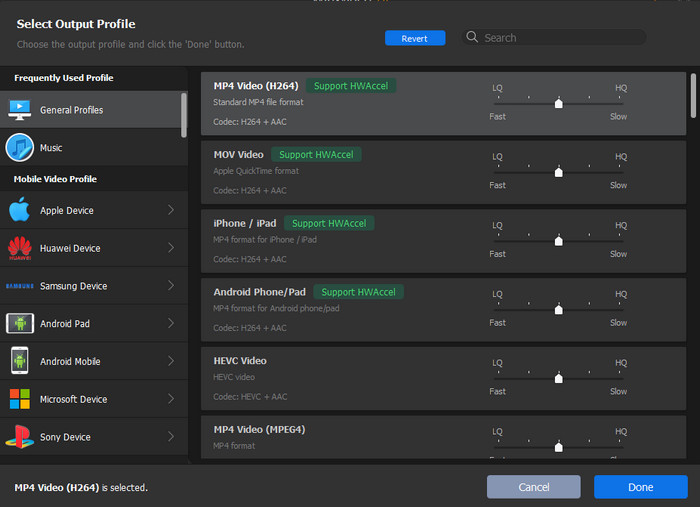
Step 2. Select AVI as the output.
Click "Target Format" in Output Profile area , then click "AVI Video" to make AVI as the output format.
Step 3. Specify destination folder.
Click "Browse" button in output setting area and select a destination folder in the dialog box.
Step 4. Begin HD video to AVI conversion.
After you finish the above settings, and check the files needed to convert in the file list, then you could click "RUN" button to start converting your HD video to AVI now. You are allowed to view the whole HD video to AVI conversion progress from the progress bar at the bottom of the dialog box. And you can select "Shut down computer when conversion completed", so that you do not need to stand by the computer until the conversion is done.






















