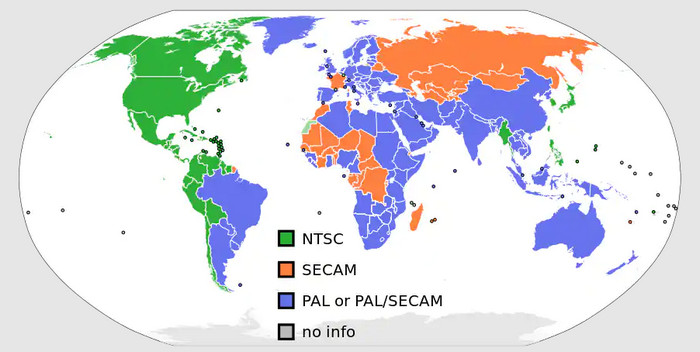How to Convert MPG to NTSC/PAL VOB Format on Windows (10)
Have you encountered such situations?
- We can find many MPEG2 HD videos or movie clips online ended with .mpg file extension. After downloading them using free Internet video downloader, we can watch those MPG movies on the movable smartphones/tablets, or bigger (4K) HD TVs via DVD player. But DVD player fails to read MPG...
- Many advanced computer user may have time to create new MPG video with third-party tool, and want to convert it to VOB file to be DVD compliant.
- DVD player is able to record DVD movie into MPG video, while the MPG file won't play on DVD player.
Generally, the standalone DVD player can play MPEG2 (with AC-3 or PCM audio), VOB, DivX and MOV video, while MPG may incorporate MPEG-1 or MPEG-2 audio and video compression. Therefore, it's quite possible to come up against the problem of "DVD player fails to play some MPG video". In most cases, VOB is the top choice for users to convert MPG into. Because VOB is not only highly compatible with various DVD players, but also superexcellent for making DVD folder/disc afterwards.
This article here will guide you how to convert MPG to VOB on Windows computer, contributing for working all the problems out mentioned in above occasions.
MPG to VOB Converter Software Free Download for Windows
Winxvideo AI is a powerful and superfast video converting tool that perfectly supports transferring video from MPG to VOB (MPEG2+AC3), either NTSC or PAL DVD format, and converts MPG to MP4 or other file formats. The conversion speed is accelerated up to advanced 83x real time faster by making the utmost of multiple CPU cores, Intel QSV and CUDA/NVENC.
How to Fast Convert MPG to VOB on Windows PC
VOB, as a typical data file of DVD movie, is usually extracted from commercial or homemade DVDs, as well as converted from general video formats. Now follow the tutorial to transcode video from MPG to VOB for playback on DVD player or DVD creation.
Step 1 - Download and Install
 Free download Winxvideo AI, and set it up on computer by following the wizard. You don't have to worry about adware, malware or viruses, because any WinXDVD product is 100% clean guaranteed.
Free download Winxvideo AI, and set it up on computer by following the wizard. You don't have to worry about adware, malware or viruses, because any WinXDVD product is 100% clean guaranteed.
Step 2 - Run and Load MPG
Double click the shortcut, you'll be greeted with the main UI, where you need to input MPG video into by clicking "Video Converter", "+ Video" or directly dragging. [Batch conversion supported]
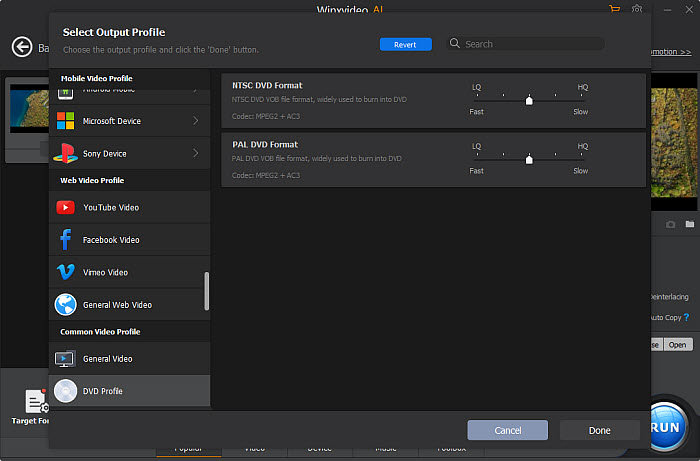
Step 3 - Choose DVD VOB Profile
While the source video is fully loaded, an output profile box would show up. Navigate to "DVD Profile" at the output profile category column, then pick "NTSC DVD Format" or "PAL DVD Format" as output VOB format. Both of them are DVD VOB file formats with MPEG2+AC3 codec, with adjustable video aspect ratio & audio channel.
VOB Format | Resolution | Frame Rate | Mainly-used Countries
NTSC DVD Format: 720x480, 29.97, United States, United Kingdom, Canada, Japan, Taiwan...
PAL DVD Format: 720x576, 25, Germany, Australia, China, India, Italy, New Zealand, Spain, Brazil... >> For more details on NTSC vs. PAL
Step 4 - Advanced Settings for VOB [Optional]
- Click gear icon to reset aspect ratio (4X3 default), audio channel (2 default).
- Click "Edit" to enable/disable/choose/add SRT subtitle, crop or trim VOB video.
- Click "Rename"to change video name/artist or fill the blank tag information.
- Click "Browse"to select a destination folder for saving VOB file according to your habit.
- Tick "Merge" to combine multiple VOB files into a single one when converting MPGs in bulk.
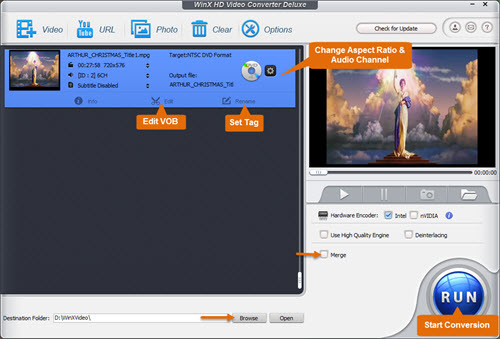
Step 5 - Convert MPG to VOB and Enjoy VOB
Press "RUN" to start the conversion with detailed process dialog presented. Due to supporting the forward-looking hardware acceleration tech, Winxvideo AI can utilize both Intel Quick Sync (QSV) and NVIDIA CUDA to speed up the video encoding and decoding on computer to the fastest ever. When the conversion is completed, you can move it to independent DVD player for watching by the couch.
More Info about VOB Standards
Sometimes you may find your converted VOB files failed to open. The major reason should be the standards of VOB file. There are 3 main standards of VOB files, namely PAL, NTSC and SECAM. You need to convert MPG to different VOB standards in different area. For example, if you're living in America or Canada, you should convert MPG to VOB NTSC. As for Western Europe and Australia, you need to transcode MPG to VOB PAL. And for those reside in East Europe and France, converting MPG to VOB SECAM could be a nice option.