What Is the Best FFmpeg Alternative to Convert Any Video?
"I wonder if I should go with FFmpeg or there is a better alternative for processing videos? Support for lots of different formats of the alternative would be the biggest factor and quality straight after. I should note: I'm only concerned about using FFmpeg or another product for converting videos uploaded by users to a website."
Do you want an FFmpeg alternative for video conversion? What's the best FFmpeg alternative? Follow us! We will introduce the greatest replacement of FFmpeg, explain why it deserves downloading and show the detailed user guide for you!
Want a Video Converter Better than FFmpeg? Winxvideo AI is the Perfect Choice!
- Convert any video (MP4, MKV, MTS, AVI, WMV, MOV, FLV, WebM etc.) from native format to other video/audio format.
- Deliver the fastest conversion speed and output video with virtually lossless image/audio quality.
Table of Contents
Part 1. What Is FFmpeg?
FFmpeg is a famous open source project focusing on multimedia. It includes codec libraries with the support of various video, audio, subtitle formats (like H.265/H.264, MP3, AAC, DTS, MPEG-4 Timed Text and more) as well as command line tools to convert, play, record and stream video and audio. Many multimedia applications, such as VLC, HandBrake, YouTube, ffdshow, also take full advantage of FFmpeg to handle video/audio converting and playback.
Why We Need FFmpeg Alternative?
FFmpeg works with command line to transcode videos, for example "$ ffmpeg -i input.avi output.mp4". Yes, it seems a little complex for novices. But we believe that veteran FFmpeg users can well understand how to write command line to well complete encoding, decoding tasks. But sometimes, sorts of errors arrive as well. It outputs an empty file; the input file is invalid; the resulting MP4 file cannot be played over internet or devices; and so on! Actually, the cumbersome operation and unknown errors force some users to seek for a more convenient and solid alternative program to FFmpeg.
Part 2. What's the Best FFmpeg Alternative?
Winxvideo AI is the right FFmpeg replacement. It is definitely an expert on video conversion. It offers supreme solution to convert/compress SD, 1080P HD and ultra HD (4K/8K) videos for playing, editing, online uploading and other purposes. Built in 370+ video and audio codecs (for example H.265, H.264, MPEG-4, MPEG2, Xvid, MP3, FLAC, AAC, AC3, DTS), it can change video format from MKV to MP4, AVI to MP4, MOV to AVI, MTS to FLV etc, and extract audio from video. And, it provides 420+ devices profiles, covering almost all popular Apple, Samsung, Sony, HTC, Microsoft, Google gadgets, even the newest items, like iPhone 7/Plus, Google Pixel.
Open Winxvideo AI. We can see a straightforward interface where every button is arranged neatly leading us to fully understand how to use it without guesswork. Besides ease of use, it features fast conversion speed. Armed with Hyper-threading tech, Multi-core and Hardware (Intel QSV, MMX-SSE, Nvidia CUDA/NVENC) encoder support, it can reach up to 5x faster speed than other video converters in the market. What’s more, it uses High Quality Engine and Yadif Double Frames" De-interlacing Engine to optimize quality of output file.
Yes, the abundant video/audio/device support and solid features drive Winxvideo AI to be the best FFmpeg alternative.
How to Use Winxvideo AI - Best Alternative to FFmpeg
At the start, please download and install Winxvideo AI on your Windows (10) PC. Mac users please switch to its Mac version which can be run on Mac OS X Snow Leopard to macOS Monterey.
Step 1. Launch this best FFmpeg alternative, select Video Converter, and then click +Video button to select the video which you want to convert from hard drive.
Step 2. Click Target Format to open Output Profile window. There are several categories listed on the left column, including General Profiles, to Music, Device Profile, Web Video Profile, DVD Profile and HD Video. Depending on your needs, select one profile and pick out one format in this profile as output format. In this example, we choose MP4 Video with codec h264+aac from General Profiles. Next, Click OK.
Optional. It is free to customize the video. You can crop, trim video and add external subtitle for this video. If you want to adjust parameters for getting a special effect for output file, click the Codec Option button. Bit rate, frame rate, aspect ratio, resolution, audio channel and sample rate can be reassigned. Also, you can rename target file and modify its tag info.
Step 3. Browse to set a destination folder and click RUN button to start video conversion
A couple of minutes later, you can get a transcoded video saved in destination folder. Play it, no problem at all!
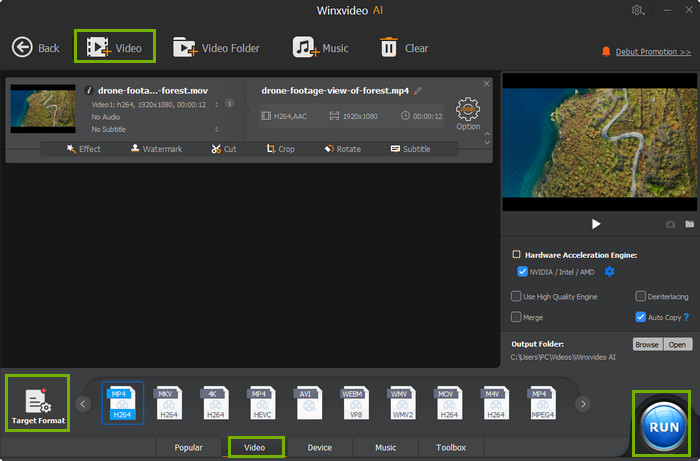
Still have trouble on how to use this FFmpeg alternative, just Mail Us >>
Best Solution to Convert Any video - Winxvideo AI
- Convert any SD/HD/4K videos in formats MP4, AVI, WMV, MOV, MKV, MTS, MOD, TOD to iPhone, iPad Pro/Air/mini, Samsung Galaxy Note, Google Nexus, Sony Xperia, PS3/4, Xbox etc, easily and rapidly.
- Compress SD/HD/4K/8K/3D video to smaller size, cut, crop, merge video with no effort at all.





















