How to Convert YouTube FLV Video to iPhone to Watch Offline
Do you want to watch brilliant Youtube videos on your iPhone? Are you still felling troubled and distressed to find a free YouTube to iPhone video converter? WinX Free iPhone Video Converter is the right one you really need. With this free YouTube to iPhone converter software, you can convert and save YouTube FLV videos to iPhone with ease.

Try to Save a YouTube FLV Video to iPhone
WinX Free iPhone Video Converter - Convert YouTube FLV videos to iPhone 11/Pro/Max etc, while keeping original quality for playback whenever wherever.
How to Convert YouTube FLV Video to iPhone
Step 1. Add YouTube videos (.flv file).
Run WinX Free iPhone Video Converter, you can click "Video Converter""+ Video" button to load YouTube videos (.flv file).
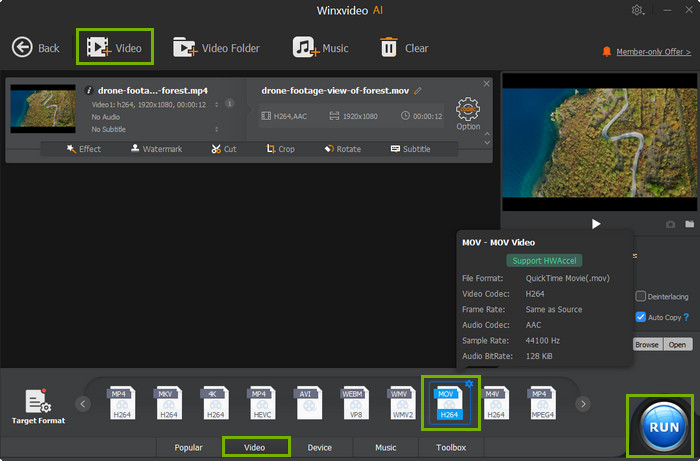
Step 2. Select output format and output folder.
Choose the video file. In the "Output Profile Category" list, select an output iPhone video in "to iPhone Video" category. Click OK.
Step 3. Set destination folder
Click "Browse" button in output setting area, select a destination folder in the dialog box that opens, and then confirm it.
Step 4. Convert and transfer YouTube FLV video to iPhone
After finishing the above settings, check the files needed to convert in the file list, and click "RUN" button on the main interface, to start converting the movie. When the conversion is completed, just transfer the created files to iPhone, after that you can enjoy videos on your iPhone at anytime, anywhere.
What are YouTube video (FLV) and iPhone MP4 video formats?
YouTube Video (FLV) - is the FLASH VIDEO abbreviation, FLV streaming media format is a new video format, called Flash Video. The formation of the paper because of its extremely small, extremely fast to load, watch video files makes the network possible, which effectively address the emergence of a video file into Flash, the SWF file so that export a large volume can not be good on the network the use of such shortcomings.
iPhone Video (MP4) - is a new container format, a container format allows you to combine different multimedia streams into one single file. Multimedia containers are for example the well known AVI, MPEG, Matroska, OGM. MP4 is the global file extension for the official container format defined in the MPEG-4 standard. MP4 is streamable and supports all kinds of multimedia content, multiple audio-, video-, subtitlestreams, pictures, variable-framerates, -bitrates, -samplerates...) and advanced content like 2D and 3D animated graphics, user interactivity, DVD-like menus.





















