Convert FLV (Flash Video) to AVI with Free FLV Converter
This article mainly concerns about how to FREE convert FLV to AVI video format on Windows, Windows 10 included. But at beginning, it is quite necessary to say something about Flash Video.
Actually Flash video which commonly used on internet, is a container file format used to deliver video over the Internet using Adobe Flash Player (initially produced by Macromedia) versions 6-10. The format has quickly established itself as the format of choice for embedded video on the web. Notable users of the Flash Video format include YouTube, Google Video, Yahoo! Video and many other news providers. It is also the most common video format for uploading videos to your own web site. So it is very important for computer users.
As we all know that, FLV can't be recognized by Windows Media Player since generally the default formats that playback on Windows Media Player are AVI, WMV. So first thing come into your mind is to purchase a video player software. However, it is not the only choice. After searching on internet, you may find that a FLV converter can also solve your problem, especially when many of them are free. Here we take Winxvideo AI for example.
Free Download the Top-rated FLV to AVI Video Converter
Winxvideo AI is one of the fastest video converter software which can convert FLV to AVI, WMV, MPEG, MP4, etc, as well as convert other videos to FLV. Working as free FLV converter, Winxvideo AI can help you convert FLV to AVI with excellent video & audio quality since all the parameters are adjustable. You can free download this FLV converterand to convert FLV to AVI with different experiences.
How to Convert FLV to AVI with Winxvideo AI
To make sure the FLV to AVI conversion works smoothly and fast, we need to get a professional FLV to AVI video covnerter. Here we would introduce Winxvideo AI, fully supports Multi-core CPU (i5, i7),Hyper-threading technology and is armed with Nvidia/Intel/AMD hardware acceleration (converting FLV to AVI by multi threads at the same time, speed up the conversion timely). That is why WinX FLV to AVI converter program can be the fastest solution in the current market.
Step 1: Import your target HD MKV video by clicking "Video Converter", "+ Video" button.
Step 2: Click "Target Formt" button and choose "AVI Video " as output format.
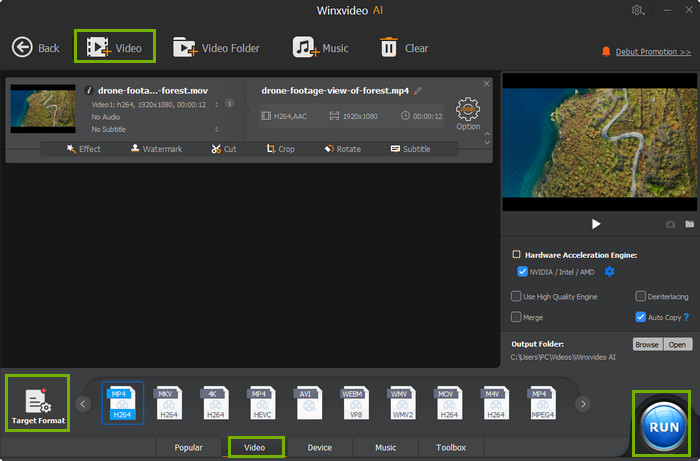
Step 3: Set output destination by clicking "Browse" button.
Step 4: Right click "RUN" button to begin your FLV to AVI conversion.





















