2 Best Free Video Converters to Convert YouTube FLV to Kindle Fire
Get the best video converter free trial to convert FLV to Kindle Fire MP4 videos for easy playing
This FLV to Kindle Fire conversion guide or tutorial will show you how to free convert various videos including YouTube FLV to Amazon Kindle Fire running Android OS. If you want to play FLV on Kindle Fire, you should first understand that you cannot directly play FLV WMV MKV AVI and many other incompatible videos for Android including Kindle Fire. So, it is necessary to use some reliable free video converter to turn FLV to Android accepted videos.
Why Play FLV Videos on Kindle Fire?
It is reasonable to enjoy and play videos on Kindle Fire, because its 4400 mAh battery can support playing videos up to 7.5 hours wirelessly.
FLV video is comparatively small in size, which can be obtained generally on YouTube, Hulu, Google Video, Yahoo! Video, Metacafe, Reuters.com, Myspace and many other online video sharing websites. It must be fairly delightful to play and watch FLV videos on Kindle Fire.
2 Video Converters to Free Convert FLV to Kindle Fire
However, since Kindle Fire supported video file types are very limited and only MP4 and VP8 videos can be played on Kindle Fire directly, you need to find a video converter, and a free video converter capable of converting FLV to Kindle Fire video is preferred.
1. HandBrake
HandBrake is a free DVD Blu-ray and video transcoder capable of converting FLV video to Android. So you can use this freeware to convert FLV to Kindle Fire:
Click Source FLV file to Import > Browse to choose the destination > Choose "Android" as Output > Start
However, the most ideal resolution for Kindle Fire is 720 x 480 the default size for Android of HandBrake is 720 X 300. That means, the output file may not well fit your gadget. Besides, the video conversion speed is not so fast.
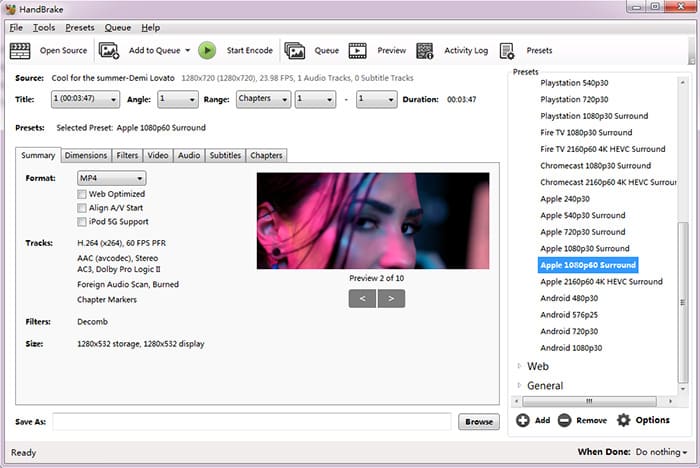
2. Winxvideo AI
Winxvideo AI is a fast free video converter that converts between AVI, MPEG, MP4, WMV, MOV and FLV videos. So you can use it to convert FLV to Kindle Fire supported MP4:
Video Converter > + Video > Target Format > Select Andriod Pad > to Amazon Video > Choose Amazon Kinder Fire as output > Click RUN to start converting FLV to Kinder Fire.
It supports both single and batch video conversion modes, movie previewing, audio/video parameter adjusting and settings. But it still does not have specific profile for Kindle Fire.
For Windows and Mac only. If you are a mobile user, please click here.






















