MXF Converter - Top 5 Ways to Convert MXF to MP4 for Free
When you take the professional camcorders like Canon Sony Panasonic JVC Nikon to record videos, you probably get a 4K or HD video in .MXF format as a result. There is no problem to preview or play such MXF videos in camcorders. But it has no place in common video editing software, media player software and devices, YouTube and the like. To make MXF files more compatible, you definitely need a MXF converter to convert MXF to MP4 or any other formats you preferred.
Free Download the Best MXF Video Converter to Perform MXF to MP4 Conversion
Free Video Converter - a professional video converter that can help you convert MXF video to MP4, AVI, WMV, MPEG, MOV, H.264/H.265, etc. for free. Fast speed and high output quality guarantee with the support of GPU acceleration and High-Quality engine.
Table of Contents
Part 1: Why You Need Convert MXF Video Files?
Basically, the reason that why you need convert MXF videos lies in its poor compatibility. There are many situations that require your MXF videos can be opened, imported or played smoothly. For example:
1. Edit MXF videos on Apple Final Cut Pro, Adobe Premiere Pro, etc.
Many people need to import MXF files (from Sony, Canon, Panasonic, etc.) into Apple Final Cut Pro or another program for editing, merging, burning to DVD or doing something else. But they always fail to load MXF files properly.
2. Upload MXF recordings to YouTube and similar sites.
YouTube is the most popular video-sharing site. YouTubers enjoy sharing what they shoot with others. However, MXF isn't one of YouTube supported uploading formats. To make MXF footage available in YouTube, it's necessary to take advantage of a MXF converter to transcode MXF first.
3. Play MXF files on PC, Mac, Apple TV, iPhone, iPad, Android, etc.
Nearly all computers, mobiles, TVs, and game consoles don't support MXF natively. We are unable to play MXF video files via Quick Time, Windows Media Player, VLC or others flawlessly.
Suggested reading: How to open MXF files on Mac, Top 4 MXF Players to Play MXF Files
Part 2: How to Convert MXF to MP4 or Any Other Formats? - 5 Free Ways Here!
To make MXF more compatible on your Windows or Mac computer or other devices, you definetely need a MXF video converter to transcode it. Usually, you're able to do it with desktop MXF converter or online MXF converting sites. Here we've listed top 5 ways to convert MXF to MP4 easily.
#1: Winxvideo AI
Winxvideo AI is capable of convert MXF to any popular formats to meet different needs. To be specific:
- It allows you to realize conversion of any MXF to MP4, MXF to QuickTime/MOV, MXF to AVI, MXF to MPEG, MXF to MP3, and other formats;
- It empowers you to convert MXF to YouTube, Facebook, Vimeo and other websites for uploading online;
- It is capable of converting MXF to ProRes, MXF to Final Cut Pro (FCP), iMovie, iDVD, and more, for further editing;
- For those guys who need to play MXF files on various devices, this MXF converter can do a big favor as well. It is able to convert MXF to perfectly fit for iPhone, iPad, Apple TV, Android Samsung, HTC, Huawei, Google Nexus, WP8, Xbox, Surface Pro series, Sony PSP, Xperia, etc.
- Ultra fast speed with the utilization of the world's most advanced Intel QSV, MMX-SSE, Nvidia CUDA/NVENC, Hyper-threading and AMD 3DNow! Technology.
How to Convert MXF Files to a Different Format?
To begin with, free download MXF converter on computer. Windows version is fully compatible with Windows 10 and earlier, while Mac edition works well with macOS Big Sur and lower. Afterwards, install and launch it.
Step 1. Load target MXF video(s).
After getting access to the main UI of WinX MXF converter, hit + Video button at the top left, and then browse and open the MXF files you want to convert.
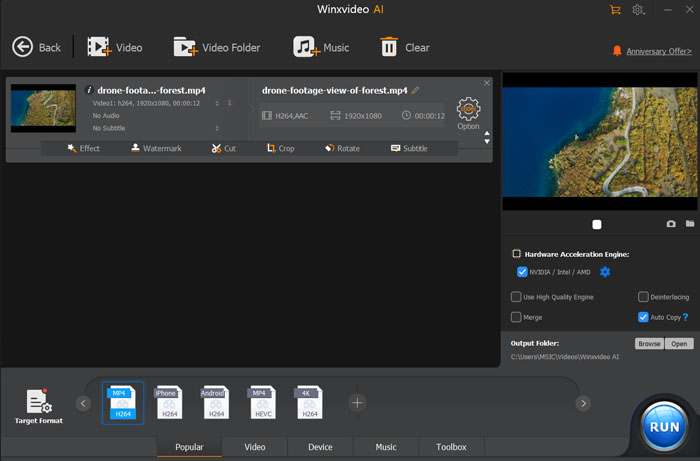
Step 2. Select output.
Once loaded, the Output Profile panel appears, requiring you to choose desired output option. Here, we choose MP4 Video under General Profiles as an example.
Step 3 (optional). Make editing before converting MXF.
- Click on Edit button to trim, crop, adjust volume, disable/enable/add subtitle;
- Tap gear button to set video audio parameters, like bit rate, frame rate, resolution, audio channel, etc;
- Tick Merge to join multiple MXF videos into a single one.
Step 4. Begin converting MXF file.
When everything gets ready, simply hit lower right RUN button to begin changing videos from MXF to other format.
#2: VLC
If you're not sure how to open MXF files, VLC is a nice option to play MXF videos as it serves as a universal media player that works with a lot of media files normally incompatible with many devices. But seldom people know that VLC is also available to convert MXF files. It can be fairly simple and convenient.
Step 1: Install VLC on your computer. It's available on Windows, Mac and Linux. Click "Media" on the toolbar and choose "Convert/Save".
Step 2: Click "Add" button to load your MXF video file(s). And tap "Convert/Save" button to enter a new window.
Step 3: Select an output format as you prefer, such as MP4 video format. Click "Browse" button to set a detination folder path.
Step 4: Click "Start" button to convert the MXF video immediately.
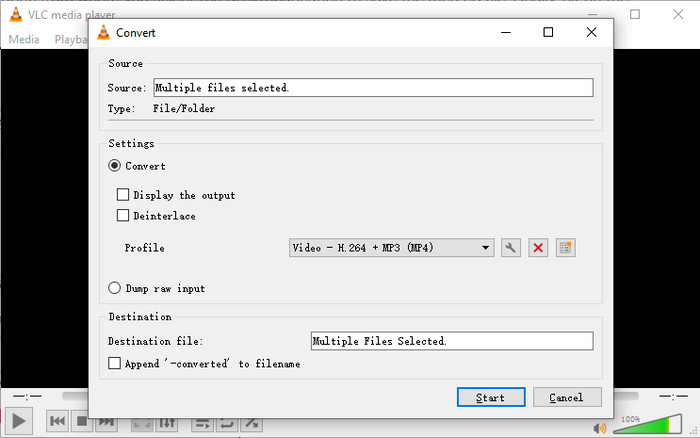
#3: Aiseesoft MXF Converter
Aiseesoft MXF Converter is a professional and flexible MXF/P2 MXF transcoding software, which offers perfect solution to converting MXF video to editable video formats with no quality loss. It allows you to convert MXF to SD/HD MOV, MP4, AVI, or any format that is compatible with dobe Premiere Pro, Final Cut Pro, Sony Vegas Pro and Magix Video Pro etc. Besides, Aiseesoft MXF Converter is also available to edit MXF videos, including crop, watermark, and merge MXF recordings.
Now let's check how to convert MXF files with Aiseesoft MXF Converter.
Step 1: Click "Add file" to add MXF files, or just drag-and-drop the MXF videos to this program directly.
Step 2: Click "Edit" to crop, rotate, watermark MXF videos, etc. if necessary.
Step 3: Choose the output format from Profile, click the "Convert" button, you can start to convert the MXF files.
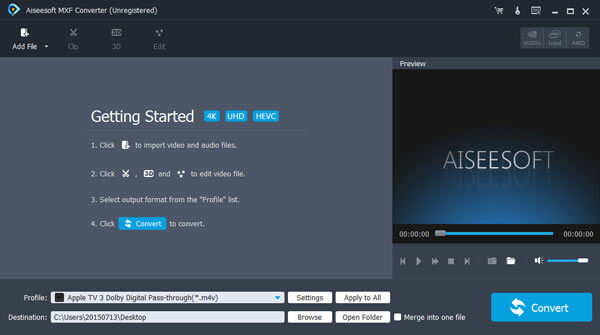
#4: CloudConvert
If you're looking for a reliable online MXF converter, CloudConvert could be a fine choice. It's a safe and dependable platform for converting MXF to MP4 or any other formats. Besides, the flexible optimization option allows you to adjust video video codec, Constant Rate Factor (CRF), preset, profile, width, height, and other aspects depending on your preferences. Of course, what it appeal users most is the ease-of-use.
You can process the MXF to MP4 conversion within 3 steps:
- Upload your file.
- Select the output format, and choose different options to optimize the video before converting.
- Click Convert button to start conversion, and download it after you finished.
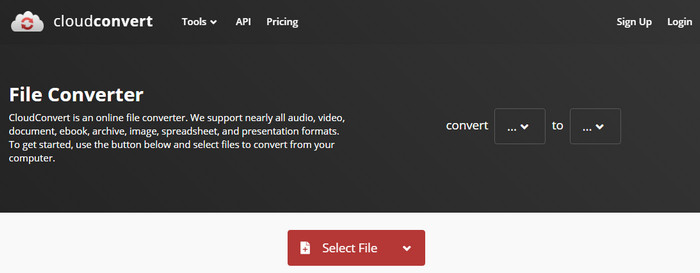
#5: Convertio
Of course, there are more than one online video converter that are available to convert MXF files. Converio is also widely chosen for MXF to MP4 conversion. Likewise, it's safe and easy-to-use. You can convert MXF file from your computer, cloud drive and URL. But there is one thing to notice: the free account only allows 100 MB maximum file size. For larger MXF files, you need to upgrade your account.
- Click "Choose Files" button to import your MXF files.
- Click gear-shaped Settings button customize the video codec, frame frate, bit rate etc. if you needed.
- Click Convert button to strat converting and wait for downloading.
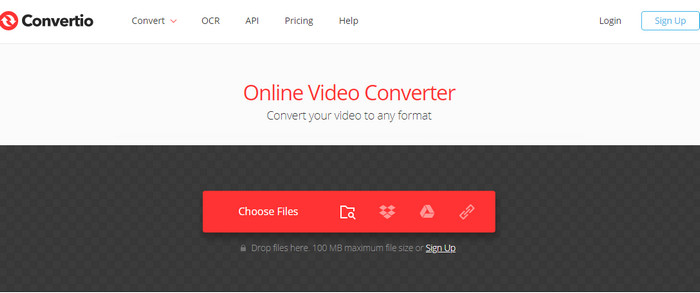
Part 3: FAQs of MXF Conversion
1. What is MXF file?
MXF, the abbration of Material eXchange Format, is a container format for professional digital video and audio media defined by a set of SMPTE standards. MXF files can be compressed with almost any codec and easily converted to any popular video format. Worth noting that Sony's, Panasonic's and Canon's implementation of this format carries a lot of incompatibilities, that was a big flaw of this container.
2. Is MXF Lossless?
It depends on the video codec that the MXF files encoded with. MXF files can be encoded with RAW-format, MPEG-1, MPEG-2, or MPEG-4 – one of the lossy-type codecs. So, if your MXF is encoded with MPEG-4, it's lossless.
3. Can I Upload MXF to YouTube?
According to YouTube Help Center, YouTube doesn't support MXF files. To upload MXF to YouTube, you need convert MXF to YouTube supported formats, like MP4, MOV etc.






















