WinX YouTube Downloader Not Working? Fix "Analysis Failed" & Other Issues
 Kaley Torres
Kaley Torres
Updated on
"winx youtube downloader for pc fail to analyze video. It worked perfectly a few days ago." – from Experts Exchange
If you encounter issues while downloading videos with WinX YouTube Downloader, the most common error is the "Analysis Failed" message. This usually happens when the software cannot parse the video URL or extract the necessary information from YouTube or other online video platforms. Don’t worry—this is a known issue that can be solved quickly. This page will guide you through authoritative solutions and additional tips for other downloading problems.
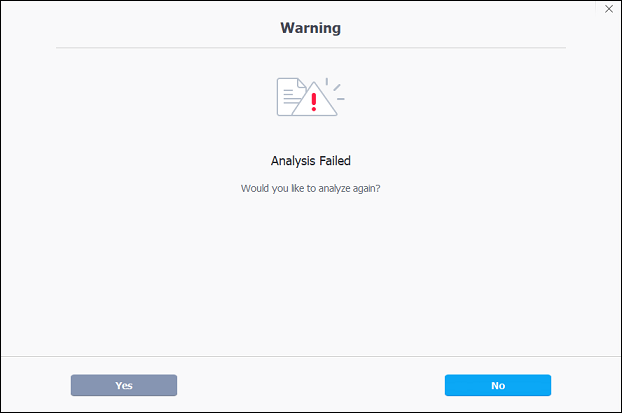
Why WinX YouTube Downloader "Analysis Failed" Happens
YouTube frequently updates its backend and JavaScript mechanisms, which can temporarily break video downloaders. For example:
- In September 2025, YouTube introduced changes to its JS validation mechanism. This caused many popular download tools like yt-dlp and 4K Video Downloader to fail.
- Even open-source projects like youtube-dl need continuous updates to keep up with YouTube’s changes.
- This is essentially a "whack-a-mole" situation: platforms constantly update to prevent unauthorized downloading, making some older versions of downloaders temporarily unusable.
Important: WinX YouTube Downloader and its pro program Winxvideo AI has built-in upgrades and preemptive fixes to handle future YouTube updates. This means that in most cases, if you keep your software updated, downloads will continue to work without manual intervention.
Step-by-Step Solutions for WinX YouTube Downloader "Analysis Failed"
1. Update to the Latest Version
The first and most crucial step is to ensure your WinX YouTube Downloader is the latest version. Our development team regularly updates the software to address YouTube’s changes and maintain compatibility.
- Check for updates: Open WinX YouTube Downloader → click Check for Updates.
- Download the latest installer from the official WinX YouTube Downloader page.
Updating usually resolves most "Analysis Failed" issues immediately.
Read More: Fix yt-dlp Not Working 403 Forbidden & "Failed to Get Info" Errors
2. Verify the Video URL
Sometimes WinX YouTube Downloader fails to analysis error occurs due to an invalid or incomplete video link.
- Make sure the URL starts with https://www.youtube.com/watch?v=.
- Avoid shortened links (e.g., youtu.be) unless the software explicitly supports them.
- Check if the video is region-restricted or private. WinX YouTube Downloader may not analyze such videos.
3. Switch to a Different Video Quality or Format
Some videos use advanced encryption or formats that are temporarily incompatible with downloaders.
- Try a different resolution (720p, 1080p) or format (MP4, WebM) in the download options.
- Re-analyze the URL after changing the settings.
4. Use Built-in Proxy or Network Options
If your network blocks access to YouTube or the video is geo-restricted, analysis may fail:
- Enable a built-in proxy in WinX YouTube Downloader settings.
- Try switching to a different internet connection or VPN to test.
5. Clear Cache and Restart
Sometimes stale data or temporary files cause parsing errors:
- Close WinX YouTube Downloader.
- Clear the cache folder (usually found under Documents/WinXDownloader/Cache).
- Restart the software and try again.
6. Reinstall as a Last Resort
If all else fails, uninstall the software completely and reinstall the latest version. This ensures any corrupted files or outdated modules are replaced.
Other WinX YouTube Downloader Not Working Issues & Fixes
Besides the "Analysis Failed" problem, users may occasionally encounter other issues with this program:
- Video not downloading: This may happen due to network issues or regional restrictions. Using a VPN or switching to a more stable connection usually resolves the problem.
- Slow download speed: Large video files or limited bandwidth can slow down downloads. Closing other bandwidth-heavy applications or selecting a lower resolution can help.
- Subtitles unavailable: Some videos may not have subtitles, or the format is unsupported. In such cases, try downloading subtitles separately or select another video.
- Crashes or freezes: Outdated versions, software conflicts, or security software interference can cause crashes. Updating WinX, restarting your PC, or temporarily disabling antivirus/firewall often fixes these issues.
Why WinX Downloader Is Your Solid Video Downloader
Unlike some other downloaders, WinX YouTube Downloader proactively handles YouTube updates:
- Preemptive update mechanism: If YouTube changes its playback or JS verification, WinX is already prepared to continue downloading.
- Comprehensive video support: Download from YouTube, Vimeo, Facebook, and 300+ other sites.
- Multiple formats & resolutions: MP4, WebM, FLV, 720p, 1080p, 4K.
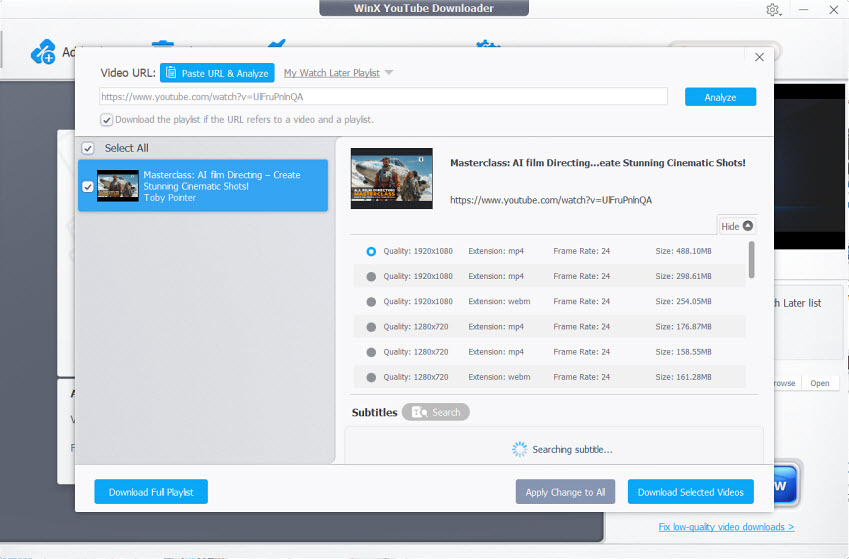
Even if occasional errors occur, following the above steps usually resolves them immediately.
















 Free Download
Free Download Free Download
Free Download
