M2TS Codec Free Download - Download M2TS Codec for Windows Media Player
Free Download M2TS Codec for Playing AVCHD M2TS HD Videos Back
If you have some AVCHD camcorder recordings or Blu-ray movie, then you need to be aware of whether your computer can playback them. You know both AVCHD and Blu-ray employ M2TS file extension, so we collect some popular M2TS codec packs and a M2TS video converter for you in case your HD media player cannot handle with this file type.

What is M2TS?
Unlike AVI, MP4, WMV and other common video formats, M2TS is especially designed by Sony and used for containing AVCHD shootings as well as Blu-ray movie content. You may freely play and edit regular videos but when you cope with M2TS, you need to install particular M2TS codec pack downloaded online. Now it is true Windows 7 or later OSs support playback M2TS natively, but as for other mainstream Windows OS, like Vista and XP, they still need proper M2TS codec downloaded and installed.
Tip: Almost all commercially produced Blu-ray Disc titles use copy protection method to encrypt and rip content of Bluray disc(including M2TS files). Software that supports M2TS files usually works only with decrypted or unencrypted files. Blu-ray Disc software players can usually play back encrypted content from original disc.
The Best Solution to Play M2TS Videos on Windows PC?
Winxvideo AI - convert M2TS to Windows Media Player supported format.
• Change HD video format from M2TS to MP4 (H.264), AVI, MOV etc, for smoothly playing in Windows Media Player.
• Convert M2TS or other HD videos to iPhone, iPad, Samsung, Huawei, Xbox, PS3/4 etc, in a breeze.
• Deliver No.1 fast conversion speed thanks to hardware acceleration.
For Windows and Mac only. If you are a mobile user, please click here.
Popular M2TS Codec Packs for Downloading
K-Lite Codec Pack
The K-Lite Codec Pack is a free collection of codecs and related tools. Codec is short for Compressor-decompressor. M2TS Codecs are needed for encoding and decoding for playing M2TS audio and video on Windows Media Player and so on. The very user-friendly installation is fully customizable, which means that you can install only those components that you want.
There are multiple versions of the K-Lite Codec Pack: The Standard version contains everything what is needed to play all the commonly used formats. The Full version contains even more codecs and also has encoding support.
Xvid codec
Xvid is an open-source research project focusing on video compression and is a collaborative development effort. This M2TS codec is released under the terms of the GNU GPL license. The Xvid video codec implements MPEG-4 Simple Profile and Advanced Simple Profile standards. It permits compressing and decompressing digital video in order to reduce the required bandwidth of video data for transmission over computer networks or efficient storage on CDs or DVDs.
Your Preferred Solution to Play M2TS Video Files - M2TS Player
There are many media players that support playback M2TS video, such as VLC, SMPlayer, The KMPlayer, MPlayer. If you have tried them all but still cannot be satisfied, then here is another outstanding M2TS Player is called 5KPlayer. Engineered with tons of 400 video audio codecs, this M2TS player supports playing M2TS videos from Blu-ray and AVCHD M2TS videos from HD camcorders. Plus, it can play other HD/SD videos, like MKV, MOD, TOD, TS, AVI, MP4, MOV, M4V, FLV, 3GP, WebM, MPEG, etc.
Extra features of 5KPlayer: free download videos songs from tons of video-sharing sites, free stream movies/videos/music for iPhone, iPad, Apple TV, etc; play any DVDs, audios and so on without download M2TS or other codec packs.
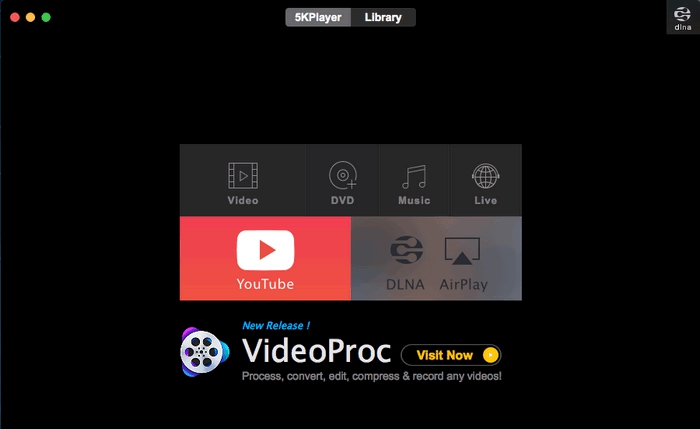
Disadvantages of M2TS Codec and Solution for that
It definitely has its benefits to install free M2TS code on your PC, which is highly possible that virtually all of the downloaded videos will play after installation of such M2TS codec pack. But, there are several downsides to this approach. First one is simply the fact that every Windows user knows - more software you install to your computer, more unstable and "wobbly" it becomes.
Secondly, it's really wastes of resources to install M2TS Codecs that are in reality never needed. Third, it is highly unlikely that all the M2TS components packed within M2TS Codec Pack are the latest and best versions - downloading and installing each codec individually would be a better approach if user wants to get all the latest M2TS contained codecs in the world installed to your computer.
Additionally, as nowadays several codecs actually decode several video formats, when M2TS file is played, it is often impossible for a Joe Average to tell which piece of software does the decoding of the video, making it virtually impossible to find the cause of a problem if a problem appears.
So alternative solution to playback M2TS on computer is convert M2TS to regular formats. Winxvideo AI lets you rest assured that all kinds of HD videos can be flawlessly compressed and converted to fit your video players in an easy way, including MKV, AVCHD (M2TS, MTS), MOD, TS, TOD, etc. Its powerful compatibility empowers you to convert MKV to AVI, MTS/M2TS to AVI/MPEG, and AVCHD to MP4. Just to name a few.






















