2 Ways to Play MKV Files on iPad
Can You Play MKV on iPad?
No. We cannot get and access MKV video file source on iPad on the internet, nor can we play MKV videos directly on iPad Air/Pro/Mini. All iPad models support common video formats including H.264, MP4, M4V, MOV, MPEG-4 and M-JPEG, but MKV is not on the list of iPad supported video formats. You have two ways to get MKV played on your iPad - install a MKV video player on iPad, or convert MKV to iPad supported video formats such as MP4, MOV. Follow the guide below to get the job done easily.
How to Play MKV on iPad?
Way 1. Convert MKV to iPad Playable Formats MP4, MOV
Download a reliable iPad video converter such as Winxvideo AI. Such a tool can convert MKV to MP4 H.264, MOV, M4V, or any other iPad supported video formats. It also offers preset profiles tailored for iPad Pro, iPad Mini, iPad Air, and other iPad models.
More features:
- Supports 420+ output formats; convert HD/4K/8K MKV to MP4, HEVC to H.264, AVI to iPhone, MP4 to MP3, etc.
- High Quality Engine guarantees nearly original output quality after MKV to iPad formats transcoding.
- Compress large 4K/8K MKV video formats for iPad with up to 80% compression ratio and good quality.
- Hardware acceleration makes it at least 5x faster than other MKV to iPad video converters.
Steps to Convert MKV Files to iPad Playable Video Formats
Here we just take converting MKV video files to iPad (7th generation) as an example. Before you start, please download this iPad video converter on your computer first. Install and launch the program, use steps below to get started.
Step 1: Add the source MKV video file
Click the "+Video" button and identify the MKV video file you want to convert for playing on iPad. You can add multiple MKV video files at a time. Batch MKV videos to iPad conversion is supported.
Step 2: Choose a video format accepted by iPad
After the source MKV video file is loaded, on the left pane, go to Apple Device > to iPad Video > iPad (H.264), or iPad (MPEG4). Click the OK button to save the changes.
Step 3: Click the RUN button
Hit the RUN button at the bottom right corner to start converting MKV to iPad playable MP4, H.264 format.
After the MKV to iPad conversion job is done, transfer the file to your iPad model for playback. Now, you should play MKV on iPad without any format compatibility issue.
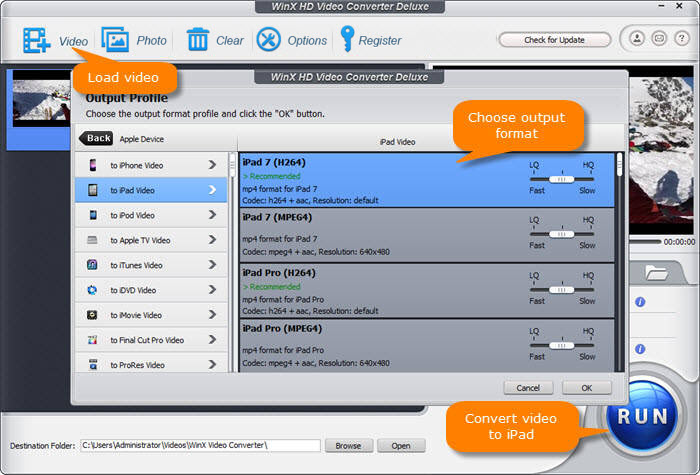
Way 2. Install A MKV Player for iPad to Play MKV on iPad
Many media players have iOS version, and VLC player is one of them. VLC for iOS is a part of the free VLC media player to iPad, iPhone and iPod touch. With VLC for iOS installed on iPad, you can open MKV videos and movies on iPad without conversion. VLC for iPad plays MKV, multiple audio tracks (including 5.1), and subtitles tracks (including SSA!). It is also open source and free.
Note: Common problems reported by VLC app users include TV shows are no longer grouped together, they are in a mess; can't add to or edit audio playlists on the new version.
Step 1. Go to App Store on your iPad and get VLC Media Player app for iPad. VLC for iOS is only available on App Store. New version requires iOS 9.0 or later. Previous releases for iOS 6.1, 7.0 and 8.0 are also available. The file size of VLC app for iPad is 171.3 MB.
Get VLC for Mobile from App Store
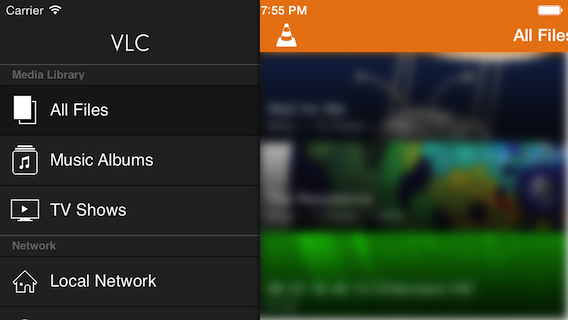
Step 2. Open the Files app on your iPad. Select the MKV video file you'd like to watch on iPad.
Step 3. Choose Open in VLC. Now, you can watch MKV movies videos using VLC on your iPad.





















