Compress Large 4K/HD Monitor Surveillance Videos
With 4K resolution being prevailing, many producers offer high-end 4K IP network security cameras, 4K surveillance video recorders (DVR or NVR kits), and 4K monitors. It's true that 4K video surveillance system consumes a high cost but it delivers the best-ever video image quality. A single 4K security camera can capture video in ultra-high 4K quality for detailed, wide-area monitoring, which also means fewer cameras required.
4K IP camera system favors to use the HEVC/H.265 video compression codec instead of its predecessor H.264 to encode 4K video, aiming to reduce the 4K file size by half without sacrificing the 4K video quality, thus, to relieve the burden of bandwidth and reduce the storage of hard disk/cloud service.
The Fastest 4K Monitor Video Compressor – Winxvideo AI
- Convert/compress 4K HEVC monitor video to 4K/1080p/720p H.264 MP4, AVI, MOV, FLV, etc. with 57%-64% size off!
- Cut unnecessary clips from surveillance video, lower resolution/frame rate to further reduce surveillance video size up to 90%!
- Support MKV, AVCHD, M2TS, MOD, security camera/Gopro/DJI drone videos, etc. to MP4 or any other format/devices.
- Edit surveillance videos for easier upload to YouTube, Instagram, FaceBook, any other sites.
- Intel and Nvidia Level-3 hardware acceleration to speed up 4K video compression process.
Table of Content
Part 1. Why Compress Convert 4K HEVC Monitor Video
1. Playback issue: Though 4K resolution and HEVC codec become more prevalent, the H.264 codec is still the current dominant codec for most players and devices. Many devices/media players have trouble in playing 4K HEVC surveillance videos due to compatibility or slow decoding. Some popular media players like VLC may still crash when decoding and playing large 4K HEVC videos.
2. Storage/backup problem: Video surveillance requires long time video recording and storing, and this emphasizes much on video storage devices. Even if 4K video surveillance system uses the highly compressed HEVC codec to encode video, the recorded 4K videos are still very large. Specifically, 1 minute 4K 30fps HEVC video recorded by 4K IP security camera is about 250MB.
Part 2. How to Compress 4K Monitor Surveillance Video to Smaller Size without Losing Quality
Before converting and compressing 4K HEVC monitor video with Winxvideo AI, here we'll explain why hardware acceleration is such important in 4K video surveillance system. Dealing with large (4K) videos often occupies much CPU (up to 100%) and your computer may crash and fail to successfully decode and play, convert and compress the 4K surveillance video. By applying hardware acceleration tech (Intel QSV , Nvidia CUDA/NVENC, AMD) in 4K video decoder & encoder program, decoding and playing 4K monitor video is much faster than using software decoder & encoder, and the CPU usage is reduced at least 50%.
Therefore, a hardware-accelerated video converter like Winxvideo AI is essential in 4K HEVC monitoring video converting and compressing. It will deliver a fast and smooth video conversion process.
Free download & install Winxvideo AI on your PC/Mac.
 Free download the monitor video compressor for Windows 11/10/8/7
Free download the monitor video compressor for Windows 11/10/8/7
 Free download the monitor compressor for macOS 10.6 and above
Free download the monitor compressor for macOS 10.6 and above
Step 1. Load source 4K HEVC surveillance video
Open Winxvideo AI and click "+Video" button to select 4K HEVC surveillance videos from computer. You can add several videos at a time.
Step 2. Choose output format and resolution
Select one output video format like MP4 (H.264) or other preferred formats in the Output Profile window.
Click the wheel icon to open the Settings window. Here you can freely adjust video/audio parameters. Choose 1080p/720p or other desired output video resolution to compress the 4K HEVC monitor video to.
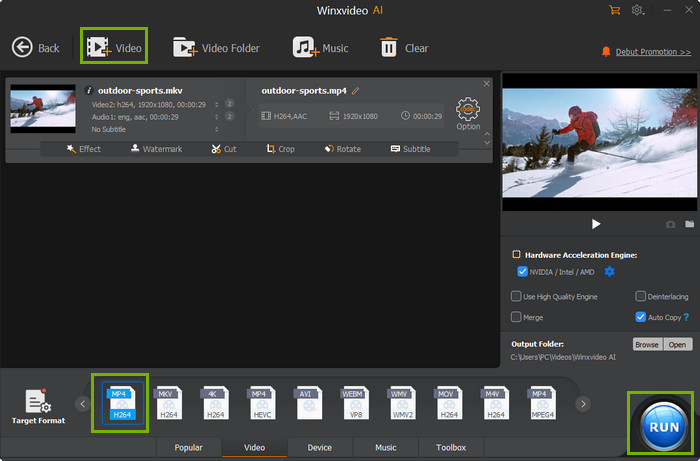
Step 3. Simply drag file size slider and trim. Cut long surveillance video clips to smaller pieces. For long-time recordings that has exceed the length or size requirements of social media, click Edit button and go to Trim. Set the Start Time and End Time of the portion that you want to keep. By cut the long 4K HEVC surveillance videos to shorter clips, you will also get smaller file size.
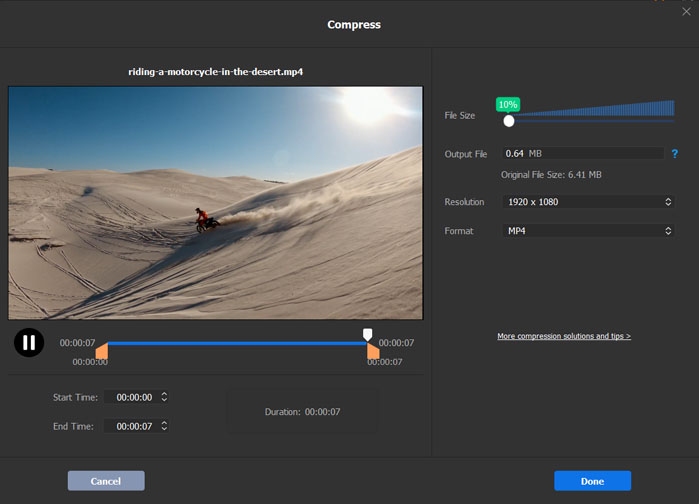
Step 4. Compress and convert 4K HEVC monitor video
Tick Intel/Nvidia hardware acceleration and this would be very helpful in accelerate the large 4K surveillance video converting and compressing process.
Hit "RUN" to start converting 4K HEVC monitor videos to H.264 MP4, etc. or compressing 4K HEVC surveillance videos to 1080p/720p, etc. to save storage space at ultrafast speed.


















