Best Video Scaler Software: Upscale or Downscale 4K/1080P(i)/720P
The video scaler we talk about here is different from traditionally called video scaler which is typically found inside consumer electronics devices such as televisions, video game consoles, DVD or Blu-ray disc players, and other AV equipment (e.g., video editing and television broadcasting equipment) and is used to convert video signals from one resolution to another. The video scaler we introduce in the article - named Winxvideo AI - is a piece of desktop software capable of upscaling and downscaling videos to make videos perfectly fit for various displays.
Scale nearly any video on PC/Mac
Free download Winxvideo AI/for Mac, and then you can scale any video you own to any resolution you need, such as 4K to 1080P, 1080P to 720P, 1080P to 4K. It will keep highest possible quality. Feel free to try now!
Best Video Scaler Software - Winxvideo AI
Winxvideo AI is a professional video converter that can not only change video format but also adjust video resolution and aspect ratio.
• Compatible with any video resolution
It allows you to scale video to/from 4K 2160P, 1600P, 1440P, 1200P, 1080P, 800P, 720P, 640P, 480P, etc. Working as a video upscaler and a video downscaler, it is available to convert videos from low to high resolution (i.e. 1080P to 4K) and also from high to low resolution (i.e. 4K to 1080P).
• Support nearly any video format
Owing to 370+ inbuilt video audio codecs, you are permitted to scale video in MP4, AVI, WMV, MOV, MKV, MPEG2, HEVC, M2TS, AVCHD, TOD, MOD and almost all video formats.
• Optimized output profiles for various display devices
This video scaler sports 420+ output profiles among which many are presets for various devices, like PC, Mac, Apple TV, smartphones from Apple, Samsung, Huawei, Microsoft, and others, game consoles like PSP, PS3, PS4, Xbox, and so on.
• Super fast conversion speed
Bundled with multiple technologies (Intel QSV, MMX-SSE, Nvidia CUDA/NVENC, AMD, Hyper-threading and AMD 3DNow! tech), the upconversion or downconversion speed will be accelerated greatly.
• Fantastic output quality
This video scaler software will maximumly reduce noise, optimize image quality and adjust definition to deliver clearer output video. All of these are attributed to the built-in High Quality Engine and Yadif Double Frames De-interlacing Engine.
To sum up, it is the best 4K scaler, 1080P HD scaler, and a scaling software program for videos in other resolutions.
How to Upscale or Downsale Video Using the Best Video Scaler Software?
To get started, we should download it on our computer. Winxvideo AI is a Windows-based tool, so you can get it installed on your PC powered by Windows 10, 8.1, 8, 7, etc. Mac users should go for its Mac edition - Winxvideo AI for Mac. macOS Big Sur and lower are supported.
After it is well installed, you can open it and follow the quick guide below to upscale or downscale videos in 4K, 1080P HD or other resolution.
Step 1. Load the videos you want to scale.
You can directly drag and drop one or more videos into the main screen or click + Video button to load target items.

Step 2. Choose output profile, resolution, etc.
After file loading, Output Profile window will prompt asking you to choose desirable preset. After specifying one, you can optionally click the gear icon to adjust video resolution, aspect ratio and others in parameters setting panel.
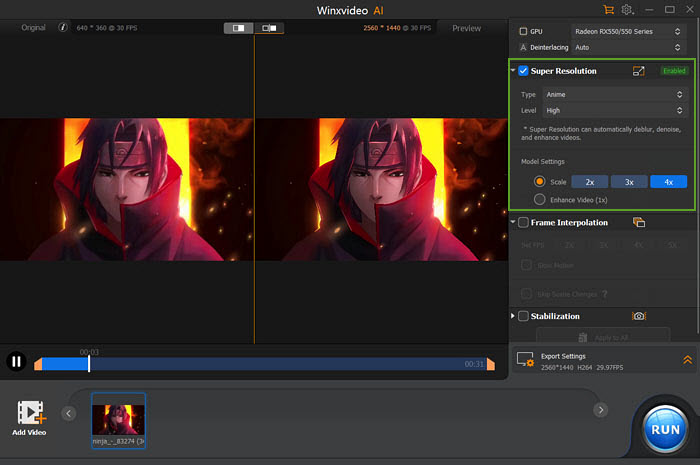
Besides serving as a video scaler, it is also a video editor that can trim off unsatisfactory segments, merge multiple videos into a single one, crop off letter boxes and perform other basic editing.
Additionally, don't forget to check if you need to enable Hardware Accelerator, High Quality Engine, Deinterlacing and other options.
Step 3. Begin scaling videos.
When everything gets ready, simply hit RUN button to start upscaling or downscaling your videos.






















