Top Free Screen Recorder Unlimited Time Free No Watermark
 Mike Rule
Mike Rule
Updated on
In a world where digital interactions dominate our daily lives, having a reliable and versatile screen recorder can be a game-changer. Imagine effortlessly capturing your computer or mobile screen without any time restrictions – whether you're creating engaging tutorials, preserving memorable gaming moments, or showcasing your latest software demos. With the demand for flexible and feature-rich screen recording solutions on the rise, finding one that offers unlimited recording time for free becomes paramount.
In this article, we explore the realm of screen recorders that break free from time constraints, opening up possibilities for users to express their creativity and share experiences seamlessly.
Top Free Screen Capture Software No Time Limit/Watermark
1. Winxvideo AI
Operating system: Windows, macOS
Jazz up your screen recording with the all-round Winxvideo AI, which elevates itself to cherry-pick an impactful group of recording functions, including record a full screen, record a selected screen area, capture webcam video, record picture-in-picture video, record audio, etc. And more importantly, it records everything on your screen without time limit, no watermark! The recording duration is unlimited, and the number of recording videos youcan record is unlimited, as well.
The widely supported recording formats (be it MP4, MOV, TS, MKV, FLV) and Chroma key background removal functions are the other impressive draws. Its oomph never stops here. It also offers you a bounty of additional features including add annotations or draw while recording, crop/trim recording, capture screen up to 4K, AI enhance recording video, add effects to polish recording file, etc.
 Free Download
Free Download
 Free Download
Free Download
Winxvideo AI is for PC, while Macxvideo AI (from our MacXDVD brand) is for macOS.
How to free make screencasts without time limit/watermark using Winxvideo AI?
Step 1. Launch Winxvideo AI after installation and select Recorder on the main interface.

Note: tap the Setting icon on the top right corner of the UI and choose Recorder to adjust settings if needed. You're allowed to change recording quality, format, audio level/device, and know the shortcut for drawing (Ctrl+Alt).
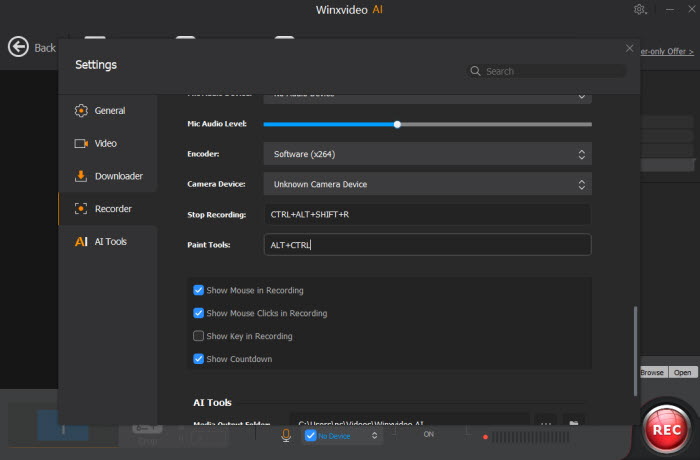
Step 2. Select a recording mode on the top.
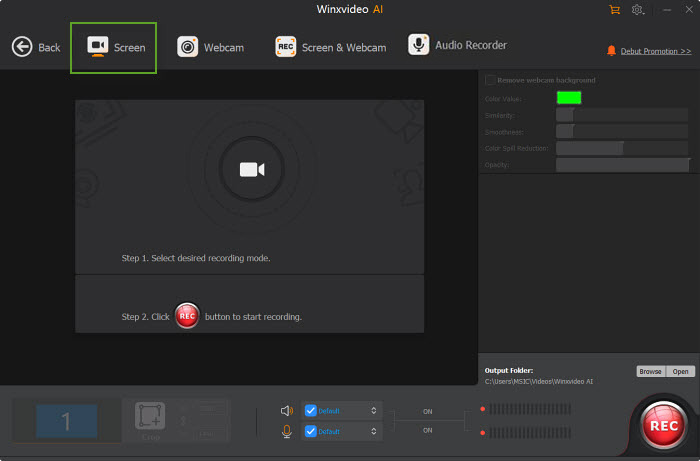
Step 3. Choose to record the entire screen or part of the screen at the lower-left corner.
Step 4. Enable audio device(s).
Step 5. Click on the REC button to start recording gameplay video, Skype video call, zoom meeting, online webinars, product demo, etc. The recording time is unlimited. Thus, you can record as long as you want. When everything is OK, click on the Stop button to end. And the resulting recording file will auto be saved to the destination folder you chose before. Preview your recording and there is no watermark thereon.

2. OBS Studio
Operating system: Windows, macOS, and Linux
As for unlimited recording time, many free screen recorders have certain limitations on recording duration. But OBS Studio is an exception. This free screen recording software enables you to free capture screen in full screen or selected area, capture webcam, record screen and facecam and record audio, all without time limit, nor watermark.
OBS Studio offers a high degree of customization, allowing you to tweak settings for both video and audio to meet you specific requirements. Yet, it requires higher skills at this point. The demanding customization would be not so nice to beginners. If you simply try to use OBS Studio for recording screen video without time limit, you can just keep its default settings and proceed your recording.
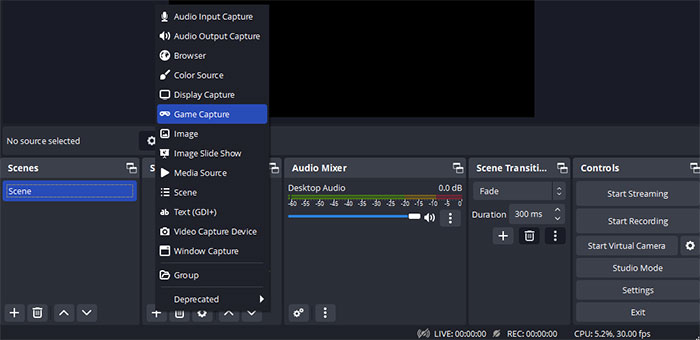
3. Vmaker Screen Recorder
Operating system: Windows, macOS, and Chrome
Vmaker Screen Recorder makes screen recording unlimited time free and painless. Thanks to a straightforward and user-friendly interface, any user can easily get the hang of how to use this free screen capture software to record a full screen, record a selected region, record camera or capture audio without reading tutorial. Meanwhile, you can record screen without time limit, nor watermark and export your recording file as MP4, MOV format.
The internal 70+ virtual background templates are its another big draw. You can use them to easily remove background while recording both screen and webcam. Draw feature is another nice touch when you need it to highlight or add annotations on your screen recording. One point to be mentioned is that it provides you with Chrome extension version, very nice to those who are reluctant to download recorder software.
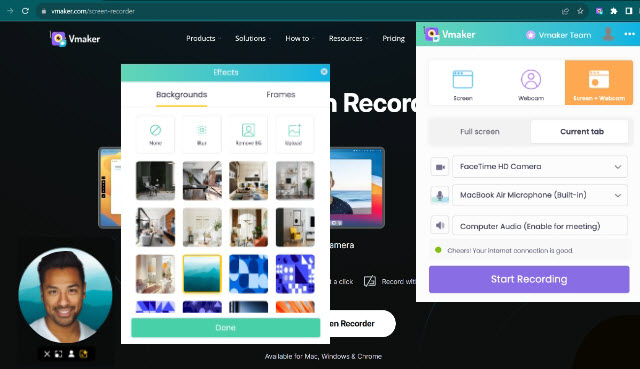
4. ScreenRec
Operating system: Windows, macOS, and Linux
ScreenRec offers a free version that allows users to record their screens without any time limits, nor watermark. This can be beneficial for individuals or businesses on a budget. Meanwhile, this free unlimited time screen recorder for PC provides cloud storage for recorded videos. This can be convenient for you to easily share your recordings with others or access them from different devices.
The free version does not support webcam recording and offers limited editing features. Users who require additional features such as webcam recording, video editing, annotations, or other multimedia enhancements may need to explore other options or consider upgrading to a paid plan.
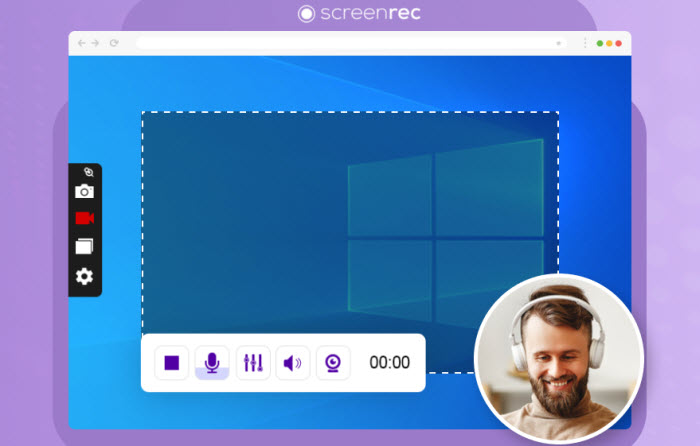
5. CamStudio
Operating system: Windows
CamStudio is a free and open-source screen recording software that is exceptional in capturing video and audio on your Windows 10/11 PC no time limit, no watermark. No matter you capture gameplay video with audio, create tutorial video, record demonstration video, or capture online meeting, it can meet all of your needs, helping you record full screen or a selected region and saves recording file as MP4 AVI or SWF format.
Certainly, there is scarcely a man but has weakness. CamStudio is of no exception. CamStudio is not as feature-rich or customizable as some other screen recording software we mentioned above, and it provides basic settings for adjusting video quality and compression options. And it may not be as actively maintained or updated as some other screen recording software. You might encounter compatibility issues with newer operating systems. All together decide its place here.
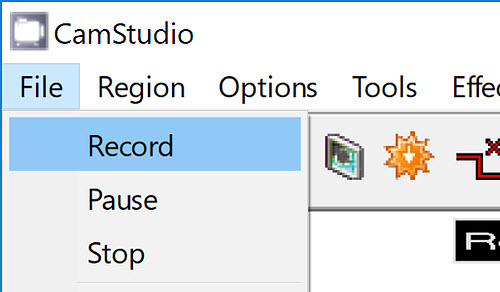
As we conclude our exploration of screen recorders offering unlimited recording time for free, it's evident that the power of seamless and unrestricted screen capture has the potential to redefine how we share and communicate in the digital age. Whether you're a content creator, educator, gamer, or professional looking to showcase your work, having a tool that adapts to your needs without limiting your creativity is invaluable.
The freedom to record without constraints empowers users to bring their ideas to life, share knowledge effortlessly, and capture the moments that matter most. With these unlimited time screen recorders at your fingertips, the possibilities are boundless – so go ahead, hit record, and let your digital journey unfold without limitations.

















