10 Best AI Vocal Removers for Karaoke, Remixes & Clean Cuts
 Mike Rule
Mike Rule
Updated on
Summary: We tested the top 10 AI vocal removers in 2026 across pop, rock, electronic, and live tracks. Each tool was evaluated for vocal and instrument separation quality, background noise reduction, feature set, and ease of use. Pros, cons, test results, and ideal user types are highlighted to help you make a confident choice.
Isolating vocals or instruments can save hours of manual editing for musicians, DJs, karaoke fans, podcasters, and content creators. From cleaning up recordings to generating remix-ready stems, these tools streamline workflows while maintaining audio fidelity.
With options ranging from web-based simplicity to offline precision, batch processing, and multi-stem extraction, the AI vocal remover market now offers practical solutions for various needs. Hands-on testing combined with forum feedback ensures a realistic picture of which tools deliver consistent, high-quality results.
10 Best AI Vocal Removers to Isolate Vocals and Instruments
Removing vocals or isolating instruments has become much easier with AI-powered audio tools. These AI vocal removers allow users to extract clean vocal tracks, separate instrument stems, and reduce background noise in just a few clicks. Whether for remixing, karaoke, practice, or content creation, high-quality separation can save hours of manual editing.
How I test:
Each AI vocal isolater was tested using identical audio tracks and consistent settings to ensure a fair comparison of audio fidelity, feature set, and usability.
- The test environment: Windows 10 64-bit, Intel i5-10400 CPU, 16GB RAM, NVIDIA GTX 1650 GPU.
- The test tracks: Different types of audio: a pop studio recording, a live rock performance, and a compressed electronic track (~5MB each).
- The test metrics: Evaluated clarity of vocal and instrument separation, residual artifacts, background noise removal, processing speed, and workflow convenience for both casual and professional users. More details on how we compare vocal removers.
With these tests, the aim is to highlight which tools deliver the best combination of audio fidelity, feature versatility, and user-friendliness, helping you choose the right AI vocal remover for your needs.
Winxvideo AI
- Compatibility: Windows 7/8/10/11, macOS 10.15 or later
- Rating: 4.5/5 (user reviews and forum feedback)
- Pricing: Free trial available; full version requires one-time purchase
Winxvideo AI is a multi-functional media toolkit that combines audio, video, and image enhancement. Its audio module is particularly notable for vocal and instrument separation, as well as background noise removal—both available for imported audio and video files. Designed for content creators, podcasters, musicians, and educators, it provides tools to clean tracks, isolate vocals or instruments, and adjust pitch or tempo for practice or remixing.
Forum users and testing indicate that Winxvideo AI handles pop, rock, and electronic tracks efficiently. Vocals are cleanly separated with minimal artifacts, while instrumental tracks remain intact. Background noise removal works well on both studio and live recordings, and the real-time preview allows precise adjustments. Audio outputs retain high fidelity suitable for professional use.
Additional Features
- Video Enhancement: Upscaling, frame interpolation, stabilization, face restoration for improved visual quality
- Image AI: Enhance, upscale, denoise, and sharpen photos for better clarity
- Convert & Compress: Supports conversion between 50+ formats for audio/video and compresses files without significant quality loss
- Screen Recording: Record screen and audio simultaneously, useful for tutorials and presentations
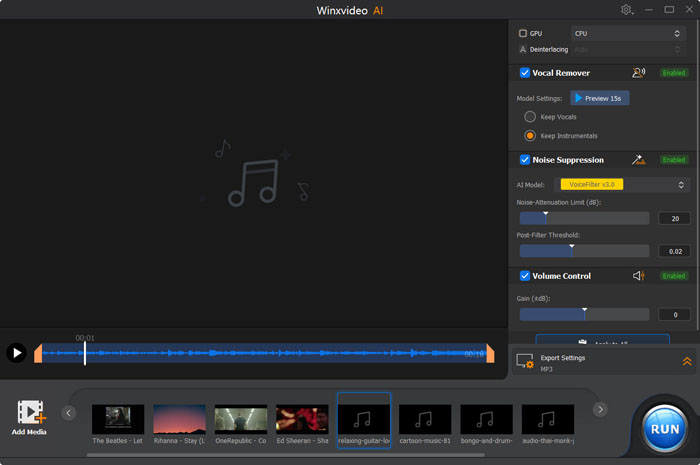
- Powerful audio separation for vocals and instruments
- Effective background noise removal
- Wide range of formats supported for audio and video
- Additional tools for image enhancement, video upscaling, conversion, and recording
- Batch processing saves time for multiple files
- Desktop only; no mobile app available
- Processing speed depends on system specifications
My hands-on experience with Winxvideo AI:
Testing Winxvideo AI on several songs, I found vocal separation to be precise and instrumentals intact. Background noise was significantly reduced, making it ideal for podcasts and remix projects. Beyond vocal and intrumentals removal, its audio converter supports a wide range of formats, MP3, WAV, FLAC, AAC, OGG, and more, ensuring smooth compatibility across projects. Video upscaling and image enhancement were intuitive and fast, while conversion and compression handled large files efficiently. Altogether, the suite delivers a convenient all-in-one solution for creators who need both audio clarity and versatile multimedia editing tools.
LALAL.AI
- Compatibility: Windows, Mac, Linux, iOS, Android, Web
- Rating: 4.4/5 (G2)
- Pricing: Free trial (10 mins, 200MB); paid plans start at $7 for 90 mins/month.
LALAL.AI is widely regarded as one of the most accurate AI vocal removers, capable of isolating vocals and up to 10 stems, including drums, bass, piano, and string, —with clean, professional-quality results. In testing both studio and live tracks, separation sounded natural with minimal artifacts, even on dense mixes or reverb-heavy vocals. Large files (up to 1GB) processed in just minutes, and batch/multi-stem extraction makes it ideal for remixers, DJs, and professional workflows.
The platform balances simplicity with power. The web version offers a quick upload–process–download flow, while the desktop app handles heavier workloads more efficiently. Supported formats cover MP3, WAV, FLAC, AAC, OGG, and MP4 video, ensuring compatibility across audio and video projects. Many users praise its speed, reliability, and consistency, often calling it “the best AI for stem splitting.”
That said, some downsides remain. The free plan only allows previews without downloads, pushing users toward paid tiers. A few reviewers report stems exported at overly high levels, causing clipping, or instrumentals that sound inconsistent on complex songs. Pricin, around $4 per track or via larger bundle, —also feels steep for frequent use. Still, for many, its accuracy and fast turnaround make it a go-to tool for clean acapellas and remix-ready instrumentals.
>> How to Isolate Vocals in Audacity – Complete Beginner’s Guide
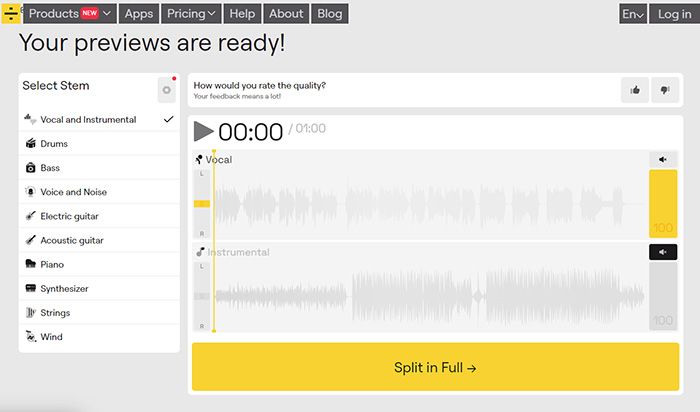
- Clean, natural-sounding vocal separation
- Supports multi-stem extraction for professional remixing
- Fast processing and batch mode save time
- Easy-to-use interface for beginners and pros alike
- Handles large files and video formats seamlessly
- Free tier only allows short clips
- Subscription or credits required for larger files
- Higher price compared to some alternatives
My hands-on experience with LALAL.AI:
LALAL.AI delivered some of the cleanest results I’ve seen in vocal removal. On studio tracks, vocals came out sharp and natural, while instruments like drums and piano retained their character without sounding "hollow." Even messy sources like live recordings or interviews with heavy background music produced surprisingly usable stems. Large video files processed quickly, and batch extraction proved stable and reliable—better than many older software tools I’ve tried.
The downsides are mostly around usability and pricing. You can only preview the first minute of a song, and running the same file with different modes consumes minutes again, which feels wasteful. The login process with repeated email verification is clunky, and the per-minute pricing model can be confusing compared to a flat subscription.
Moises.ai
- Compatibility: Windows, Mac, Web, iOS, Android
- Rating: 4.7/5
- Pricing: Free plan (5 songs/month); Pro subscription starts at $5.99/month.
Moises.ai is an AI-powered vocal remover and multi-track separation tool with additional features like chord detection, pitch adjustment, and tempo changes. In testing, it can isolate vocals and produce instrument stems that are usable in some cases for remixing or practice. However, many users report that the results are inconsistent: vocal separation may work on certain tracks, but instrumentals, particularly guitars or complex arrangements, often contain artifacts, distortions, or partially removed sections, reducing overall usability.
Multiple user reviews highlight recurring issues with the platform: feature limitations for free users, sudden removal of previously available functions, and restrictive subscription policies with little to no refund options. Customer support is frequently criticized as unresponsive or inadequate, and technical problems, such as export errors, poor BPM alignment, or account access issues, have been reported. While some users continue to use the app successfully, the consensus is that Moises.ai may be useful for casual or experimental work but falls short of professional-grade stem separation and reliability.
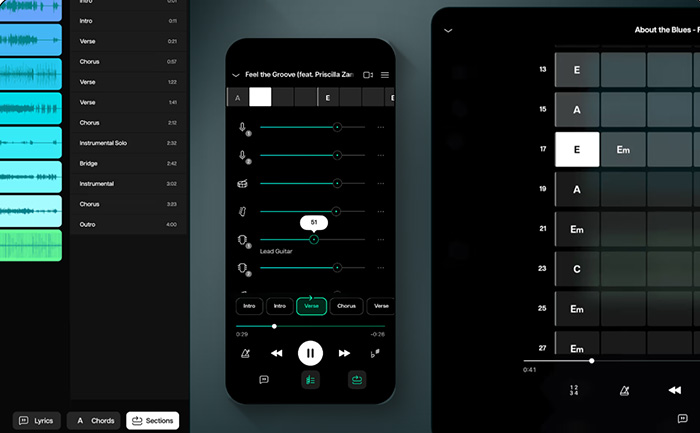
- Clean vocal extraction for most genres
- Multi-track separation with instrument detection
- Pitch and tempo adjustments for practice or remixing
- Cross-platform support: web, iOS, Android
- User-friendly interface suitable for beginners and pros
- Free plan limits export length and number of stems
- Occasional residual artifacts in complex mixes
- Batch processing requires Pro subscription
My hands-on experience with Moises.ai:
I tested Moises.ai with a variety of songs—studio recordings, live performances, and compressed MP3s. The vocal separation was generally clean, though in dense mixes or very low-quality files, a slight vocal artifact could remain. Instrumental stems like drums and bass were surprisingly clear, making it easy to remix or practice along.
PhonicMind
- Compatibility: Windows, Mac, iOS, Android
- Rating: Mixed review
- Pricing: Free trial available; pay-per-track starts at $9.99/month.
PhonicMind offers an intuitive experience and performs very well at vocal isolation, especially on tracks with heavy reverb or "breathy" vocals. Its separation quality often surpasses traditional algorithms and older software like early Audionamix releases. However, the results are not studio-grade and lean more toward DIY use, making the platform ideal for mashups, remixes, or karaoke rather than professional production.
Users frequently praise the clarity of extracted vocals, even in complex mixes, and note that the output is particularly valuable when no official acapellas exist. Many have successfully used it for DIY mashups and remixes, finding the vocals usable despite minor imperfections. On the downside, instrumental tracks often sound mangled, extra frequencies may be dragged along, and some results can feel slightly robotic.
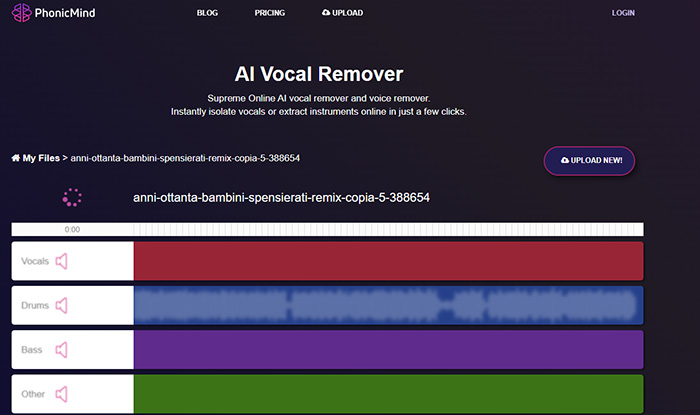
- High-quality vocal separation with minimal artifacts
- Preserves instrumental stems for remixing or karaoke
- Simple and intuitive web interface
- Supports most popular audio formats
- Reliable performance confirmed by user feedback
- Free trial is limited to short clips
- Advanced features and batch processing require subscription
- Very low-quality audio may retain faint vocal traces
My hands-on experience with PhonicMind:
In my hands-on testing, PhonicMind was able to isolate vocals with reasonable clarity, particularly on tracks with prominent reverb. However, the instrumental stems were often inconsistent—frequently distorted or partially removed—making them less reliable for remixing or production. Adjusting tracks for karaoke or covers worked occasionally, but results varied significantly depending on the song.
UVR (Ultimate Vocal Remover)
- Compatibility: Windows, macOS, and Linux
- Rating: No official score
- Pricing: Free version available; full features require donation-based unlock or license keys.
UVR (Ultimate Vocal Remover) is a robust, open-source AI tool for vocal removal and stem separation, widely adopted by musicians, producers, and hobbyists. Unlike web-based services, UVR runs locally on Windows, giving users unrestricted control over processing, privacy, and file size without upload limits. It supports a wide range of AI models, including full-band options like UVR-MDX-NET Inst HQ, known for delivering consistently high-quality vocal and instrument separation.
On Reddit and music forums, users often emphasize that UVR can outperform many paid alternatives, especially when the right model is matched to the track. Some note that model selection requires a bit of trial-and-error, but the active community regularly shares tips, model updates, and workflows to shorten the learning curve. Added features like batch processing and GPU acceleration make it efficient for handling large music libraries or professional projects.
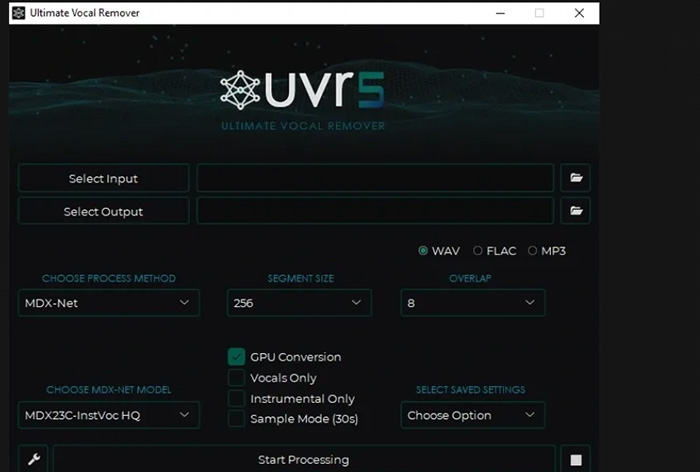
- Powerful local vocal and stem separation
- Multiple AI models for tailored extraction
- Handles large files without upload limitations
- Preserves instrumental quality for remixing and practice
- Free version available with full control over settings
- Windows-only, no Mac or mobile version
- Steeper learning curve compared to web services
- Quality depends on chosen AI model and audio source
My hands-on experience with UVR:
Running UVR locally gave me far more control than any web-based tool. By experimenting with ensembles like MDX23C and UVR-MDX-NET-Voc_FT, I was able to achieve clean vocal isolation that worked well for karaoke tracks, remixes, and practice sessions. Instrumental stems, especially drums and bass, retained much of their clarity, though results varied depending on the genre. The flexibility to switch between models is a major strength, but it does take trial-and-error to find the right balance, live recordings and heavier mixes often need different settings.
Spleeter
- Compatibility: Windows, Mac, Linux, Web
- Rating: No official score
- Pricing: Free and open-source; desktop app requires local installation and basic Python knowledge.
Spleeter, developed by Deezer, is an open-source AI vocal remover and multi-instrument separation tool that has become a favorite among musicians, DJs, and audio engineers. It excels at splitting vocals and accompaniment tracks with speed and accuracy. Being open-source, it offers flexibility for users who want full control over the separation process and integration into custom workflows.
In hands-on testing, Spleeter produced clean vocal tracks and retained instrumental quality, even with compressed MP3s and complex mixes. Forum users often praise its ability to handle batches of tracks efficiently, though beginners may find setup slightly technical. The tool supports multiple separation models (2, 4, or 5 stems), allowing users to isolate vocals, drums, bass, piano, and other instruments for remixing, karaoke, or practice purposes.
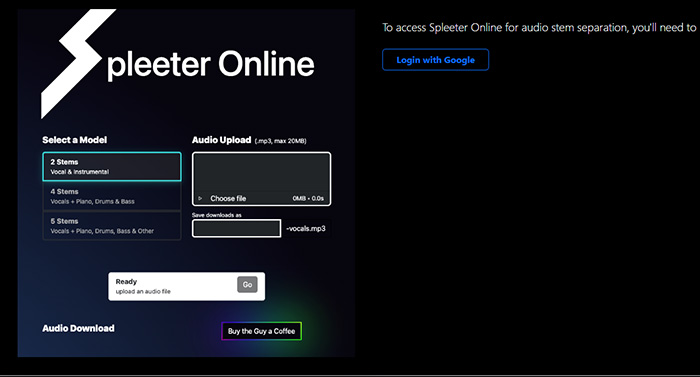
- High-quality vocal and instrumental separation
- Supports multiple stems for remixing or karaoke
- Fast batch processing on local machine
- Free and open-source, customizable for advanced workflows
- Cross-platform: Windows, Mac, Linux
- Requires local setup and Python environment
- Beginners may find installation intimidating
- Some very dense mixes may leave faint vocal traces
My hands-on experience with Spleeter:
I installed Spleeter locally and tested it on pop, rock, and even some live recordings. Once set up, the separation quality was surprisingly good—vocals came out clean and instruments like drums and bass had enough clarity to use in remixes. Batch processing works well too, which saves time on bigger projects. The downside is that installation isn’t straightforward and takes some technical know-how, and on certain tracks you still get artifacts.
AudioStrip
- Compatibility: Web (cross-platform)
- Rating: 4.1/5 (ProductHunt)
- Pricing: Free version with limited track length (max 50MB, 8 mins); premium plan available at $7.77 per month.
AudioStrip is an intuitive web-based AI vocal remover and stem separation service aimed at musicians, content creators, and karaoke enthusiasts. It offers a straightforward way to isolate vocals or instruments from any track without installing software. Vocals generally sound good and are suitable for casual or semi-professional use, though not always perfect for critical audio work.
With the premium plan, you can isolate and master unlimited tracks, speed through processing at over 10× normal speed, and export in WAV, FLAC, or MP3. Uploads can be up to 200 MB or 20 minutes long, batch uploads are supported, captchas are minimal, and your files are emailed automatically.Users on forums often mention that its web-based convenience is ideal for quick edits or educational purposes, though very complex mixes may leave slight artifacts.
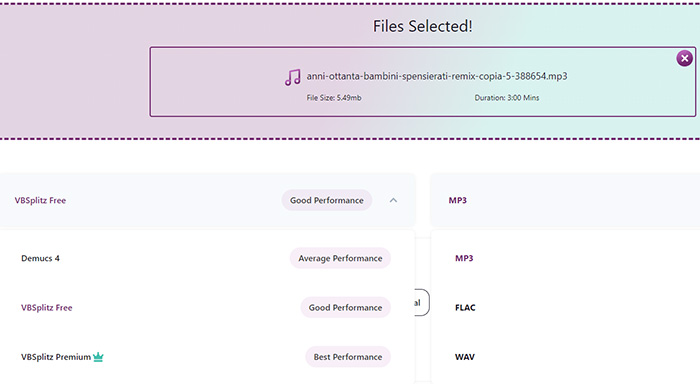
- Fast and easy vocal and instrumental separation
- Accessible from any device with a browser
- Clear stems suitable for remixing or karaoke
- Free version available for short tracks
- No installation required, beginner-friendly
- Free version limits track length and number of exports
- Very dense mixes may leave faint vocal traces
- Web-based only; no offline processing
My hands-on experience with AudioStrip:
I tested AudioStrip on different tracks—pop, electronic, even a few live recordings—and the results were mostly solid. Vocals were usually clean, and instrument stems were clear enough for remixing or practice. The drag-and-drop interface makes it easy to get started, and processing is fairly quick compared to some other free tools. That said, on complex songs I noticed artifacts, and a few users mention slowdowns or access issues depending on location.
Splitter.ai
- Compatibility: Web, Windows, macOS, iOS, Android
- Rating: 3.6/5 (TrustPilot)
- Pricing: Free version provides basic features; premium plans from $9/month to $19/month ($129/year).
Splitter.ai is a browser-based AI vocal remover and audio stem separation tool popular among musicians, DJs, karaoke fans, and educators. Its biggest appeal is convenience: simply upload a song, choose a stem model (2, 4, or 5 stems), and within minutes you get clean, separated tracks without installing any software.
Hands-on testing and user reviews show it performs best on pop, rock, and electronic tracks. Vocals and instruments like drums, bass, guitar, and piano are generally isolated clearly, though occasional tracks may produce minor artifacts. The free version allows full-song splitting, while the Pro plan offers higher-quality separation, de-reverb, and direct YouTube audio extraction features that users appreciate for remixing, karaoke backing tracks, and music study.

- No installation required; works directly in browser
- Supports multiple audio formats including MP3, WAV, FLAC
- High-quality vocal and instrumental separation for multiple music genres
- Pro version offers enhanced separation and extra features like de-reverb and direct YouTube audio extraction
- Modern interface, easy for beginners and professionals alike
- Free version has limitations on separation quality and features
- Complex mixes may produce minor artifacts
- Stable internet connection required for upload and processing
My hands-on experience:
I tried Splitter.ai with a pop track and the process was simple—just upload the file, choose a stem model, and hit “Split Music.” In less than a minute I had clear vocals and instrumentals that worked well for karaoke or remixing. The free version is generous since it lets you split full songs, not just short previews, and the audio quality is solid. That said, performance can vary, occasionally it’s a bit slow or the separation leaves artifacts, but overall it’s a handy tool for quick, accessible stem splitting.
X-Minus Pro
- Compatibility: Web-based, Windows, macOS, Android, iOS
- Rating: No single rating.
- Pricing: Free tier with daily limits (12 minutes, max 70MB); Premium subscription at $5/month for extended features
X-Minus Pro is a versatile online tool designed for musicians, content creators, and karaoke enthusiasts seeking to isolate vocals or instruments from audio tracks. Utilizing advanced AI models, it offers precise separation of vocals and instrumentals, making it ideal for remixing, practice, and content creation.
According to user feedback and expert reviews, X-Minus Pro delivers high-quality vocal removal with minimal loss in instrumental quality. The platform supports various audio formats, including MP3, WAV, and FLAC, and provides features like pitch and tempo adjustments, noise reduction, and real-time previews. Users can download both vocal and instrumental tracks separately, facilitating easy integration into projects.
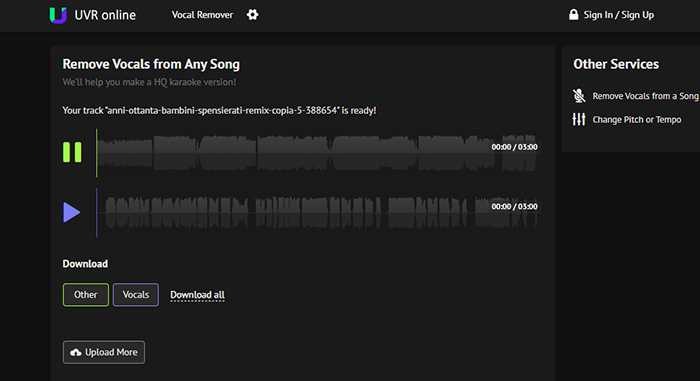
- High-quality vocal removal with minimal artifacts
- Supports multiple audio formats and offers batch processing
- Real-time preview and adjustable pitch/tempo controls
- Extensive karaoke library with over 700,000 tracks
- Free tier available with reasonable daily limits
- Free users have a daily limit of 12 minutes of audio processing
- Advanced features require a premium subscription
- Processing time may vary depending on server load
My hands-on experience with X-Minus Pro:
In my testing, X-Minus Pro effectively isolated vocals from various audio tracks, producing clean instrumental versions suitable for karaoke and remixing. The user interface is intuitive, allowing for quick uploads and downloads. The real-time preview feature was particularly useful for assessing the quality of vocal removal before finalizing the output. While the free tier offers substantial functionality, the premium subscription unlocks additional features like batch processing and enhanced audio quality, which are beneficial for frequent users and professionals.
VocalRemover.org
- Compatibility: Web-based
- Rating: 3.2/5 (TrustPilot)
- Pricing: Free for basic use (10mins, 1 file/day); premium $12.95/month (500 mins/day)
VocalRemover.org is a user-friendly online platform for isolating vocals and instrumentals from songs. Designed for music enthusiasts, karaoke fans, and beginner audio editors, it offers fast, straightforward separation without any software installation. The platform supports MP3, WAV, FLAC, and other common audio formats, generating clean vocal and instrumental tracks suitable for practice, remixing, or performance.
Forum discussions and real-world tests indicate that VocalRemover.org provides consistent results across pop, rock, and electronic genres. The vocal separation is generally clear, though extremely dense mixes may retain minor artifacts. Additional tools include tempo and pitch adjustment, basic noise reduction, and the ability to merge or split audio files, catering to a range of audio editing needs.
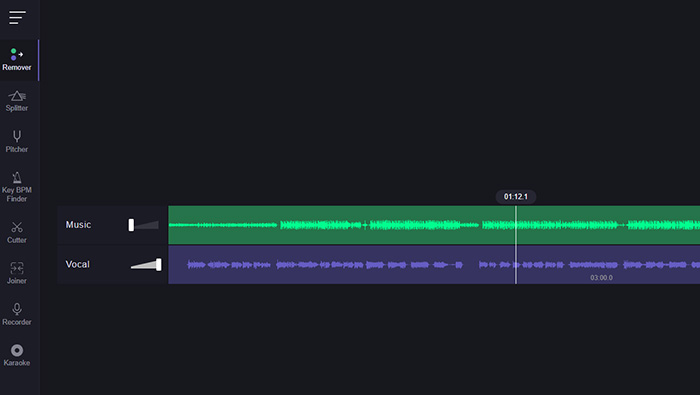
- No installation required, accessible directly in the browser
- Supports multiple audio formats including MP3, WAV, and FLAC
- Fast processing suitable for casual use
- Additional tools for pitch/tempo adjustment and audio merging
- Free tier sufficient for occasional users
- High-density mixes may leave slight artifacts in separated tracks
- Free users limited in daily processing and features
- No direct social sharing; downloads only
My hands-on experience with VocalRemover.org:
I tested VocalRemover.org hoping for smooth results, but the quality was hit-or-miss. Some tracks sounded decent, while others left messy artifacts. After just a few tries, I ran into usage limits asking me to upgrade, which felt frustrating. It’s fine for a quick free test, but not reliable enough for serious work.
Comparison Table of the Top 10 AI Vocal Removers (2025)
Winxvideo AI uniquely combines high-quality vocal/instrument separation with integrated multimedia tools, image AI, video AI, conversion, compression, and recording, offering content creators an all-in-one, solution. Tools like LALAL.AI and Moises.ai excel in high-fidelity multi-stem separation for professionals. Web-based options such as VocalRemover.org and Splitter.ai are easy for casual users. Offline tools like UVR and Spleeter suit advanced users.
| AI Vocal Remover | Audio Quality | Features | Users |
|---|---|---|---|
| Winxvideo AI | Clean vocals/instruments; noise reduction | Vocal/instrument removal, noise reduction, plus image/video AI, convert/compress/record | Music/video creators,karaoke fans |
| LALAL.AI | High-quality vocals; up to 10 stems | Multi-stem extraction, batch, web/desktop, video audio extraction | Remixers, YouTubers, podcasters |
| Moises.ai | Clear vocals/instruments; minimal artifacts | Pitch/tempo adjust, chord detection, batch, mobile apps, real-time preview | content creators, educators |
| UVR | Studio-quality separation; low residual artifacts | Desktop, multiple models, batch, offline | Audio engineers, DJs |
| Spleeter | Accurate 2–5 stems; minor artifacts in dense mixes | Offline, open-source, multiple outputs | Educators, tech-savvy remixers |
| AudioStrip | Good vocal extraction; slight artifacts in complex tracks | Web-based, multiple formats, fast, direct download | Casual users, karaoke fans |
| Splitter.ai | Clear separation; handles 2/4/5 stems | Web, professional mode, YouTube extraction, de-reverb | Producers, DJs, karaoke fans |
| X-Minus Pro | High-quality vocals; minimal artifacts | Batch, pitch/tempo adjust, real-time preview, karaoke library | Karaoke users, remixers |
| VocalRemover.org | Clear vocals on standard tracks; minor artifacts | Web, pitch/tempo adjust, merge/split audio | Casual users, beginners |
 AI Vocal Remover FAQs
AI Vocal Remover FAQs
Even top-tier AI vocal removers can leave subtle vocal remnants in dense mixes. This happens because overlapping frequencies between vocals and instruments are difficult to separate. Users often mitigate this by combining multi-stem separation with equalization or noise gating to further isolate vocals or instruments.
Compressed MP3s or low-bitrate recordings often produce artifacts during separation. High-fidelity WAV or FLAC files generally yield cleaner stems. Forum discussions emphasize preprocessing steps like normalizing volume or denoising before separation to improve clarity.
Online tools are convenient but limited by file size, processing speed, and privacy concerns. Offline software can process large files, support batch operations, and maintain consistent high-quality separation. Users handling professional mixes often prefer offline solutions for reliability and control over models.
Live recordings present overlapping instruments, room reverb, and audience noise, which challenge separation algorithms. Some advanced tools offer dereverb or background noise reduction to improve clarity. Users report better results by first cleaning the audio using a noise reduction plugin before separation.
For remixers or DJs, processing multiple tracks efficiently is crucial. Tools that allow batch processing save time and maintain consistent audio quality across projects. Multi-stem extraction—isolating vocals, drums, bass, and other instruments—gives more creative control for mixing, practice, or karaoke.
Experts suggest: (1) use the highest-quality source file available; (2) apply denoise or normalize before separation; (3) for complex mixes, consider multiple passes with different separation models; (4) use offline tools for large or critical projects; (5) preview results in real-time to adjust pitch, tempo, or stems before final export.

















