Free Download URL to MP4 Converter [Online & Desktop Software]
There are a lot of reasons you would like to save online URL video as MP4 format despite the ubiquitous presence of the internet nowadays. You may want to watch a beloved video repeatedly without having to bother about opening your browser again. You would like to watch the video smoothly in case of a slow network connection. Or you just want to play a video that doesn't consume any bandwidth anymore. For whatever reasons, URL to MP4 converters are essential to address your needs. Read on and check the best desktop and online tools to download URL video to MP4 on your computer.
Best URL to MP4 Converter for PC/Mac
Winxvideo AI is a strongly recommended URL to MP4 converter for Windows and macOS. With the support for 1000+ sites, it allows you to download video URL from Facebook, Vimeo, Dailymotion, and more in SD, 720P/1080P HD, 4K, 8K, 3D and convert downloaded video to MP4 with hardware accelerated. No file size limits, ads, or redirects.
Table of Contents
Part 1. Top 3 Desktop URL to MP4 Converter Software
A slight word of warning: Please respect the copyright of the original video. Do not download copyrighted video for any commercial use. Except for the below online and desktop software to convert URL to MP4, you can also check the best video downloader for Chrome extensions that can also do the job without downloading additional software.
Part 1. Top 3 Software that can Download URL Video to MP4
If you want to save video from URL and convert it to MP4 on your Windows PC or Mac, you can do the task by using URL to MP4 converter software.
Pros:
- No ads.
- Safe and free of malware or virus.
- Support abundant online video sites.
- Download higher-resolution video up to 4K/8K without degrading quality.
- More features like video compressing, editing, audio extracting, parameter adjusting, etc.
- No internet access required.
Cons:
- Software installation required.
- Software probably consumes dozens of storage capacity.
Here, we hand pick the most trustworthy URL to MP4 converter software in the market and show you how to download video from URL link and save it as MP4 format.
No.1 Free Video Converter
Free Video Converter is an all-in-one video converter that is able to download any 8K/4K/HD/SD video or audio from 1000+ URLs, including Twitter, Facebook, TikTok, Instagram, Dailymotion, Twitter, etc. The downloaded video can be converted to any format like MP4, MKV, MOV, etc, saved as MP3 audio, or directly transferred to a compact file optimized for Apple and Android devices. It supports batch download, and takes advantages of advanced download engine and GPU acceleration tech to speed up the URL to MP4 conversion.
Features:
- Support over 1000+ websites.
- Download 4K/8K/3D video from any URL.
- Convert online URL video to MP4, MOV, MKV, HEVC, H.264 etc.
- Batch download videos at the same time.
- Compress, cut, merge, crop, add subtitles, adjust codec, resolution, etc.
How to Download and Convert Video Link to MP4?
- Open the video converter, click video URL to activate the video download feature.
- Just copy the video link, paste it in the URL bar, and click Analyze.
- When you are presented with a list of possible resolutions and formats, choose the one you need. To convert URL to MP4, choose MP4 as it features good balance of quality and file size. If there is no MP4 option, check the box "Auto convert" so that you can enable its video converting feature.
- Press OK and hit the blue Download button at the bottom right to begin downloading URL to MP4. The process is surprising quick due to its advanced download engine and GPU acceleration tech.
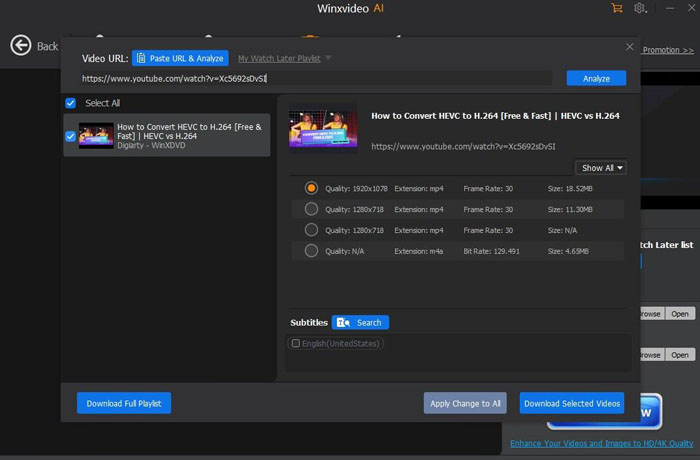
No.2 5KPlayer
5KPlayer is actually a free media player that has been highly acclaimed for its clean interface and smooth video playback experience. But it stands out from the crowd with fluid online video download capability. You can download MP4, MKV, WebM, VR 360, 4K videos from over 300 video sites like Metacafe, Dailymotion, Myspace, Facebook, and more. It is also available for you to download FLAC, MP3 and AAC audio from music sites such as Soundcloud. And downloading videos from the internet is a breeze.
Features:
- Support 300+ online video sites.
- Free download video and audio tracks.
- Play DVD, video, and audio freely.
- Wirelessly stream video and audio via AirPlay and DLNA.
How Do I Convert URL to MP4 with 5KPlayer?
- After you download and run the video player, click YouTube button on the main interface to enter the URL MP4 video download interface.
- Copy the URL from the video streaming sites and paste it into the box.
- Press Download button to start downloading URL video as MP4 format.
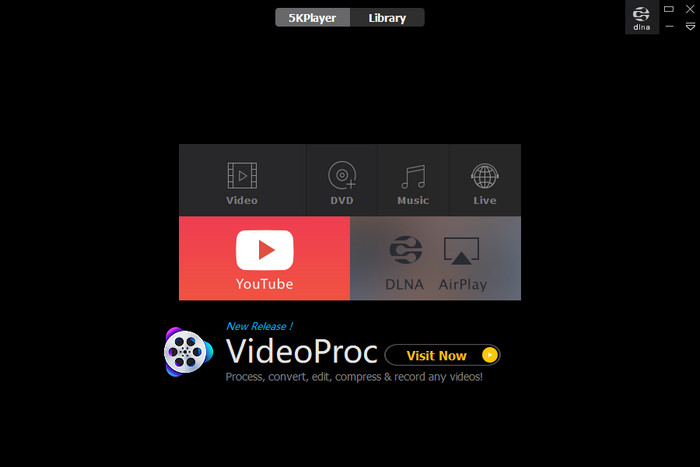
No.3 4K Video Downloader
4K Video Downloader is another great URL video downloader supporting download video up to 4K resolution. Whether it's a 3D video, 360 video, YouTube playlists or channel, 4K Video Downloader has got you covered. It supports many popular video sites, ranging from Facebook, Instagram, Twitch, or Naver TV. However, its free version only allows to download 30 URLs per day, 10 videos per playlist, 5 videos per channel. You cannot download videos in batch unless you upgrade to its paid version.
Features:
- Download 3D video freely.
- Save 4K video in high quality.
- Download playlist and channel with ease.
- Download subtitles in one click.
How Do I Convert a URL to MP4 with 4K Video Downloader?
- Launch the 4k video downloader.
- Find the URL you would like to download from. Copy the video link from the browser.
- Click Paste URL button in the 4k video downloader interface.
- Choose MP4 format and select the video quality you prefer.
- Press Download button. Now the URL can be saved as MP4 format.
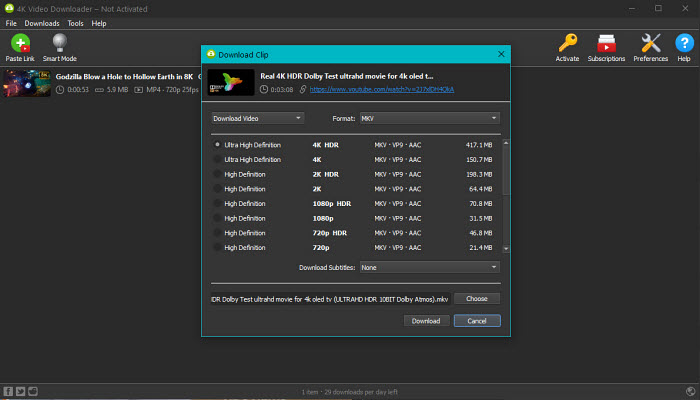
Part 2. Top 4 Online URL to MP4 Converter Tools
If you are unwilling to install any software on your computer or device, you can also choose to download and convert URL video to MP4 with online URL video downloader. Here are the pros and cons and recommended online URL to MP4 converter tools.
Pros:
- No software installation required. The URL can be directly copied and downloaded when the site is opened.
- It is pretty easy to download URL to mp4.
Cons:
- There are too many ads and you may accidentally click them and are redirected to other pages.
- There are some video URLs that cannot be analyzed.
- Higher-resolution video cannot be downloaded.
- Fewer output profiles.
- The URL to MP4 converting speed can be slow, heavily relying on the internet connection.
To fully take advantages of online URL to MP4 converters but avoid those disadvantages, here we screen out the relatively safe online video downloaders, along with detailed tutorials.
No.1 acethinker.com
- Official site: https://www.acethinker.com/url-to-mp4
- Output format: MP4, MP3
- 4K video download: No.
- Supported sites: Hundreds of video sharing sites including Vimeo, Dailymotion, Bilibili, Naver, etc.
- Ads: Yes
Acethinker boasts itself as the fastest URL to mp4 converter online to grab any video link to mp4 freely. It helps to download their favorite videos on a PC screen from a variety of sources, including social media and video blogging platforms and works on all popular video format such as MP4, 3GP, MPEG, etc.
There are something to be reminded. Downloading the video can be slow, depending on the network connection. It cannot download several videos, albums or playlists at a time. Besides, Video Keeper is advertised in the online tool. You can neither download URL video in 720p, 1080p resolutions, video longer than 10 minutes, nor download audio in 192k, 320k unless you download the desktop software Video Keeper. But if you value the convenience, AceThinker is still a good choice.
How to Extract MP4 video from URL video
- Go to a video sharing site, look for the video you'd like to download, and copy the video URL.
- Open AceThinker video downloader website and paste the video link into the URL bar. Click on the Download button.
- Then the tool will start analyzing the URL.
- Choose the preferred format and resolution. Click the Download button. It will start downloading online video to MP4 via URL.
Note: You cannot download directly when you download .mp4 file. Instead, it will open in a full screen. Just click the ellipsis button and select Download to save the URL as MP4.
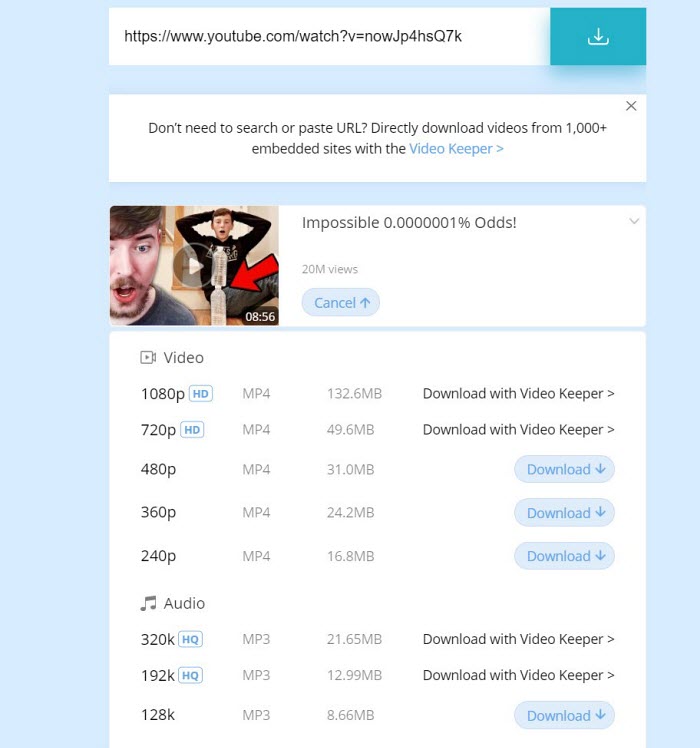
No.2 online-convert.com
- Official site: https://video.online-convert.com/convert-to-mp4
- Output format: MP4
- 4K video download: Almost impossible. 4K or HD video can easily reach its total file size limit of 100 MB per conversion.
- Supported sites: Almost glitchy.
- Ads: Yes
Online-Convert works as a lightweight converter site that boasts a ton of supported formats, including image, video, audio, archive, ebook, webservice, PDF, etc. As a URL to Mp4 converter, you can use it to convert url video, local file, or video from Dropbox or Google Drive.
However, in our test, online-convert.com is likely to show "adding failed", or "no file was found at the provided link" error when adding some URLs from YouTube, Bilibili or other mainstream video sharing sites. But you can still convert the downloaded video to MP4 on condition that the video file is less than 100MB. Plus, you can only convert 20 files maximally each day and convert 4 videos simultaneously at a time.
How Do I Convert URL to MP4 with Online Converter
- Upload a video. You can directly enter a URL here.
- Change the screen size, aspect ratio, video bitrate, frame rate, audio and video codec, and more in the optional settings (optional).
- Rotate, cut mirror or crop your video (optional).
- The conversion to MP4 begins after clicking on "Start".
Note: You cannot convert the video file larger than 100 MB.
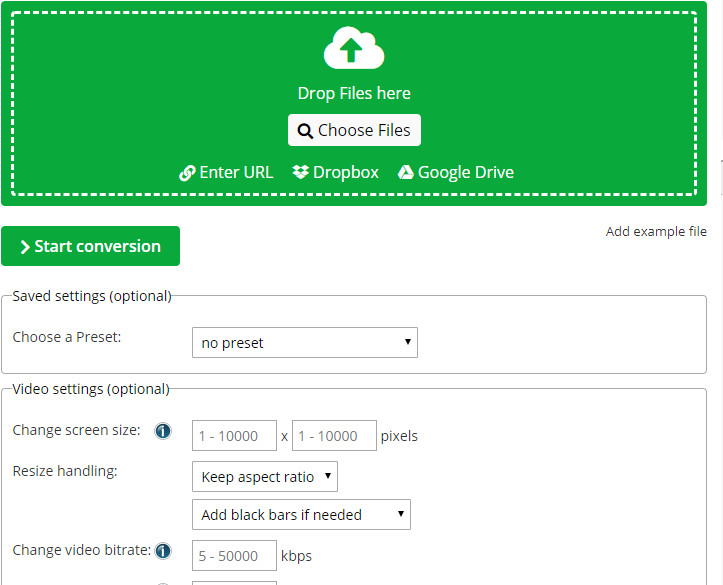
No.3 onlinevideoconverter.party
- Official site: onlinevideoconverter.party
- Output format: MP4, MP3, 3GP, etc.
- 4K video download: Yes.
- Supported sites: 400+ sites including YouTube, Facebook, Vimeo, etc.
- Ads: Yes
OnVico is an easily online video converter that supports up to 400 websites, ranging from Twitter, Facebook, YouTube, to Instagram. You can convert online HD/2K/4K videos to MP4 or MP3 format. But higher-resolution video will result in bigger file size up to dozens of GBs. If you want to download web playlist, OnVico is also ready for you. Despite OnVico claims it is clean and free of ads, in our test the tool will redirect you to some other unsafe page. So be careful before downloading a video.
How to convert online video to mp3 & mp4?
- Copy video page URL address from your browser.
- Paste it into search box above, press 'GO'. It will begin loading. Wait a moment.
- Choose the preferred format and resolution, click Download. Generally, it will redirect to some other page, close it and say on the original site. If the video opens in a full screen, click the ellipsis button and select Save as. The video will be downloaded as MP4 format.
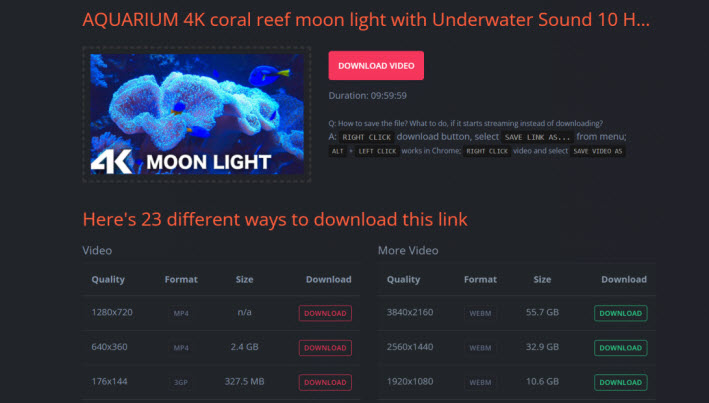
No.4 convertio.co
- Official site: convertio.co/mp4-converter/
- Output format: 88 formats incl. MP4, MP3, 3GP, HEVC, WebM, MPG, MOV, etc.
- 4K video download: Yes
- Supported sites: Google Drive and Dropbox only. Social sites are not supported.
- Ads: Yes
Convertio is a go-to online file converter that is straightforward even for a first-timer. It takes all file conversion in the cloud, without needing to download any software on the computer. It supports a variety of formats, be it a video, audio, ebook, presentation, font, or document. It also features a built-in OCR to deal with data from scanned documents or images and convert them into Word, Excel, etc.
When it comes to an online video converter, Convertio allows you to convert video from direct URLs, or integrated cloud services like Google Drive or Dropbox. Local video can also be imported. Much-coverted batch converting option is available, which means you can convert multiple videos simultaneously. You can also customize the video parameters like quality, codec, aspect ratio, rotation, and more. But Convertio doesn't offer the ability to download video from social sites like Facebook, etc. File size is limited to 100 mb.
How Do I Convert a URL to a Video with Convertio?
- Click Choose Files from your local computer. You can also add video URL directly from Dropbox or Google Drive if you like.
- To convert video to MP4, just choose an output format MP4.
- Click the gear-shaped icon, where you can tweak video codec, quality, frame rate, rotation, etc.
- Press Convert, it will start converting video to MP4 format.
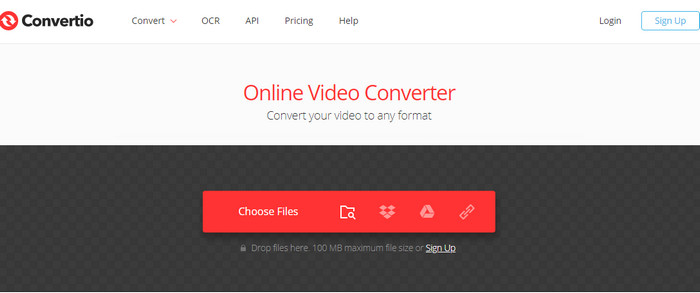
A word of warning: Online video converters such as Keepvid, Savethevideo, ymp4.download, youtubetomp3music.com are likely to shut down due to the violation of the copyright laws. Besides, they have some restrictions on maximum file size, conversions per day, etc. It's better resort to desktop URL to MP4 converter software instead. If you value security, full functionality, URL to MP4 converting speed, you can trust Winxvideo AI, an all-in-one video downloader, converter, editor and resizer with GPU acceleration tech.
Part 3. FAQ about URL to MP4 Conversion
1. Why should you save online url video to mp4 format?
Grabbing URL video and saving it on local computer means you will be no longer bother by the annoying ads or the constant buffering issue, or worry about the sudden URL removal from the sites. By saving URL to MP4 format, created by ISO (short for the international Standard Organization) in 2001, you can ensure less loss of quality as compared to other formats. While at the same time, MP4 is generally encoded in h.264 that is widely compatible with the mainstream devices.
2. Is it legal to download convert url video to MP4?
It is legal to download unprotected URL video for personal use. But any download of copyrighted contents without the permission of the original creator is illegal and will result in heavy panality due to the copyright infringement. It's recommended to ask for permission from the copyright owner before downloading protected contents.
Note: Digiarty Software doesn't offer any tool to circumvent the copyright protection measure. It doesn't support download copy-righted content.





















