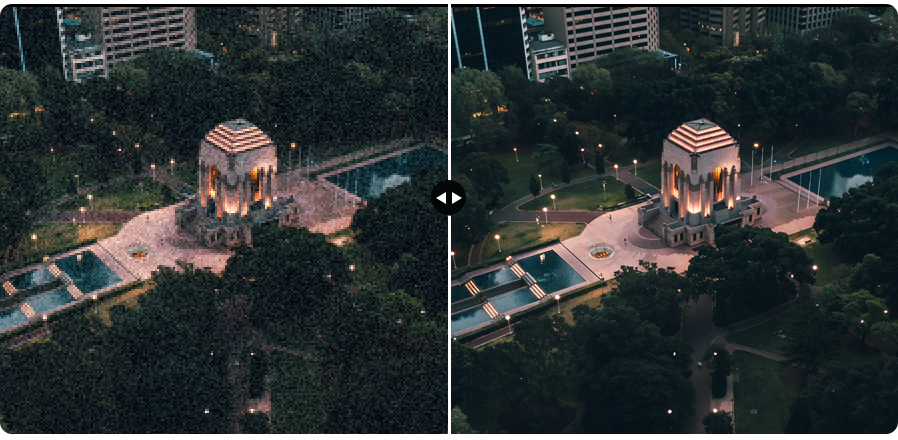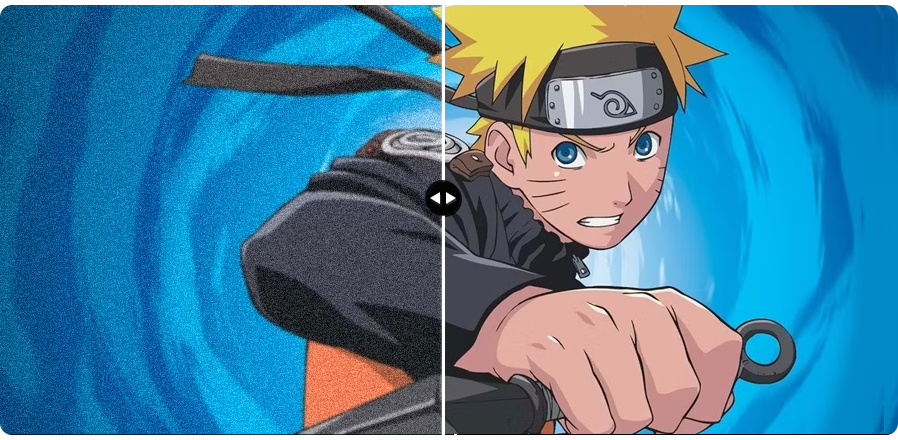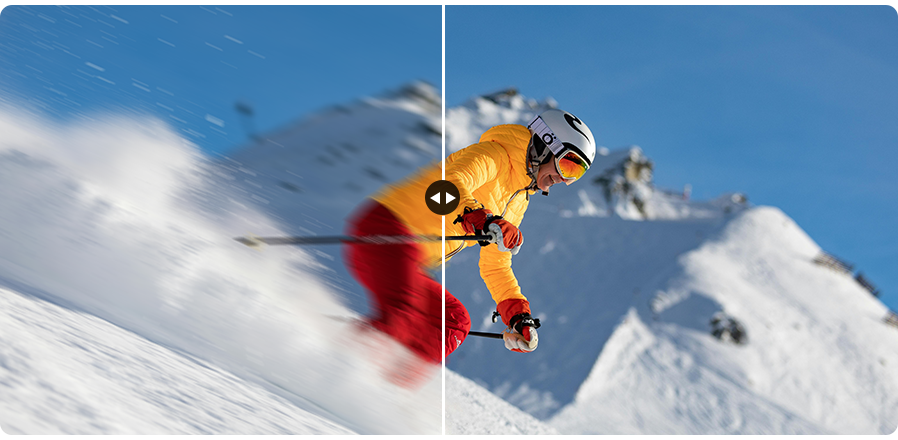WinX DVD Ripper Platinum
Rip a full DVD to MP4 (H.264/HEVC) in 5 mins. Backup DVD collection to hard drive, USB, etc with original quality. GPU Accelerated.
- DVD to MP4
- Support old/new/99-title DVD
- 1:1 copy DVD
- Full GPU acceleration
Videos can often suffer from poor quality due to various factors. One common issue is the need for compression to reduce file sizes and enable smoother streaming, which can result in a loss of detail and clarity. AI-generated videos may also appear soft, blurry, or artifact-ridden, especially when produced with limited model capabilities or resolution constraints. Additionally, videos originally recorded in low resolution or under unfavorable lighting conditions naturally lack the desired quality. Moreover, outdated playback devices or software may struggle to effectively render high-definition content, exacerbating the problem.
Fortunately, Winxvideo AI offers an AI solution to these challenges. It can upscale and enlarge videos from low-quality sources to stunning HD and 4K resolutions. It will also stabilize shaky videos captured on smartphones, DSLR cameras, action cams, drones, and more. Furthermore, Winxvideo AI can increase video smoothness by converting videos to 60fps or 120fps, effectively reducing motion jitter. There are tools to remove noise, sharpen footage, restore old movies and family videos, eliminate interlacing effects, and more.

Videos recorded under low light or high ISO settings, such as security footage, or compressed videos.

Old family videos recorded by outdated cameras or equipment with lower sensor capabilities.

Action and sports videos recorded with shaky or unsteady smartphones, Gopro, DJI, drones, etc.

Videos generated by AI or recorded in low resolution appear blurry due to limited pixel count and lack of detail.

Recording or displaying videos at a low frame rate will lead to choppy and less smooth playback.
In a landscape where AI tools strive to enhance video quality, a mere 64% of these tools address the very basic needs by manually adjusting settings like resolution, FPS, and codec, and an additional 35% employ partial technogolies to deliver an elevated visual experience, targeting aspects such as clarity, saturation, and more. However, potential issues like blocks or color distortion persists when using both tools. While Winxvideo AI stands as a pioneering force to overcome these limitations, harnessing the advanced prowess of AI tech to reach unprecedented heights in the video enhancement field.
Winxvideo AI offers advanced AI tools, e.g. super resolution, video stabilization, frame interpolation, denoise, etc, making your video ultra clear, smooth, and steady.
Basic quality suitable for everyday
Allow routine transcoding and adjust frame rate, resolution, codec, etc for basic viewing need.
Higher quality intended for broadcast/streaming
Utilize partial processing techs to enhance video clarity, saturation, and resolution, delivering an elevated viewing experience.
Top-tier quality for cinema-like experiences
Leverage innovative AI models to upscale & enhance video to 4K with the highest level of clarity and artistic fidelity.
Winxvideo AI leverages AI Super Resolution tech to upscale real videos and AI-generated videos by 2x, 3x, and 4x. It transforms your low-resolution videos (240p, 360p, 480p) into stunning high-definition (720p, 1080p) or even crystal-clear 4K. The new generative AI models significantly accelerate video enhancement by 40-80% while ensuring every video upscaled looks natural, without artifacts or detail loss. Whether you're a content creator, filmmaker, or someone looking to revitalize old or low-quality videos, Winxvideo AI brings new life to your content.
Enhance AI-generated videos or the videos captured with devices like early smartphones and cameras from low resolutions, to HD 1080P, or 4K.
Restore the visual quality of old movies, tv shows, documentaries, home videos, early advertisements, etc. that were stored on VHS tapes/DVD/mini DV, etc.
Upscale videos with heavy compression, low resolution, and other artifacts, such as compressed videos from YouTube, Netflix, and TikTok.
Enhance the clarity of the video by reducing the noise caused by factors such as low light conditions, high ISO settings, and camera sensor limitations.
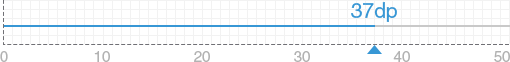
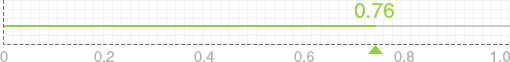
With the ability to increase the frame rates by 2x, 3x, 4x, and 5x, the AI Frame Interpolation feature can effortlessly convert videos from 24fps, 30fps to 60fps or a higher frame rate up to 120/240/480fps. By generating new frames in-between, it can therefore produces more fluid and natural-looking motions in action movies, animation and cartoons, nature documentaries, TV shows, music videos, and more. On top of that, this AI frame interpolation includes the detection and analysis of dramatic scene change to prevent any incoherent motion or unnatural artifacts.
Winxvideo AI's AI Video Stabilization feature intelligently analyzes the motion patterns within a video frame by frame. By understanding the predictable patterns of motion in various sports, such as the trajectory of a basketball player's jump shot or the swift turns of a skier, it can anticipate the movements and adjust the camera's position. With 2 modes, 4 presets, and 3 cropping types, it effectively mitigates the jitters, which often result from factors like handheld recording, abrupt movement, or unstable environment, and particularly avoids unintentional displacement or excessive cropping while ensuring the action remains steady.
Remove volcals & reduce disturbing background noise such as wind, keyboard typing, etc.
Adjust the colors in a video such as brightness, contrast, hue, gamma, and satuation.
Enhance the clarity and detail of a video by emphasizing the edges and fine details.
Eliminate the flickering or comb-like artifacts that can occur in interlaced content.
Correct the distorted perspective often seen in videos captured with wide-angle lenses.
Fix lip-sync problems, where the audio doesn't match the movements of the speaker's lips.
The passage of time can degrade the quality of our old family videos, such as weddings, anniversaries, graduations, vacations, and the birth of a child, leaving them faded and distant. Winxvideo AI allows us to restore details, remove blur, and add vibrant colors, bringing them back to life. By revitalizing the visuals, we can relive cherished moments and preserve them for future generations.
Revamp your phone clips, low-pixel camera shots, and camcorder footage from HD 720P or 1080P to stunning 4K resolution. Say farewell to fuzziness and hello to clarity. Even camcorder recordings can shine brighter. Shift from 30fps to a smoother 60fps for lifelike fluidity. Embrace the future of visuals and transform your memories with 4K's power. Your viewing experience levels up today.
Picture the power of cutting-edge AI algorithms seamlessly breathing new life into pixelated scenes and faded colors, all while preserving the essence of the original artwork. It's more than just upgrading visuals; it's about preserving a cultural legacy, celebrating creativity, and passing down the joy of storytelling through animation.
Whether you’re using DJI drones, GoPro, or other sports cameras, Winxvideo AI will eliminate blur resulting from camera motion, remove the shake, adjust the light, reduce noise, and more. Whether you're an adventure enthusiast, a travel vlogger, or a sports aficionado, our innovative solutions take your storytelling to the next level. Share your creations confidently on YouTube, TikTok, and various social media channels.
Winxvideo AI will restore classic movies, vintage commercials, historic footages, music videos, interviews and documentaries, etc. recorded using VHS, 8mm/16mm/35mm tapes, Mini DV, DVD, and other old formats. It analyzes each frame, addressing imperfections like visual noise, blurriness, and color degradation, then extrapolates missing details, sharpens edges, and rejuvenates faded colors. What was once a nostalgic yet often lackluster viewing experience is now elevated to align with modern standards.
Videos from proprietary DVR/CCTV systems, dash cams, body worn cameras and any other video source can encounter issues such as poor lighting conditions, background noise, and image distortion. Winxvideo AI can reduce motion blur, sharpen the edge contrast, uncover details hidden in the shadows, and remove noise and grain.
Winxvideo AI |
Topaz Video AI |
AVCLabs Video Enhancer AI |
Wondershare Uniconverter |
|
|---|---|---|---|---|
| Price |
1 year: $25.95 Lifetime: $45.95 |
$33/mo for personal |
1 month: $39.95 1 year: $95.96 Perpetual: $199.90 |
1 year: $49.99 2 year: $69.99 Perpetual: $79.99 |
| AI Features | ||||
|
AI Video Super Resolution |
Increase resolution without AI. |
|||
|
AI Video Stabilization |
||||
|
AI Frame Interpolation |
Allow changing FPS, no AI. |
|||
|
AI Image Enhancer |
||||
|
AI Audio Suppression |
||||
|
AI Vocal Remover |
||||
| Convert | ||||
|
Convert Video |
Limited |
Limited |
||
|
Convert Audio |
||||
| Download | ||||
|
Download Video |
||||
|
Download Audio |
||||
|
Download Playlists |
||||
| Record | ||||
|
Screen & Webcam |
||||
|
PIP & Green Screen |
Support PIP. No Green Screen. |
|||
| Toolbox | ||||
|
Edit: Cut, Merge, Split... |
||||
|
Compress |
||||
|
Denoise, Sharpen |
||||
|
Deinterlace |
||||
|
Remove Fisheye |
||||
|
A/V Sync |
||||
| Output Quality | ★ ★ ★ ★ ★ | ★ ★ ★ ★ ★ | ★ ★ ★ ★ | ★ ★ ★ |
| Processing Speed |
Fast |
Slow |
Slow |
Slow |
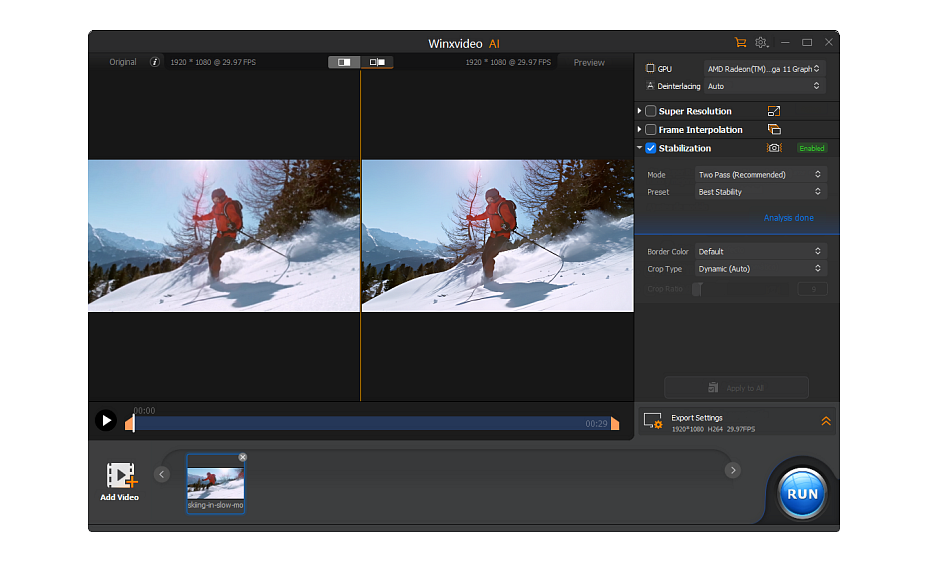
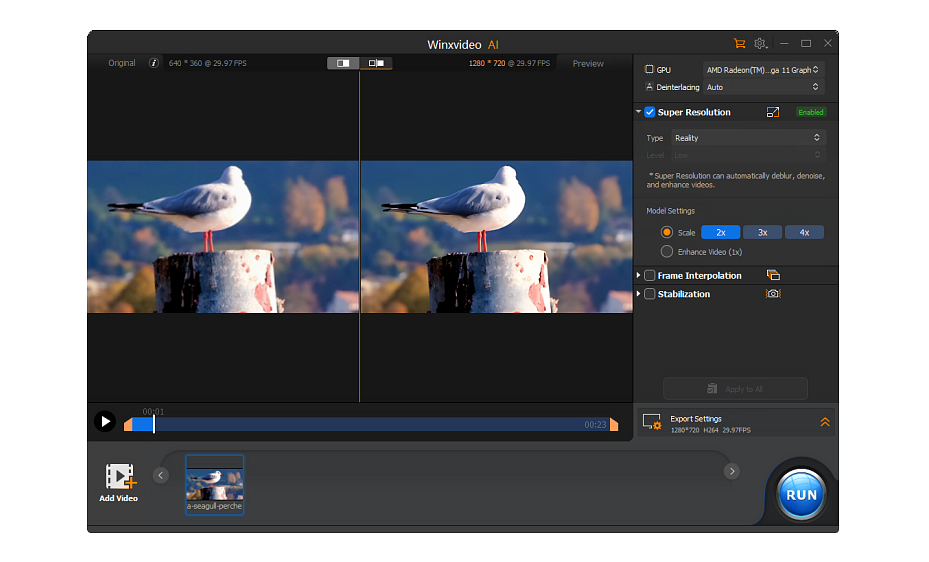
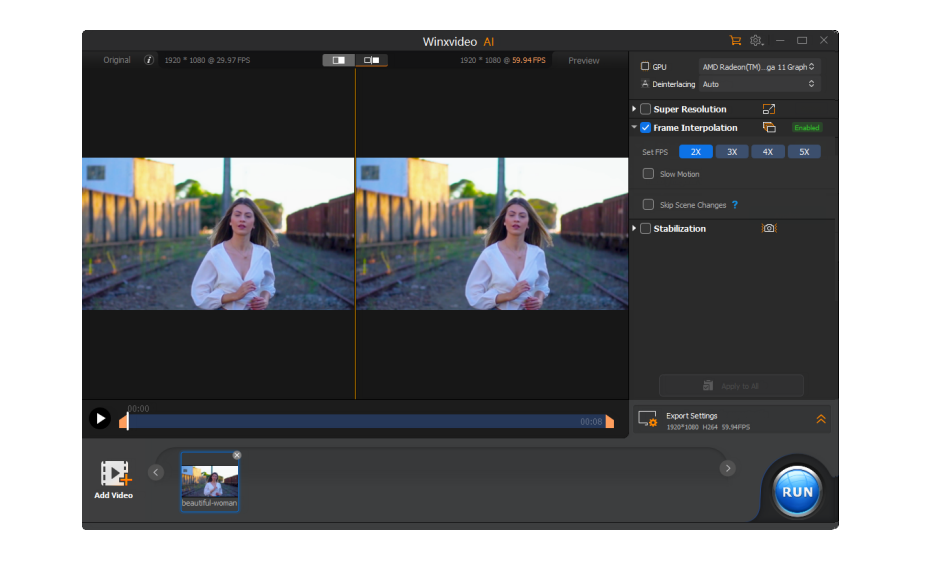
It's necessary to have a profound understanding of the factors that influence video quality, so that you know how to set the parameters while recording and editing to achieve optimal results. The factors that impact video quality are numerous and can be broadly categorized into three groups: Technical Parameters (such as resolution, frame rate, bitrate, and encoding method), Transmission and Display (network and bandwidth as well as display devices), and Post-production. Now let's learn more about some of these influencing factors.
Resolution refers to the number of pixels in the video frame. Generally, higher resolution videos have more pixels and can provide sharper and more detailed images.
Frame rate is the number of individual frames displayed per second. Higher frame rates, such as 60fps, lead to smoother motion and less stuttering.
Bitrate is the amount of data used to represent each second of video. Higher bitrates preserve more detail and result in better image quality but also lead to larger file sizes.
Color depth refers to the number of colors each pixel can display. Higher color depth allows videos to exhibit more intricate color details, enhancing realism and visual depth.
Different video codecs (compression-decompression algorithms) affect video quality and file size. Modern codecs like H.264, H.265 (HEVC), and VP9 offer efficient compression while maintaining good quality.
Brightness represents the overall lightness or darkness of an image. Proper brightness ensures that video details are clearly visible. Excessive or insufficient brightness can lead to loss of detail or overexposure.
Color gamut refers to the range of colors that can be displayed or captured by a device. A wider color gamut can result in more vibrant and accurate colors in videos, leading to higher video quality.
Post-production, e.g., color correction, editing, and effects, play a crucial role in enhancing video quality. It can refine visuals, correct color inaccuracies, and eliminate distractions for a polished output.
Winxvideo AI effortlessly enhances videos with realistic details added. Remove blur, noise, and pixelation, upscale to 4K, and restore old footage. Beyond video enhancement, it also boosts image quality, restores faces, colorizes photos, and offers recording, conversion, compression, and editing tools, all accelerated by GPU power.
The best video enhancer often depends on your specific needs and preferences. If you're looking for a reliable, user-friendly, and cost-effective video enhancer, I recommend considering Winxvideo AI. This tool can upscale video, stabilize video, interpolate frames, adjust color, denoise video, etc.
To increase the resolution of a video, you can use Winxvideo AI. It allows users to upscale video to any resolution.
Yes, you can upscale a video to HD or even 4K resolution using Winxvideo AI. This tool utilize advanced AI algorithms to intelligently predict and add missing pixels, enhancing the video's resolution.
Winxvideo AI supports a wide range of video formats for conversion and enhancement. Some of the commonly supported formats include MP4, AVI, MKV, MOV, WMV, and more.
No, you don't necessarily need advanced technical skills to use Winxvideo AI. Winxvideo AI is designed to be user-friendly, with an intuitive interface that guides you through the process of video conversion and enhancement. The software is designed to cater to both beginners and more experienced users.
How to download, install, and convert video/audio on Windows and Mac with Winxvideo AI? Learn the step-by-step guide.
Have questions about Winxvideo AI? We are here to help! Find answers in FAQs >>
Do you want to improve the video quality with one click? Check the review of the best AI video enhancers for Windows, Mac, and online.
Struggling with video compression artifacts? Learn how to remove compression artifacts from video in 5 ways to enhance video quality and restore lost details.
Best video noise reduction software can easily remove noise, flicker, grain, compression artifacts, etc. from your video and make your video clear and high quality.
Here are the best ways to restore and enhance old VHS videos. Easily upscale VHS videos to HD 1080P and 4K with AI tools.
If your video is blurry, or low in resolution and want to upscale it to HD or 4K quality, find the best AI video upscalers, with their best features, price, pros and cons listed here.