Steps to Decrypt Protected DVDs on Windows 10/11/Mac Easily
How to Decrypt Copy Protected DVD Movie on Windows 10 or Mac for Saving on NAS, Hard Drive, iPhone, iPad, etc?
This thorough and practical guide is for anyone who wants to decrypt DVDs on Windows (10) or Mac to create a digital library for backup, easy viewing or long-term compatibility reasons. For example, ripping protected DVD to Windows 10, NAS or other media servers enables you to stream DVD videos to HDTV/Apple TV, Chromecast, PS4, iPhone, iPad, etc for family use and watching offline. But what is the best DVD ripper for Windows/10 to remove encryption from DVDs? What formats should you rip DVD to? Should you use free DVD ripper software or turn to upgraded versions of best free Windows 10 DVD rippers?
Generally speaking, free DVD decrypters, such as HandBrake and WinX DVD Ripper, are good enough to rip non-encrypted homemade DVDs, while decrypting copy protected movie DVDs requires a more professional DVD ripper, better compatible with up to Windows 10 and Mac Mojave.
It will cost you about 2 mins to read through the article. You can skip to:
Best Free DVD Decrypter for Windows (10/11)/Mac
WinX DVD Ripper
• Decrypt protected DVDs to MP4, H.264, MPEG, FLV, etc
• Rip DVD to NAS, Chromecast, Apple TV, iPhone, Android, etc
• Ultra-fast DVD ripping speed
Please Do Not use WinX DVD Ripper to rip rental DVDs.
Part 1: How to decrypt DVD on Windows 10/11/Mac for Free
Q - "How to decrypt DVD movie from another region (2345) to region 1 on my computer DVD drive for playback later on Windows 10 or portable devices?"
Region-locked DVDs won't play unless your player (standalone or software) can recognize it as local or the region code restriction is removed. To convert region code DVDs on Windows 10, some free DVD rippers can be up to that. If you prefer to decrypt DVD on Windows (10) with HandBrake, do remember to download and install libdvdcss. FYI, "HandBrake won't rip" problem seems not to have been fixed on Mac Mojave. You may wanna learn about this list of top 5 free DVD decrypters for Mac. For DVD decrypting on both Windows (10) and Mac, you should try WinX DVD Ripper.
Step 1. Free download this DVD decrypter for Windows 10/8/7 or the Mac version for Big Sur/Catalina/Mojave/High Sierra/El Capitan/Yosemite/Mavericks.
 Free Download for Windows
Free Download for Windows
 Free Download for Mac
Free Download for Mac
Step 2. Insert your source DVD into the drive, open the downloaded DVD decrypter software, and click "DVD Disc" to load the DVD video content.
Step 3. Set an output format. You can easily choose to decrypt DVD to MP4, MPEG, WMV, FLV, MOV, iPhone, iPad, PSP, etc from the main interface. Besides, video audio parameters are freely adjustable.
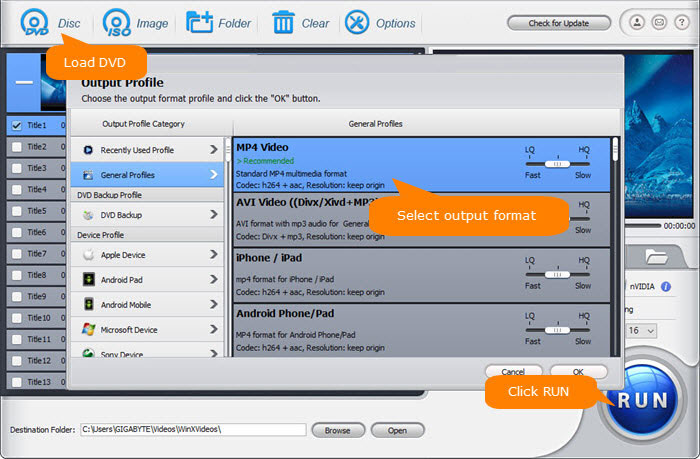
Step 4. One more thing before you go: click "Browse" to select an output folder. Local Disc (C:) is not recommended.
Step 5. Click "Start" button and that's it. It takes almost the similar three steps and will be done quickly.
Decrypt Any DVDs on Winows 10
Decrypt homemade & commercial DVDs to MP4/AVI/WMV/MPEG, hard drive, USB, NAS, Chromecasat, iPhone, iPad, Android, etc on Windows 10 with high quality rapidly in only 3 steps with best Windows 10 DVD decrypter – WinX DVD Ripper Platinum.
Part 2: How to Decrypt Copy Protected DVDs on Windows 10/Mac
Q- "I digitize all my DVDs not for watching on my computer or phone, but for playback on mainly on my Television. I've just upgraded my computer to Windows 10. Anyone can tell me how to decrypt Disney DVD to USB or Apple TV directly?"
If you have ever tried to rip Disney movie DVD with HandBrake, you'd know that free DVD decrypters mostly can't deal with strictly copy protected DVDs. However, the sad truth is that movie DVDs released by Disney, Paramount, Warner Bro., etc and many other commercial DVD discs are strongly encrypted, requiring a professional DVD decrypter for Windows (10) and Mac.
WinX DVD Ripper Platinum, being the upgrade version of free WinX DVD Ripper, is able to decrypt any copy protected DVDs, incl. DVD CSS, region code, RCE, Sony ArccOS, UOPs, Disney X-project DRM, etc. And with support for GPU Intel QSV/AMD/Nvidia hardware acceleration technology, alongside with flexible multiple CPU use and hyper-threading tech, ripping protected DVDs can be performed at ultra-fast speed, 5 times faster than any other rival.
Step 1. Free download this Windows 10/Mac DVD decrypter software to have a try.
 Free Download Windows Version (Professional version)
Free Download Windows Version (Professional version)
 Free Download macOS Version (Professional version)
Free Download macOS Version (Professional version)
Step 2. Click "Disc" button to load your source DVD content. ISO image and Video-TS folder are acceptable too. Then the copy protection will be bypassed and the right title will be selected automatically.
Tricks: "Safe Mode" always works if decrypting protected DVD fails with normal procedures.

Step 3. Go to the "Output Profile" and choose your preferred format or device profile. Copying DVD to MP4 is recommended for the best balance between file size and quality.
Step 4. Choose a destination folder and press button "RUN".
• Before decrypting DVDs on Windows 10/Mac, please check DVD copyright law in your country
• Still have some trouble about how to decrypt DVD on Windows 10 or Mac? Please feel free to Mail Us >>
Part 3: Recommended Output File Formats for Decrypting DVDs
Devices |
Recommended Output Codec |
Recommended Output Format |
|
Apple Devices |
iPhone, iPad, Apple TV |
H.264, MPEG-4, M-JPEG |
MP4, MOV, M4V, AVI |
Android Devices |
Samsung, HTC, Huawei, Acer, Asus, Lenovo, Amazon Fire, Fujitsu, Aquos mobile and Pad |
H.263, H.264, VP8, VP9, H.265/HEVC |
MP4, 3GP, WebM, MKV |
Microsoft Devices |
WP8, Nokia Lumia, Surface Pro 3/2, Xbox, Zune, Windows 10 PC/mobile/pads |
H.265, AVCHD, QuickTime, AVI, MPEG-4, MPEG-2, MPEG-1, M-JPEG |
WMV, MTS, M2TS, MOV, MP4, M4V, MPEG, AVI, MKV, 3GP |
Sony Devices |
PSP, PS3, Xperia Z5/Z4/C4/M4 |
MPEG-4, H.264, MPEG-2, M-JPEG, AVCHD |
MP4, AVI, MTS, M2TS, DivX, WMV |
Others |
Chromecast |
H.264, VP8 |
MP4, WebM |





















