Top 3 Ways to Transcode MTS Video Files to MOV Format
"I have MTS files that I wish to edit in iMovie and they are unrecognizable. Some programs also don't recognize them."
MTS format is a commonly used by Sony and Panasonic camcorders. You may need to convert MTS/M2TS/TS video files to MOV for editing, sharing, or playing on Apple software and hardware, such as iMovie, iPhone, iPad, MacBook. Here are 3 ways to convert MTS to MOV - using Winxvideo AI, VLC Media Player, and online FreeConvert. According to our test, Winxvideo AI was 5x faster than the VLC method, 30x faster than FreeConvert. Choose the way you prefer to transcode MTS video files to MOV format on Mac or Windows.
Table of Content
Way 1. Free Convert MTS to MOV on Mac/Windows with WinX
Here are some worth mentioning features of Winxvideo AI Deluxe, one of the most popular desktop video converter programs for Mac and Windows. It's a GPU accelerated video converter, enabling you to convert .mts to .mov with 5x faster than VLC, 30x faster than online tools. High quality engine ensures the output quality is lossless. Winxvideo AI offers a number of presets tailored for Apple, iPhone, iPad, Android, HDTVs, game consoles, and more. It's easy to use, 100% free, and has no ads.
Step 1: Load source MTS video file.
On the left top of main interface, you can load your target MTS video clips by clicking the Video Converter, then + Video button. In the File List Window, all the MTS video information is arranged, like clip name, video duration and output format.
Step 2: Specify MOV as the output format.
Choose the output format. In the Output Profile window, the MTS to MOV converter offers a number of output options. Under the "Mac General Video" category, simply click "MOV Video (H.264 or MPEG4)" as the converted file format. There are plenty of other profiles available such as PC General Profile, Mac General Profile, DVD Profile, Web Video Profile, Apple Device, Android Pad, to Music, etc.
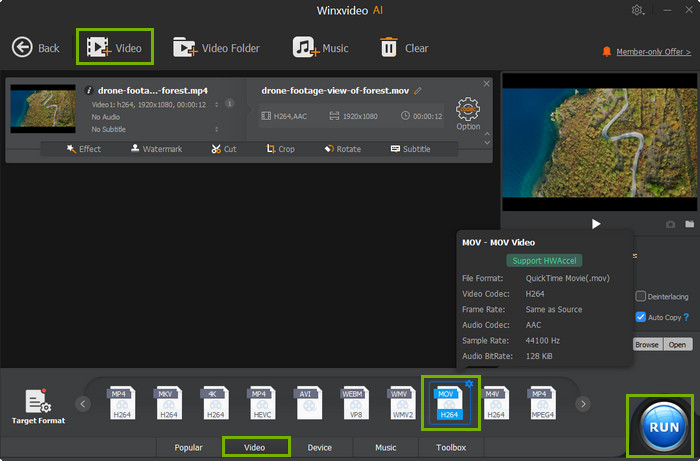
Step 3: Set parameters and destination for output MOV video.
And the third step goes to the parameter setting panel. Winxvideo AI provides free adjustable video and audio settings to satisfy all levels experienced users. No matter you are an expert or not, it will achieve the best output quality you desired.
To set the destination of converted MOV file will be done simply by clicking Browse button. And to make users get output file easily, the Open button is made for fast locating converted MOV video file.
Step 4: Start MTS to MOV conversion.
After finishing the settings above, you can begin to set off the conversion by clicking the RUN button at the bottom. And do not worry about the time-consuming trouble when you try to convert a large file size video or lots of MTS videos, because the MTS to MOV converter will help you close your computer automatically when the conversion process is finished if you check option "Shut down computer when conversion completed".
Recommended: convert MOV to MP4 for wider compatibility with Android and Windows.
Way 2. Convert MTS to MOV in VLC Media Player
Video conversion is a hidden feature of VLC Media Player. It supports various video format as input and outputs commonly used video formats such as MOV, FLV, MKV, MP4, AVI, WMV. The MTS to MOV conversion job can be done using the Convert/Save option. Then choose an MOV profile as the output and edit the video file for ticking Keep Original Track for the video and audio output.
No encoding is required if you just copy the MTS audio and video streams to MOV container. So the process is fast and lossless. Follow the tutorial below to learn how to convert MTS files to MOV in detail. VLC is a cross-platform program. You can convert .mts to .mov with VLC on Windows, macOS, and Linux.
Step 1. Open VLC Player and load source MTS video.
Open VLC Media Player on your Mac or Windows PC. If you haven't downloaded it, go to VLC official site to get the player. Click "Media" at the top left menu bar, then select "Convert / Save…" to open the Convert window.
Step 2. Choose output format.
Click "Add…" to specify a folder and find the MTS video file you want to convert, then click "Convert / Save." Once the MTS video is loaded, you should see a format drop-down icon next to Profile, click the drop-down menu, find the MOV format and select it from a list of format options.
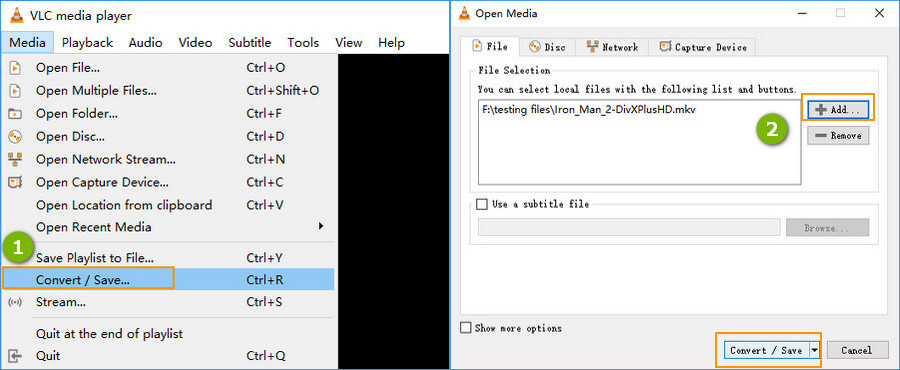
Step 3. Specify a folder to store the new MOV file.
Choose a destination for your converted video file by clicking "Browse" button. If you are happy with the default destination, skip this step.
Step 4. Start MTS to MOV conversion in VLC
Click "Start" to begin transcoding MTS to MOV in VLC Media Player.
Way 3. Convert 1GB MTS to MOV Free Online on Mac/Windows
Here we take FreeConvert as an example to show you how to convert 1GB MTS TS video files to MOV format free online. FreeConvert offers max 1GB for users without subscription. That's why we choose this web-based MTS to MOV converter since most top free online converter services have max 200-500MB file size limits for free. You can upload MTS files from device, your dropbox or Google Drive account, or from URL to convert to MOV in batch.
Output .mov files will be protected with 256-bit SSL encryption and automatically deleted after 2 hours, so it's safe to convert 1GB MTS video files to MOV online. If your MTS files are larger than 1GB, you have to update to advanced version. The Basic Plan is $9.99/Month, offering max 1.5GB, 25 conversions at a time, and 1,500 conversion minutes per month. Steps to convert videos online are quite the same. Use steps below to convert 1GB MTS video files to MOV format.
Step 1. Open video conversion page
Open FreeConvert website, find VIDEO Converters on the right side, choose MOV from the output format list under the Convert My Files To section. This will lead you to the MOV Converter page.
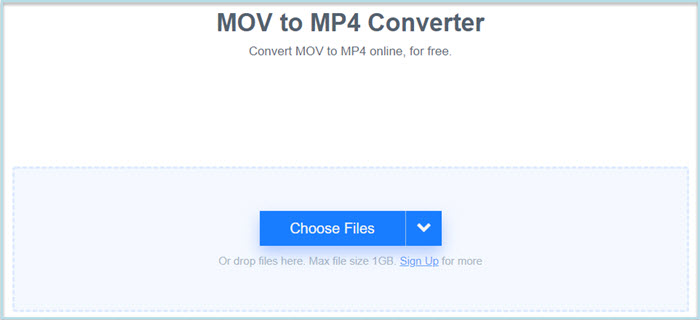
Step 2. Choose MTS video file to convert
On the MOV converter page, click the blue Choose Files and select the source MTS video file you'd like to transcode. Or drop MTS files to the MOV converter page. The max file size free users can convert is 1GB. To get more, you need to sign up and pay for it.
Step 3. Start MTS to MOV conversion
Click the convert to MOV button to begin converting MTS to MOV and the source file stars to upload. The uploading process should take a long time to complete. After the video uploading process is done, click the Download MOV button to save the converted MOV files to your device.
FAQs on Converting MTS Files to MOV
How to convert MTS to MOV on Mac?
Some Mac users reported that they have some MTS files that they wanted to edit in iMovie, and these MTS files are unrecognizable. How to convert MTS to MOV on Mac? There are quite a few professional MTS to MOV converter for macOS, such as Winxvideo AI, Handbrake, etc. FreeConverter also allows Mac users to convert up to 1GB MTS to MOV free online on Mac computer. VLC can also handle the conversion job, too.
Does iMovie work with MTS files?
Yes. Newer version of iMovie allows Mac users to drag and drop .mts files directly into an iMovie event or project timelime requiring no conversion or transcoding. You are remmended to import MTS files produced by AVCHD cameras from AVCHD packages, such as camera, SD card, SD card copy. It should work perfect with most MTS video files.
Does VLC open MTS?
Yes, VLC should open MTS video files without any issue. If VLC Media Player won't open and play MTS files from Canon Video Cameras or other recording cameras, update to the latest version of VLC player. Some UHD MTS video files downloaded from cameras may fail to play back on old-configuration computers.
How to Convert 1GB MTS Files to MOV?
To compress MTS files larger than 1GB, you are recommened to use desktop MTS to MOV converter, such as Winxvideo AI, Handbrake. Desktop video converter tools have no file size limits and offer faster and stable video transcoding performance. If you want to convert 1GB .mts files to .mov free online, FreeConverter may be the only choice.





















