How to Convert M2TS with DTS audio to AC3 for Playback on PS4?
How to convert M2TS to AC3 on Windows 10/8/7.
Two situations below frequently embarrass Sony console users when they want to use extra power featured on PS4 - HD Media Player. And this article mainly concerns how to cut the source video out for being suitable with PS4 demand.
Case 1: I'm watching M2TS through TVersity on my PS4. All works fine except the M2TS files with DTS audio (I can see the video, but there is no sound). So my problem is is there any way to make these M2TS files with DTS audio playable on my PS4?
Case 2: I have a M2TS file with dts that i want to play from my PS4 HD so need to convert the M2TS DTS audio to AC3. I am having real trouble pulling the DTS file out of the M2TS file, converting to AC3 and then remuxing them.
Key Features of Fastest Video Processor - Winxvideo AI
- Convert video: Convert FLV to AVI. Convert almost any video to MP4, FLV, AVI, WMV, MOV, H.264, HEVC, iPhone, iPad, Android, etc.
- Download video: Free download 8K/4K/1080p/720p videos, movies, MP3 songs from YouTube and 1000+ sites.
- Edit video: Cut, crop, rotate, flip, merge video. Add effects/watermark/subtitles to video. Adjust video/audio settings.
- Record video: Capture screen video with audio. Freely select video recording area. Record video with web-cam.
- Convert DVD: Convert home-made or commercial DVD to MP4, AVI, WMV, MOV, H.264, HEVC, MKV, iPhone, etc.
If you are a mobile user, please click here.
Traditional Sulotion for Converting M2TS with DTS to AC3
If you find around the solution on this trouble, then it seems only the antiquated forums are you trouble-shooters. And these experts will teach you open up your original M2TS container (more complicatedly they said demux), then find your problematic DTS audio file, use some not quite User-friend program to transcode DTS audio to AC3 codec, then remux outputs into a new M2TS container file. Alright, it seems done. But afterward, you still need to check whether the outcome audio syncs with video. If not, all you have done screwed up!
But after reading this M2TS DTS audio to AC3 Conversion tutorial, you may find out one-click solution to solve this trouble. Enjoy this!
Tutorial of Convert M2TS with DTS audio to AC3
What you need free download Winxvideo AI. Below is brief introduction about this all-in-one HD video Converter software: it gives you ultimate control over your video files, packing 160 video codecs and 50 audio codecs. It owns powerful capability to meet all your video conversion requirements without assistance of any third-party codec.
Support Multi-core CPU allows you to take full advantages of up to 8 Core to maximally increase the processing speed. The improved configuring for i5 i7 CPU as well as optimized Intel SSE3 SSE2 MMX Instructions and AMD 3DNow! Instructions deliver 47 x faster real time M2TS with DTS audio to AC3 converting speed.
Step 1: Import local video file by clicking "Add File" button or by Drag-and-Drop. Click "YouTube" button and you can directly load online video from Youtube, etc.
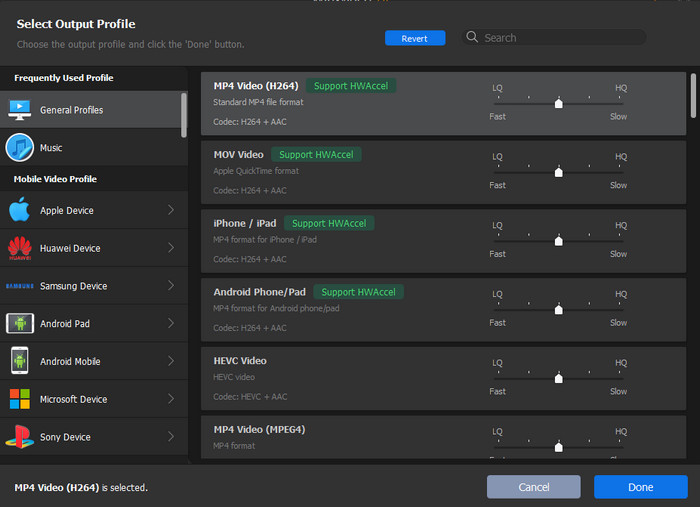
Step 2: Select your targeted video format/device. You can freely convert video to AVI, MP4, MPEG, WMV, Youtube FLV, iPod, iPhone, iPad, PSP, PS3, Xbox, Android, DVD, etc. And in HD Video > HD TS > Audio Setting > Format, you will find AC3 codec.
Step 3: Simply hit the "RUN" button. Enjoy ultra-fast and high quality M2TS DTS to AC3 Audio converting speed with Winxvideo AI.





















