BEST M2TS Video Converter to Convert M2TS with High Quality
Have you ever recorded 4K or HD video footage with camcorders? You may find the videos are encoded in M2TS format. M2TS file format is used for the BDAV MPEG-2 Transport Stream container with multi-track audio, video, subtitle and other stream tracks. With its advanced transporting properties, M2TS is used for high-definition video containers such as blu-ray and AVCHD files.
As M2TS usually encodes videos in high quality, M2TS videos are often very large in size. Moreover, M2TS files are rarely readable on mobile devices or even on PC, nor is the format compatible with YouTube or other video hosting sites. Therefore, you will need an M2TS video converter to convert M2TS into a smaller and more friendly format like MP4.
Best M2TS Video Converter to Convert M2TS Videos to MP4, H.264 on Windows/Mac
Winxvideo AI - the best M2TS video converter to convert M2TS, MTS, TS videos fast with high quality:
- Convert M2TS videos to MP4, MOV, MKV, AVI, FLV, WebM, WMV, or 370+ formats for your device or platform.
- Convert M2TS videos to 420+ profiles like iPhone, iPad, Android, iMovie, QT, Xbox, PS5/PS4, Apple TV, PCs, Macs, YouTube, etc.
- 5x faster M2TS converting speed accelerated by Intel QSV, NVIDIA, AMD hardware acceleration.
- Keep the highest output quality of any 4K/HD M2TS video with its built-in high-quality engine.
- Compress large M2TS videos to 40%-90% smaller files without quality loss. Edit M2TS videos, trim, cut, merge, edit subtitles, etc.
[2026 Updated] Best M2TS Video Converters
Top 1. Winxvideo AI
System: Windows 11/10 and earlier, macOS Monterey and earlier
Best for: Convert M2TS videos in 4K and HD
Winxvideo AI is able to convert m2ts to MP4, AVI, MOV, WMV, FLV, MPEG, AVC, etc. video formats, which are much more friendly to your media player. It supports 4K and HD M2TS videos from Sony/Panasonic/JVC/Canon/Hitachi AVCHD camcorders. You're allowed to convert m2ts video to HD HEVC, HD MP4, HD MPEG, HD TS, HD WMV, HD MOV, etc. to get the best output quality. In addition, there is an HD video compression algorithm to compress large 4K/HD M2TS videos by 40%-90% without quality loss.
It uses the Nvidia, Intel, and AMD GPU to speed up the converting speed to about 5x faster than many other M2TS video converters. There will be no M2TS converting errors such as hours of converting, crashes, messed up video...
Price: This M2TS converter offers a trial version but there is a 5 minutes limitation to allow you to convert a 5-minute video only. The full version starts at $19.95 for a one-year package for 3 PCs, which isn't at all bad when you consider what you're getting. You can also choose the lifetime license for $44.95.
Pros:
- Convert 4K/HD high-resolution M2TS videos.
- Fast M2TS converting speed with GPU support.
- Wide range of output formats.
Cons:
- Several restrictions in the trial version.

Top 2. Handbrake
System: Windows, macOS, and Linux
Best for: Free converting M2TS to MP4/MKV
The popular free transcoder Handbrake is able to convert TS/MTS/M2TS videos produced by TV recording hardware and software. The free M2TS video converter is able to compress M2TS to MP4 for better compatibility & smaller file size or convert M2TS to MKV to keep the lossless soundtrack and subtitles. The free M2TS converter includes AMD VCE, Intel QSV, NVIDIA NVENC hardware encoders as well as software encoders to provide fast speed or high output quality. Besides, there are many settings and filters to adjust the codec, set the converting quality, edit, compress M2TS files, etc.
While Handbrake is totally free, it comes with no ads or harmful bundled programs. Handbrake does not have a shiny modern interface, which means it has some learning curve to get started.
Price: Free and open-source with no ads or malware.
Pros:
- High output quality and fast speed.
- Lots of flexible customization settings and editing options.
Cons:
- Handbrake doesn't support M2TS videos with playlists.
- Limited output formats are available.
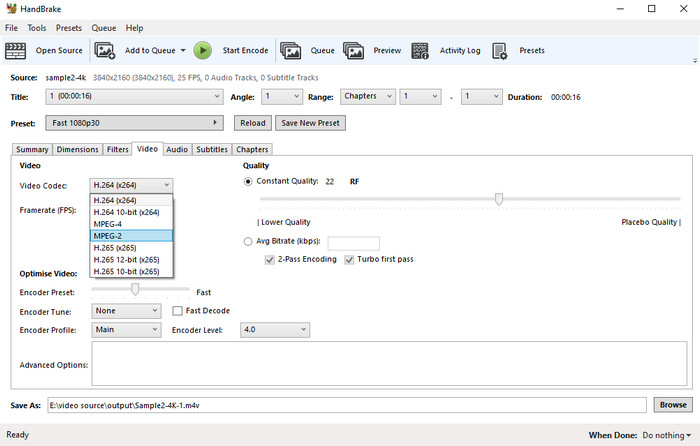
Top 3. FVC Free M2TS Converter
System: Windows 10 and earlier, macOS
Best for: best free M2TS converter for beginners
FVC Free M2TS Converter lets you easily convert M2TS videos to MP4 (HD H.264/MPEG-4 AVC video), MOV, AVI, TS, VOB, MKV, FLV, WMV, MP3, and 150+ formats. You can use this free M2TS converter to export lossless audio, HD/3D videos and stream videos for Facebook, YouTube without format issues. It also allows you to adjust the video/audio settings like encoder, resolution, bitrate, etc. The output quality is great, and conversion is fast with GPU support, though not 50x faster than other M2TS converters as it claims. It's a shame that it tops out at 720P. But you can opt for 4K only if you upgrade to the paid version.
Price: Free and safe to install. But the free version has some limits, e.g., it doesn't support 4K M2TS videos; Only 150 output formats are available and there are no editing/compressing features. There is a pro version to get rid of the limitations and improve the speed, which needs $55.20 for a lifetime license.
Pros:
- It's free.
- It supports GPU M2TS converting.
- The paid version provides a 30x faster speed than the free version with 4K support.
Cons:
- It doesn't support 1080P, 4K UHD, or higher resolutions.
- Too many limits with the free version.
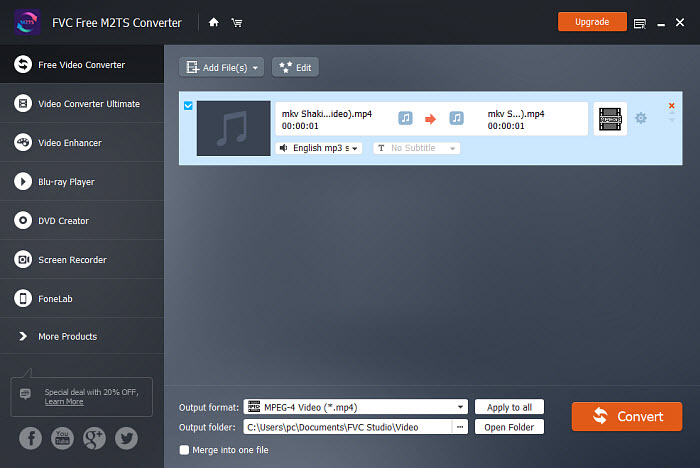
Top 4. Any Video Converter Free
System: Windows 11/10/8.1/8/7 (32&64bits), Mac OS X 10.15 - 10.7
Best for: compress M2TS files with the most basic features
Any Video Converter Free is able to convert videos among M2TS, MP4, H.265, H.264, MPEG, MOV, and more with high quality. You can easily compress M2TS videos to a smaller and more usable format for mobiles, web, TVs, etc. Compared to many other free M2TS video converters, it offers more abilities to rotate, crop, add watermarks/subtitles, apply filters, set parameters, and burn video to DVD, among other features, which is enough for basic conversions. With support to the NVIDIA NVENC, AMD AMF, and Intel QSV hardware acceleration, the conversion is fast.
Though not my experience, there are users complaining that the install contains a browser hijacker.
Price: Free and enough to convert M2TS videos into the format you may want. The pro version offers some extra features like the ability to convert DVD files, record videos, and create DVD menu templates. The upgrade costs $49.95 for Windows and $54.95 for macOS.
Pros:
- Support M2TS videos in 4K resolution.
- Convert M2TS into 160+ outputs.
- Features to edit and burn videos, at no cost.
Cons:
- Not very fast.
- Includes bundled extra software.
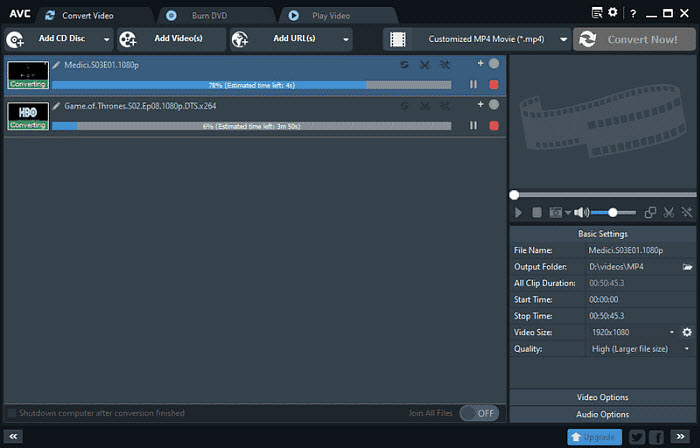
Top 5. Free MTS M2TS Converter
System: Windows 11/10 and earlier, macOS 10.13 - 10.6
Best for: Convert M2TS videos at fast speed
Free MTS M2TS Converter is free for Windows and Mac to convert MTS and M2TS files to MP4, MOV, WMV, and an array of formats. It supports M2TS videos recorded by Sony, Canon, Panasonic, JVC, etc. in HD or SD. You can easily convert an M2TS video for later editing with Adobe Premiere Pro, Sony Vegas, Final Cut Pro, Magix Video Pro, Windows Movie Maker, or playback on iPhone, Android, other devices. The Free MTS M2TS Converter is optimized for NVIDIA CUDA, Intel Core, and AMD APP acceleration technology to deliver fast speed.
However, the free version is almost useless as it will put a big watermark on the output video. While the output quality seem to be OK, the final image is hardly visible. You will need to get the upgrade to converter M2TS video without watermarks. Besides, the paid version comes with extra features to crop, add effects, add watermarks, enable 3D, etc.
Price: Free with watermarks on the converted video. You can get rid of the watermarks by upgrading to the pro version, which costs $29.95 for a lifetime license code. Or directly choose other free video converters without watermark.
Pros:
- Convert M2TS to different formats.
Cons:
- Annoying watermark with the free version.
- No 4K support and no advanced codecs such as HEVC or VP8/9.
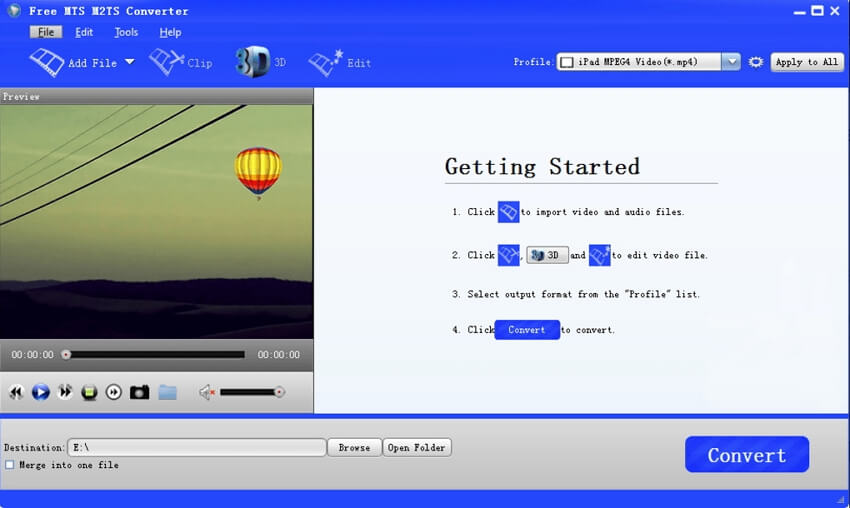
Top 6. CloudConvert
System: Online
Best for: Convert M2TS videos within 1GB free online
CloudConvert is a web-based video converter that's available to convert videos from/to any format, including M2TS. This free online M2TS video converter is fast, easy, and safe. All you should do is load your M2TS video, choose an output format, click the Convert button and wait to download the output video. There are also options to adjust the video parameters such as the resolution, converting quality, video/audio codecs, trim, add subtitles, etc. Advanced codecs such as AV1 and H.265 are also supported. But to compress M2TS to HEVC or AV1, you need very strong internet.
Note that you cannot import videos of big size (no more than 1GB). While the camcorder recorded M2TS footage can easily exceed the file size limit.
Price: Free. The site allows up to 25 free conversions per day. You can choose to upgrade based on the length of the M2TS videos you would want to convert every day. For example, the 500 conversion minutes package starts at $8.00/month. The longer the video is, the more expensive it will be.
Pros:
- Convert M2TS videos to MP4, MTS, MOV, MKV, FLV, AVI, WEBM, and WMV.
- Convert various types of files including audio video document, archive, image, archive, website and spreadsheet.
Cons:
- FREE plan limits to a maximum 1GB file size and 5 concurrent conversions.
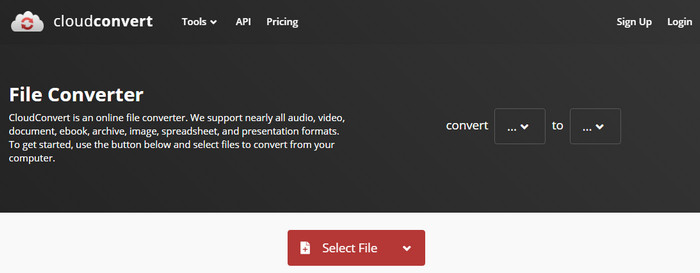
Top 7. FreeConvert
System: Online
Best for: Customize M2TS video conversion online
Likewise, FreeConvert is an online M2TS video converter to convert M2TS video files and other videos without installing any third-party software or plugins. It outputs videos in MP4, MKV, AVI, OGV, MOV, WMV, FLV, WEBM, 3GP as well as presets for iPhone, iPad, Mobile, etc. Compared to CloudConvert, it offers more editing features including rotate, flip, audio fade in/out, etc. You are also allowed to upload and convert M2TS videos within 1GB.
Price: Free. Free users get 750 conversion minutes per month (25 conversion minutes per day). That means up to 25 conversions per day! There are various web and API packages available. For example, the basic web package starts at $9.9/month, which offers a 1.5GB maximum file size and 1500 conversion minutes per month.
Pros:
- Free and easy to use.
- Advanced conversion settings.
Cons:
- Advertising on the website.
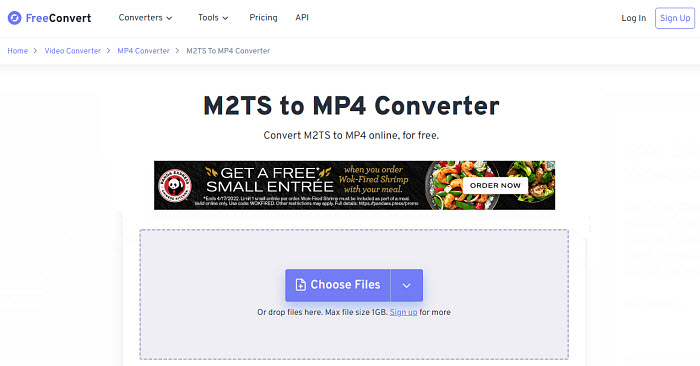
Steps How to Convert M2TS to MP4 on PC or Mac with High Quality
Take the best M2TS converter - Winxvideo AI as an example, here are the easy steps to compress and convert M2TS to MP4 for smaller size and better compatibility.
Get the software: download the Windows version or macOS version. Then import your M2TS videos to your local computer.
Step 1. Add M2TS Video
Once the M2TS video converter is installed on your PC or Mac, open it and navigate to Video control, where you need to click the "+ Video" button from the interface, then select the M2TS video files from the local hard drive and let it import (you can batch add multiple M2TS files).
Step 2. Select Output Format
Once the M2TS files are loaded into the software, it will automatically open the output profile window. To convert M2TS to MP4, select the General Profiles from the left column and choose MP4 from the list on the right. If the M2TS videos are very large, especially for 4K M2TS files, simply compress the M2TS videos to HEVC for smaller size and high quality.

Step 3. Edit M2TS Video if Necessary
Click the gear button next to the selected output format to adjust the parameters of the M2TS files, such as video codecs, resolutions, video/audio bit rate, aspect ratio, etc. And you can add subtitles, adjust audio volume, trim, crop, etc.
Step 4. Convert M2TS at Fast Speed
Hit "RUN" to start converting the M2TS video. The M2TS video converter is able to make use of related GPU hardware accelerator when possible to speed up the M2TS to MP4 converting by 5x faster at most!
Video Tutorial: How to Convert TS/MTS/M2TS to MP4 with High Quality
Related External Source
M2TS [wiki] -M2TS is a filename extension used for the Blu-ray Disc Audio-Video (BDAV) MPEG-2 Transport Stream (M2TS) container file format ...





















