How to Easily Convert AVCHD to HTC Phones & Tablets
Having recorded some HD AVCHD videos with your camera, but don't know how to put the AVCHD videos on HTC phones? When you import the AVCHD mts or m2ts video to HTC phones, it just won't play at all. You can easily fix it by converting AVCHD videos to HTC supported formats. In this post, we'll share you the tutorial to take a closer look at how to play HD AVCHD MKV videos on HTC One series or other Android phones and tablets..

What is the Best Format to Convert AVCHD for HTC?
The default video player in Android phones typically supports these file formats:
- H.263
- H.264 AVC
- MPEG-4 SP
- VP8
Best AVCHD to HTC Video Converter Free Download
Winxvideo AI - fast convert AVCHD to MP4 for playing on HTC and any other Android devices.
- Convert HD AVCHD MKV, M2TS, etc. to HTC phones and tablets directly and 420+ profiles for other popular devices.
- Convert AVCHD videos to HTC supported formats like H.264, MPEG4, VP8, H.263, as well as any other formats.
- GPU hardware acceleration supported to convert AVCHD videos to HTC MP4 with 5x faster speed than others.
- Customize recorded AVCHD mts/m2ts files for HTC mobiles with options to cut, merge, crop, resize, deinterlace, add sutitles, etc.
How to Convert AVCHD to HTC Phones and Tablets?
To convert HD AVCHD, MKV, M2TS etc to your All New HTC One, download the HD video converter first on your PC. Mac users can find the same powerful available version here.
Free download Windows version
Free download Mac version
Step 1: Launch Winxvideo AI, choose "Video", and click button "+Video" to load your source AVCHD videos. You may also choose to drag and drop the video file in the interface.
Step 2: Click "Target Format" -> "Mobile Video Profile" -> "Android Mobile" -> "to HTC Mobile Video", and then choose an output profile based on your HTC model. If there's no desired ready-made profile for you, you can choose MP4 video under "General Profiles" instead.
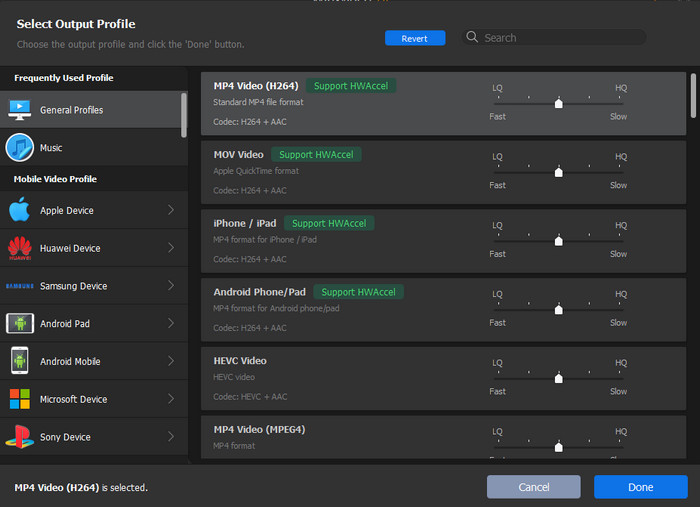
Step 3: The software allows you to choose the resolution, change the video audio parameters for output, and edit the videos in details.
Step 4: Choose a destination folder, and then hit the button "RUN". Your AVCHD to All New HTC One conversion will be completed within couple of minutes.
Don't hesitate to give it a try. There are many other useful functions you will like, such as editing videos, converting DVDs to digitals, downloading YouTube videos, and recording webcam/screen.
Still have trouble about playing AVCHD on HTC One or other devices? Please feel free to Email Us >>






















