Fix ClipConverter.cc Doesn't Get Full Video – Best Free YouTube to MP4/MP3 Converter
Quick guide to fix ClipConverter.cc doesn't get full video issue. Which is the best free YouTube to MP4/MP3 converter?
ClipConverter.cc is a free online web service allowing users to download and convert YouTube videos to MP4/MP3 at one go. You can just paste the video URL and click "Continue", and it will detect the media and show the video. Then you can choose a preferred output quality, format and size, and click "Start". After the conversion is completed, it provides a download link and you can download the converted video to computer.
Sound quite simple. However, ClipConverter.cc doesn't get full video time to time. It sometimes doesn't work well and stops working in the middle when downloading YouTube videos. The restriction is it relies on much on the internet, is not stable and may contain ads or malware when downloading video. This provides the best ClipConverter.cc alternative which is 100% clean freeware, capable of downloading videos/songs in MP4/MP3 from YouTube and 300+ sites.
Best Free ClipConverter Alternative for Windows (10) PC – Winxvideo AI
Winxvideo AI focuses on helping users to free download videos, movies, music from online sites. It is a desktop program compatible with Windows 11/10/8/7.
- Let you fast free download videos/movies/songs/playlists from YouTube, Dailymotion, Vimeo, Vevo and up to 1000 sites in MP4, MP3, FLV, 3GP, WebM, etc. Support fast downloading videos up to 8K resolution.
- Support batch downloading videos, songs, playlists, and channel at fast speed. Free download YouTube to MP3/MP4.
- Various output resolutions, formats and sizes for your choice. Download original 4K/1080p/720p HD quality videos.
- Support recording YouTube live steaming videos.
- 100% clean and free, and without any ads, malware or virus at all. Stable and smooth enough. Simple interface.
Steps: How to Free Download YouTube to MP4/MP3 with Winxvideo AI
Free download and install the best free YouTube to MP4/MP3 converter – Winxvideo AI on Windows 11/10/8/7, etc. and only a few simple steps can help you download YouTube 4K/1080p/720p videos, MP3 songs to computer.
Step 1. Enter Winxvideo AI Downloader interface.
Open Winxvideo AI and click on the "Downloader" icon to get ready for video downloading.

Step 2. Copy and paste URL
Go to YouTube official site and open the video or music you'd like to download to computer.
Copy and paste the YouTube video URL to the address bar of the software. And click "Analyze".
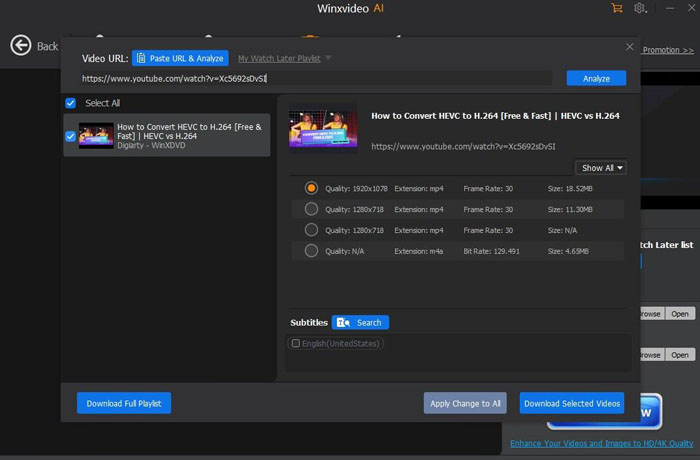
Step 3. Choose output
A few seconds later, you can see the video format, resolution, codec, size are available for choosing. You can choose a preferred one like MP4 1080p.
Step 4. Download video or music
Click "Browse" to choose a target folder to store the downloaded video. Click "Download" button to free download YouTube videos/music in MP4/MP3 at ultrafast speed for offline playback on PC, Mac, iPhone (XS/XS Max), iPad, Android and more.
ClipConverter.cc doesn't get full video? Try the 100% clean and free Winxvideo AI.
Disclaimer: Digiarty Software does not advocate downloading copyright content for any commercial purpose and suggests referring to the copyright laws in your countries before doing so.
Best Video Downloader, Converter, Editor, Recorder and DVD Converter – Winxvideo AI
- Download video: Free download 8K/4K/1080p/720p videos, moves, MP3 songs from YouTube and 1000+ sites.
- Edit video: Cut, crop, rotate, flip, merge video. Add effects/watermark/subtitles to video. Adjust video/audio settings.
- Convert video: Convert almost any video to MP4, FLV, AVI, WMV, MOV, H.264, HEVC, iPhone (XS), iPad, Android, etc.
- Record video: Capture screen video with audio. Freely select video recording area. Record video with web-cam.
- Enhance video/image: AI upscale video to 1080p/4K, stabilize shaky footage, boost FPS from 24 to 60/120 and even higher. Restore and enhance image to 4K/8K/10K.
- Intel/Nvidia/AMD hardware acceleration is supported which ensures fastest video decoding/processing/encoding speed.






















