How to Convert MPEG to MP3 HQ: Use Online or Desktop Converter?
"How do I convert mpeg files to mp3 format on Windows 7? Do I need to download something, if so, what's best?" - Posted on Microsoft Community
MPEG is the file extension of a Moving Picture Experts Group video file compressed with MPEG-1 or MPEG-2. What we should note is that not all MPEG files use MPEG as the file extension. Files with MPG, MPE, MPG2 extensions are also MPEG files. Now you have a general understanding of what is MPEG file. Next, we will tell you what is the best MPEG to MP3 converter and how to convert MPEG file to MP3 so that you can keep audio track only and play it through Windows Media Player, VLC, iTunes and other media playback software or hardware devices.
Convert MPEG to MP3 with Free Online Tool if Your MPEG File Isn't Big
People love free online conversion services because they can perform conversion without downloading and installing software on computer and without spending a penny. However, free online tools always have maximum file size limitations. In the following chart, we have round up the max file size limits of a few good-ranking MPEG to MP3 online converters.
Free Online MPEG to MP3 Converter |
Max File Size Allowed |
convertio.co |
100 MB |
onlineconverter.com |
200 MB |
zamzar.com |
50 MB |
anyconv.com |
50 MB |
filezigzag.com |
50 MB (Moreover, users are only allowed to convert 10 files daily) |
If your MPEG file doesn't go over the limit, you can choose one of them and convert MPEG to MP3 online and free.
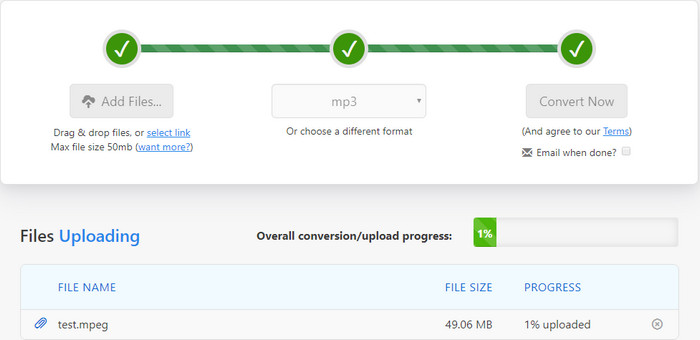
If the MPEG file exceeds the limit, you need to download and install a MPEG to MP3 converter on your computer.
Convert MPEG to MP3 with Desktop Software If You Have Big or Multiple MPEG to Convert
Compared with online tools, desktop-based program has many advantages. It doesn't set maximum file size for source MPEG file. It is clean. No spondors' ads. No virus and the like. It works much faster because it doesn't rely on internet connection for uploading, converting, and downloading, and because it always supports cutting-edge technologies such as GPU hardware acceleration to speed up process. More advantages include batch conversion support, bonus features such as video editing...
Winxvideo AI is one of the most recommended MPEG to MP3 converters that have all the advantages mentioned above. This software can convert MPEG, MPG, MPEG2, MPEG4, H.264, MP4, AVI, WMV and more video files to MP3, AC3, and other audio formats without quality loss.
Now, click the download button below to free download Winxvideo AI and follow our guide to extract MP3 audio from MPEG video file on Windows 10 PC and Mac.
Step 1. Load MPEG file.
Double click on Winxvideo AI icon to launch it, click the left mouse button on the "Video Converter""+ Video" button to browse and load source MPEG file you want to convert to MP3. You can load multiple files at once for batch conversion.
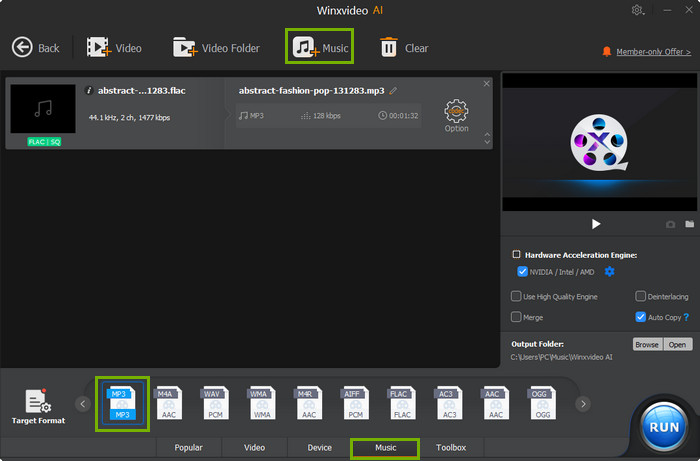
Step 2. Choose MP3 output.
When source files are imported, Output Profile window will pop up. Now, simply go to "to Music" and choose "MP3".
* If you need to adjust bit rate and other audio parameters, click the gear icon.
* If you need to cut the MPEG file, click "Edit" and go to "Trim" tab to finish the job.
Step 3. Start converting MPEG to MP3.
Hit "RUN" button and the conversion will start in no time.
In addition to convert video/audio files, the video converter is also bundled with AI audio tools, where you can remove background noise from video, seperate vocals and instrumentals at your disposal.






















