AVI to iPhone Converter - Convert AVI to iPhone for Playback
AVI is one of the most popular multimedia container formats that is widely accepted by YouTube, Dailymotion, Google Drive, Facebook, etc. However, it is not in the list of iPhone supported formats. So, AVI to iPhone converter is necessary if you want to play AVI on iPhone models.
AVI to iPhone Converter Download
Why Convert AVI to iPhone?
In fact, iPhone models newer than iPhone 6S stops the support for AVI playback. According to the specs of iPhone, iPhone only supports MP4, MOV and M4V formats. And iPhones can handle AVI file format only when it is encoded with Motion JPEG (M-JPEG) up to 35 Mbps, 1280 by 720 pixels, 30 frames per second, audio in ulaw, PCM stereo audio.
So, as iPhone is such a very popular mobile handset and AVI is also a widely used video format, combining the two things together is necessary and AVI to iPhone converter is a feasible way.
Best AVI to iPhone Video Converter Download
There are mainly two ways to open AVI file on iPhones. One is converting AVI to iPhone supported formats on computer and then transfer to iPhone, the other is using a AVI player for iOS to directly play AVI files on iPhone. Here, we will explain both of the two methods.
1. Winxvideo AI – Converter AVI to iPhone MP4/MOV/M4V
As a professional and versatile HD video converter, Winxvideo AI features the function of converting AVI to iPhone, including iPhone 5s/6/6s (Plus), iPhone SE, iPhone 7/Plus and new iPhone 8. Winxvideo AI offers its user the easy-to-use interface, stable conversion process, and fast converting speed owing to the support for the world's most advanced Intel QSV, MMX-SSE, Nvidia CUDA/NVENC, Hyper-threading and AMD 3DNow! tech. It has been acclaimed as one of the top 3 fast video converters. With this AVI to iPhone converter, people will greatly enjoy their AVI to iPhone converting experience.
Step 1. Download Winxvideo AI, install and launch it on your computer.
Step 1. Run Winxvideo AI, then you can check its user-friendly interface. Click "Video Converter", "+Video" button to load your AVI video onto this HD AVI to iPhone converter.
Step 2. When the Output Profile panel pops up, please go to Device Profile > Apple Device > to iPhone Video, and then specify an output based on your own needs. The MOV format also works fine.
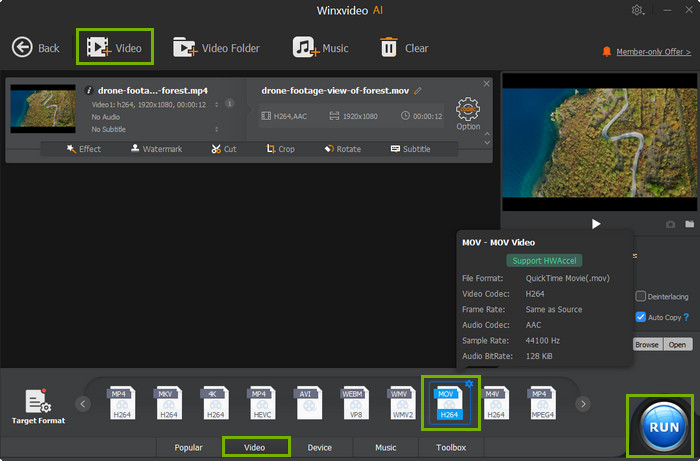
Step 3. Click "Browse" button in output setting area and select a destination folder in the dialog box.
Step 4. After you finish all settings, you could click "RUN" button to start converting your AVI to iPhone now. You will view the conversion progress from the progress bar at the bottom of the dialog box. And you can choose "Shut down computer when conversion completed", so that you do not need to stand by the computer until the completion.
After checking the steps above, you will find that Winxvideo AI is a quite easy-to-use AVI to iPhone converter. Besides, you probably have noticed that this tool is not limited to AVI to iPhone conversion. It can also convert other formats like MKV to iPhone, iPad, Android, Sony, Microsoft, compress HD videos, edit videos by cropping, trimming, free download videos from YouTube and other 1000+ sites.
2. VLC Media Player for iOS – Play AVI on iPhone Directly
As is known, VLC is the most powerful open-source media player to handle nearly all types of media files. When using VLC on iPhone, you can also play all your movies and shows in most formats including AVI directly without conversion. You can open AVI media from WiFi uploads, iTunes, Dropbox, Google Drive, iCloud Drive, OneDrive and downloads from the web. And the built-in audio and subtitles track synchronization lets you enjoy smooth AVI playback without choke. If needed, you cast your AVI videos to Apple TV through AirPlay.





















