Amazon Kindle Fire Supported Video Formats and Conversion Tips
About Kindle Fire Tablet and Dimensions
Kindle Fire is a mini-type tablet computer designed and marketed by Amazon.com, derived from Kindle e-book reader (similar to B&N's Nook, Bookeen's Cybook and Aluratek's Libre). This first generation Kindle Fire has a 7-inch and a 8.9-inch display, 7.5×4.7×0.45 inches (191×119×11 mm), and then Kindle Fire HD and Kindle Fire HDX (7 and 8.9/8.99 inch versions) were also available in the 2nd and 3rd generations.
Amazon Kindle Fire Supported Content Formats
Kindle Fire Content formats Supported: Kindle Format 8 (KF8), Kindle Mobi (.azw), TXT, PDF, unrestricted MOBI, PRC natively, Audible (Audible Enhanced (AA, AAX)), DOC, DOCX, JPEG, GIF, PNG, BMP, non-DRM AAC, MP3, MIDI, OGG, WAV, MP4, VP8.
Kindle Fire Video Formats Supported: MPEG-4 (3GP, 3G2, MP4, M4V), WebM, Matroska (MKV)
Kindle Fire Audio Formats Supported: AAC, MP3, MIDI, OGG, WAV
File format |
Video format |
Encoding |
Video resolution |
Total bitrate |
3GP |
MPEG-4 (3GPP Media Release 6 Basic) |
MPEG-4 Visual (Simple@L1) |
320 x 240 |
192 |
3GP |
MPEG-4 (3GPP Media Release 4) |
H.263 (BaseLine@1.0) |
128 x 96 |
108 |
3GP |
MPEG-4 (3GPP Media Release 4) |
MPEG-4 Visual (Advanced Simple@L4) |
176 x 144 |
103 |
3GP |
MPEG-4 (3GPP Media Release 5) |
MPEG-4 Visual (Simple@L0) (bvop) |
176 x 144 |
40 |
3GP |
MPEG-4 (3GPP Media Release 4) |
H.263 (BaseLine@1.0) |
176 x 144 |
901 |
3GP |
MPEG-4 (3GPP Media Release 4) |
MPEG-4 Visual (Simple@L0) |
176 x 144 |
233 |
3GP |
MPEG-4 (3GPP Media Release 6 Basic) |
AVC/H.264 (BaseLine@L2.2) |
320 x 240 |
1217 |
3G2 |
MPEG-4 (3GPP2 Media) |
MPEG-4 Visual (Simple@L0) (bvop) |
176 x 144 |
40 |
MP4 |
MPEG-4 (Base Media/Version 2) |
AVC/H.264 (BaseLine@L1.3) |
480 x 320 |
616 |
MP4 |
MPEG-4 (Mobile Version) |
MPEG-4 Visual (Simple@L0) |
176 x 144 |
119 |
MP4 |
MPEG-4 (Base Media/Version 2) |
AVC/H.264 (High@L4.0) (CABAC) |
1920 x 816 |
2425 |
MP4 |
MPEG-4 (Base Media/Version 2) |
AVC/H.264 (High@L4.0) (CABAC) |
1920 x 1080 |
5947 |
M4V |
MPEG-4 |
AVC/H.264 (BaseLine@L1.3) |
320 x 240 |
685 |
M4V |
MPEG-4 |
MPEG-4 Visual (Advanced Simple@L0) |
320 x 240 |
889 |
M4V |
MPEG-4 |
AVC/H.264 (BaseLine@L1.3) |
320 x 240 |
90 |
WEBM |
WEBM |
VP8 |
320 x 240 |
407 |
WEBM |
WEBM |
VP8 |
492 x 360 |
693 |
MKV |
Matroska |
AVC/H.264 (High@L5.1) |
1920 x 1080 |
742 |
MKV |
Matroska |
AVC/H.264 (High@L5.1) |
1920 x 1080 |
It is obvious that the best movie video formats for Kindle Fire are MP4 (with MPEG codec), M4V, Webm, 3GP and MKV, and for Kindle Fire HD and HDX MKV and MP4 (with H264 codec). Among them, MKV is the most common high definition video, MP4 and M4V are applied to Apple, both MP4 and WebM videos can be downloaded, and 3GP/3G2 videos are used on 3G mobile phones yet playable on some 2G and 4G phones. And MP4 is highly recommended for its easy availability, high compatibility, great compression rate and especially amazing video quality.
How to Make Your Videos Most Suitable for Playing on Kindle Fire
 I want to copy my own videos to the kindle fire. I tried ripping it with handbrake to m4v an mp4. Neither has worked. Anyone know how to convert video for the fire?
I want to copy my own videos to the kindle fire. I tried ripping it with handbrake to m4v an mp4. Neither has worked. Anyone know how to convert video for the fire?
 I've tried Handbrake and a few videos that were already in .mp4 format, but neither has worked. I think the specific codecs the Fire requires aren't that common. Anyone found a good conversion program that's been actually used?
I've tried Handbrake and a few videos that were already in .mp4 format, but neither has worked. I think the specific codecs the Fire requires aren't that common. Anyone found a good conversion program that's been actually used?
Not all the video files you have are in those formats supported by Kindle Fire (HD). Besides, Kindle Fire limits the vertical resolution to a maximum of 1080 pixels and the maximum frame rate to 30 frames per second. In such cases, you may need to convert video formats and change specifications for Kindle Fires (HD, HDX) with different dimensions.
VideoProc is the best video converter for Kindle Fire. For one thing, it has abundant Amazon video profiles such that users do not have to make personal settings while getting the best output videos made for Kindle tablet; for another, this Kindle Fire HD video format converter also allows users to select and adjust aspect ratio, change CBR VBR bitrate and other video/audio parameters to get the most ideal output files for any portable device. All AVI, AVCHD (.mts, .m2ts), MPEG (.mpg, .mpeg), MOV, WMV, FLV, MOD, TOD, RM, RMVB, VOB, ASF, QT, DAT, Google TV and TS videos can be converted for playing on Kindle Fire.
Best MKV to MP4 Converter for Windows/Mac
VideoProc - It can convert any videos for playback on Amazon Kindle Fire or many other devices at the fastest speed while keeping nearly lossless quality. Hundreds of premade presets allow you to convert video to MP4, AVI, MOV, Android tablets, smartphones, iTunes, iPhone, iPad, Windows Mobile, Xbox or other devices directly with Full Hardware Acceleration.
Step-by-step Guide of Converting AVI M2TS MPG FLV MOV WMV to Kindle Fire
Step 1. Download and launch the best Kindle Fire video converter on PC or Mac. Go to "Video" interface, and add source files by clicking the first button on the top left, or you can directly drag the originals. It supports importing videos in batch mode.
Step 2. Click "Target Format" on the main interface. Under Movie Video Profile, find "Android Pad", click "to Amazon Video" and choose the most proper one among the options for reproducing in MPEG4/H.264 with different codecs for meet different demands of Kindle Fire users. This software enables you to preview the video on the right window of the UI.
Step 3. Click RUN button to convert your AVI, AVCHD, MPEG, MOV, WMV, FLV, MOD, TOD, RM, VOB, ASF, QT, etc to the Fire. It means that you will get the Kindle Fire compatible video/movie file on your computer very shortly.
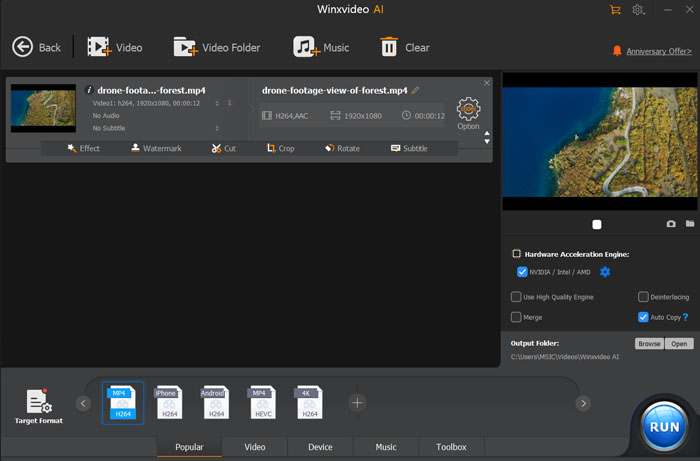
Step 4. Attach the Fire to your computer via USB to load the output MP4 videos. The Kindle Fire acts like an external hard drive. Then drag & drop (or copy/paste) the video from the PC/Mac to the Fire.
Another Tip: Kindle Fire (1st Generation) does not support HTTP Live Streaming (HLS). If you need to stream SD/HD movies to Kindle Fire, please try Air Playit.





















