2026 Top 6 DVD to DVD Burner Software Review
"I have copy protected DVD that I rent and I want to burn, so that I can use the DVD copies and not destroy the originals. Any suggestion of top rated DVD to DVD burner programs?"
How to burn DVD to a new writable disc in Windows 10? As we all know, Windows 10 no longer supports burning DVD now, so if we want to burn DVD in Windows 10, we must resort to third-party DVD to DVD burner software to help us make duplicates of the original DVD. This post lists top 6 DVD to DVD burner software for Windows 10/8/8.1/7 to aid you to burn DVD (incl. copy-protected DVD) to new DVD disc without hassle.
List of Top 6 DVD to DVD Burning Software
No.1: WinX DVD Copy Pro
No.2: ImgBurn
No.3: CloneDVD
No.4: CDburnerXP
No.5: DVD Cloner
No.6: BurnAware
2026 Top 6 DVD to DVD Burner Software Review
No.1: WinX DVD Copy Pro
★★★★★ Rating: 5 || OS: Windows || Adware: No
Overview: WinX DVD Copy Pro is one of the top recommended DVD to DVD burner software for Windows 10/8/.8.1/7, etc. with extremely intuitive interface. It allows users to 1:1 burn DVD to DVD disc within 12-17 minutes (also depend on CPU and the DVD drive speed) with original image and sound quality. Besides, this best DVD burner supports all DVD copy protections, including CSS, Region Code, RCE, UOPs, Sony ARccOS, APS as well as Disney X-project DRM. With its Advanced Bad Sector Recover Engine, you can even use it to burn scratched, dirty or slightly damaged DVDs. It's a second to none DVD to DVD burning program for Windows (10).
>> Detailed guide on how to burn DVD to DVD with WinX DVD Copy Pro
Pros: Burn DVD to DVD at a very fast speed with an average CPU cost of less than 1%. Easily burn latest DVDs with 99 tiltles. Aside from burning DVD/ISO image/DVD folder to DVD, it also enables you to 1:1 copy DVD to ISO image/DVD folder with intact original video audio subtitles, and backup DVD to a single MPEG2 file with the 6 channel AC3/DTS Dolby audio. DVD chapter copy and mounting ISO are also at hand. It is 100% safe and clean!
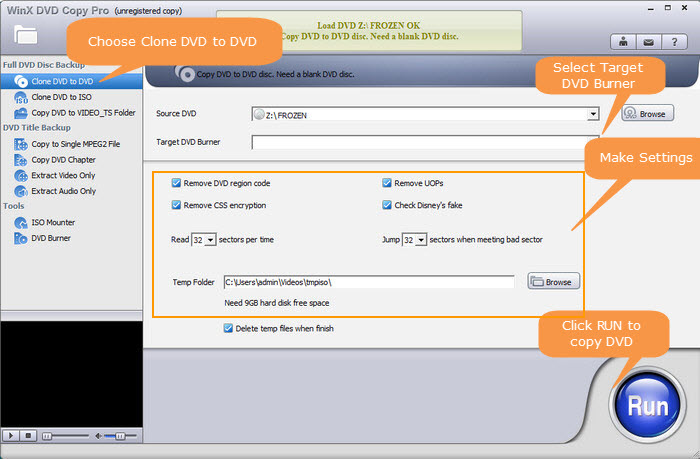
Read more: how to copy a DVD on Windows 10 or Mac
No.2: ImgBurn
★★★★☆ Rating: 4.5 || OS: Windows || Adware: Yes
Overview: ImgBurn is another Windows (10) DVD to DVD burner application created by Lightning UK, the owner of DVD Decrypter (stopped development). It allows users to record CD, DVD and Blu-Ray images to recordable media as well as burn files and data directly to DVD.
Pros: Burn DVD at fast speed.
Cons: 1. ImgBurn is an adware DVD burner, and you may download it with a bundle of unsafe adware;
2. It doesn't support burning protected DVDs. It cannot remove the CSS encryption or other DVD copy protections. You need a third-party program to decrypt the DVD first before burning;
3. This DVD burner for Windows doesn't support Raw disc ripping and burning. It cannot burn DVD to DVD discs directly, without creating an image file first.
>> Learn how to install ImgBurn with no adware
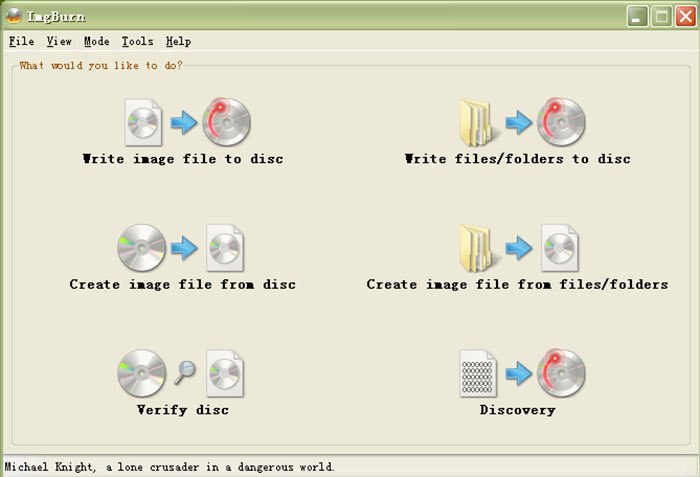
No.3: CloneDVD
★★★★☆ Rating: 4.5 O|| S: Windows
Overview: CloneDVD is a proprietary DVD to DVD burner developed by Elaborate Bytes. This top-notch DVD burning program can be used to make backup copies of any DVD movie excluding copy-protected DVD.
Pros: Burn DVD to DVD-R, DVD+R or DVD+R DL (Double Layer) disc. Write a DVD from ISO image/folder.
Cons: 1. It can't burn copy-protected without conjunction to another program like AnyDVD;
2. It cannot, however, convert an ISO image directly into DVD folder, but it is possible to do this by first mounting the ISO image to a virtual drive by using a third-party disk image emulator, such as Virtual CloneDrive.
At this point, WinX DVD Copy Pro is doing better. It can mount ISO image to create a virtual disc with its own built-in ISO mounter and then convert ISO to DVD folder indirectly by choosing Copy DVD to Video-TS Folder mode.

No.4: CDburnerXP
★★★★ Rating: 4 || OS: Windows
Overview: CDBurnerXP is an optical disc burning software application for Windows (10). It supports most international languages among the top 6 DVD to DVD burner software. It writes DVD disc mostly in Visual Basic .NET as of version 4. The software is available to download in both 32-bit and 64-bit systems.
Pros: Clean interface and quick functionality.
Cons: 1. It is a closed source DVD burner program because it uses some proprietary libraries. The standard CDBurnerXP installer comes bundled with OpenCandy;
2. This DVD burner asks you to install Windows .NET Framework first before you can install it on your Windows PC.
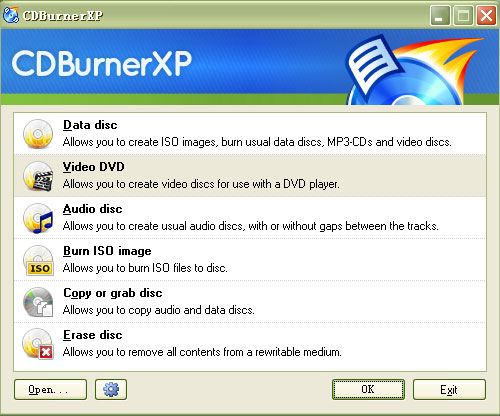
No.5: DVD Cloner
★★★★ Rating: 4 || OS: Windows
Overview: we also include DVD Cloner into the top 6 DVD to DVD burner software list. DVD Cloner is also a top-class DVD burning application for Windows (10) which can make 1:1 DVD copy with excellent quality. It enables you to burn DVD with different encryptions to a blank new DVD disc or copy DVD to DVD folder/ISO image.
Pros: It could remove DVD protections and region code.
Cons: Sometimes it can't read the discs smoothly and the burned new DVD discs freeze in the middle.
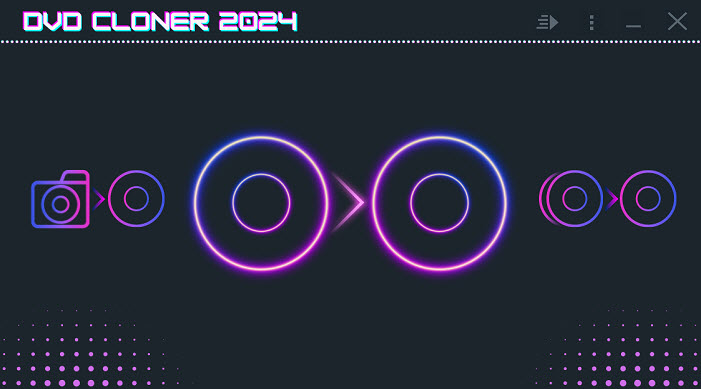
No.6: BurnAware
★★★★ Rating: 4 || OS: Windows
Overview: Burnaware is the last recommended of top 6 Windows (10) DVD to DVD burner to create CD, DVD and Blu-ray discs of all types. With BurnAware, you are able to create bootable or multi-session discs, high-quality Audio CDs and Video DVDs, make and burn ISO images, copy and backup DVD discs, extract audio tracks.
Pros: It has a clean, effective, easy-to-use and multilingual user interface and could erase and verify data, recover data from multi-session or unreadable discs.

Summary: After reviewing 2026 Top 6 DVD to DVD burner for Windows (10), WinX DVD Copy Pro stands out in burning DVD by providing you 9 DVD backup modes and supporting all DVD protections. It helps you perfectly 1:1 burn DVD to blank DVD+/-R, DVD+/-RW, DVD+/-R DL with original video audio data at a super-fast speed, even enables you to burn partly-damaged DVD. Besides, it is 100% safe and clean, with no adware, malware or plug-in. This program can fulfill all your DVD to DVD burning and backup needs.
Free download WinX DVD Copy Pro to have a try!

















