How to Rip DVD with HandBrake for macOS (Sequoia)
Get detailed guide on how to Rip DVD with HandBrake on macOS. When HandBrake not ripping DVD error happens, what should you do?
Through over 10 years development and improvements, open-source video transcoder giant HandBrake finally hit/evolved to 1.4.1 version. As an open source video transcoder, HandBrake does a good job in video converting and DVD ripping. Seeing that converting video from A to B with HandBrake is much simpler, this post will put it aside, centering mainly on offering guide on how to rip DVD with HandBrake on Mac.
Table of Contents
Part 1. How to Rip DVD with HandBrake on Mac
Preparation: Free download HandBrake for Mac version and install it on your Mac computer, like iMac, MacBook/Air/Pro and Mac mini.
 Free Download Link: https://handbrake.fr/rotation.php?file=HandBrake-1.4.1.dmg
Free Download Link: https://handbrake.fr/rotation.php?file=HandBrake-1.4.1.dmg
 OS Requirement: For macOS Sierra 10.12 and later
OS Requirement: For macOS Sierra 10.12 and later
Once you have installed HandBrake on Mac, follow our HandBrake Mac tutorial below.
Step 1: Then you need to insert DVD disc into DVD drive of Mac and launch HandBrake to import it by clicking "Open Source" to choose. (Two other DVD formats - ISO image and DVD folder are also accepted by HandBrake.)
Step 2: When DVD content is fully scanned and loaded, it's time to do crucial output settings by:
- [For advanced users] self-defining video format, encoder and fine tune specific video parameters. HandBrake for Mac offers MP4 (X264/X265/MPEG-4/MPEG-2) and MKV (x264/x265//MPEG-4/MPEG-2/VP8/VP9/Theora) formats, lacking of hardware accelerated MP4 (H.264 Intel QSV) option.
- [For newbies] one-click choosing an output profile in the built-in device presets list, where over 70 options are provided to meet whatever playback needs.
Step 3: Run the DVD ripping process by clicking green "Start" button on the top.
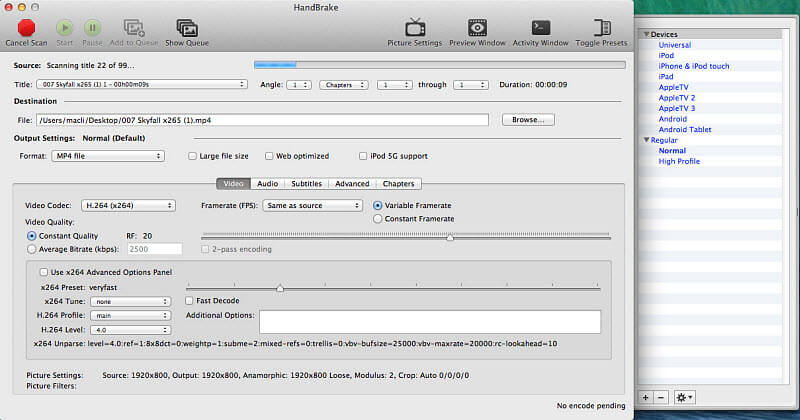
Part 2. How to Fix HandBrake DVD Ripping Errors on macOS?
There's no problem for HandBrake to rip common DVDs. But when it comes to DVD disc locked with CSS or the latest copy protections, HandBrake will fail to read it or directly crashes during DVD loading or scanning. How to solve HandBrake cannot rip encrypted DVDs? Well, it varies from OSs:
- For Mac OS X 10.6 or lower: HandBrake is not available for those systems, so you'd better find a HandBrake for Mac alternative.
- For Mac OS X 10.7 Lion to 10.10 Yosemite: Installing a third-party tool - libdvdcss from VideoLAN is the most efficient way to aid HandBrake in ripping some DVDs protected by CSS/Content Scrambling System and region code. Unfortunately, it still has no idea on complicated commercial DVDs.
- For macOS 10.11 El Capitan to Sequoia: When you upgrade your Mac to any of the three versions, libdvdcss file installed before would be removed by new security system titled "System Integrity Protection". In this way, you have to redownload and replace it in another path or ask help for macOS package manager.
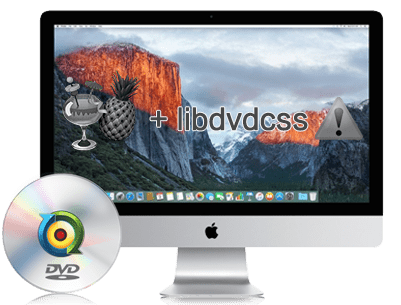
Part 3. Best HandBrake for macOS Alternative
Early in May, 2017, HandBrake went through a "hack crisis" on Mac. All Mac users who have got HandBrake 1.0.7 DMG package online from May 2ed to May 6th may have their computers infected with Apple Trojan called OSX.PROTON. Offcial HandBrake announcement came out on May 6 and showed how to do the detection and removal works.
Related article: Is HandBrake Safe to Download and Use Now?
Actually for Mac users, especially for DVD collectors, HandBrake is not the ideal choice for DVD ripping. Firstly, it would never grow into a free DVD ripper that supports all of your DVDs due to the technical limitation. Secondly, it brings about too many compatibility errors on Mac like HandBrake not working, freezes and keeps crashing. At last, the crowded interface is much elusive for general users, some of which even cannot get accustomed to it after using several times.
To rip both new hot and classic movie DVDs, TV series DVDs, workout DVDs, Japanese adult DVDs and the unplayable DVDs, in 99-title or not, WinX DVD Ripper for Mac is highly recommended as the best HandBrake for Mac alternative. Better than HandBrake for Mac, it supports the most advanced Intel QSV and NVIDIA (CUDA) NVENC hardware acceleration, improving DVD converting speed greatly (up to 250-320 FPS). WinX DVD Ripper for Mac has got countless good words from both Mac users and web editors.
Now let's get into how to use the best HandBrake for macOS Big Sur alternative!
Step 1. Free download it with no malware, trojan, virus, plugin, then double click the DMG file to open it.
Step 2. Click " DVD Disc" (or "+ Folder"/"ISO Image") to choose and load DVD in seconds. If the DVD is new encrypted one, the software will pop up a main title information window to inform you.
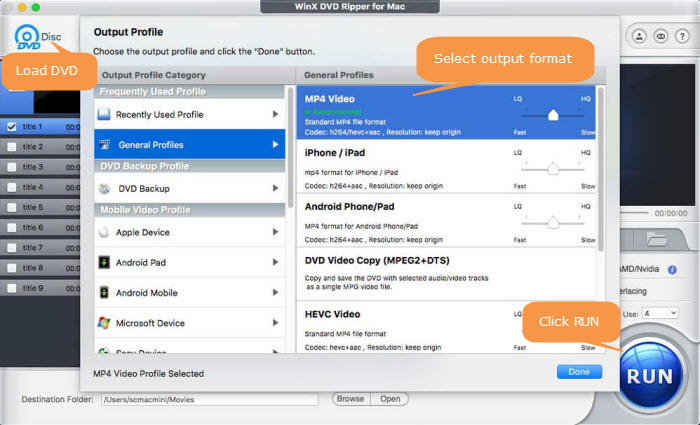
Step 3. Choose certain video format (e.g MP4, MOV) or device (e.g iPhone, iPad) as the output profile.
Note: If you prefer to backup original DVD with no compression or transcoding, "DVD Backup"offers you options, like main/full title copy, full title to MKV. It can also rip DVD to HEVC encoded MP4 file, which you can find out under "Common Video Profile"-> "PC General Video".
Here is the detailed guide on how to rip DVD to MP4 on macOS >>
Step 4. If necessary, you can adjust resolution, aspect ratio, and edit the video by cutting/trimming for perfectly playback or fitting your taste. After everything is ready, check "Safe Mode" and tap " RUN" to fire up the DVD ripping.
Want to learn details about the best HandBrake for macOS alternative, please feel free to Email Us.

















