How to Solve Handbrake Convert AVI to MP4 Crashed Problem
If you are Handbrake user, then sometimes you may have Handbrake AVI to MP4 conversion crash trouble, like the case below.
"I'm trying to convert some .avi files into .mp4 files using HandBrake. I select the Apple presets as thats where I will be eventually watching it. the process starts then after a minute or so Handbrake crashes!"
Quick Fix for HandBrake Crashing When Converting AVI to MP4
Winxvideo AI is the best HandBrake alternative that ensures a smooth AVI to MP4 conversion without any crash error. It allows you convert videos to any formats, including AVI to MP4. Better yet, With the support of hardware acceleration and high quality engine, it's able to convert videos at 47x real-time faster speed with high quality reserved.
If you are a mobile user, please click here.
Why and How to Solve Handbrake Crashes When Converting AVI to MP4?
Solution One: Some elder versions of HandBrake have many video transcoding bugs, that's why it's continuously updated to achieve bettter conversion perfomance. When some unknown crashing problems happen, the first thing is to check and maker sure your Handbrake is up to date. (HandBrake 1.4.1 is latest version by far.) Since Handbrake have fixed some incompatible issues when converting (large AVI) files.
Solution Two: If you encounter crash problem when converting AVI videos to MP4 with Handbrake, then you can go into the "audio & subtitles" tab. There should be 2 tracks shown. Go into source on the track 2 and select none. This solution is recommended by Macrumours User.
Solution Three: If Handbrake always lacks stability when converting AVI video file to MP4 format even though you have gotten the latest HandBrake version, we suggest you to find a Handbrake alternative to get your AVI to MP4 video conversion finished trouble-free.
Winxvideo AI is a well-received Handbrake alternative for AVI to MP4 converting. Working flawlessly on Mac (macOS Mojave 10.14) and Windows (10), it not only helps you convert AVI to MP4 with stable and smooth process, but also satisfies all your SD/HD/4K UHD video conversion needs, for exmaple (HEVC) MKV to MP4, M2TS to MKV, MP4 to AVI (thanks to more than 370 video and audio codecs built-in).
Now let's check how to convert AVI to MP4 with Winxvideo AI
Step 1: Open up the video converter, and click "Add Video" to load your AVI files to be convert.
Step 2: Go to "General Profiles" to choose "MP4 Video" as the output format.
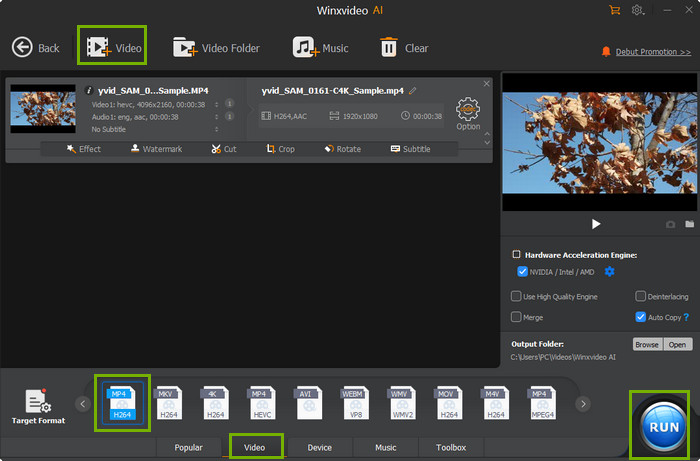
Step 3: Back to the main interface, click "Browse" button to choose a destination folder.
Step 4: Tap the blue "RUN" button to start converting AVI to MP4. It'll be finished in a very short time as the Intel QSV, Nividia, or AMD graphics cards will be invoked automatically to accelerate the video conversion speed.






















