Upscale 2K to 4K with Best Quality on Windows (10/11) or Mac
No matter why you need to upscale 2K to 4K, here's best solution. Unlike most 2K to 4K upscaling solutions which output a 4K video with bad image quality, this solution can do a more perfect job, meanwhile, deliver the fastest conversion speed in converting 2K to 4K.
Easily Upscale 2K to 4K with Crisp Quality
Winxvideo AI is an AI-powered video enhancer and converter. It can easily upscale videos from 2K to 4K videos with AI super resolution.
- Upscale 2K to 4K UHD resolution with best quality at ultrafast speed.
- Convert any 8K/4K/2K/HD 1080p/720p video, incl. MKV, HEVC, M2TS, AVCHD, MOD, and MP4, AVI, MPEG, H264, MOV, VOB, etc.
- Advanced settings to allow you to freely adjust video resolution, frame rate, bit rate, aspect ratio, etc.
- Edit, trim, crop, add external subtitles, etc.
- Support hardware acceleration based on Intel QSV, Nvidia NVENC/CUDA, and AMD. Speed up 4K conversion to the utmost.
Part 1. 2K vs 4K Resolution
2K: 2K resolution refers to display devices or videos having horizontal resolution of approximately 2,000 pixels. In the movie projection industry, Digital Cinema Initiatives (DCI) defines 2K resolution standard as 2048×1080.
4K: 4K resolution refers to a horizontal screen display resolution of 4,000 pixels. In television and consumer media, 4K UHD or UHD-1 (2160p, 3840 × 2160 pixels) is the dominant 4K standard. In the movie projection industry, Digital Cinema Initiatives (DCI 4K, 4096 × 2160 pixels) is the dominant 4K standard. The DCI 4K standard has twice the horizontal and twice the vertical resolution of DCI 2K.
Related post: Difference among 1080p, 4K and 8K
Part 2. Which Program Can Upscale 2K to 4K with High Quality?
Many 4K TVs adopt 4K UHD (3840 × 2160). If you'd like to play 2K video on a 4K TV with best visual quality, you can use a top 2K to 4K converter to upscale 2K resolution video to 4K resolution.
Winxvideo AI is the best solution to convert 2K to 4K UHD. Leveraging advanced AI models, it can upscale your 2K videos to 4K with the best quality. And during the process, it will also automatically deblur, denoise, and enhance videos. The conversion speed is superfast owning to its support for Intel QSV, Nvidia CUDA/NVENC hardware acceleration, Hyper-threading, and Multi-core CPU tech.
Related post: Best 4K video converters
Part 3. How to Convert 2K to 4K with Best Output Quality on Windows (11/10) or Mac
Free download and install Winxvideo AI on your computer. And follow the steps below to upscale 2K to 4K.
Step 1. Open Winxvideo AI
Launch Winxvideo AI and select "Video AI" to access its video enhancing tool.
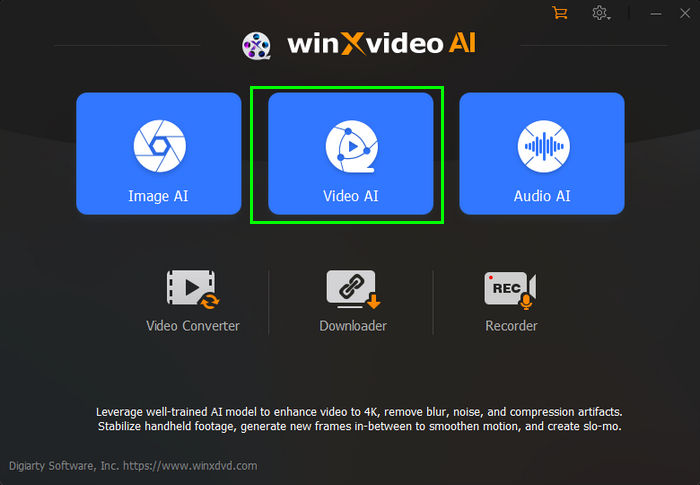
step 2. Import Source 2K Video
Click the "Add Video" button at the bottom left corner to select and load the original 2K video. You can add as many 2K videos as you want to upscale in a batch.
Step 3. Enable Super Resolution
Check the box of "Super Resolution" and then specify Type and Scale. To upscale 2K to 4K, just set the Scale to 2X. Then, you can preview the result and notice obvious quality enhancement. By upscaling 2K to 4K resolution, it will also remove any noise or blur on the 2K video.
If the source 2K video contains motion blur or is recorded at lower frame rates, such as 30fps, you can also use the Frame Interpolation and Stablization to improve the upscaled 4K quality.
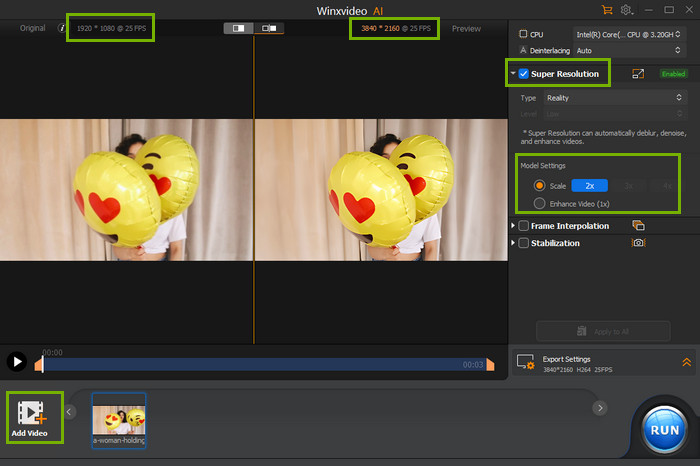
Step 4. Adjust Export Settings and Export the Result
Expand the Export Settings to specify your desired video/audio codec, quality level, GOP, and destination folder. Next, hit "RUN" to start converting 2K to 4K UHD for later playback on 4K TVs, etc.
Related: Find more video resolution changers to fit your 4k upscaling needs.
Related External Source:
- 4K resolution: 4K resolution, also called 4K, refers to a horizontal screen display resolution in the order of 4,000 pixels...
- 2K resolution: 2K resolution is a generic term for display devices or content having horizontal resolution of approximately 2,000 pixels. Digital Cinema Initiatives (DCI) defines 2K resolution standard as 2048×1080...






















